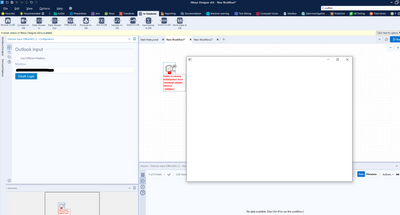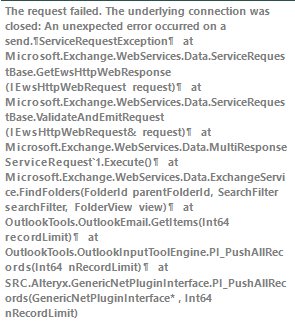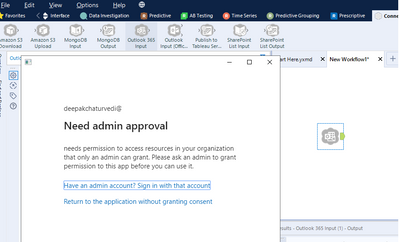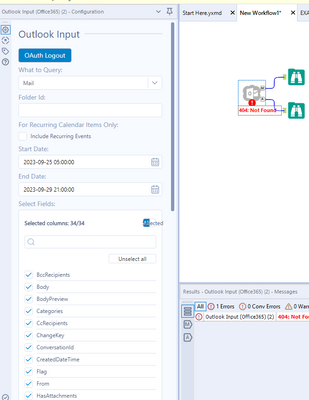Community Gallery
Create, download, and share user-built tools and workflows.Looking for Alteryx built Add-Ons?
Easily shop verified, supported, and secure Partner and Alteryx built Add-Ons on Marketplace.
LEARN MORE- Community
- :
- Community
- :
- Toolbox
- :
- Gallery
- :
- Community Gallery
- :
- Outlook Input Tool
Description
- Subscribe to RSS Feed
- Mark as New
- Mark as Read
- Bookmark
- Subscribe
- Printer Friendly Page
- Notify Moderator
Query Office365 email, calendar, contacts, and ToDo lists.
- Mark as Read
- Mark as New
- Bookmark
- Permalink
- Notify Moderator
This download requires me to login as an administrator in order to install. Is that as an Alteryx admin or a Windows admin? --Dean
- Mark as Read
- Mark as New
- Bookmark
- Permalink
- Notify Moderator
@MeanLeanDean Do you get the error when you click "Download" on this page or when you attempt to run the downloaded .yxi file?
- Mark as Read
- Mark as New
- Bookmark
- Permalink
- Notify Moderator
@rpaugh No error. After several tries, it finally worked. Not sure why or how it suddenly decided to work.
- Mark as Read
- Mark as New
- Bookmark
- Permalink
- Notify Moderator
@rpaugh thanks so much for this tool, it's proved very useful to my workflow developers.
Is the documentation in the following thread still applicable? If not is there a link to any newer documentation.
- Mark as Read
- Mark as New
- Bookmark
- Permalink
- Notify Moderator
@MeanLeanDean How many times did you try? I'm not as successful after 4x.
- Mark as Read
- Mark as New
- Bookmark
- Permalink
- Notify Moderator
What issue are you having exactly?
Does the file not download at all (in your browser)?
Do you get any kind of error message?
Are you behind a corporate firewall / proxy?
Are you able to download other files from this Gallery?
- Mark as Read
- Mark as New
- Bookmark
- Permalink
- Notify Moderator
Documentation is linked from within the tool - but it still looks to match the old version, OutlookInputTool, not what I see when I add a Outlook Input (Office 365) tool to the canvas?
https://sites.google.com/view/paughtech/alteryx-tools/alteryx-outlook-input
- Mark as Read
- Mark as New
- Bookmark
- Permalink
- Notify Moderator
One specific question that I have is how does authentication work with this new tool when a workflow is published to a private Gallery?
When one runs it locally in designer then one has to hit the OAuth button to authenticate with the Exchange server in order to access the various options. I'm not clear how this works in an unattended (scheduled) run either locally or on a Gallery.
- Mark as Read
- Mark as New
- Bookmark
- Permalink
- Notify Moderator
I am having issues with connecting the tool with my organization's email address. After I key in the authentication code from my Microsoft account (my organization email) it just goes into a white page and nothing happens.
- Mark as Read
- Mark as New
- Bookmark
- Permalink
- Notify Moderator
@Mahmood, I'm having the same issue.
- Mark as Read
- Mark as New
- Bookmark
- Permalink
- Notify Moderator
+1 on the white page. And what is the folder ID?
- Mark as Read
- Mark as New
- Bookmark
- Permalink
- Notify Moderator
The folder id is a guid, or for a set of "well known" folders it is a defined string name, that identifies the folder within the mailbox.
https://docs.microsoft.com/en-us/graph/api/resources/mailfolder?view=graph-rest-1.0
- Mark as Read
- Mark as New
- Bookmark
- Permalink
- Notify Moderator
@Mahmood if you do not tick the "Use different Mailbox" checkbox then I'm pretty sure that the tool will ignore whatever you have entered in the "Mailbox:" field and simply attempt to connect to the default mailbox associated with the credentials that you enter in the window that appears when you click on the "OAuth Login" button.
I don't know if that helps at all.
For me, after I authenticate, I see the "blank" window very briefly and then the tool panel updates to show additional parameter fields.
Please be aware that I do not have any experience with developing a workflow with this tool. I'm here because I'm attempting to support deployment of a workflow to our private Gallery and I'm being asked questions by our Exchange team as to how the workflow is authenticating so that they can configure any network rules etc.
- Mark as Read
- Mark as New
- Bookmark
- Permalink
- Notify Moderator
@Paul_Holdenfor me the blank window doesn't go away. I guess I need to talk with our IT to understand the network configuration. Thank you for the response though.
- Mark as Read
- Mark as New
- Bookmark
- Permalink
- Notify Moderator
We are having difficulty with the install. I understand an administrator has to install. I have administrator rights to my machine and I have admin designer. How does our IT administrator login and install without it asking that individual to also install designer as it doesn't see that designer is installed under his login? Also, I was using this tool in the past and as of last week it started failing every hour when it runs. The error message is as follows. Does it have something to do with the new version of the tool?
- Mark as Read
- Mark as New
- Bookmark
- Permalink
- Notify Moderator
@jjoerger I could be wrong but that output looks like it is from the previous version of the tool.
As I understand it the version on this page uses the Exchange API via the Microsoft Graph endpoint and calls it from a JavaScript engine (HTML file). [1]
The installation file name for this version is Outlook Input (Office365).yxi
The connector tool name for this version is Outlook Input (Office 365)
There should be a file called Outlook Input (Office365)Config.xml in the Alteryx Tools folder e.g. C:\ProgramData\Alteryx\Tools\Outlook Input (Office365)
(This may instead be under the .\User\AppData\Roaming\Alteryx\Tools path if it has only been installed for a single user)
The errors you are showing relate to the dlls for Exchange Web Services (EWS) which were used by the older version of the tool.
The installation file name for that version was Outlook+Tools+Install.yxzp
The connector tool name for this version is OutlookInputTool
There should also be a file called OutlookInputPlugin.ini in the Alteryx settings folder e.g. C:\Program Files\Alteryx\Settings\AdditionalPlugins
[1] I've had some trouble confirming exactly what is going on since the JavaScript (HTML) engine appears to have been added in Alteryx 10.x but then deprecated in favour of using one of Python, C or Macro engines. However there are some example custom tools that use the HTML engine option bundled in the Alteryx install.
- Mark as Read
- Mark as New
- Bookmark
- Permalink
- Notify Moderator
Can you use this tool if you are running Designer 2020.3? I had an older version of the tool that I used to read a shared mailbox and take attachments and save them to a network drive. It doesn't appear I can do this any longer. How would one note where to save the attachment using this version? All my workflows created in the past used the older tool. I received a new laptop and had Alteryx reinstalled and no longer have access to that older macro.
- Mark as Read
- Mark as New
- Bookmark
- Permalink
- Notify Moderator
Hi all. Apologies for the super late response on many of these, but for some reason I didn't receive any notifications that comments had been added.
For those of you getting the blank screen during login: there is a specific version of Designer which contains a bug. You have to upgrade or downgrade Alteryx Designer to solve this.
For those of you trying to schedule with the new tool: when you go to schedule it on the server gallery scheduler you have the option to set the credentials under which it will run. Otherwise, login to the server, open the workflow, log into the tool, save, then schedule. I may look into ways of providing unattended authentication, just haven't got there yet.
For those asking about the documentation: I believe any conversations taking place in the Engine Works Blog are still valid and ongoing. As for the tool's documentation, I apologize as that has lagged a bit behind the tool. In the meantime, feel free to continue asking any questions here and I'll see if I can fix the issue with the lack of notifications. Tag me in every post if you need to :).
@Mahmood Yes, if you uncheck the "Use Different Mailbox" flag then whatever is entered in the associated textbox is ignored. However, the blank screen you're getting is a know Alteryx Designer bug, so you'll need to upgrade/downgrade Designer to resolve that.
@jjoerger yes, it looks like your error is associated with the old version of the tool. If it was working and suddenly stopped then you should contact your IT department to see what changed. A lot of IT departments have been changing settings or moving off Exchange entirely over the last few years, which has been causing problems with people using this old version of the tool. And yes, this tool should run in 2020.3. Attachments in the new tool work differently than the old. In the new version, attachments come over a byte string, so you need to use the Blob Convert tool to convert it to a Blob Field using the Base64 option, then use the Blob Output tool to place the Base64 string to whatever location you like.
- Mark as Read
- Mark as New
- Bookmark
- Permalink
- Notify Moderator
@rpaugh thanks for the replies.
For clarity I think that @jjoerger is saying that they had the old version working but then received a new laptop and had to re-install Alteryx Designer. They didn't have a copy of the installer for the old version so they installed the new version instead - thinking it would work the same way.
So I don't think the Exchange environment has changed, just the version of the tool that they are using. I suspect if they could get the old version that would work for them. I tried to find a download but only the source is on GitHub and with the changes to the site here the old download is no longer available. I don't know if it would be worth adding it to the Community Gallery or whether that would just add to the confusion!
Thanks again for the tool (both versions), personally we would be much worse off if it didn't exist.
- Mark as Read
- Mark as New
- Bookmark
- Permalink
- Notify Moderator
Thanks for the info and kind words @Paul_Holden.
If anyone still needs the old tool, you can access the .exe file directly here. It should be a publicly-available link, but please let me know if anyone has any issues with it.
- Mark as Read
- Mark as New
- Bookmark
- Permalink
- Notify Moderator
@Paul_Holden Yes, thank you for clarifying. That is exactly my case. I need the old tool to reinstall. @rpaugh I am having difficulty accessing the link to the .exe you provided a link to above.
- Mark as Read
- Mark as New
- Bookmark
- Permalink
- Notify Moderator
@Paul_Holden @rpaugh Disregard, I figured out how to get to the old tool that the link was posted for. Appreciate your assistance!
- Mark as Read
- Mark as New
- Bookmark
- Permalink
- Notify Moderator
Hi all - Thanks for sharing this updated tool! We've used the older version for a couple years now to download email attachments to our LAN on an hourly basis which worked fantastic but our IT recently updated to Exchange 2019 which broke the tool. Few questions as we are having trouble tweaking the new configuration: Any help would be greatly appreciated! We are on Alteryx 2021. and we would put this tool on Alteryx Server as well
- How do we narrow the search of emails with the "Query String"? (For example in the old tool we were able to query "hasattachments:true" and also specify the time "ReceivedDateTime")
- How do we find the "Folder ID" to look into our subfolders?
- Mark as Read
- Mark as New
- Bookmark
- Permalink
- Notify Moderator
- Query String: hasAttachments eq true
- I don't have the Outlook Desktop application so I don't recall if you can see it in the latest version, but if you open the folder from the browser you can see the ID in the URL:
I blacked out part of the ID, but you'll want to select the whole text after "0/"
- Mark as Read
- Mark as New
- Bookmark
- Permalink
- Notify Moderator
Thanks @rpaugh for the prompt response! Do you also know the format to pull in emails based on ReceivedDateTime with Date,Hours,Minutes,Seconds?
- Mark as Read
- Mark as New
- Bookmark
- Permalink
- Notify Moderator
@rpaugh Quick question, how do you use the query string for relative dates (yesterday, today, etc....) as it seems to be a different syntax than the previous tool where we used Received:today
- Mark as Read
- Mark as New
- Bookmark
- Permalink
- Notify Moderator
@tfinck Unfortunately, Microsoft removed that functionality in their latest API. I have no idea why. You can workaround this by wrapping the tool in a macro, dynamically calculate today's date, then pass that date into the macro to update the tool's filter.
- Mark as Read
- Mark as New
- Bookmark
- Permalink
- Notify Moderator
Hi Team,
I wanted to copy entire table from body of the mail(outlook), could you please help me on this.
Regards,
Veena
- Mark as Read
- Mark as New
- Bookmark
- Permalink
- Notify Moderator
Hi All,
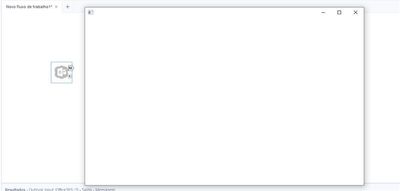
- Mark as Read
- Mark as New
- Bookmark
- Permalink
- Notify Moderator
@fvilelabr This is a known issue. The typical solution is to update your Alteryx Designer. If you're already on the latest version then it's possible that the underlying SDK code is no longer supported given that Alteryx has created their own version of this tool.
- Mark as Read
- Mark as New
- Bookmark
- Permalink
- Notify Moderator
@rgurapau I'm having this tool download csv file attachments from emails from an inbox subfolder. During runtime, folders are created with the csv file in the folder. How can I configure the tool to only d/l the csv file from emails without the folders? Using tool Version: 2021.3.5.03604 and Designer 2021.3
- Mark as Read
- Mark as New
- Bookmark
- Permalink
- Notify Moderator
Hello,
Would there be any other solutions to fixing the white page bug besides upgrading/downgrading the software? I have limitations in using a different version. Would an older version of the Outlook Input Tool be able to solve this issue? Any help would be appreciated!
- Mark as Read
- Mark as New
- Bookmark
- Permalink
- Notify Moderator
Can anyone share the tool or the link to download the .yxi file?
- Mark as Read
- Mark as New
- Bookmark
- Permalink
- Notify Moderator
rpaugh : Thank you in advance if you could help me get the provide same feedback on below issue. I have login with company provide client id token id and secret id
for azure account created by IT team however i am unable to log-in. They have provide me all access still i am unable to login
- Mark as Read
- Mark as New
- Bookmark
- Permalink
- Notify Moderator
Hi ,
you are getting error due to system restrictions , please connect with your IT team ask them to disable NetSkope .
- Mark as Read
- Mark as New
- Bookmark
- Permalink
- Notify Moderator
Hi @rpaugh ,
I am getting the following error after so many months that I was using this great tool with no issues:
OutlookInputTool (2) The request failed. The remote server returned an error: (401) Unauthorized.¶ServiceRequestException¶ at Microsoft.Exchange.WebServices.Data.ServiceRequestBase.GetEwsHttpWebResponse(IEwsHttpWebRequest request) ¶ at Microsoft.Exchange.WebServices.Data.ServiceRequestBase.ValidateAndEmitRequest(IEwsHttpWebRequest& request) ¶ at Microsoft.Exchange.WebServices.Data.MultiResponseServiceRequest`1.Execute() ¶ at Microsoft.Exchange.WebServices.Data.ExchangeService.FindItems(FolderId parentFolderId, String queryString, ViewBase view) ¶ at OutlookTools.OutlookEmail.GetItemsFromFolder(ExchangeService service, Object folder, Boolean isRoot) ¶ at OutlookTools.OutlookEmail.GetItems(Int64 recordLimit) ¶ at OutlookTools.OutlookInputToolEngine.PI_PushAllRecords(Int64 nRecordLimit) ¶ at SRC.Alteryx.GenericNetPluginInterface.PI_PushAllRecords(GenericNetPluginInterface* , Int64 nRecordLimit)
Any idea how I can fix this?
Thank you in advance for your help.
Kind regards,
Vahid
- Mark as Read
- Mark as New
- Bookmark
- Permalink
- Notify Moderator
@VahidGoli 401 is an authentication error from the Exchange "server".
You need to check that the details that you are entering into the tool to authenticate with O365 are still valid.
- Mark as Read
- Mark as New
- Bookmark
- Permalink
- Notify Moderator
Thanks for your response @Paul_Holden . I re-entred them again, and I am sure they are correct, but apart from that, it was all working for months, and suddenly today stopped working...
- Mark as Read
- Mark as New
- Bookmark
- Permalink
- Notify Moderator
@VahidGoli are you using a token? These time expire and are not valid forever. If you are you may need to generate a new one.
- Mark as Read
- Mark as New
- Bookmark
- Permalink
- Notify Moderator
@Paul_Holden to be honest I am not sure what you are talking about regarding using token. I just used my username and password which was working for moths (more than a year...) and suddenly I am receiving the error that I reported earlier..
- Mark as Read
- Mark as New
- Bookmark
- Permalink
- Notify Moderator
@VahidGoli okay, ignore my comment, I misunderstood.
- Mark as Read
- Mark as New
- Bookmark
- Permalink
- Notify Moderator
@VahidGoli I think I would be going back to the Exchange team and asking if ANYTHING has changed for the mailbox(es) you are attempting to access with the tool.
Ask if there have been any changes at all, as opposed to asking any specific issues with authentication etc. Something that they don't think will impact you may have done so.
- Mark as Read
- Mark as New
- Bookmark
- Permalink
- Notify Moderator
Is there an outlook input tool that isn't for Office 365? We are still on Office 2019 and have not upgraded to 365, but i'd like to be able to grab an attachment from an email and input into my workflow.
- Mark as Read
- Mark as New
- Bookmark
- Permalink
- Notify Moderator
@bharris1212 I did have an older version of the tool I originally designed to work with on-premise Exchange servers, but honestly I'm not sure recent versions of Alteryx support the SDK version used for that tool anymore.
- Mark as Read
- Mark as New
- Bookmark
- Permalink
- Notify Moderator
I am getting 404 error
My company uses google mail as a service provider, is this the reason?
- Mark as Read
- Mark as New
- Bookmark
- Permalink
- Notify Moderator
Hi @rpaugh,
Thanks for the reply.
Can you suggest me the tool for to extract the body or attachments from the gmail?
- Mark as Read
- Mark as New
- Bookmark
- Permalink
- Notify Moderator
@ravi061 Honestly, I'm not sure off the top of my head. You'd have to search the community gallery. I'm sure somebody's built a tool for this.
- Mark as Read
- Mark as New
- Bookmark
- Permalink
- Notify Moderator
is this tool free to use? When we download the tool from Alteryx Marketplace is there any charge?