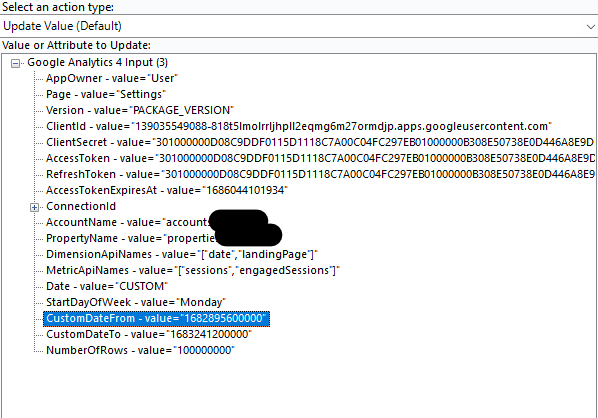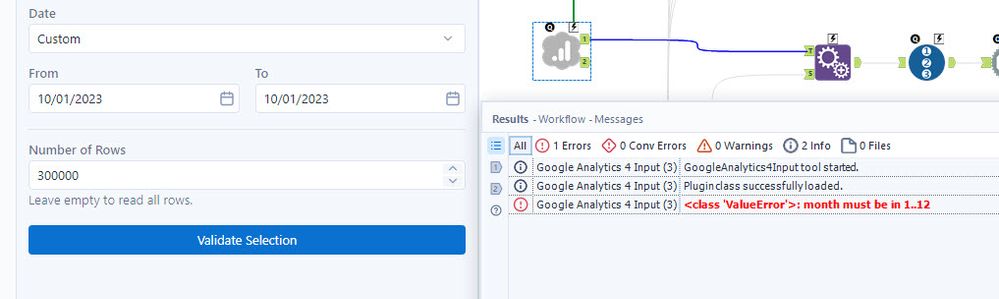Community Gallery
Post, download, and share all of your favorite tools and workflows — from Alteryx supported to user-built.- Community
- :
- Community
- :
- Toolbox
- :
- Gallery
- :
- Community Gallery
- :
- Google Analytics 4

Description
- Subscribe to RSS Feed
- Mark as New
- Mark as Read
- Bookmark
- Subscribe
- Printer Friendly Page
- Notify Moderator
Google Analytics 4 Help Page
Google Analytics 4 Input allows you to read data from your Google Analytics 4 instance.
Current version
Google Analytics 4 v1.0.0
-
Compatible with Designer and Server 2021.4.2 Patch 6, 2022.1 Patch 4 and later.
-
Initial release.
-
Compatible with AMP engine only.
-
Supports authentication with custom Google OAuth application.
-
Added support for DCM.
-
DCM is required for running this connector in Alteryx Server.
-
-
FIPS capable.
Known Issues
-
“Sign in via Browser” authentication option is not yet working. Use this guide to create your own custom app
This tool uses a .yxi file format. A .yxi file is a package that includes an Alteryx Tool and all of its dependencies zipped into a single file. When this file is imported into Alteryx, the tool is added to the tool palette in the category specified by the tool.
When sharing a workflow that uses a .yxi tool, the tool is not included and must be installed by the recipient.
- Mark as Read
- Mark as New
- Bookmark
- Permalink
- Notify Moderator
I want to be able to dynamically update the custom date so I can create a batch macro, however when I connect the action tool to it, the format shown has no recognised pattern. Will this be fixed?
- Mark as Read
- Mark as New
- Bookmark
- Permalink
- Notify Moderator
The [number] represents milliseconds since 1970-01-01.
The [number] can be formatted into a date using this function in Alteryx: datetimeadd('1970-01-01',[Number]/1000,'second').
So to convert your custom [date] back to a number to use in your batch macro, you can use this formula: datetimediff([Date], '1970-01-01 00:00:00','second')*1000
You can double check your calculations online using the epoch converter: https://www.epochconverter.com/
Hope this helps! :D
- Mark as Read
- Mark as New
- Bookmark
- Permalink
- Notify Moderator
Hi @emoody, thanks for getting back to me with the explanation. However, can this not be done in the backend so the front end is more user friendly i.e. will show the Dates instead of the total milliseconds from 1970?
- Mark as Read
- Mark as New
- Bookmark
- Permalink
- Notify Moderator
If we follow the steps in the link below and try to connect with the new connector, we always get "Access blocked: this program's request is invalid" (400: redirect_uri_mismatch).
https://help.alteryx.com/20231/designer/google-analytics#GoogleAnalyticsCustomApp
Does anyone know how to solve this?
Are the last 2 lines of the scope necessary? If you add these, there is additional authorization necessary. In the previous connector these 2 were not necessary.
Thanks in advance!
- Mark as Read
- Mark as New
- Bookmark
- Permalink
- Notify Moderator
Is there a way to filter in GA (prior to outputting data) by hard-coding the XML?
Example: I want to only see records where page-path contains '/en-US/', but I do not want to output the dimension page-path, as that will lead to double-counting the records.
DETAILS: I want to get total sessions for all cases where page-path contains '/en-US/'. If I filter on page path using the Alteryx "SELECT" tool AFTER I download, then the number of sessions are double-counted. To prevent this from happening, I would like to filter the expression prior to downloading.
- Mark as Read
- Mark as New
- Bookmark
- Permalink
- Notify Moderator
Tools hangs and never finishes loading after extracting 5 rows on a single date. I'm able to connect to my analytics account and view metrics and dimensions, however, when I try to run the flow it never completes. Also, when I click out of the tool after selecting it, Alteryx stops responding for about 20 seconds. I think it might be trying to load the entire dataset, but I'm not sure why. Is there a specific misconfiguration that would cause this in GCP?
Metrics = Items viewed
Dimensions = Item ID
Date = Yesterday
Number of Rows = 5
Validated = Yes
Run flow, infinite load with no results
- Mark as Read
- Mark as New
- Bookmark
- Permalink
- Notify Moderator
This connector worked for a few months, but it seems like the python is now having trouble converting dates. Even when I go pack to a point in time where it used to work, I see the same error.
- Mark as Read
- Mark as New
- Bookmark
- Permalink
- Notify Moderator
We have exactly the same issue as rhipp87. Also with other periods like Last 7 days, Last 28 days or Yesterday.
Also with less number of rows.
- Mark as Read
- Mark as New
- Bookmark
- Permalink
- Notify Moderator
I've also been having the same issues <class "ValueError">:Month must be 1...12 as JW-ZS and rhipp87.
The problem started on October 1; prior to this date we did not have any issues.
- Mark as Read
- Mark as New
- Bookmark
- Permalink
- Notify Moderator
Add my name to the list of users experiencing the "<class 'ValueError'>: month must be in 1..12" error.
- Mark as Read
- Mark as New
- Bookmark
- Permalink
- Notify Moderator
@AlteryxProducts could you please provide a solution for this? Thanks in advance!
- Mark as Read
- Mark as New
- Bookmark
- Permalink
- Notify Moderator
@JW-ZS @MeghanGohil @nellis I'm not sure if you all have submitted a case for this, but mine is Case #00659317.
- Mark as Read
- Mark as New
- Bookmark
- Permalink
- Notify Moderator
@rhipp87 unfortunately I can't make a case now. There seems a problem with the profile/email. I have to reach our account manager first.
- Mark as Read
- Mark as New
- Bookmark
- Permalink
- Notify Moderator
- @rhipp87 - This is the response I got from Mahesh Reddy:
Thanks for your patience, I apologize for the inconvenience caused to you. - I have logged it as a defect with Id GCSE-1744 and the JIRA card is now with the E3T team on a high priority,
- I'm hoping that they will fix this issue as soon as possible and unfortunately I cannot provide you the timeframe at the moment.
- Mark as Read
- Mark as New
- Bookmark
- Permalink
- Notify Moderator
i'm also having the same issues..
Has anyone got that fixed?
- Mark as Read
- Mark as New
- Bookmark
- Permalink
- Notify Moderator
@AlteryxProducts Still no solution in this issue?
- Mark as Read
- Mark as New
- Bookmark
- Permalink
- Notify Moderator
They sent me a new version today (Version 1.0.1), but it doesn't work via DCM. You have to manually log in to Google, which means you can't automate this. :-(
- Mark as Read
- Mark as New
- Bookmark
- Permalink
- Notify Moderator
Thanks, @MeghanGohil!
I'll try that....
The alternative would be to build it from Big Query.
I also noticed that in GA4 Ui I couldn't find the "Metro" info, like we use to have in GA360.
And Metro exists in Big Query...
But I also noticed that # sessions doesn't match with UI.
Has anyone already compared those numbers?
- Mark as Read
- Mark as New
- Bookmark
- Permalink
- Notify Moderator
@001hor There is a delay of several hours in GA4, which wasn't the case in UA. You can find more info on Google.
- Mark as Read
- Mark as New
- Bookmark
- Permalink
- Notify Moderator
I have downloaded the latest version of the connector (and also upgraded to the latest version of Alteryx Designer and R).
Google Analytics 4 version (1.0.1)
I had to make the connection again (with login at google) and I also had to setup the connector settings from scratch again (select account, propertiy, metrics and dimensions).
After that it worked!
- Mark as Read
- Mark as New
- Bookmark
- Permalink
- Notify Moderator
Downloaded the new version of Alteryx, and the GA4 connector works with that using DCM!