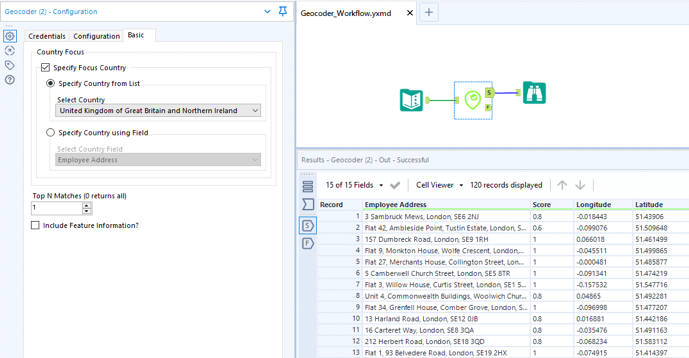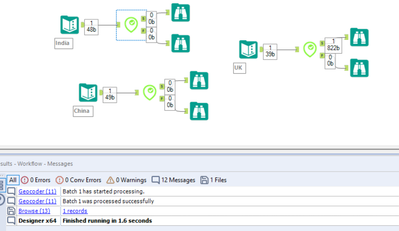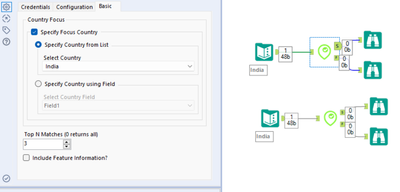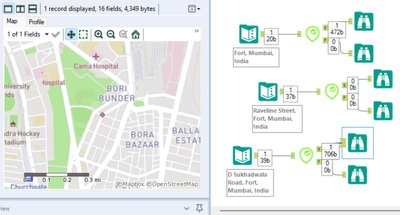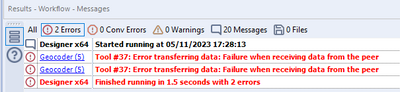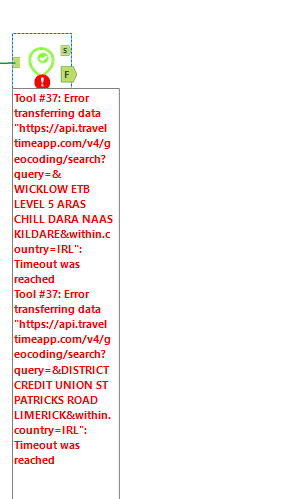Community Gallery
Create, download, and share user-built tools and workflows.Looking for Alteryx built Add-Ons?
Easily shop verified, supported, and secure Partner and Alteryx built Add-Ons on Marketplace.
LEARN MORE- Community
- :
- Community
- :
- Toolbox
- :
- Gallery
- :
- Community Gallery
- :
- Geocoder Macro

Description
- Subscribe to RSS Feed
- Mark as New
- Mark as Read
- Bookmark
- Subscribe
- Printer Friendly Page
- Notify Moderator
This macro from TravelTime can be used to convert street addresses into lat-long coordinates, and vice versa. Enables address to be added to the map as points for further analysis.
Available globally.
Download a free API key to get started.
- Mark as Read
- Mark as New
- Bookmark
- Permalink
- Notify Moderator
Do I need to be subscribed to a geocoding service for this to work? Or will I need to utilize an Alteryx add on? Thanks!
- Mark as Read
- Mark as New
- Bookmark
- Permalink
- Notify Moderator
Hi @JakobJ , I just come across this macro, and had a go. It doesn't seem to need subscription for a geocoding service, but you have to get the free TravelTime API key.
One thing I have found: the api may only work for certain countries, eg. it worked for an address in UK, but not for addresses in India and China.
So question for the author: @chris_traveltime is there any limitation for the spatial coverage for the geocoder?
- Mark as Read
- Mark as New
- Bookmark
- Permalink
- Notify Moderator
Hi @steven4320555 , the geocoder is available globally. It may just be different address formats required in different countries. Did you set the "Specify Focus Country" to India and China respectively?
And @JakobJ apologies for not getting back to you, but Steven is spot on that all you need is a free TravelTime API key which you can download here.
- Mark as Read
- Mark as New
- Bookmark
- Permalink
- Notify Moderator
Hi @chris_traveltime Thanks for the quick response.
I did specify focus country to India and China respectively, hence there were separate tools for each country in my previous screenshot.
I just tried not to specify a focusing country, and I still can't get any result.
FYI, the address I was searching "TCS House, Raveline Street, Fort, Mumbai, India"
- Mark as Read
- Mark as New
- Bookmark
- Permalink
- Notify Moderator
@steven4320555 in general our Geocoder works better without a building name/number. In this case if you simply use the street address "D Sukhadwala Road, Fort, Mumbai, India" then it locates it correctly.
- Mark as Read
- Mark as New
- Bookmark
- Permalink
- Notify Moderator
Thanks again! @chris_traveltime
The street address you shared did work, but the one I was searching did not work.
However, based on your suggestion, to remove some details from the address, it did returned a result.
Curious to know:
1. Is there any documentation on how does the geocoding work in TravelTime API? covering some best practices working with data in different places?
2. What geocoding service TravelTime is utilising (if it is not a secret)?
- Mark as Read
- Mark as New
- Bookmark
- Permalink
- Notify Moderator
Hi @steven4320555 we don't have any specific documentation around best practices for the geocoder. But in general I normally advise including less information rather than more. For example, in the UK just using a postcode as the address. Avoiding house numbers, building names etc is best.
In terms of the geocoder itself, we use Nominatim under the hood.
One thing I would just mention is that the Geocoder we offer is largely intended to support our other core TravelTime services. It is not out primary offering (hence why we don't charge for it!) but is there to make the other bits of our API easier to use.
- Mark as Read
- Mark as New
- Bookmark
- Permalink
- Notify Moderator
@chris_traveltime Thanks again for the clarification, crystal clear. I can see other TravelTime applications are very powerful, and insightful.
Will explore them one by one soon.
ref: TravelTime Alteryx Macros | Alteryx Isochrones | Alteryx Distance Matrix
- Mark as Read
- Mark as New
- Bookmark
- Permalink
- Notify Moderator
Hello,
I downloaded the geocoder macro and I want to integrate it within my workflow, but when I am running it I get the following error:
I tried to see if the URL (https://api.traveltimeapp.com/v4/geocoding) that is found in the macro is working, but it looks that I cannot access it.
Could you please tell me if the URL changed?
Best regards,
Denisa
- Mark as Read
- Mark as New
- Bookmark
- Permalink
- Notify Moderator
Hi @Denisa_Grecu ,
That is still the correct URL, so I think the issue must be elsewhere. I assume you have downloaded an API key and entered your credentials into the macro config?
Chris
- Mark as Read
- Mark as New
- Bookmark
- Permalink
- Notify Moderator
Hey @chris_traveltime.
I am sorry for my late answer. Yes, I added the credentials from the website.
- Mark as Read
- Mark as New
- Bookmark
- Permalink
- Notify Moderator
- Mark as Read
- Mark as New
- Bookmark
- Permalink
- Notify Moderator
Hi @chris_traveltime ,
Hope you are doing well. Can you help me with the below issue please.
I did create an account and have api ready to use but the api key field is greyed out.
Please see attached image.
Thanks,
Anudeep
- Mark as Read
- Mark as New
- Bookmark
- Permalink
- Notify Moderator
This looks like it might be due to some restrictions in your DCM configuration. Do you have any restrictions around the "Mask Text" option in place?
Chris
- Mark as Read
- Mark as New
- Bookmark
- Permalink
- Notify Moderator
Hi Chris,
Got that sorted. It was Alteryx DCM configuration.
Thanks,
Anudeep
- Mark as Read
- Mark as New
- Bookmark
- Permalink
- Notify Moderator
@Anudeep_Yalamuru I am facing the same issue, how did you solve it step by step?