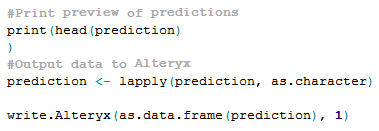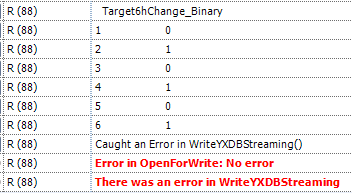Alteryx Server Discussions
Find answers, ask questions, and share expertise about Alteryx Server.- Community
- :
- Community
- :
- Participate
- :
- Discussions
- :
- Server
- :
- 'WriteYXDBStreaming' Error using R node
'WriteYXDBStreaming' Error using R node
- Subscribe to RSS Feed
- Mark Topic as New
- Mark Topic as Read
- Float this Topic for Current User
- Bookmark
- Subscribe
- Mute
- Printer Friendly Page
- Mark as New
- Bookmark
- Subscribe
- Mute
- Subscribe to RSS Feed
- Permalink
- Notify Moderator
Has anyone ever seen this error before when trying to query to a database using an R node?
My code runs in R, but not in Alteryx..and I get this 'WriteYXDBStreaming Error.
Also, my first call to the DB works, but not the rest. (first is: s_o <- sqlQuery(mxctl,s_o_query) ...see bottom of R code)
When I check the data types of the output, they are all of class data.frame.
I have attached my workflow. Thanks in advance!
Solved! Go to Solution.
- Mark as New
- Bookmark
- Subscribe
- Mute
- Subscribe to RSS Feed
- Permalink
- Notify Moderator
Hi @ckestler
Something to try... towards the end of your R script, you have a few instances of, basically, this:
queryOutput <- sqlQuery(mxctl, queryText)
write.alteryx(queryOutput, 1)
Try castin your datasets to data frames prior to wrting them to Alteryx output... so you could do:
queryOutput <- as.data.frame(sqlQuery(mxctl, queryText))
write.Alteryx(queryOutput, 1)
(or, equivalently)
queryOutput <- sqlQuery(mxctl, queryText)
write.alteryx(as.data.frame(queryOutput), 1)
- Mark as New
- Bookmark
- Subscribe
- Mute
- Subscribe to RSS Feed
- Permalink
- Notify Moderator
Hi John,
Unfortunately I have already tried that, and it did not work.
- Mark as New
- Bookmark
- Subscribe
- Mute
- Subscribe to RSS Feed
- Permalink
- Notify Moderator
Other thougths include data embedded in the data table that doesn't write out nicely as character data; or simply a really large data frame that wants to be chunked...
Forcing to character data... you could try this prior to Write.Alteryx, where df is your data frame...
df[] <- lapply(df, as.character)
That way you should have a data frame that's all character data.
If it continues to fail, you could even try to write.csv manually from within tyour script, then using a Block Until Done tool, read in that output after the R tool has completed. Hopefully it doesn't come to that, but it's something you could try.
- Mark as New
- Bookmark
- Subscribe
- Mute
- Subscribe to RSS Feed
- Permalink
- Notify Moderator
That worked! Thank you!
- Mark as New
- Bookmark
- Subscribe
- Mute
- Subscribe to RSS Feed
- Permalink
- Notify Moderator
This suggestion worked for me too, with the only trivial difference being my use case called for as.numeric
Thanks for the help
- Mark as New
- Bookmark
- Subscribe
- Mute
- Subscribe to RSS Feed
- Permalink
- Notify Moderator
Works for me!! Thank you!!!!
- Mark as New
- Bookmark
- Subscribe
- Mute
- Subscribe to RSS Feed
- Permalink
- Notify Moderator
HI There
I was also facing the same issue and tried lot of thing but only lapply worked well.
Thank for your advice.
Regards
Naveen
- Mark as New
- Bookmark
- Subscribe
- Mute
- Subscribe to RSS Feed
- Permalink
- Notify Moderator
That worked for me as well, thank you for sharing!
- Mark as New
- Bookmark
- Subscribe
- Mute
- Subscribe to RSS Feed
- Permalink
- Notify Moderator
What was outlined by JohnJPS seems to work for most people, but that did not do the trick for me.
This is what my code looks like to write the data to Alteryx:
Using the lapply as.character trick outlined, I am still getting the following error:
You can tell there is data coming through from the resulting output of print(head(prediction)) shown in the screenshot above.
I'd be curious to hear anyone's thoughts as to why this didn't work for me and what is going on here,
Ricky
-
Administration
1 -
Alias Manager
28 -
Alteryx Designer
1 -
Alteryx Editions
3 -
AMP Engine
38 -
API
386 -
App Builder
18 -
Apps
299 -
Automating
1 -
Batch Macro
58 -
Best Practices
317 -
Bug
96 -
Chained App
96 -
Common Use Cases
131 -
Community
1 -
Connectors
157 -
Database Connection
336 -
Datasets
73 -
Developer
1 -
Developer Tools
133 -
Documentation
118 -
Download
96 -
Dynamic Processing
89 -
Email
81 -
Engine
42 -
Enterprise (Edition)
1 -
Error Message
415 -
Events
48 -
Gallery
1,420 -
In Database
73 -
Input
180 -
Installation
140 -
Interface Tools
180 -
Join
15 -
Licensing
71 -
Macros
149 -
Marketplace
4 -
MongoDB
262 -
Optimization
62 -
Output
274 -
Preparation
1 -
Publish
199 -
R Tool
20 -
Reporting
99 -
Resource
2 -
Run As
64 -
Run Command
102 -
Salesforce
35 -
Schedule
258 -
Scheduler
357 -
Search Feedback
1 -
Server
2,202 -
Settings
541 -
Setup & Configuration
1 -
Sharepoint
85 -
Spatial Analysis
14 -
Tableau
71 -
Tips and Tricks
232 -
Topic of Interest
49 -
Transformation
1 -
Updates
90 -
Upgrades
197 -
Workflow
600
- « Previous
- Next »