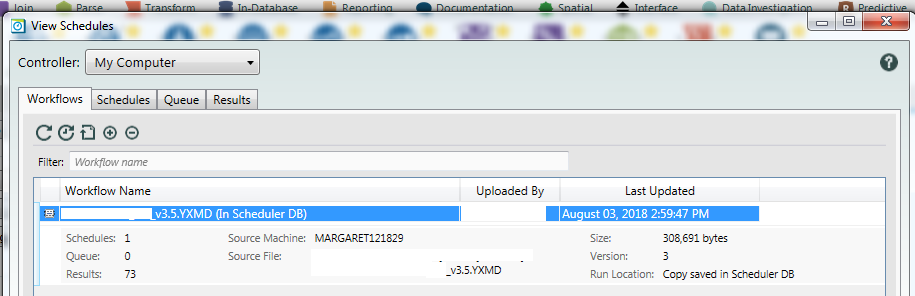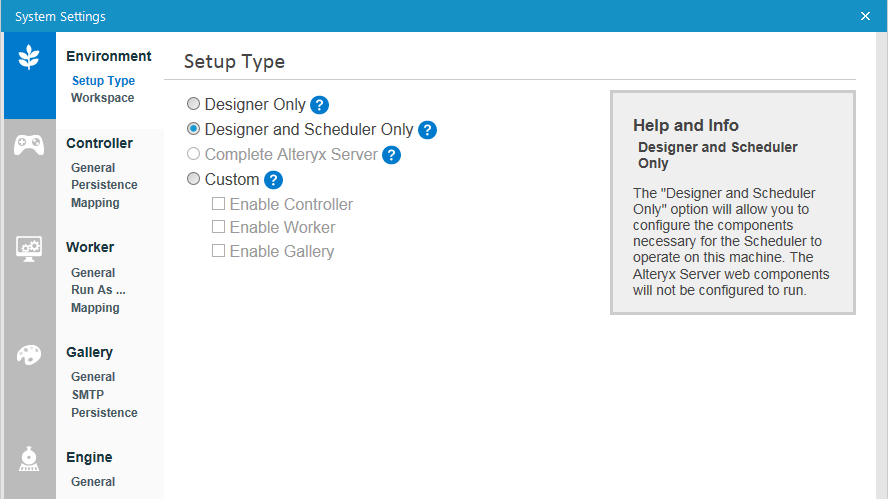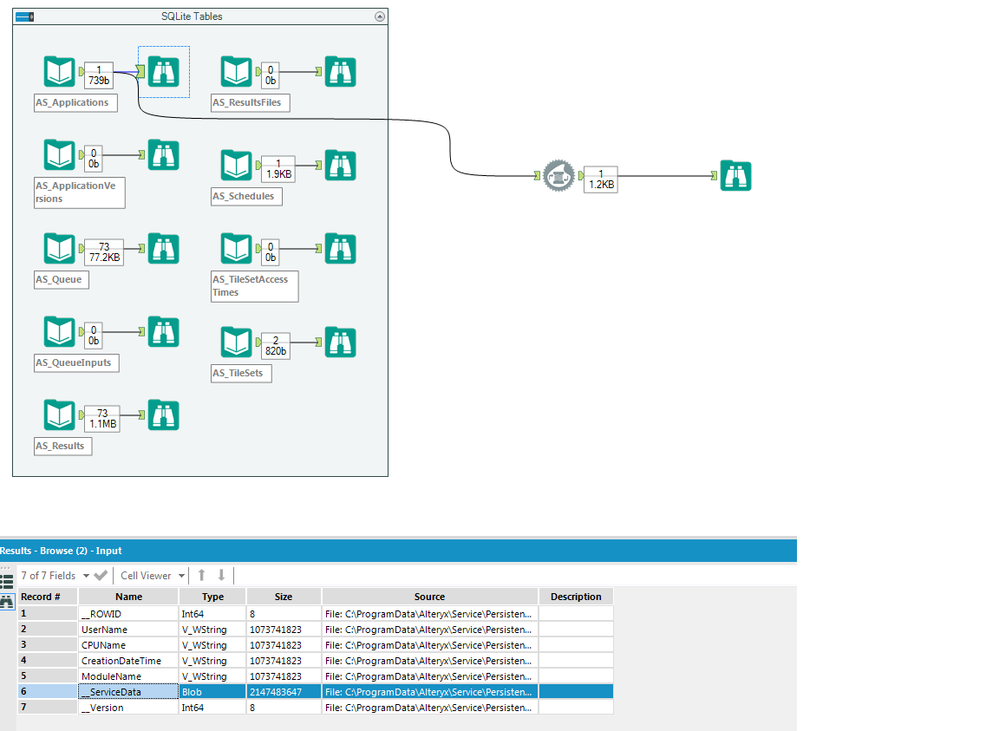Alteryx Server Discussions
Find answers, ask questions, and share expertise about Alteryx Server.- Community
- :
- Community
- :
- Participate
- :
- Discussions
- :
- Server
- :
- Re: How can I open a workflow saved to the Schedul...
How can I open a workflow saved to the Scheduler DB in a Designer + Scheduler environment?
- Subscribe to RSS Feed
- Mark Topic as New
- Mark Topic as Read
- Float this Topic for Current User
- Bookmark
- Subscribe
- Mute
- Printer Friendly Page
- Mark as New
- Bookmark
- Subscribe
- Mute
- Subscribe to RSS Feed
- Permalink
- Notify Moderator
I am working with a customer who has Designer + Desktop Scheduler with the scheduler running locally on the same computer as Designer. A workflow has been scheduled with Run Location as "Copy saved to Scheduler DB" and I would like to open the YXMD to view it in Designer.
I am probably missing something obvious but how can I open the workflow? I can't find any information online on where the "Scheduler DB" actually lives within this type of setup, System Settings doesn't give me any clues, and searching through ProgramFiles/Alteryx gives no sign of my workflow.
Solved! Go to Solution.
- Mark as New
- Bookmark
- Subscribe
- Mute
- Subscribe to RSS Feed
- Permalink
- Notify Moderator
Yes indeed! So I connected to the SQLite tables and I can see that AS_Applications includes a Blob field which seems large enough to conceivably contain my YXMD (or something that I can convert into a YXMD).
Time to learn about Blobs.
- Mark as New
- Bookmark
- Subscribe
- Mute
- Subscribe to RSS Feed
- Permalink
- Notify Moderator
- Mark as New
- Bookmark
- Subscribe
- Mute
- Subscribe to RSS Feed
- Permalink
- Notify Moderator
Just in case you didn't get there. I've attached your example also with how to get the actual module. You can edit the workflow as I probably have paths to my local files etc.
I also included the ServiceDataParser Macro which comes in handy for parsing many of these tables.
- Mark as New
- Bookmark
- Subscribe
- Mute
- Subscribe to RSS Feed
- Permalink
- Notify Moderator
Thanks @KaneG, this is incredibly helpful!
- Mark as New
- Bookmark
- Subscribe
- Mute
- Subscribe to RSS Feed
- Permalink
- Notify Moderator
Hi,
Are there any solution to join As_Application with As_Queue and As_Result? Basically my problem that As_Application includes the workflow name and ROWID. AS_Queue inlcudes all usefull info like Status or creation date etc.. but if I join based on rowid the result is not what I can see in the scheduler. In As_Application there are 225 ROWID but in AS_QUEUE 12000.
Thank you.
Szabolcs
- Mark as New
- Bookmark
- Subscribe
- Mute
- Subscribe to RSS Feed
- Permalink
- Notify Moderator
Hi @Szabolcs,
I haven't played with this in a few years but hopefully the below is still correct
AS_Applications.Id (after the ServiceDataParser in the above workflow) may be the same as AS_Applications.ROWID, and it joins to AS_Queue.AS_Application__ID and AS_Queue.__ROWID joins to AS_Results.AS_Queue__ID
- « Previous
-
- 1
- 2
- Next »
-
Administration
1 -
Alias Manager
28 -
Alteryx Designer
1 -
Alteryx Editions
3 -
AMP Engine
38 -
API
385 -
App Builder
18 -
Apps
297 -
Automating
1 -
Batch Macro
58 -
Best Practices
316 -
Bug
96 -
Chained App
95 -
Common Use Cases
131 -
Community
1 -
Connectors
157 -
Database Connection
336 -
Datasets
73 -
Developer
1 -
Developer Tools
132 -
Documentation
118 -
Download
96 -
Dynamic Processing
89 -
Email
81 -
Engine
42 -
Enterprise (Edition)
1 -
Error Message
414 -
Events
48 -
Gallery
1,419 -
In Database
73 -
Input
179 -
Installation
140 -
Interface Tools
179 -
Join
15 -
Licensing
71 -
Macros
149 -
Marketplace
4 -
MongoDB
261 -
Optimization
62 -
Output
273 -
Preparation
1 -
Publish
199 -
R Tool
20 -
Reporting
99 -
Resource
2 -
Run As
64 -
Run Command
101 -
Salesforce
35 -
Schedule
258 -
Scheduler
357 -
Search Feedback
1 -
Server
2,195 -
Settings
541 -
Setup & Configuration
1 -
Sharepoint
85 -
Spatial Analysis
14 -
Tableau
71 -
Tips and Tricks
232 -
Topic of Interest
49 -
Transformation
1 -
Updates
88 -
Upgrades
195 -
Workflow
599
- « Previous
- Next »