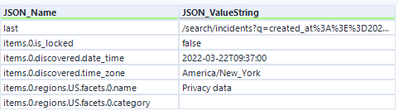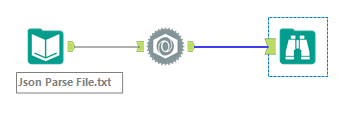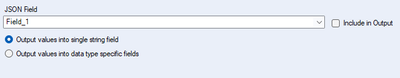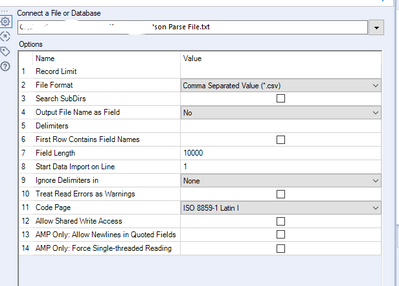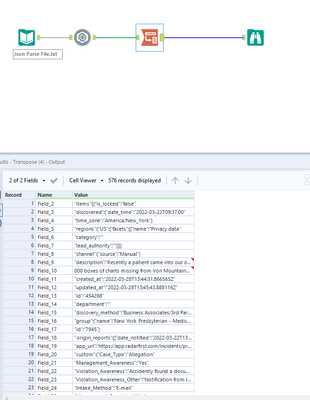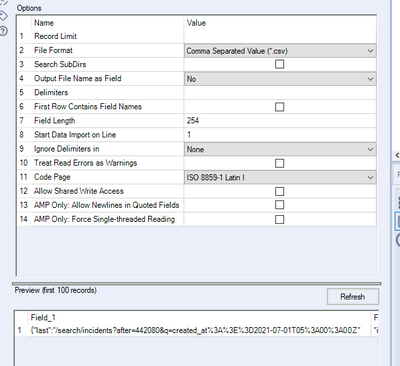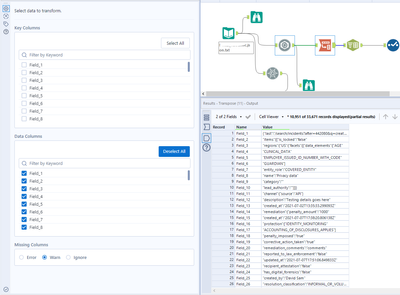Alteryx Designer Desktop Discussions
Find answers, ask questions, and share expertise about Alteryx Designer Desktop and Intelligence Suite.- Community
- :
- Community
- :
- Participate
- :
- Discussions
- :
- Designer Desktop
- :
- JSON Parse
JSON Parse
- Subscribe to RSS Feed
- Mark Topic as New
- Mark Topic as Read
- Float this Topic for Current User
- Bookmark
- Subscribe
- Mute
- Printer Friendly Page
- Mark as New
- Bookmark
- Subscribe
- Mute
- Subscribe to RSS Feed
- Permalink
- Notify Moderator
Hi Community!
Its been almost a month of me trying to parse this file. I'm leaning towards you for some assistance. Any help would be GREATLY appreciated.
I'm uploading this as a .csv file, no delimiters. The issue is that inputting gives no unique identifiers..
Solved! Go to Solution.
- Labels:
-
Common Use Cases
-
Custom Tools
-
Parse
- Mark as New
- Bookmark
- Subscribe
- Mute
- Subscribe to RSS Feed
- Permalink
- Notify Moderator
Hi @mystasz ,
there's not a lot of data in that file, but using the JSON Parse tool results in the following:
The workflow uses the JSON Parse tool as follows:
What else are you trying to pull from the data?
Once you have the data in this format, you can use the Text to Columns tool to separate the JSON_Name column by the "." delimiter.
I've attached the workflow showing the use of the JSON Parse tool and how to configure it.
M.
- Mark as New
- Bookmark
- Subscribe
- Mute
- Subscribe to RSS Feed
- Permalink
- Notify Moderator
Hello! There's definitely much more data than that and that is what my initial input looked like as well until I changed the input settings (below). I'm trying to create an easily readable document that I can output to excel. This document contains a whole lot of gibberish and parsing out rows, columns and its values has been a nightmare.
I'm thinking the input settings are incorrect which is why its become so difficult to parse. But believe me when I say there's more data! lol
- Mark as New
- Bookmark
- Subscribe
- Mute
- Subscribe to RSS Feed
- Permalink
- Notify Moderator
Hi @mystasz ,
Yes, I can see the text was truncated.
I've built this for you now.
The primary issue with this JSON file is it has been built with a varying number of delimiters, and the delimiters mean different things. This often happens with poorly constructed JSON files, and so you end up with one delimiter meaning a different section or column, and the other meaning a different type of the same thing within a column.
The perfect example of this is with the "Given_Name" field, which is denoted differently according to "Assignee" and "Submitted by", for example.
I've built it so it automatically determines where this field is "duplicated". If it is, it takes the last two populated columns after the text to columns splits the field. This denotes the last two sections, and concatenates these two fields together to create Assignee Given Name and Submitted By Given Name.
This is relatively complex, but basically it takes those where a unique field name is pulled directly from the parsed JSON, split to columns. Those that are duplicated then append the section before.
Here is an example of the output:
I hope this helps,
M
- Mark as New
- Bookmark
- Subscribe
- Mute
- Subscribe to RSS Feed
- Permalink
- Notify Moderator
- Mark as New
- Bookmark
- Subscribe
- Mute
- Subscribe to RSS Feed
- Permalink
- Notify Moderator
Hi @mystasz ,
because there are only 20 records. I see no reason why it would parse into any more. The ID delimiter only goes to 19, starting at zero.
M.
- Mark as New
- Bookmark
- Subscribe
- Mute
- Subscribe to RSS Feed
- Permalink
- Notify Moderator
The same file was downloaded as excel and its 164 rows. When inputting this into Alteryx with delimiters blank, it gives about 33K rows to parse (see below). I believe there are more than 20 rows so I'll keep playing around based on your workflow.
Appreciate your help!!
-
Academy
6 -
ADAPT
2 -
Adobe
204 -
Advent of Code
3 -
Alias Manager
78 -
Alteryx Copilot
25 -
Alteryx Designer
7 -
Alteryx Editions
94 -
Alteryx Practice
20 -
Amazon S3
149 -
AMP Engine
252 -
Announcement
1 -
API
1,208 -
App Builder
116 -
Apps
1,360 -
Assets | Wealth Management
1 -
Basic Creator
15 -
Batch Macro
1,558 -
Behavior Analysis
246 -
Best Practices
2,693 -
Bug
719 -
Bugs & Issues
1 -
Calgary
67 -
CASS
53 -
Chained App
268 -
Common Use Cases
3,823 -
Community
26 -
Computer Vision
85 -
Connectors
1,426 -
Conversation Starter
3 -
COVID-19
1 -
Custom Formula Function
1 -
Custom Tools
1,936 -
Data
1 -
Data Challenge
10 -
Data Investigation
3,486 -
Data Science
3 -
Database Connection
2,220 -
Datasets
5,221 -
Date Time
3,227 -
Demographic Analysis
186 -
Designer Cloud
740 -
Developer
4,369 -
Developer Tools
3,528 -
Documentation
526 -
Download
1,037 -
Dynamic Processing
2,937 -
Email
927 -
Engine
145 -
Enterprise (Edition)
1 -
Error Message
2,256 -
Events
198 -
Expression
1,868 -
Financial Services
1 -
Full Creator
2 -
Fun
2 -
Fuzzy Match
711 -
Gallery
666 -
GenAI Tools
3 -
General
2 -
Google Analytics
155 -
Help
4,706 -
In Database
966 -
Input
4,291 -
Installation
360 -
Interface Tools
1,900 -
Iterative Macro
1,094 -
Join
1,957 -
Licensing
252 -
Location Optimizer
60 -
Machine Learning
259 -
Macros
2,862 -
Marketo
12 -
Marketplace
23 -
MongoDB
82 -
Off-Topic
5 -
Optimization
750 -
Output
5,252 -
Parse
2,327 -
Power BI
228 -
Predictive Analysis
936 -
Preparation
5,167 -
Prescriptive Analytics
205 -
Professional (Edition)
4 -
Publish
257 -
Python
855 -
Qlik
39 -
Question
1 -
Questions
2 -
R Tool
476 -
Regex
2,339 -
Reporting
2,431 -
Resource
1 -
Run Command
575 -
Salesforce
277 -
Scheduler
411 -
Search Feedback
3 -
Server
629 -
Settings
933 -
Setup & Configuration
3 -
Sharepoint
626 -
Spatial Analysis
599 -
Starter (Edition)
1 -
Tableau
512 -
Tax & Audit
1 -
Text Mining
468 -
Thursday Thought
4 -
Time Series
431 -
Tips and Tricks
4,187 -
Topic of Interest
1,126 -
Transformation
3,726 -
Twitter
23 -
Udacity
84 -
Updates
1 -
Viewer
3 -
Workflow
9,976
- « Previous
- Next »