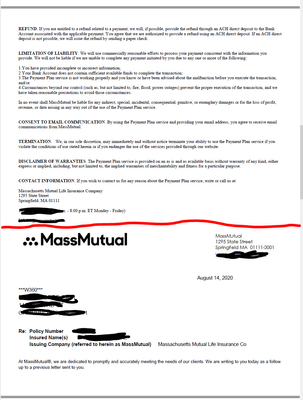Alteryx Designer Desktop Discussions
Find answers, ask questions, and share expertise about Alteryx Designer Desktop and Intelligence Suite.- Community
- :
- Community
- :
- Participate
- :
- Discussions
- :
- Designer Desktop
- :
- grouping multiple pdfs and emailing as attachment
grouping multiple pdfs and emailing as attachment
- Subscribe to RSS Feed
- Mark Topic as New
- Mark Topic as Read
- Float this Topic for Current User
- Bookmark
- Subscribe
- Mute
- Printer Friendly Page
- Mark as New
- Bookmark
- Subscribe
- Mute
- Subscribe to RSS Feed
- Permalink
- Notify Moderator
Hello,
The data I start with gets grouped by the Agent field. The agent may have multiple policies and a pdf is created for each, then attached to a single email per agent. Each pdf is consistently the same with the exception of the policy information and are 3 pages long.
My issue is when I email multiple pdf attachments, the pages have the wrong break points. each attachment is 3 pages, but each new pdf will start in the blank space left on the last page of the previous pdf.
To clarify a bit; it's taking each pdf and combining them into 1 pdf rather than individual attachments - if I could get them to be individual attachments on the one email that would work.
Without my grouping and sending the email portion, the workflow properly creates a 3 page pdf for each policy.
I've attached a file with screen shots of the workflow portion in question and the configuration of the layout, render and email tools.
Thank you in advance,
Kim
Solved! Go to Solution.
- Labels:
-
Email
- Mark as New
- Bookmark
- Subscribe
- Mute
- Subscribe to RSS Feed
- Permalink
- Notify Moderator
Hi @kas
Not 100% sure here since I can't see what's going on specifically but what I am gathering is that if you have for example 2 separate 3 page pdf's you would see the 1st one complete fine but then the 2nd one starts not on a new page but instead where the last one left off? If there is a chance you could send a screenshot that would be helpful.
My initial guess is that if the documents are splitting the correct way you need to look at 2 things What you have in "Field To Group On:" and make sure that is the correct field to be splitting each report by and then also look at the "Separator"
- Mark as New
- Bookmark
- Subscribe
- Mute
- Subscribe to RSS Feed
- Permalink
- Notify Moderator
Hello @joshuaburkhow
Yes, you got the concept perfectly. I'm grouping on the servicing agent and the separator used is "insert section breaks between records" (it's shown in the attachment of my original post)
below is a screen shot of where the last page of one pdf ends (red line) and the next one starts in on that same page.
Thanks for looking!
Kim
- Mark as New
- Bookmark
- Subscribe
- Mute
- Subscribe to RSS Feed
- Permalink
- Notify Moderator
OK, update
I have been able to improve the breaks between records (within the individual record the 2nd and 3rd pages aren't perfect, but) by adding in another grouping point in the layout in order to differentiate between records, but now I'm getting more than one email per agent. I've tried using the unique tool by agent/policy number then joining back to the layout, but that still gives me more than one email per agent.
Any thoughts are appreciated!
Kim
- Mark as New
- Bookmark
- Subscribe
- Mute
- Subscribe to RSS Feed
- Permalink
- Notify Moderator
Last update - was able to solve the multiple emails by using the sample tool.
Case closed.
Thank you.
- Mark as New
- Bookmark
- Subscribe
- Mute
- Subscribe to RSS Feed
- Permalink
- Notify Moderator
BOOM! Nice job rockstar!
So in summary you did these two things?
1. Adding in another grouping point in the layout in order to differentiate between records
2. Adding a sample tool to pick only the first record (which in turn becomes the one report)
- Mark as New
- Bookmark
- Subscribe
- Mute
- Subscribe to RSS Feed
- Permalink
- Notify Moderator
LOL, thanks 🙂
Yes, that is exactly the final fix...appreciate your checking in.
Thanks!
Kim
- Mark as New
- Bookmark
- Subscribe
- Mute
- Subscribe to RSS Feed
- Permalink
- Notify Moderator
Do you send them per each recipient or have you found a way to send those automatically. I have the same process but sending 100 emails is a little bit overwhelming:)
-
Academy
6 -
ADAPT
2 -
Adobe
204 -
Advent of Code
3 -
Alias Manager
78 -
Alteryx Copilot
26 -
Alteryx Designer
7 -
Alteryx Editions
95 -
Alteryx Practice
20 -
Amazon S3
149 -
AMP Engine
252 -
Announcement
1 -
API
1,209 -
App Builder
116 -
Apps
1,360 -
Assets | Wealth Management
1 -
Basic Creator
15 -
Batch Macro
1,559 -
Behavior Analysis
246 -
Best Practices
2,695 -
Bug
719 -
Bugs & Issues
1 -
Calgary
67 -
CASS
53 -
Chained App
268 -
Common Use Cases
3,825 -
Community
26 -
Computer Vision
86 -
Connectors
1,426 -
Conversation Starter
3 -
COVID-19
1 -
Custom Formula Function
1 -
Custom Tools
1,939 -
Data
1 -
Data Challenge
10 -
Data Investigation
3,488 -
Data Science
3 -
Database Connection
2,221 -
Datasets
5,223 -
Date Time
3,229 -
Demographic Analysis
186 -
Designer Cloud
742 -
Developer
4,374 -
Developer Tools
3,532 -
Documentation
528 -
Download
1,037 -
Dynamic Processing
2,941 -
Email
928 -
Engine
145 -
Enterprise (Edition)
1 -
Error Message
2,261 -
Events
198 -
Expression
1,868 -
Financial Services
1 -
Full Creator
2 -
Fun
2 -
Fuzzy Match
713 -
Gallery
666 -
GenAI Tools
3 -
General
2 -
Google Analytics
155 -
Help
4,711 -
In Database
966 -
Input
4,296 -
Installation
361 -
Interface Tools
1,902 -
Iterative Macro
1,095 -
Join
1,959 -
Licensing
252 -
Location Optimizer
60 -
Machine Learning
260 -
Macros
2,865 -
Marketo
12 -
Marketplace
23 -
MongoDB
82 -
Off-Topic
5 -
Optimization
751 -
Output
5,258 -
Parse
2,328 -
Power BI
228 -
Predictive Analysis
937 -
Preparation
5,171 -
Prescriptive Analytics
206 -
Professional (Edition)
4 -
Publish
257 -
Python
855 -
Qlik
39 -
Question
1 -
Questions
2 -
R Tool
476 -
Regex
2,339 -
Reporting
2,434 -
Resource
1 -
Run Command
575 -
Salesforce
277 -
Scheduler
411 -
Search Feedback
3 -
Server
631 -
Settings
936 -
Setup & Configuration
3 -
Sharepoint
628 -
Spatial Analysis
599 -
Starter (Edition)
1 -
Tableau
512 -
Tax & Audit
1 -
Text Mining
468 -
Thursday Thought
4 -
Time Series
432 -
Tips and Tricks
4,187 -
Topic of Interest
1,126 -
Transformation
3,731 -
Twitter
23 -
Udacity
84 -
Updates
1 -
Viewer
3 -
Workflow
9,982
- « Previous
- Next »