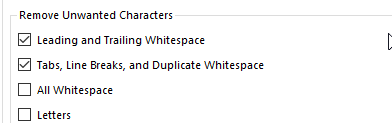White Space
- Subscribe to RSS Feed
- Mark Topic as New
- Mark Topic as Read
- Float this Topic for Current User
- Bookmark
- Subscribe
- Mute
- Printer Friendly Page
- Mark as New
- Bookmark
- Subscribe
- Mute
- Subscribe to RSS Feed
- Permalink
- Notify Moderator
Hi, I am having a hard time removing White Space from all the columns within my flow. I have tried the following:
- Dynamic Rename Tool - trim([_currentfield_])
- Data Cleansing Tool - Remove Unwanted Characters: Leading and Trailing WhiteSpace
- Multi-Field Formula - trim([_currentfield_])
The following chart shows how the data could be and my desired results:
| Original | Desired |
| Hello | Hello |
| Good Day | Good Day |
| Thanks (with white space at the end) | Thanks |
Does anyone have any ideas on how to remove unwanted white space?
Solved! Go to Solution.
- Labels:
- Developer Tools
- Mark as New
- Bookmark
- Subscribe
- Mute
- Subscribe to RSS Feed
- Permalink
- Notify Moderator
Hi @reginawhelan I mocked up a workflow let me know what you think?
- Mark as New
- Bookmark
- Subscribe
- Mute
- Subscribe to RSS Feed
- Permalink
- Notify Moderator
I would suggest using two functions to achieve this: Trim( and RegEx_Replace(. Trim you already mentioned, will remove the whitespace at the beginning and end. To replace repeated whitespace within the string, we can use RegEx to achieve this. The RegEx pattern to identify one or more space characters is "\s+", so if we replace those occurrences with just a space character " ", then we've eliminates repeating whitespace characters within the string.
We can put both of these expressions together in one formula:
Trim(REGEX_Replace([Original],"\s+"," "))
Give that a try and let me know if that works for you.
- Mark as New
- Bookmark
- Subscribe
- Mute
- Subscribe to RSS Feed
- Permalink
- Notify Moderator
Thank you. It works using the Formula function but not a Multi-Field Formula. Do you know a quick way to add this formula to 97 columns?
- Mark as New
- Bookmark
- Subscribe
- Mute
- Subscribe to RSS Feed
- Permalink
- Notify Moderator
Hi @reginawhelan got it work using the multi field tool I've attached my workflow.
- Mark as New
- Bookmark
- Subscribe
- Mute
- Subscribe to RSS Feed
- Permalink
- Notify Moderator
Thank you! Works perfectly.
- Mark as New
- Bookmark
- Subscribe
- Mute
- Subscribe to RSS Feed
- Permalink
- Notify Moderator
Solved perfectly, but I was wondering if it wouldn't have worked with the Data Cleansing Tool, too?
If I tagged "Tabs, Line Breaks, and Duplicate Whitespace" in the "Remove Unwanted Characters" section of the tool (in addition to the standard "Leading And Trailing Whitespace"), I get the same results.
@JosephSerpis , @CharlieS , do you have any reasons for not choosing this "basic" tool? Just curious... ; )
- Mark as New
- Bookmark
- Subscribe
- Mute
- Subscribe to RSS Feed
- Permalink
- Notify Moderator
The data cleanse tool does not have dynamic or unknown fields option so if additional fields are added you would need to manually select them. The Data cleanse tool is one of the worse performing tools in Alteryx so using regex with the Multifield tool is a more efficient solution and allows it be dynamic if the data expands.
- Mark as New
- Bookmark
- Subscribe
- Mute
- Subscribe to RSS Feed
- Permalink
- Notify Moderator
Thanks for the quick response, Joseph.
These are indeed good reasons which I was not fully aware of : )
Regards,
Michael