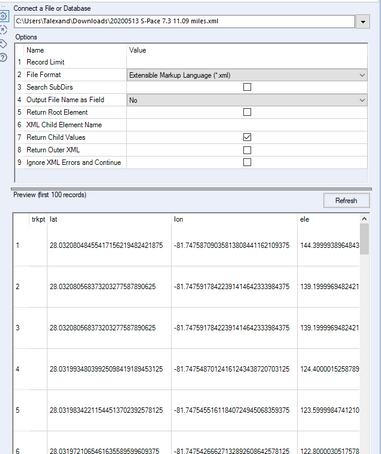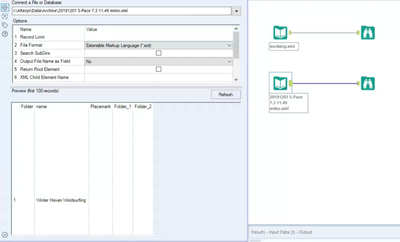Alteryx Designer Desktop Discussions
Find answers, ask questions, and share expertise about Alteryx Designer Desktop and Intelligence Suite.- Community
- :
- Community
- :
- Participate
- :
- Discussions
- :
- Designer Desktop
- :
- Two identically formatted XML files from the same ...
Two identically formatted XML files from the same source (Data Input)
- Subscribe to RSS Feed
- Mark Topic as New
- Mark Topic as Read
- Float this Topic for Current User
- Bookmark
- Subscribe
- Mute
- Printer Friendly Page
- Mark as New
- Bookmark
- Subscribe
- Mute
- Subscribe to RSS Feed
- Permalink
- Notify Moderator
I created a workflow off of a specific XML file from my Garmin watch data, which worked as expected. That was two days ago. I downloaded more GPS tracks from the same website, which produced what looks like identically formatted GPX (XML) files.
After downloading the files, I renamed the extensions to XML to use the data input tool. Again, this worked fine the other day when working off of the first GPS track. All other GPS tracks I've downloaded (28 of them) aren't working.
I've attached two of the GPS track files and the yxmd.
Please be kind as I really am an Alteryx Infant. What am I doing wrong?!
I just finished the set of designer courses and plan on taking the certification exam. But before I attempt it, I wanted to do some real-world workflows. My goal is to find the max sustained speed for each GPS track and plot where they fall on a map. Then I can do some modeling to see whether there is a more likely spot on the lake where I go the fastest (broken down by heading).
Solved! Go to Solution.
- Labels:
-
Data Investigation
-
Parse
- Mark as New
- Bookmark
- Subscribe
- Mute
- Subscribe to RSS Feed
- Permalink
- Notify Moderator
I think your problem may be that the schemas for these two xml files is not quite the same for the 'ele' field.
Futura_117_1.xml: the ele V_String size is 29
20200513 S-Pace 7.3 11.09 miles.xml the ele V_String size is 21
- Mark as New
- Bookmark
- Subscribe
- Mute
- Subscribe to RSS Feed
- Permalink
- Notify Moderator
In order to get the string size for elevation, that implies you were able to read the 20200513 XML file? (This is what I haven't been able to do without a lot of hoops to jump through.)
Why would the string size matter? I'm having difficulty getting the XML to parse in the same manner.
- Mark as New
- Bookmark
- Subscribe
- Mute
- Subscribe to RSS Feed
- Permalink
- Notify Moderator
I had no trouble opening the files directly. No hoops!
I have attached a yxzp for you to try.
- Mark as New
- Bookmark
- Subscribe
- Mute
- Subscribe to RSS Feed
- Permalink
- Notify Moderator
This keeps getting stranger as it goes. I downloaded the three files that I had uploaded and was able to replicate your (correct) results.
If I open one of the files that never made the round trip through the Internet, I still have the issue.
Hmm.
- Mark as New
- Bookmark
- Subscribe
- Mute
- Subscribe to RSS Feed
- Permalink
- Notify Moderator
Can you attach the 20191201 S-Pace...xml. that you show in the last screen shot. Maybe that one does have a different format
Dan
- Mark as New
- Bookmark
- Subscribe
- Mute
- Subscribe to RSS Feed
- Permalink
- Notify Moderator
I do appreciate your willingness to look at this with me. I'm being more thorough/complete with my upload this time. I'm uploading ALL the XML files. 🙂
I'm confused why one parses to exactly the spot I want (trkpt) and the rest do not. I notice that some of the XML files contain a <description> field, but others do not, so this doesn't seem like a likely reason for the failure of all but one XML parse.
I have attached a workflow that has all the files in question. One container contains all that "failed" and another container contains the one "success."
I zipped up all the XML files together.
Thank you!
- Mark as New
- Bookmark
- Subscribe
- Mute
- Subscribe to RSS Feed
- Permalink
- Notify Moderator
The successful file(20200513 S-Pace 7.3 11.09 miles.xml) has a completely different format from the others
<?xml version="1.0" encoding="UTF-8"?>
<gpx creator="Garmin Connect" version="1.1"
xsi:schemaLocation="http://www.topografix.com/GPX/1/1 http://www.topografix.com/GPX/11.xsd"
xmlns:ns3="http://www.garmin.com/xmlschemas/TrackPointExtension/v1"
xmlns="http://www.topografix.com/GPX/1/1"
xmlns:xsi="http://www.w3.org/2001/XMLSchema-instance" xmlns:ns2="http://www.garmin.com/xmlschemas/GpxExtensions/v3">
<metadata>
<link href="connect.garmin.com">
<text>Garmin Connect</text>
</link>
<time>2020-05-13T16:46:04.000Z</time>
</metadata>
<trk>
<name>Winter Haven Windsurfing</name>
<type>wind_kite_surfing</type>
<trkseg>
<trkpt lat="28.03208048455417156219482421875" lon="-81.74758709035813808441162109375">
<ele>144.399993896484375</ele>
<time>2020-05-13T16:46:04.000Z</time>
<extensions>
<ns3:TrackPointExtension>
<ns3:atemp>30.0</ns3:atemp>
<ns3:hr>114</ns3:hr>
</ns3:TrackPointExtension>
</extensions>
</trkpt>
<trkpt lat="28.032080568373203277587890625" lon="-81.74759178422391414642333984375">
<ele>139.1999969482421875</ele>
<time>2020-05-13T16:46:09.000Z</time>
<extensions>
<ns3:TrackPointExtension>
<ns3:atemp>30.0</ns3:atemp>
<ns3:hr>112</ns3:hr>
</ns3:TrackPointExtension>
</extensions>
</trkpt>
The other ones all have this format
<?xml version="1.0" encoding="UTF-8"?>
<kml
xsi:schemaLocation="http://earth.google.com/kml/2.1 http://earth.google.com/kml2.1.xsd"
xmlns:xsi="http://www.w3.org/2001/XMLSchema-instance" xmlns="http://earth.google.com/kml/2.1">
<Folder>
<name>Winter Haven Windsurfing</name>
<Placemark>
<name>Track</name>
<Style>
<LineStyle>
<color>FF0000FF</color>
<width>3.0</width>
</LineStyle>
</Style>
<LineString>
<extrude>false</extrude>
<tessellate>true</tessellate>
<altitudeMode>clampToGround</altitudeMode>
<coordinates>-81.74774877727032,28.032101187855005 -81.74770519137383,28.031894909217954 -81.74739623442292,28.031440945342183 -81.74697898328304,28.030400415882468 -The successful one has a trk element that includes a series of trkpt elements. trkpt what Alteryx auto detects as the repeated element. The other ones have Folder elements that contain Placemark elements. Folder is what Alteryx autodetects for these. Any idea why these have different formats?
To get the equivalent information out of the Folder ones, you need a series of XML Parse tools to extract all the elements you need and followed by a Text to Columns to parse the coordinates element
Dan
- Mark as New
- Bookmark
- Subscribe
- Mute
- Subscribe to RSS Feed
- Permalink
- Notify Moderator
Now I feel silly. Thanks for catching my mistake for me. 😕
I downloaded all the GPS tracks so many times in so many different formats. I imagine I retained the wrong ones. I'll try again!
-
Academy
6 -
ADAPT
2 -
Adobe
204 -
Advent of Code
3 -
Alias Manager
78 -
Alteryx Copilot
25 -
Alteryx Designer
7 -
Alteryx Editions
94 -
Alteryx Practice
20 -
Amazon S3
149 -
AMP Engine
252 -
Announcement
1 -
API
1,208 -
App Builder
116 -
Apps
1,360 -
Assets | Wealth Management
1 -
Basic Creator
14 -
Batch Macro
1,558 -
Behavior Analysis
246 -
Best Practices
2,693 -
Bug
719 -
Bugs & Issues
1 -
Calgary
67 -
CASS
53 -
Chained App
268 -
Common Use Cases
3,823 -
Community
26 -
Computer Vision
85 -
Connectors
1,426 -
Conversation Starter
3 -
COVID-19
1 -
Custom Formula Function
1 -
Custom Tools
1,936 -
Data
1 -
Data Challenge
10 -
Data Investigation
3,486 -
Data Science
3 -
Database Connection
2,220 -
Datasets
5,221 -
Date Time
3,227 -
Demographic Analysis
186 -
Designer Cloud
740 -
Developer
4,368 -
Developer Tools
3,528 -
Documentation
526 -
Download
1,037 -
Dynamic Processing
2,937 -
Email
927 -
Engine
145 -
Enterprise (Edition)
1 -
Error Message
2,256 -
Events
198 -
Expression
1,868 -
Financial Services
1 -
Full Creator
2 -
Fun
2 -
Fuzzy Match
711 -
Gallery
666 -
GenAI Tools
3 -
General
2 -
Google Analytics
155 -
Help
4,705 -
In Database
966 -
Input
4,291 -
Installation
360 -
Interface Tools
1,900 -
Iterative Macro
1,094 -
Join
1,957 -
Licensing
252 -
Location Optimizer
60 -
Machine Learning
259 -
Macros
2,862 -
Marketo
12 -
Marketplace
23 -
MongoDB
82 -
Off-Topic
5 -
Optimization
750 -
Output
5,252 -
Parse
2,327 -
Power BI
228 -
Predictive Analysis
936 -
Preparation
5,167 -
Prescriptive Analytics
205 -
Professional (Edition)
4 -
Publish
257 -
Python
855 -
Qlik
39 -
Question
1 -
Questions
2 -
R Tool
476 -
Regex
2,339 -
Reporting
2,431 -
Resource
1 -
Run Command
575 -
Salesforce
277 -
Scheduler
411 -
Search Feedback
3 -
Server
629 -
Settings
933 -
Setup & Configuration
3 -
Sharepoint
626 -
Spatial Analysis
599 -
Starter (Edition)
1 -
Tableau
512 -
Tax & Audit
1 -
Text Mining
468 -
Thursday Thought
4 -
Time Series
431 -
Tips and Tricks
4,187 -
Topic of Interest
1,126 -
Transformation
3,726 -
Twitter
23 -
Udacity
84 -
Updates
1 -
Viewer
3 -
Workflow
9,974
- « Previous
- Next »