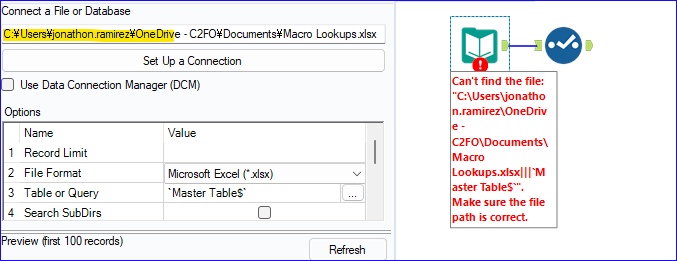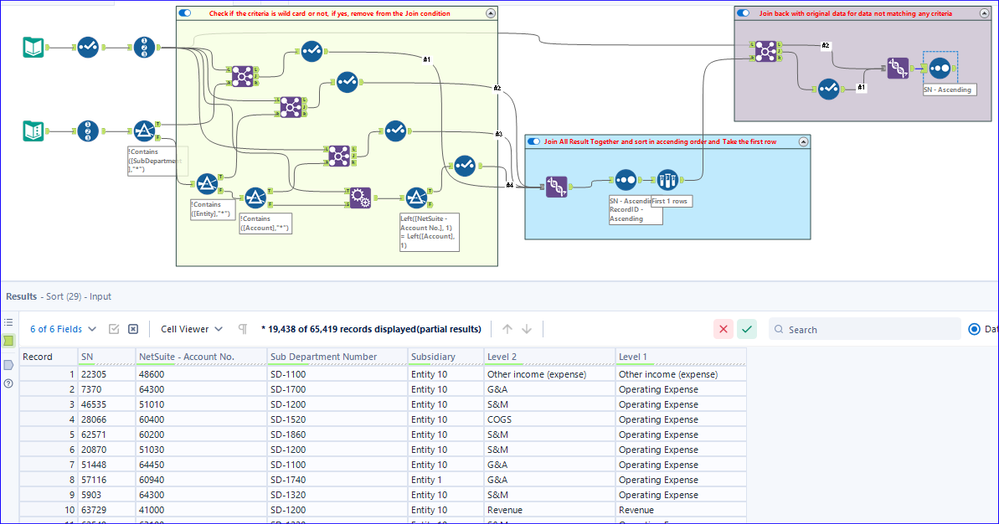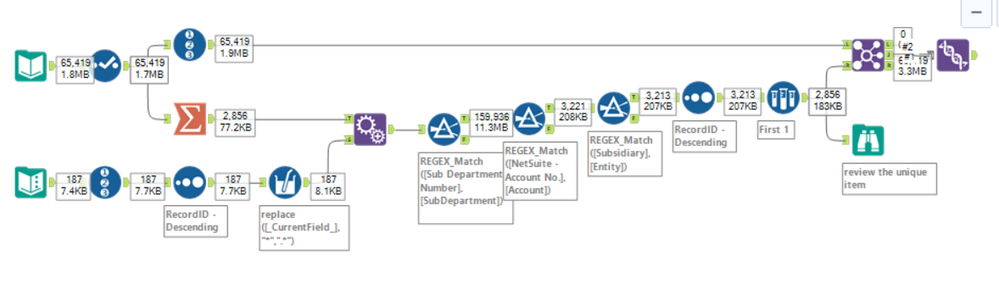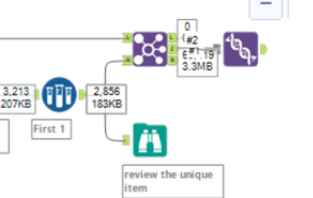Alteryx Designer Desktop Discussions
Find answers, ask questions, and share expertise about Alteryx Designer Desktop and Intelligence Suite.- Community
- :
- Community
- :
- Participate
- :
- Discussions
- :
- Designer Desktop
- :
- Recursive or Iterative Macro
Recursive or Iterative Macro
- Subscribe to RSS Feed
- Mark Topic as New
- Mark Topic as Read
- Float this Topic for Current User
- Bookmark
- Subscribe
- Mute
- Printer Friendly Page
- Mark as New
- Bookmark
- Subscribe
- Mute
- Subscribe to RSS Feed
- Permalink
- Notify Moderator
Hi Alteryx community, I'm trying to find a way to run an iterative macro that will go line by line through my dataset and compare to a set of criteria in another input table (3 columns of criteria). I also want it to start from the bottom of the criteria look up and work its way up. If the condition is met then it should return tow columns from the look up table, leave null if no criteria is met. It may meet the criteria on the first line of testing, and it should retrieve the those values. Then if it meets the data a few steps higher then it should overwrite with the new columns. Again working on a loop from last record to first on the criteria page.
My criteria page is formatted with asterisks to indicate that any result unless specified is acceptable. This process works in VBA but I'm struggling to find a way using any of Alteryx tools. I have several processes that will need to replicate these steps but this should be an easy enough one to start with. Would the proper way to do this be using the Python tool? I'm happy to change the lookup tables format if that's the problem but from what I can tell Alteryx doesn't accept wildcards which seems insanely limiting. Ideally not trying to use the write all the criteria into the formula tool, would love to be able to iterate through a rule table.
I've tried several things and worked back with a designated person my account rep put me contact with but they weren't much help.
Happy to answer any questions on the comments. Thanks for your help in advance.
Edit will upload files
Solved! Go to Solution.
- Labels:
-
Iterative Macro
-
Python
-
Regex
- Mark as New
- Bookmark
- Subscribe
- Mute
- Subscribe to RSS Feed
- Permalink
- Notify Moderator
I have a couple requests:
- Can you upload an Exported Workflow (In the options menu) so that we have access to the "Macro Lookups" file?
- This is a bigger ask, but a more simplified input and expected output would go a long way to ensuring that you receive the appropriate assistance. That being said, thank you for attaching a workflow!
Just reading through your request, it seems like you will not need the python tool. I'm curious if you need a macro as well, since it sounds like each row is operating independently of the rest (I'm curious if the Join Tool would be of any benefit, possibly Summarize Tool).
So is the output you are looking for just 2 columns from the Lookup table? I'm not quite sure what you mean by wildcards either. Some clarification would help tremendously. Thanks!
- Mark as New
- Bookmark
- Subscribe
- Mute
- Subscribe to RSS Feed
- Permalink
- Notify Moderator
@JTR616
It seems that the input file is not included.
- Mark as New
- Bookmark
- Subscribe
- Mute
- Subscribe to RSS Feed
- Permalink
- Notify Moderator
I'll update the original post. If you don't mind updating your post as well that would be appreciated. My name and company don't really need to be called out.
- Mark as New
- Bookmark
- Subscribe
- Mute
- Subscribe to RSS Feed
- Permalink
- Notify Moderator
I've attached an updated updated file. Thanks for telling me about the export option! The reason I assumed I need a macro is i need it to iterate through each level of the second table from last record to first and and not escape escape after it finds the first match to the criteria. It may find a match on criteria level 50 and it should retrieve those values, then if it it meets another set of criteria on line 40 it should inherit those columns as the higher they go up in the tables they take priority. Its not a one to one match sadely so I didn't think a join would work. The lowest level of criteria is Sub-Department and after that entity and account would take priority.
I'd love to upload a sample of the finished data but i've masked so much of the data my original vba macro wouldn't work anymore. :(
- Mark as New
- Bookmark
- Subscribe
- Mute
- Subscribe to RSS Feed
- Permalink
- Notify Moderator
@JTR616
It really took me sometime😁
I do agree that there is no wild card in the Join function.
So I will filter down the Join Condition as below.
As for looking from bottom to up, there is a good function as Sample by assigning Record number for both data stream then take the first record after Accending Sorting.
- Mark as New
- Bookmark
- Subscribe
- Mute
- Subscribe to RSS Feed
- Permalink
- Notify Moderator
I prefer to pressure to alteryx, instead of spilt them in complex.
for input data, I saw tons of duplicate, hence i use summarize to reduce the burden later.
for rules, I use multiple fields tool to convert it to fulfill regex syntax.
append all rule to Input data, only then filters with regex match. it clean and clear.
get the last rule and join back to raw data.
Note: cautions with character like ".\(){}", if have, do update in the multiple field tool.
- Mark as New
- Bookmark
- Subscribe
- Mute
- Subscribe to RSS Feed
- Permalink
- Notify Moderator
So the data had many duplicates because I deleted most of the columns where the differences would have existed. The table represents transaction level data from our ERP. Would this process still work if I skip the summarize? Or should I keep the summarize and just group by all columns?
- Mark as New
- Bookmark
- Subscribe
- Mute
- Subscribe to RSS Feed
- Permalink
- Notify Moderator
Hi @JTR616,
better to keep the summarize, (to avoid create duplicate category or records)
you just need to ensure all the columns is add back in the last join tool.
-
Academy
6 -
ADAPT
2 -
Adobe
204 -
Advent of Code
3 -
Alias Manager
78 -
Alteryx Copilot
26 -
Alteryx Designer
7 -
Alteryx Editions
95 -
Alteryx Practice
20 -
Amazon S3
149 -
AMP Engine
252 -
Announcement
1 -
API
1,209 -
App Builder
116 -
Apps
1,360 -
Assets | Wealth Management
1 -
Basic Creator
15 -
Batch Macro
1,559 -
Behavior Analysis
246 -
Best Practices
2,695 -
Bug
719 -
Bugs & Issues
1 -
Calgary
67 -
CASS
53 -
Chained App
268 -
Common Use Cases
3,825 -
Community
26 -
Computer Vision
86 -
Connectors
1,426 -
Conversation Starter
3 -
COVID-19
1 -
Custom Formula Function
1 -
Custom Tools
1,939 -
Data
1 -
Data Challenge
10 -
Data Investigation
3,488 -
Data Science
3 -
Database Connection
2,221 -
Datasets
5,223 -
Date Time
3,229 -
Demographic Analysis
186 -
Designer Cloud
743 -
Developer
4,376 -
Developer Tools
3,533 -
Documentation
528 -
Download
1,037 -
Dynamic Processing
2,941 -
Email
928 -
Engine
145 -
Enterprise (Edition)
1 -
Error Message
2,262 -
Events
198 -
Expression
1,868 -
Financial Services
1 -
Full Creator
2 -
Fun
2 -
Fuzzy Match
714 -
Gallery
666 -
GenAI Tools
3 -
General
2 -
Google Analytics
155 -
Help
4,711 -
In Database
966 -
Input
4,296 -
Installation
361 -
Interface Tools
1,902 -
Iterative Macro
1,095 -
Join
1,960 -
Licensing
252 -
Location Optimizer
60 -
Machine Learning
260 -
Macros
2,865 -
Marketo
12 -
Marketplace
23 -
MongoDB
82 -
Off-Topic
5 -
Optimization
751 -
Output
5,258 -
Parse
2,328 -
Power BI
228 -
Predictive Analysis
937 -
Preparation
5,171 -
Prescriptive Analytics
206 -
Professional (Edition)
4 -
Publish
257 -
Python
855 -
Qlik
39 -
Question
1 -
Questions
2 -
R Tool
476 -
Regex
2,339 -
Reporting
2,434 -
Resource
1 -
Run Command
575 -
Salesforce
277 -
Scheduler
411 -
Search Feedback
3 -
Server
631 -
Settings
936 -
Setup & Configuration
3 -
Sharepoint
628 -
Spatial Analysis
599 -
Starter (Edition)
1 -
Tableau
512 -
Tax & Audit
1 -
Text Mining
468 -
Thursday Thought
4 -
Time Series
432 -
Tips and Tricks
4,187 -
Topic of Interest
1,126 -
Transformation
3,731 -
Twitter
23 -
Udacity
84 -
Updates
1 -
Viewer
3 -
Workflow
9,982
- « Previous
- Next »