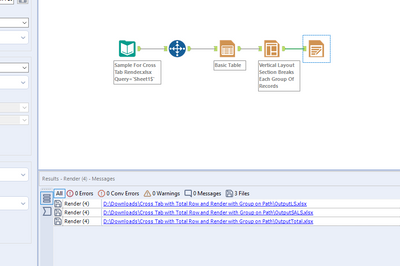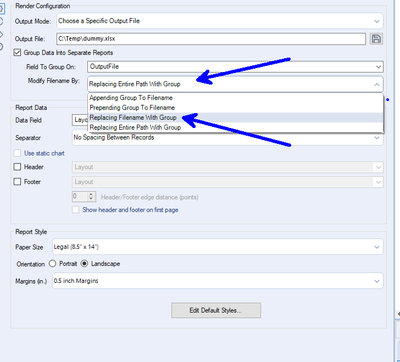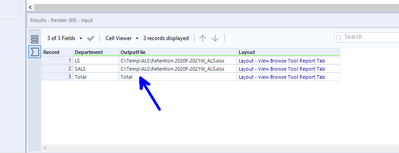Alteryx Designer Desktop Discussions
Find answers, ask questions, and share expertise about Alteryx Designer Desktop and Intelligence Suite.- Community
- :
- Community
- :
- Participate
- :
- Discussions
- :
- Designer Desktop
- :
- Cross Tab with Total Row and Render with Group on ...
Cross Tab with Total Row and Render with Group on Path
- Subscribe to RSS Feed
- Mark Topic as New
- Mark Topic as Read
- Float this Topic for Current User
- Bookmark
- Subscribe
- Mute
- Printer Friendly Page
- Mark as New
- Bookmark
- Subscribe
- Mute
- Subscribe to RSS Feed
- Permalink
- Notify Moderator
Hi Community,
I'm running into a problem with rendering a cross tab. My container for this piece of the workflow looks like this:
I am filtering by the ALS dvision and want to render the results to their network drive. There are 6 other divisions I will need to do this for.
The output from cross tab/rate calculations looks like this when I select both the Sum & Total Row options in the Cross Tab tool :
And the output from the Basic Table looks like this, grouping on Dept & OutputFile:
What I am trying to do is render the data to Excel, using the 'Group Data into Separate Reports' on the OutputFile. I can get it to work IFF I remove the Total Row option from the cross tab. If I leave it in I get the dreaded
"Error: Designer x64: The Designer x64 reported: InboundNamedPipe GetOverlappedResult: The pipe has been ended.". As I would REALLY LIKE to have the Total in the output, can anyone see a work-around?
I've attached the Excel with the 2 tables above.
Thanks,
--sue
- Labels:
-
Developer Tools
- Mark as New
- Bookmark
- Subscribe
- Mute
- Subscribe to RSS Feed
- Permalink
- Notify Moderator
Hi @YeahMan
Can you provide the workflow you set up, or the portion you need help with?
I ran it over here and had no issues, but I want to make sure I'm doing exactly what you are doing or at least what you are trying to accomplish. I attached the WF below.
Are you trying to output to the same file or different files?
Pedro.
- Mark as New
- Bookmark
- Subscribe
- Mute
- Subscribe to RSS Feed
- Permalink
- Notify Moderator
Thanks for your help @pedrodrfaria. Please find attached a source data file (it would be the output of the filter just before the container) and a snippet of the workflow. All the paths are to C:\temp.
--sue
- Mark as New
- Bookmark
- Subscribe
- Mute
- Subscribe to RSS Feed
- Permalink
- Notify Moderator
HI @YeahMan
Your issue is actually that you are tryin to replace the whole file path with the column OutputFile, but not all rows are configurated to be a file path
Change it to replace only the file name or fix the OutputFile column on row 3 to have a correct file path for the total row.
Pedro.
- Mark as New
- Bookmark
- Subscribe
- Mute
- Subscribe to RSS Feed
- Permalink
- Notify Moderator
Please find attached a workflow that would give you the solution. The issue was with the 'Output File' (Path) for the Total report.
Do let me know if this helps.
Best,
Jagdeesh
- Mark as New
- Bookmark
- Subscribe
- Mute
- Subscribe to RSS Feed
- Permalink
- Notify Moderator
I've run into a problem with this solution. The path that the output is being written to has changed
from: C:\Temp\ALS\Retention 2020F-2021W_ALS.xlsx
to: C:\Temp\C__Temp_ALS_Retention 2020F-2021W_ALS.xlsx.xlsx
And the Total Row is being written as a separate workbook, and that is being written to:
C:\Temp\Total.xlsx
So I don't think I will be able to have a Total Row on each sheet in the workbook as I would have liked.
Thank you very much for your assistance and have a nice weekend.
--sue
- Mark as New
- Bookmark
- Subscribe
- Mute
- Subscribe to RSS Feed
- Permalink
- Notify Moderator
Hey @YeahMan
This particular error is generally indicative of something else having failed - and often the Alteryx Engine has crashed.
For example - @mbarone wrote up a bunch of things that he was seeing cause this crash here https://community.alteryx.com/t5/Alteryx-Designer-Discussions/InboundNamedPipe-ReadFile-The-pipe-has...
Two thoughts:
a) This particular case - if you can mock it up with some dummy data and demonstrate the issue - would be great for the support team 'cause then they can debug the cause of the core engine crash. If you can mockup a dummy data version of this that has the same crash - well worth submitting this to support@alteryx.com
b) If you don't manage to get this right using the configuration you have - you can always put a text box below the main table with "Total : XXX". It's a bit of a workaround, but you can format it to look pretty good.
-
Academy
6 -
ADAPT
2 -
Adobe
203 -
Advent of Code
3 -
Alias Manager
77 -
Alteryx Copilot
24 -
Alteryx Designer
7 -
Alteryx Editions
89 -
Alteryx Practice
20 -
Amazon S3
149 -
AMP Engine
250 -
Announcement
1 -
API
1,206 -
App Builder
116 -
Apps
1,358 -
Assets | Wealth Management
1 -
Basic Creator
14 -
Batch Macro
1,551 -
Behavior Analysis
245 -
Best Practices
2,690 -
Bug
719 -
Bugs & Issues
1 -
Calgary
67 -
CASS
53 -
Chained App
267 -
Common Use Cases
3,819 -
Community
26 -
Computer Vision
85 -
Connectors
1,424 -
Conversation Starter
3 -
COVID-19
1 -
Custom Formula Function
1 -
Custom Tools
1,934 -
Data
1 -
Data Challenge
10 -
Data Investigation
3,484 -
Data Science
3 -
Database Connection
2,215 -
Datasets
5,215 -
Date Time
3,226 -
Demographic Analysis
186 -
Designer Cloud
737 -
Developer
4,359 -
Developer Tools
3,525 -
Documentation
526 -
Download
1,036 -
Dynamic Processing
2,933 -
Email
926 -
Engine
145 -
Enterprise (Edition)
1 -
Error Message
2,253 -
Events
196 -
Expression
1,867 -
Financial Services
1 -
Full Creator
2 -
Fun
2 -
Fuzzy Match
711 -
Gallery
666 -
GenAI Tools
2 -
General
2 -
Google Analytics
155 -
Help
4,703 -
In Database
965 -
Input
4,288 -
Installation
359 -
Interface Tools
1,898 -
Iterative Macro
1,090 -
Join
1,955 -
Licensing
251 -
Location Optimizer
60 -
Machine Learning
259 -
Macros
2,857 -
Marketo
12 -
Marketplace
23 -
MongoDB
82 -
Off-Topic
5 -
Optimization
750 -
Output
5,241 -
Parse
2,325 -
Power BI
227 -
Predictive Analysis
936 -
Preparation
5,159 -
Prescriptive Analytics
205 -
Professional (Edition)
4 -
Publish
257 -
Python
851 -
Qlik
39 -
Question
1 -
Questions
2 -
R Tool
476 -
Regex
2,339 -
Reporting
2,428 -
Resource
1 -
Run Command
572 -
Salesforce
276 -
Scheduler
410 -
Search Feedback
3 -
Server
628 -
Settings
932 -
Setup & Configuration
3 -
Sharepoint
624 -
Spatial Analysis
599 -
Starter (Edition)
1 -
Tableau
512 -
Tax & Audit
1 -
Text Mining
468 -
Thursday Thought
4 -
Time Series
430 -
Tips and Tricks
4,182 -
Topic of Interest
1,124 -
Transformation
3,720 -
Twitter
23 -
Udacity
84 -
Updates
1 -
Viewer
3 -
Workflow
9,960
- « Previous
- Next »