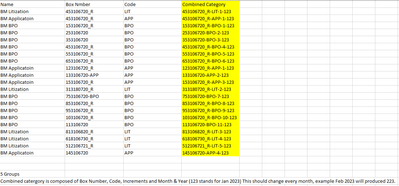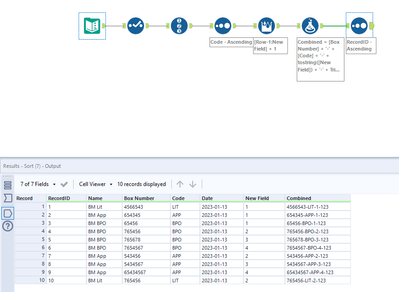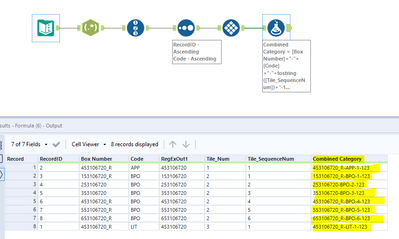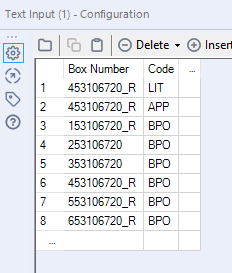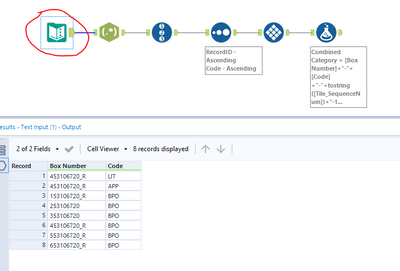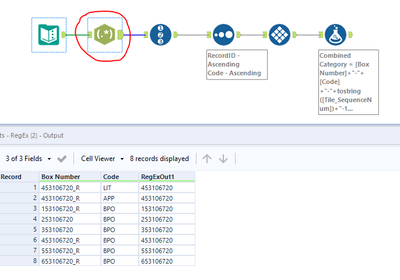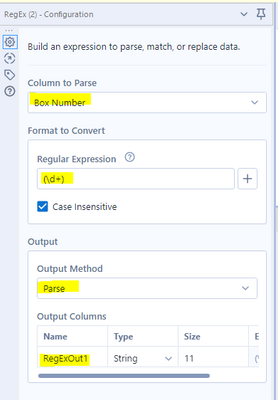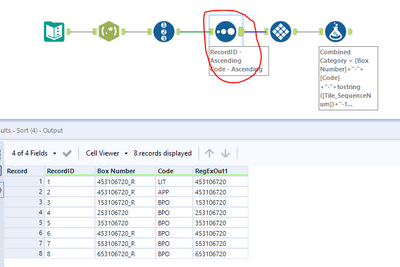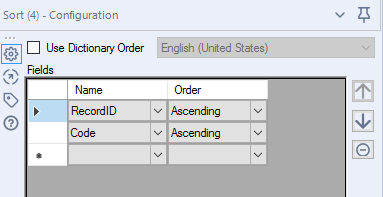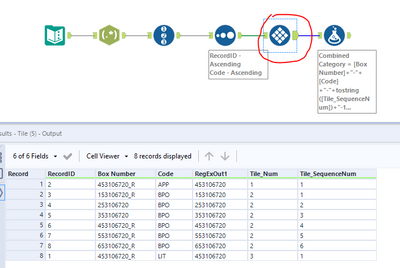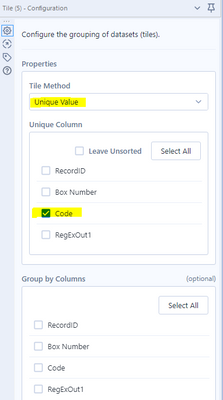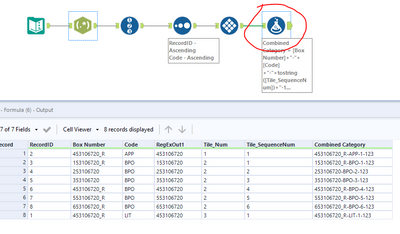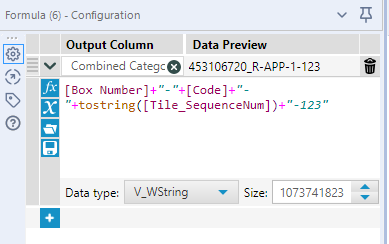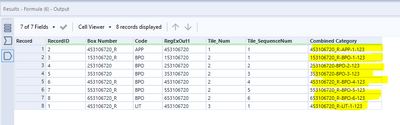Alteryx Designer Desktop Discussions
Find answers, ask questions, and share expertise about Alteryx Designer Desktop and Intelligence Suite.- Community
- :
- Community
- :
- Participate
- :
- Discussions
- :
- Designer Desktop
- :
- Combining Data with Increments
Combining Data with Increments
- Subscribe to RSS Feed
- Mark Topic as New
- Mark Topic as Read
- Float this Topic for Current User
- Bookmark
- Subscribe
- Mute
- Printer Friendly Page
- Mark as New
- Bookmark
- Subscribe
- Mute
- Subscribe to RSS Feed
- Permalink
- Notify Moderator
Good day,
I would like to ask for your assistance how I can include increments as results of my data. The grouping of my result is composed of 5 category concatenating the following:
1. Box Number
2. Code
3. For each name, there is a corresponding code which increment, for example all data with BPO should increment regardless if it is not chronological. See screenshot below
4. Month and Year 123 means January 2023 as shown below.. therefore if it is February, the result should be 223.
By the way, under box number column, 133106720-APP should be 133106720 only. Same with 453106720-BPO which should be 453106720 only.
The combined category shown below is the result I would like to do, my problem is what formula or tool should I used to have it incremented.
Hope to help me in this problem.
Thanks,
Kamen
Solved! Go to Solution.
- Mark as New
- Bookmark
- Subscribe
- Mute
- Subscribe to RSS Feed
- Permalink
- Notify Moderator
For the last point, this is mentioned on the current date the workflow is run?
4. Month and Year 123 means January 2023 as shown below.. therefore if it is February, the result should be 223.
It the same workflow run on Feb it should be 223?
Many thanks
Shanker V
- Mark as New
- Bookmark
- Subscribe
- Mute
- Subscribe to RSS Feed
- Permalink
- Notify Moderator
Hi @KamenRider
++ One more help, can you copy and paste the data instead of a screenshot.
Thanks in advance.
- Mark as New
- Bookmark
- Subscribe
- Mute
- Subscribe to RSS Feed
- Permalink
- Notify Moderator
Hi @KamenRider
One way to address the point 3 is to reorder your rows with a sort tool so a multi-row formula can be applied to add the incremental tag. To retain chronological order afterwards, you can add a RecordID before the sort and then sort again on Record ID afterwards. Once that's made you can just add all the pieces together in a formula.
There's no date field included in your picture, but if you have a date field you'd just have to use the DateTimeFormat function to get it in the correct format (example included in my workbook if you download).
- Mark as New
- Bookmark
- Subscribe
- Mute
- Subscribe to RSS Feed
- Permalink
- Notify Moderator
Hi @KamenRider
One way of doing this.
Expected output:
Input:
Feel free to mark the solution of the post which helped to resolve the issue, so similar issues faced by other community members in future can be helpful to refer the solution.
Many thanks
Shanker V
- Mark as New
- Bookmark
- Subscribe
- Mute
- Subscribe to RSS Feed
- Permalink
- Notify Moderator
Hi @KamenRider
Step 1: Input tool
Step 2: Regex
This step is performed to satisfy this condition
By the way, under box number column, 133106720-APP should be 133106720 only. Same with 453106720-BPO which should be 453106720 only.
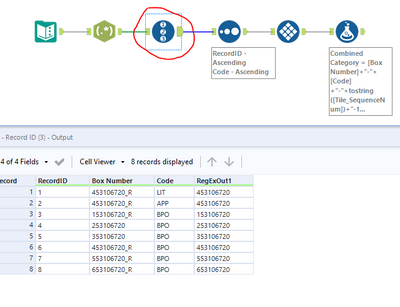
Many thanks
Shanker V
- Mark as New
- Bookmark
- Subscribe
- Mute
- Subscribe to RSS Feed
- Permalink
- Notify Moderator
Hi @KamenRider
Step 4:
Step 5:
Step 6:
[Box Number]+"-"+[Code]+"-"+tostring([Tile_SequenceNum])+"-123"
Expected output:
Feel free to mark the solution of the post which helped to resolve the issue, so similar issues faced by other community members in future can be helpful to refer the solution.
Many thanks
Shanker V
- Mark as New
- Bookmark
- Subscribe
- Mute
- Subscribe to RSS Feed
- Permalink
- Notify Moderator
I like the solution except for the date column. I don't have the date column. Is it possible to determine the jan 2023 as 123 even though without the date column? Also some of my data has _R and if the data has _R, it should be included in the result.
Please advise,
Thanks,
Kamen
- Mark as New
- Bookmark
- Subscribe
- Mute
- Subscribe to RSS Feed
- Permalink
- Notify Moderator
Hi @KamenRider
Just ignore the date part then that was just a guess! If you don't have row level date to calculate then the only other option that springs to mind is using datetimenow to pull date from when the workflow is run. If the rows need a different date I can't think of a way that Alteryx can know that if it's not on a row level. How do you know which month it needs without a column? If it's something like it's run that month/the month after or x number of rows for each month for example we could find a way to do it.
The _R will work if it's in the box number column as is, I just didn't put it in my text input when typing it out. It even eliminates the need for the first select because it'll automatically come in as a string.
- Mark as New
- Bookmark
- Subscribe
- Mute
- Subscribe to RSS Feed
- Permalink
- Notify Moderator
Hi @ShankerV
The solution is good except that I noticed that the code is being sorted to get the increments. I would like data to be at ease the way it is presented plus it should continue its increment. For example,
1234_R-APP-1-123
5478-BPO-1-123
2345-APP-2-123
1245--LIT-1-123
4578-APP-3-123
4578-BPO-2-123
Please advised,
Kamen
-
Academy
6 -
ADAPT
2 -
Adobe
204 -
Advent of Code
3 -
Alias Manager
78 -
Alteryx Copilot
26 -
Alteryx Designer
7 -
Alteryx Editions
95 -
Alteryx Practice
20 -
Amazon S3
149 -
AMP Engine
252 -
Announcement
1 -
API
1,209 -
App Builder
116 -
Apps
1,360 -
Assets | Wealth Management
1 -
Basic Creator
15 -
Batch Macro
1,559 -
Behavior Analysis
246 -
Best Practices
2,695 -
Bug
719 -
Bugs & Issues
1 -
Calgary
67 -
CASS
53 -
Chained App
268 -
Common Use Cases
3,825 -
Community
26 -
Computer Vision
86 -
Connectors
1,426 -
Conversation Starter
3 -
COVID-19
1 -
Custom Formula Function
1 -
Custom Tools
1,939 -
Data
1 -
Data Challenge
10 -
Data Investigation
3,488 -
Data Science
3 -
Database Connection
2,221 -
Datasets
5,223 -
Date Time
3,229 -
Demographic Analysis
186 -
Designer Cloud
742 -
Developer
4,373 -
Developer Tools
3,531 -
Documentation
528 -
Download
1,037 -
Dynamic Processing
2,940 -
Email
928 -
Engine
145 -
Enterprise (Edition)
1 -
Error Message
2,260 -
Events
198 -
Expression
1,868 -
Financial Services
1 -
Full Creator
2 -
Fun
2 -
Fuzzy Match
713 -
Gallery
666 -
GenAI Tools
3 -
General
2 -
Google Analytics
155 -
Help
4,711 -
In Database
966 -
Input
4,295 -
Installation
361 -
Interface Tools
1,901 -
Iterative Macro
1,095 -
Join
1,959 -
Licensing
252 -
Location Optimizer
60 -
Machine Learning
260 -
Macros
2,864 -
Marketo
12 -
Marketplace
23 -
MongoDB
82 -
Off-Topic
5 -
Optimization
751 -
Output
5,258 -
Parse
2,328 -
Power BI
228 -
Predictive Analysis
937 -
Preparation
5,171 -
Prescriptive Analytics
206 -
Professional (Edition)
4 -
Publish
257 -
Python
855 -
Qlik
39 -
Question
1 -
Questions
2 -
R Tool
476 -
Regex
2,339 -
Reporting
2,434 -
Resource
1 -
Run Command
575 -
Salesforce
277 -
Scheduler
411 -
Search Feedback
3 -
Server
631 -
Settings
936 -
Setup & Configuration
3 -
Sharepoint
628 -
Spatial Analysis
599 -
Starter (Edition)
1 -
Tableau
512 -
Tax & Audit
1 -
Text Mining
468 -
Thursday Thought
4 -
Time Series
432 -
Tips and Tricks
4,187 -
Topic of Interest
1,126 -
Transformation
3,731 -
Twitter
23 -
Udacity
84 -
Updates
1 -
Viewer
3 -
Workflow
9,982
- « Previous
- Next »