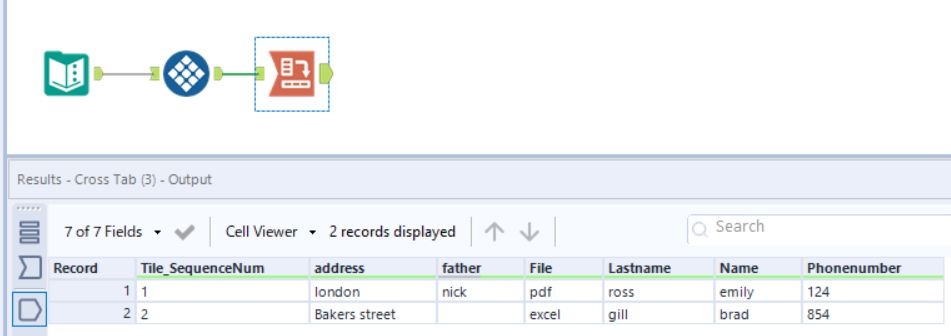SOLVED
Changing column to header using cross tab tool
Options
- Subscribe to RSS Feed
- Mark Topic as New
- Mark Topic as Read
- Float this Topic for Current User
- Bookmark
- Subscribe
- Mute
- Printer Friendly Page
Sshasnk
8 - Asteroid
11-10-2020
02:39 AM
- Mark as New
- Bookmark
- Subscribe
- Mute
- Subscribe to RSS Feed
- Permalink
- Notify Moderator
I have two columns which I have to change it into header and value but I am only getting one row in return
Values_column | value |
| Name | emily |
| Lastname | ross |
| File | |
| Phonenumber | 124 |
| address | london |
| Name | brad |
| Lastname | gill |
| File | excel |
| father | nick |
| Phonenumber | 854 |
| address | Bakers street |
it above column emily does not have column father so it should be null
output:
| Name | Lastname | file | father | phonenumber | address |
| emily | ross | 124 | london | ||
| brad | gill | excel | nick | 854 | Bakers street |
Solved! Go to Solution.
Labels:
- Labels:
- Common Use Cases
- Developer
- Developer Tools
3 REPLIES 3
15 - Aurora
11-10-2020
02:53 AM
- Mark as New
- Bookmark
- Subscribe
- Mute
- Subscribe to RSS Feed
- Permalink
- Notify Moderator
Dear @Sshasnk,
below the solution 🙂
Attached the workflow, please mark it as solved if that solve the problem 🙂
Regards,
21 - Polaris
11-10-2020
03:00 AM
- Mark as New
- Bookmark
- Subscribe
- Mute
- Subscribe to RSS Feed
- Permalink
- Notify Moderator
22 - Nova
11-10-2020
03:19 AM
- Mark as New
- Bookmark
- Subscribe
- Mute
- Subscribe to RSS Feed
- Permalink
- Notify Moderator
Hi @Sshasnk
Here is a workflow for the task.
Workflow:

Pretty much the same have just sorted the columns.
Hope this helps 🙂
If this post helps you please mark it as solution. And give a like if you dont mind 😀👍