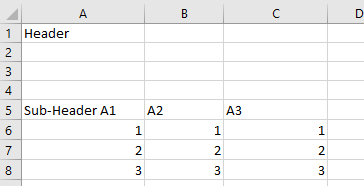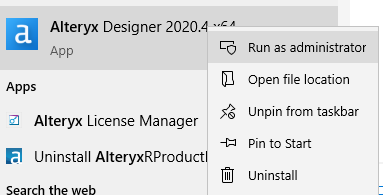Alteryx Designer Desktop Discussions
Find answers, ask questions, and share expertise about Alteryx Designer Desktop and Intelligence Suite.- Community
- :
- Community
- :
- Participate
- :
- Discussions
- :
- Designer Desktop
- :
- Re: A quick tip for reading in password protected ...
A quick tip for reading in password protected excel files
- Subscribe to RSS Feed
- Mark Topic as New
- Mark Topic as Read
- Float this Topic for Current User
- Bookmark
- Subscribe
- Mute
- Printer Friendly Page
- Mark as New
- Bookmark
- Subscribe
- Mute
- Subscribe to RSS Feed
- Permalink
- Notify Moderator
There are times that you want to read in Microsoft Excel files that have been password protected without going through too many extra hoops. Out-of-the-box the INPUT Tool will not do this - 2019.2 included. But you are in luck there are numerous R & Python packages that can handle this request. Here is one example leveraging the R Tool.
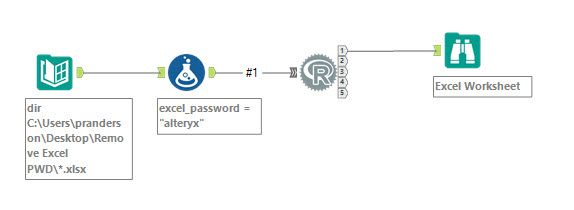
Attached below is the workflow, but if you just want the R code then here you go. (notice that library that needs to be installed)
# install.packages(c("excel.link"))
library("excel.link")
df <- read.Alteryx("#1", mode="data.frame")
filename <- as.character(df[1,"FullPath"])
excel_pwd <- as.character(df[1,"excel_password"])
excel_data <- xl.read.file(filename, password = excel_pwd, write.res.password=excel_pwd)
write.Alteryx(excel_data, 1)
- Mark as New
- Bookmark
- Subscribe
- Mute
- Subscribe to RSS Feed
- Permalink
- Notify Moderator
Hi, can you please help, what need to be put in the formula?
Also..do I understand correctly, that the R code need to be write in the R configuration? That's all?
- Mark as New
- Bookmark
- Subscribe
- Mute
- Subscribe to RSS Feed
- Permalink
- Notify Moderator
Hi,
I got an error when I try to install package. In Rstudio I can do it. Dou you have idea why?
- Mark as New
- Bookmark
- Subscribe
- Mute
- Subscribe to RSS Feed
- Permalink
- Notify Moderator
I am getting the below error after installing the excel.link library in the proper folder.
Error: R (19): Error: package or namespace load failed for 'excel.link' in rbind(info, getNamespaceInfo(env, "S3methods")):
Is that an issue with my R install, the password protected file that I'm attempting to open, or something else?
- Mark as New
- Bookmark
- Subscribe
- Mute
- Subscribe to RSS Feed
- Permalink
- Notify Moderator
if i want to read from multiple sheet names how to specify the sheet names?
- Mark as New
- Bookmark
- Subscribe
- Mute
- Subscribe to RSS Feed
- Permalink
- Notify Moderator
Hi, I am facing the same problem, where you able to resolve Invalid Class String Error?
- Mark as New
- Bookmark
- Subscribe
- Mute
- Subscribe to RSS Feed
- Permalink
- Notify Moderator
Hi all,
thank you for the quick tip on reading password protected excel files. That helps a lot.
But as i tried to play around with the input file, an error occured.
The original excel file only includes 1 value which is in the first column/row. But what if the first row only includes are header and the important data is below. I changed my data as shown in the screenshot. But my final output will still be the same: It shows only one value, which is "Header".
The idea would be just to read all values in the file and then i can clean the file with Alteryx.
I guess i have to adapt somehow the Rcode in following row?
df <- read.Alteryx("#1", mode="data.frame")
Can somebody help me here?
Thanks in advance.
Best
Joma
- Mark as New
- Bookmark
- Subscribe
- Mute
- Subscribe to RSS Feed
- Permalink
- Notify Moderator
For anyone having difficulties installing the excel.link R package in Alteryx, please follow these steps:
- Open the Start Menu
- Type "Alteryx"
- Right-click Alteryx and select "Run as administrator"
- Use an R tool located in the Developer palette
- Paste the code and run
install.packages('excel.link',repos='http://cran.us.r-project.org')
- Mark as New
- Bookmark
- Subscribe
- Mute
- Subscribe to RSS Feed
- Permalink
- Notify Moderator
Does anyone know if there is a similar package that would work with r version 3.4.4 as found in Alteryx 2018.4? Thanks
- Mark as New
- Bookmark
- Subscribe
- Mute
- Subscribe to RSS Feed
- Permalink
- Notify Moderator
I am in the same boat here as well. Anyone have an idea?
- Mark as New
- Bookmark
- Subscribe
- Mute
- Subscribe to RSS Feed
- Permalink
- Notify Moderator
This is super helpful. Thank you!
I am encountering a strange issue using this package where the workflow runs successfully locally and outputs a password-protected file as desired; however, when I run the same workflow from a Gallery the R Tool throws an error: "Error: Invalid class string".
I have attached a sample workflow.
My troubleshooting so far shows that:
1. When run in the Gallery the excel.link package is installed and seems to be loaded successfully.
2. The error seems to be taken on the last line of the R script (the xl.save.file() command)
Any ideas why the workflow would perform differently in a Gallery versus locally?
My R script looks like this:
if("excel.link" %in% rownames(installed.packages()) == FALSE)
{install.packages("excel.link", repos = "https://mirrors.nics.utk.edu/cran/")}
library("excel.link")
df <- read.Alteryx("#1", mode="data.frame")
today <- Sys.Date()
format(today, format="%Y-%m-%d")
filename <- as.character(paste("Test Report_", today, ".xlsx", sep = ""))
xl.save.file(df, filename, row.names = FALSE, col.names = TRUE, password = "TestPass")
-
Academy
6 -
ADAPT
2 -
Adobe
203 -
Advent of Code
3 -
Alias Manager
77 -
Alteryx Copilot
24 -
Alteryx Designer
7 -
Alteryx Editions
89 -
Alteryx Practice
20 -
Amazon S3
149 -
AMP Engine
250 -
Announcement
1 -
API
1,206 -
App Builder
116 -
Apps
1,358 -
Assets | Wealth Management
1 -
Basic Creator
14 -
Batch Macro
1,551 -
Behavior Analysis
245 -
Best Practices
2,690 -
Bug
719 -
Bugs & Issues
1 -
Calgary
67 -
CASS
53 -
Chained App
267 -
Common Use Cases
3,819 -
Community
26 -
Computer Vision
85 -
Connectors
1,424 -
Conversation Starter
3 -
COVID-19
1 -
Custom Formula Function
1 -
Custom Tools
1,934 -
Data
1 -
Data Challenge
10 -
Data Investigation
3,484 -
Data Science
3 -
Database Connection
2,215 -
Datasets
5,215 -
Date Time
3,226 -
Demographic Analysis
186 -
Designer Cloud
737 -
Developer
4,359 -
Developer Tools
3,525 -
Documentation
526 -
Download
1,036 -
Dynamic Processing
2,933 -
Email
926 -
Engine
145 -
Enterprise (Edition)
1 -
Error Message
2,253 -
Events
196 -
Expression
1,867 -
Financial Services
1 -
Full Creator
2 -
Fun
2 -
Fuzzy Match
711 -
Gallery
666 -
GenAI Tools
2 -
General
2 -
Google Analytics
155 -
Help
4,703 -
In Database
965 -
Input
4,288 -
Installation
359 -
Interface Tools
1,898 -
Iterative Macro
1,090 -
Join
1,955 -
Licensing
251 -
Location Optimizer
60 -
Machine Learning
259 -
Macros
2,857 -
Marketo
12 -
Marketplace
23 -
MongoDB
82 -
Off-Topic
5 -
Optimization
750 -
Output
5,241 -
Parse
2,325 -
Power BI
227 -
Predictive Analysis
936 -
Preparation
5,159 -
Prescriptive Analytics
205 -
Professional (Edition)
4 -
Publish
257 -
Python
851 -
Qlik
39 -
Question
1 -
Questions
2 -
R Tool
476 -
Regex
2,339 -
Reporting
2,428 -
Resource
1 -
Run Command
572 -
Salesforce
276 -
Scheduler
410 -
Search Feedback
3 -
Server
628 -
Settings
932 -
Setup & Configuration
3 -
Sharepoint
624 -
Spatial Analysis
599 -
Starter (Edition)
1 -
Tableau
512 -
Tax & Audit
1 -
Text Mining
468 -
Thursday Thought
4 -
Time Series
430 -
Tips and Tricks
4,182 -
Topic of Interest
1,124 -
Transformation
3,720 -
Twitter
23 -
Udacity
84 -
Updates
1 -
Viewer
3 -
Workflow
9,960
- « Previous
- Next »