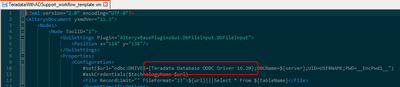Alteryx Connect Discussions
Find answers, ask questions, and share expertise about Alteryx Connect.- Community
- :
- Public Archive
- :
- Connect
- :
- Teradata "use in workflow" loads wrong driver 16.1...
Teradata "use in workflow" loads wrong driver 16.10, need 16.20
- Subscribe to RSS Feed
- Mark Topic as New
- Mark Topic as Read
- Float this Topic for Current User
- Printer Friendly Page
- Mark as New
- Subscribe to RSS Feed
- Permalink
When I click the 'Use in Workflow' on a Teradata table, Alteryx opens with an input tool using driver 16.10. All our machines were upgraded to 16.20 recently and the old one removed.
Where is the configuration that needs to change so input tool will use 16.20?
Thanks (again)
Solved! Go to Solution.
- Labels:
-
Designer Integration
- Mark as New
- Subscribe to RSS Feed
- Permalink
Hi @hroderick-thr ,
you can change the driver version in file "TeradataWithADSupport_workflow_template.vm" usually located in "C:\Program Files\AlteryxConnect\webapps\ROOT\WEB-INF\classes\vm\designer_templates"
There should not be needed to restart connect instance, and itshould work instantly.
I suggest to use some reliable text editor like notepad++.
The value should be preserved until next connect upgrade. Should not be reverted by connect service restart.
Hope it help, and have a great day.
Petr
- Mark as New
- Subscribe to RSS Feed
- Permalink
That worked perfectly @PetrH and thanks for the warning about preserving when upgrading.
The solution provides the capability to fully customize input tool integration for our company.
-
Administration
65 -
Alteryx Connect
6 -
Alteryx Editions
2 -
App Builder
5 -
Apps
2 -
Basic Creator
1 -
Connectors
1 -
Designer Integration
41 -
Documentation
28 -
Error Message
1 -
General
96 -
Installation
17 -
Loaders
51 -
Loaders SDK
8 -
Marketplace
3 -
Settings
29 -
Setup & Configuration
83 -
Starter (Edition)
1 -
Tips and Tricks
58 -
Topic of Interest
2 -
User Interface
38
- « Previous
- Next »