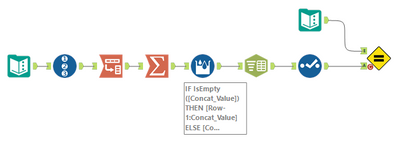Alteryx Connect Discussions
Find answers, ask questions, and share expertise about Alteryx Connect.- Community
- :
- Public Archive
- :
- Connect
- :
- How To Replace NULLS based on condition from 2 oth...
How To Replace NULLS based on condition from 2 other columns
- Subscribe to RSS Feed
- Mark Topic as New
- Mark Topic as Read
- Float this Topic for Current User
- Printer Friendly Page
- Mark as New
- Subscribe to RSS Feed
- Permalink
The requirement is when there is data in the BUILD request and there comes an UPDATE or UPGRADE with the same name, Platform, TEAM, and Selection should automatically get the same data.
| Request | NAME | Platform | TEAM | SELECTION |
| BUILD | Workflow | CLOUD | ANALYTIC | Transformation |
| UPDATE | Workflow | |||
| BUILD | BI | DIGITAL | Insights | AI |
| UPDATE | BI | |||
| UPGRADE | BI |
Output
| Request | NAME | Platform | TEAM | SELECTION |
| BUILD | Workflow | CLOUD | ANALYTIC | Transformation |
| UPDATE | Workflow | CLOUD | ANALYTIC | Transformation |
| BUILD | BI | DIGITAL | Insights | AI |
| UPDATE | BI | DIGITAL | Insights | AI |
| UPGRADE | BI | DIGITAL | Insights | AI |
Solved! Go to Solution.
- Labels:
-
General
- Mark as New
- Subscribe to RSS Feed
- Permalink
One way of doing is
to Transpose the columns and Summarize (Concatenate) the values together,
which will make Multi-Row Formula tool easier to deal with the copy form the previous row.
I hope this may be of some help.
- Mark as New
- Subscribe to RSS Feed
- Permalink
Hi,
Thanks for the solution. May I Know the name of the Last tool used in this workflow?
- Mark as New
- Subscribe to RSS Feed
- Permalink
Do you mean this?
This is "Expect Equal" macro, which is conveniently used to validate the actual output with the expected result.
https://community.alteryx.com/t5/Engine-Works/Crew-Macro-Pack-2016-Q2-Release/ba-p/26482
This tool is widely used in the Weekly Challenge community to test the workflow.
As it is added for test purpose, it is not directly relevant to your business case.
Sorry for the confusion.
-
Administration
65 -
Alteryx Connect
6 -
Alteryx Editions
2 -
App Builder
5 -
Apps
2 -
Basic Creator
1 -
Connectors
1 -
Designer Integration
41 -
Documentation
28 -
Error Message
1 -
General
96 -
Installation
17 -
Loaders
51 -
Loaders SDK
8 -
Marketplace
3 -
Settings
29 -
Setup & Configuration
83 -
Starter (Edition)
1 -
Tips and Tricks
58 -
Topic of Interest
2 -
User Interface
38
- « Previous
- Next »