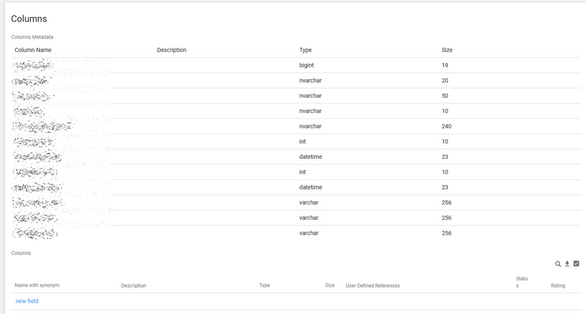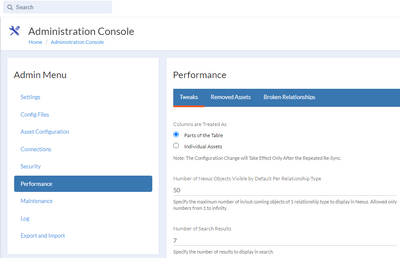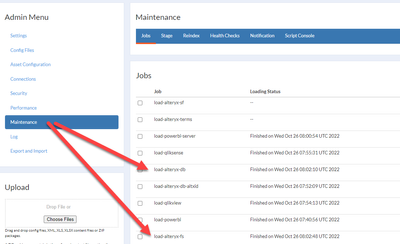Alteryx Connect Discussions
Find answers, ask questions, and share expertise about Alteryx Connect.- Community
- :
- Public Archive
- :
- Connect
- :
- Alteryx Connect Columns Not Editable
Alteryx Connect Columns Not Editable
- Subscribe to RSS Feed
- Mark Topic as New
- Mark Topic as Read
- Float this Topic for Current User
- Printer Friendly Page
- Mark as New
- Subscribe to RSS Feed
- Permalink
Hi there,
We are working with the Alteryx Connect platform and have loaded data using the MSSQL and Files loaders. However, we are unable to edit the 'columns' data that is provided (such as adding a description or tags).
I believe the issue is that the columns are being added to a table called 'Columns Metadata' and the actual 'Columns' aren't being added as objects themselves.
In the image below you will see that if I manually add a column to the table ('new field'), it is added into a new section and not the existing 'Columns Metadata' section. Is anyone able to advise on what the issue might be here? How do I load our columns so that they are editable within the platform.
We are using 2021.3 Connect and the 2021.3 Connect Loaders (though we are using 2021.1 Designer).
Thanks
Ben
Solved! Go to Solution.
- Labels:
-
Loaders
-
User Interface
- Mark as New
- Subscribe to RSS Feed
- Permalink
Hi @BenMoss ,
In Alteryx Connect columns are treated as a part of table in so called "plain table" and not treated as individual assets.
However, in admin menu performance / there is checkbox where you can toggle to have columns as individual assets.
If you decide to do so, you even don't need to fully re run the loader, you can just execute sync job in admin menu for load-alteryx-db for databases and load-alteryx-fs for files.
Be aware that with that, you will trigger the creation of potentially millions of assets, which might have big impact on performance, and also database size. There is only one switch at this moment - and its system wide, so you don't have option for having columns only for one system/server.
I believe it was mentioned somewhere in release notes a couple years ago.
hope it help,
Have a great day!
Petr
-
Administration
65 -
Alteryx Connect
6 -
Alteryx Editions
2 -
App Builder
5 -
Apps
2 -
Basic Creator
1 -
Connectors
1 -
Designer Integration
41 -
Documentation
28 -
Error Message
1 -
General
96 -
Installation
17 -
Loaders
51 -
Loaders SDK
8 -
Marketplace
3 -
Settings
29 -
Setup & Configuration
83 -
Starter (Edition)
1 -
Tips and Tricks
58 -
Topic of Interest
2 -
User Interface
38
- « Previous
- Next »