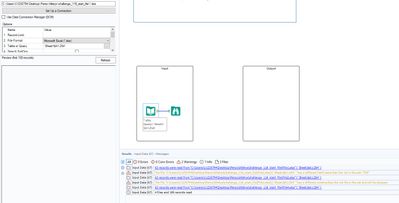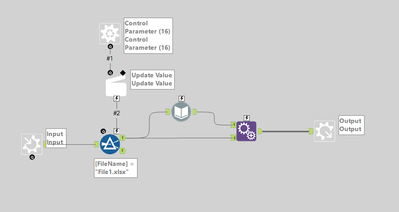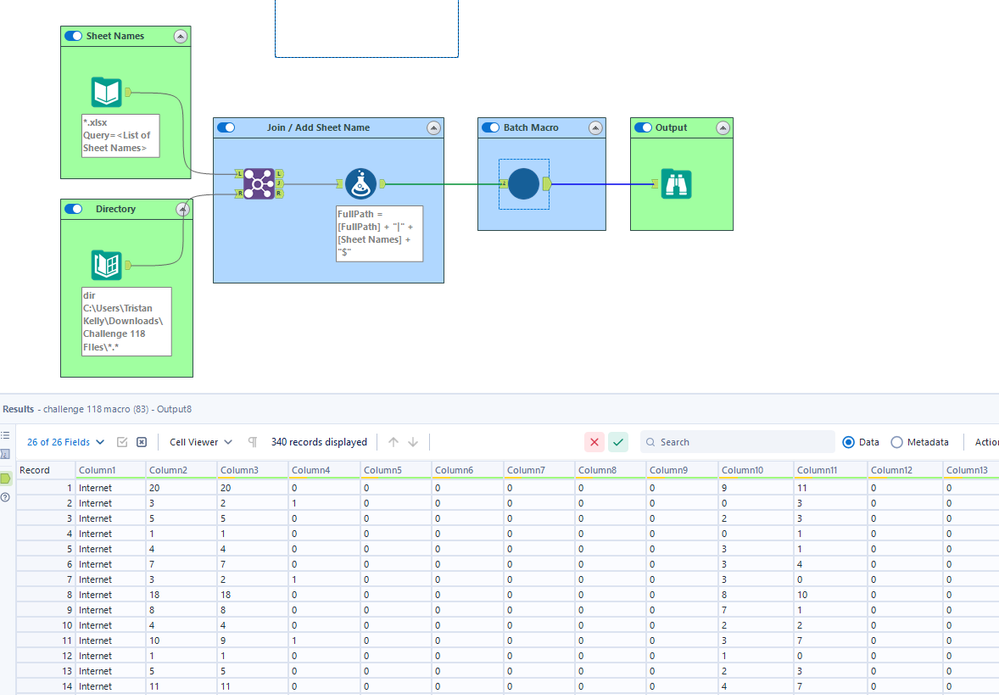Challenge #118: Think Like a CSE - A not-so-wild-wildcard input!
Options
- Subscribe to RSS Feed
- Mark Topic as New
- Mark Topic as Read
- Float this Topic for Current User
- Bookmark
- Subscribe
- Mute
- Printer Friendly Page
alacoume
9 - Comet
03-28-2023
08:45 AM
- Mark as New
- Bookmark
- Subscribe
- Mute
- Subscribe to RSS Feed
- Permalink
- Notify Moderator
bkclaw113
9 - Comet
04-18-2023
05:52 AM
- Mark as New
- Bookmark
- Subscribe
- Mute
- Subscribe to RSS Feed
- Permalink
- Notify Moderator
Spoiler
I have done the batch macro route at least a dozen times so did not bother for this.
I just had the 'client' update the tab name to sheet1.
Another solution would be for Alteryx to fix the dynamic import tool so that it unions after all data is imported so you do not get the schema error when importing multiple sheets.
I just had the 'client' update the tab name to sheet1.
Another solution would be for Alteryx to fix the dynamic import tool so that it unions after all data is imported so you do not get the schema error when importing multiple sheets.
StanleyKinnok_Chan
8 - Asteroid
04-27-2023
02:02 AM
- Mark as New
- Bookmark
- Subscribe
- Mute
- Subscribe to RSS Feed
- Permalink
- Notify Moderator
Alteryx
05-29-2023
12:23 PM
- Mark as New
- Bookmark
- Subscribe
- Mute
- Subscribe to RSS Feed
- Permalink
- Notify Moderator
aiahwieder
8 - Asteroid
05-31-2023
09:20 AM
- Mark as New
- Bookmark
- Subscribe
- Mute
- Subscribe to RSS Feed
- Permalink
- Notify Moderator
JarekSkudrzyk
11 - Bolide
06-15-2023
08:23 AM
- Mark as New
- Bookmark
- Subscribe
- Mute
- Subscribe to RSS Feed
- Permalink
- Notify Moderator
thank you @SeanAdams for a perfectly concise workflow
my solution based on the same idea below
Alteryx
06-16-2023
02:07 PM
- Mark as New
- Bookmark
- Subscribe
- Mute
- Subscribe to RSS Feed
- Permalink
- Notify Moderator
SylwiaDragon
8 - Asteroid
07-24-2023
01:40 AM
- Mark as New
- Bookmark
- Subscribe
- Mute
- Subscribe to RSS Feed
- Permalink
- Notify Moderator
tristank
11 - Bolide
07-28-2023
08:00 AM
- Mark as New
- Bookmark
- Subscribe
- Mute
- Subscribe to RSS Feed
- Permalink
- Notify Moderator
I had no idea how to approach this and immediately went hunting through Google. I found this amazing resource on how to read in files with different schemas and it worked great!
What I learned from this challenge:
1. Reading in files with different schemas cannot be done with dynamic input.
2. You can make a batch macro without a macro input and just an input tool and macro output.
3. How to append a sheet name to the end of a file path to get the specific sheet.
All great stuff.
mithily
8 - Asteroid
08-04-2023
02:59 PM
- Mark as New
- Bookmark
- Subscribe
- Mute
- Subscribe to RSS Feed
- Permalink
- Notify Moderator
Spoiler
Batch macro with schema change