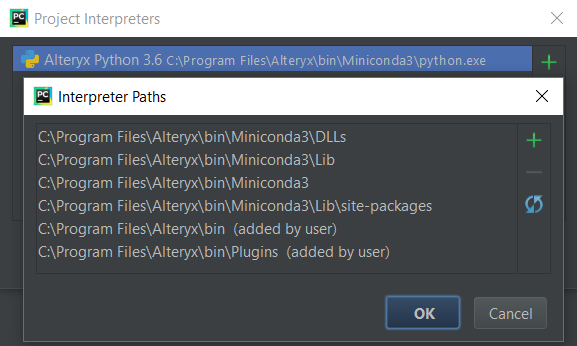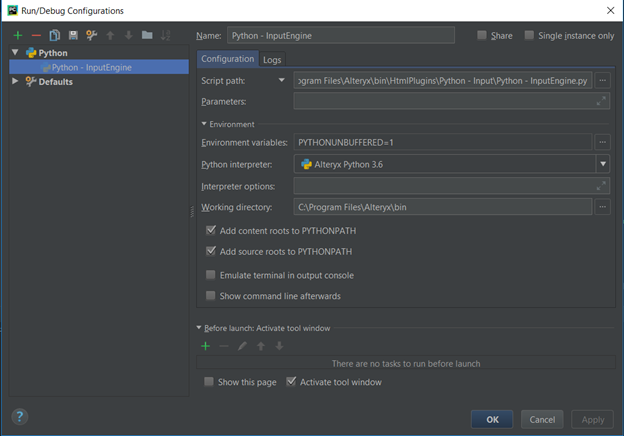Dev Space
Customize and extend the power of Alteryx with SDKs, APIs, custom tools, and more.- Community
- :
- Public Archive
- :
- Dev Space
- :
- PyCharm configuration for AlteryxPythonSDK
PyCharm configuration for AlteryxPythonSDK
- Subscribe to RSS Feed
- Mark Topic as New
- Mark Topic as Read
- Float this Topic for Current User
- Printer Friendly Page
- Mark as New
- Subscribe to RSS Feed
- Permalink
I'm having trouble getting pycharm to recognize AlteryxPythonSDK.pyd and dll and therefore allowing type assist and compilation.
I've tried adding external paths to interpreter, putting these libraries in the minicondas dlls and lib\site-packages directories.
Any success out there?
- Mark as New
- Subscribe to RSS Feed
- Permalink
Adding /bin and /bin/Plugins to the system path, in combination with adding both to the interpreter paths, seems to do it.
FWIW, lower level methods still do not resolve.
- Mark as New
- Subscribe to RSS Feed
- Permalink
Which lower level methods?
- Mark as New
- Subscribe to RSS Feed
- Permalink
What are all the environment paths that we need to have set up? I've added /bin and /bin/Plugins, but that hasn't resolved my issue. I still can't import AlteryxPythonSDK.
Stephen Ruhl
Principal Customer Support Engineer
- Mark as New
- Subscribe to RSS Feed
- Permalink
Are you configuring PyCharm to use the python.exe that ships with Alteryx?
- Mark as New
- Subscribe to RSS Feed
- Permalink
Yes, that way I know which packages I need to add.
Stephen Ruhl
Principal Customer Support Engineer
- Mark as New
- Subscribe to RSS Feed
- Permalink
I think @wthompson may be able to help you here.
- Mark as New
- Subscribe to RSS Feed
- Permalink
I have not configured my community version of PyCharm to use Alteryx\bin\Miniconda\python.exe interpreter. I will try that and configure the paths to the AlteryxPythonSDK and post a follow-up here. It seems that you are pretty close, though.
- Mark as New
- Subscribe to RSS Feed
- Permalink
To configure PyCharm to import AlteryxADK, I did the following:
1. Add a new Python interpreter 'Alteryx Python 3.6' and set to 'C:\Program Files\Alteryx\bin\Miniconda3\python.exe'
2. Add 'C:\Program Files\Alteryx\bin' and 'C:\Program Files\Alteryx\bin\Plugins' to Settings Interpreter Paths
3. Add a new configuration and set Python interpreter to 'Alteryx Python 3.6' and set Working directory to 'C:\Program Files\Alteryx\bin'
- Mark as New
- Subscribe to RSS Feed
- Permalink
Does the intellisense/autocomplete work in pycharm for The AlteryxPythonSDK? Code runs but intellisense doesn't work.
-
.yxi
29 -
Administration
1 -
API
81 -
API Output Tool
18 -
Best Practices
3 -
Connect SDK
9 -
Connectors
4 -
Custom Formula Function
30 -
Custom Tools
136 -
Developer
161 -
Developer Tools
4 -
Gallery
55 -
Help
3 -
HTML GUI
65 -
Input
2 -
Iterative Macro
1 -
JavaScript
32 -
Macro
29 -
Macros
3 -
Optimization
1 -
Python
115 -
Salesforce
1 -
Scheduler
1 -
SDK
143 -
Server
3 -
Workflow
1
- « Previous
- Next »