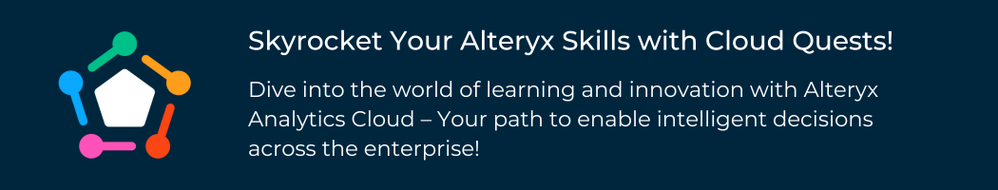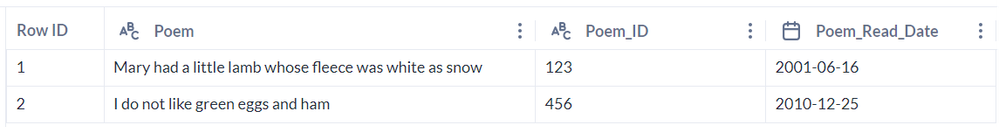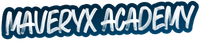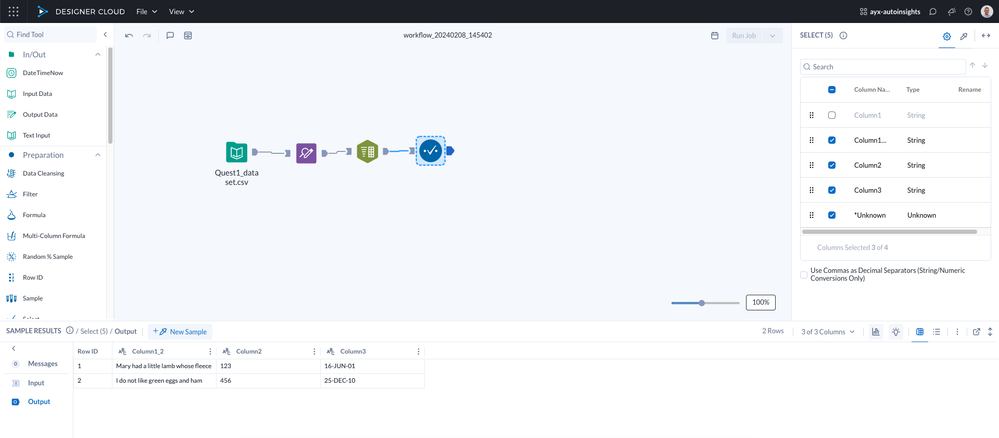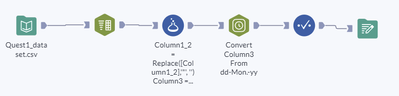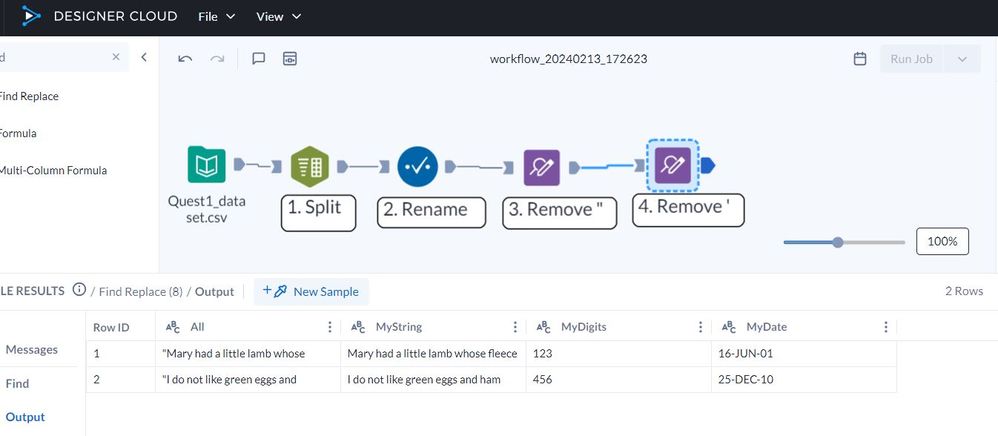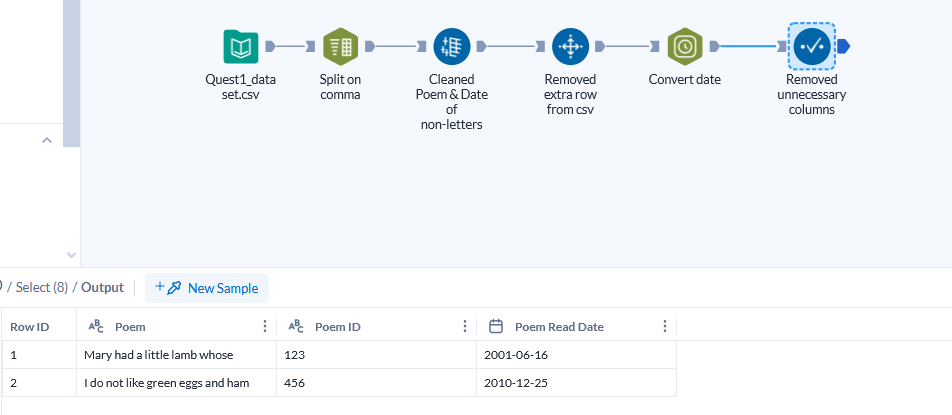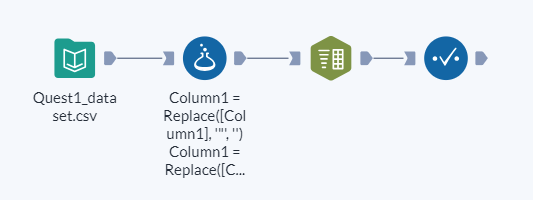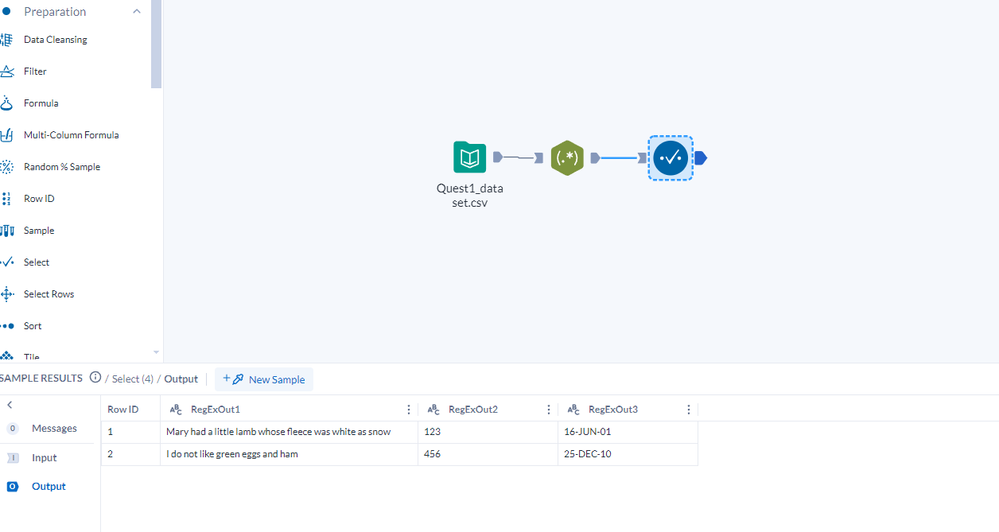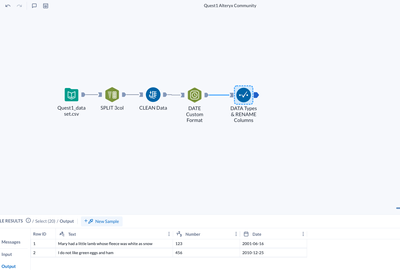Cloud Quests
Elevate your workflow skills by solving real-world challenges using the Alteryx Analytics Cloud Platform.- Community
- :
- Community
- :
- Learn
- :
- Academy
- :
- Challenges & Quests
- :
- Cloud Quests
- :
- Re: Quest #1: Preparing Delimited Data
Cloud Quest #1: Preparing Delimited Data
- Subscribe to RSS Feed
- Mark Topic as New
- Mark Topic as Read
- Float this Topic for Current User
- Bookmark
- Subscribe
- Mute
- Printer Friendly Page
- Mark as New
- Bookmark
- Subscribe
- Mute
- Subscribe to RSS Feed
- Permalink
- Notify Moderator
Hi Maveryx,
Welcome to your very first Cloud Quest! This initiative is a thrilling journey into the world of the Alteryx Analytics Cloud, and we are kicking things off with a focus on Alteryx Designer Cloud. These new quests are not only tests of your skills but also opportunities to delve deeper into the practical uses of Designer Cloud in handling real-world data issues.
In the world of data processing, text files often include quotes, which are commonly used to manage strings. This can pose a unique challenge for extract, transform, and load (ETL) programs due to the presence of multiple character types.
In this quest, you have a CSV file containing two rows of concatenated data that include double quotes, single quotes, and commas, which enclose different data types. Use Designer Cloud to separate the data into three different columns: Poem, Poem ID, and Poem Read Date. Refer to the image below to see how your solution should look.
If you find yourself struggling with any of the tasks, feel free to explore these interactive lessons in Maveryx Academy for guidance:
- Getting Started with Designer Cloud
- Building Connection in Designer Cloud
- Building Your Workflow in Designer Cloud
Once you have completed this quest, capture a screenshot of your finalized workflow in Designer Cloud and attach the image of your solution to a comment on this post.
Here’s to a successful quest!
SOLUTION
- Labels:
- Basic
- Designer Cloud
- Parsing Data
- Mark as New
- Bookmark
- Subscribe
- Mute
- Subscribe to RSS Feed
- Permalink
- Notify Moderator
- Mark as New
- Bookmark
- Subscribe
- Mute
- Subscribe to RSS Feed
- Permalink
- Notify Moderator
What a surprise to see a new category for cloud! Solved during the weekly challenge hour in Australia, using only brushing suggestions!
- Mark as New
- Bookmark
- Subscribe
- Mute
- Subscribe to RSS Feed
- Permalink
- Notify Moderator
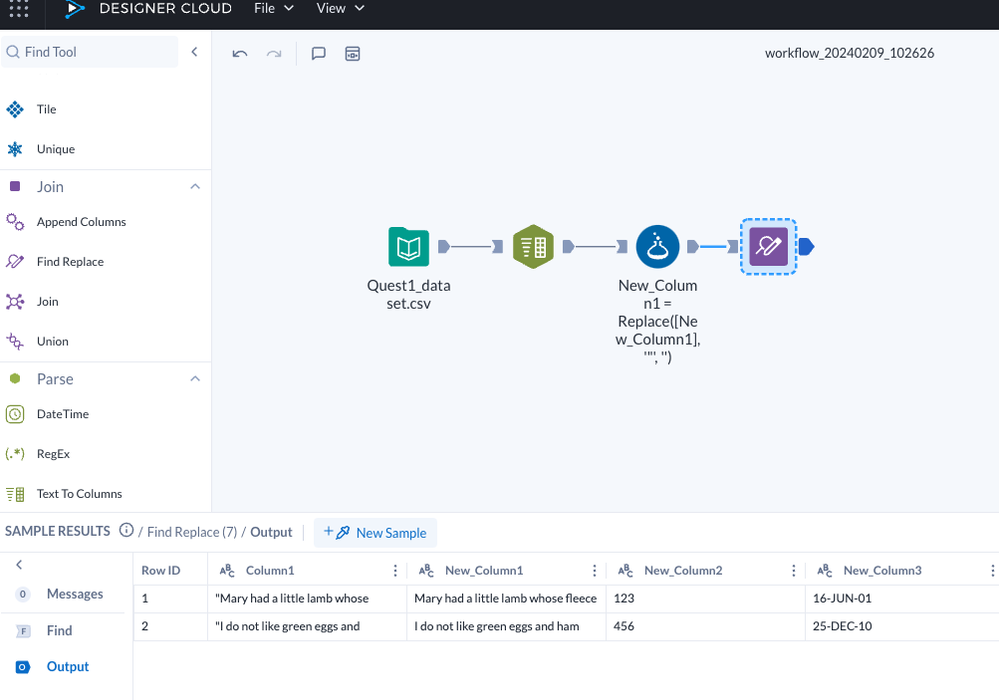
- Mark as New
- Bookmark
- Subscribe
- Mute
- Subscribe to RSS Feed
- Permalink
- Notify Moderator
Hey everyone!
Just a heads-up!
In order to be automatically assigned badges, you need to upload a screenshot of the solution. We can perfectly check the solution by looking at your spoiler images, but unfortunately, for the badges, the system requires an attachment (it recognizes an attachment, but not a spoiler).
You have the option to easily edit your post and include an image attachment. 😊
Thank you!
- Mark as New
- Bookmark
- Subscribe
- Mute
- Subscribe to RSS Feed
- Permalink
- Notify Moderator
Super excited for these quests! I used a few more tools than most of these posts, but I went through it in my head like how I use this weekly challenge (#2) in trainings.
Managing Partner
DCG Analytics
- Mark as New
- Bookmark
- Subscribe
- Mute
- Subscribe to RSS Feed
- Permalink
- Notify Moderator
Hmm....it didn't actually say to format the data as a date and int that I noticed, so as a previous dev who knows better than to add where it's not asked for without asking first, I didn't, although that's easy enough with a select and datetime tool at the end as needed. I do realize that internal ' and " might be an issue with my solution although I also followed the rule, "Know Thy Data".
- Mark as New
- Bookmark
- Subscribe
- Mute
- Subscribe to RSS Feed
- Permalink
- Notify Moderator
Things are in new places but the tools feel the same!
- Mark as New
- Bookmark
- Subscribe
- Mute
- Subscribe to RSS Feed
- Permalink
- Notify Moderator
- Mark as New
- Bookmark
- Subscribe
- Mute
- Subscribe to RSS Feed
- Permalink
- Notify Moderator
I love the idea of these Quests!!!
- Mark as New
- Bookmark
- Subscribe
- Mute
- Subscribe to RSS Feed
- Permalink
- Notify Moderator
1st Cloud Quest Completed. Could be done by Regex with less steps. Here i'm using Data Cleansing tools and Date Custom Formats.
- AI 1
- Alteryx Cloud Reporting 1
- App Builder 1
- Auto Insights 1
- Basic 10
- Beginner 2
- Core 1
- Data Analysis 2
- Data Analytics 1
- Data Blending 2
- Data Manipulation 1
- Data Parsing 2
- Data Preparation 9
- Data Transformation 2
- DateTime 2
- DateTime Formatting 1
- Designer Cloud 25
- Dynamic Rename 1
- Generate Rows 1
- Intermediate 12
- Join 3
- Joining Data 2
- LLM 1
- Location Intelligence 1
- Machine Learning 1
- Math Functions 1
- Office of Finance 1
- Parse 2
- Parsing 1
- Parsing Data 6
- Pivoting 1
- Preparation 2
- Preparing Data 3
- Regex 1
- Research 1
- Summarizing Data 1
- Transform 3
- Transformation 1
- Transforming Data 2
- « Previous « Previous
- Next » Next »