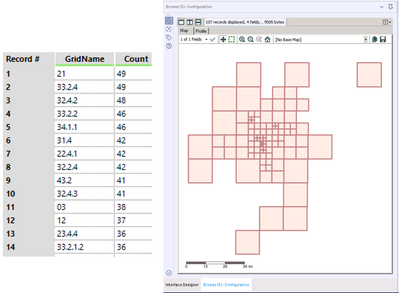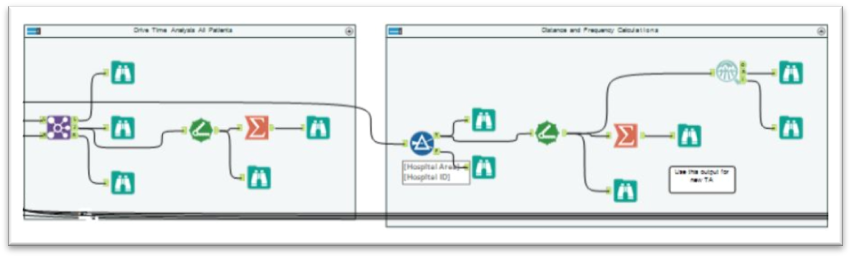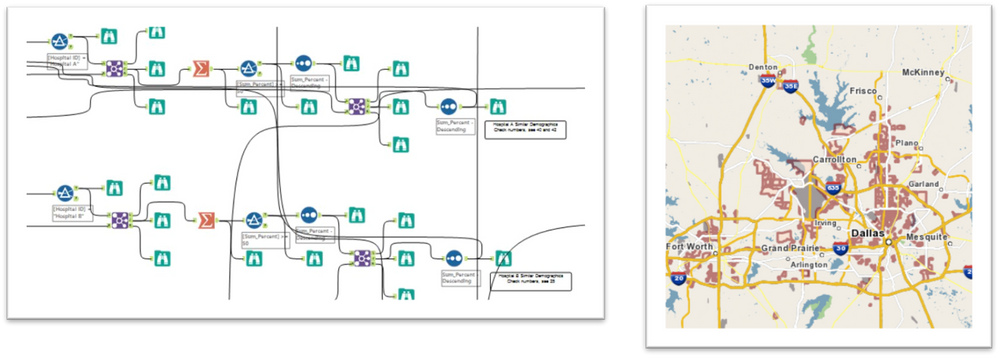Alteryx Success Stories
Learn how Alteryx customers transform their organizations using data and analytics.- Community
- :
- Public Archive
- :
- Success Stories
- :
- Location Intelligence Insights Using the Alteryx P...
Location Intelligence Insights Using the Alteryx Platform
- Subscribe to RSS Feed
- Mark as New
- Mark as Read
- Printer Friendly Page

Overview of Use Case
Learn in this use case how two Alteryx ACEs solved challenging spatial analysis problems to unlock key location intelligence insights using the Alteryx Platform. You won’t want to miss learning how John creates dynamic map atlases filled with hundreds of pages of insight. Plus, this session will also cover how Deanna leverages the Spatial and Demographic datasets to perform site selection for hospital locations that reveal optimal new sites benefitting underserved populations.
- Create and Use Fractal Grids
- Create a printed street atlas for our coastal markets to be used in disaster response after a hurricane.
- Trial and error determined that an appealing label output required a maximum of 50 labeled points in each map.
- Using a uniform grid size to create pages resulted in some pages that had too many point labels or too many pages for the atlas to be useful.
- Site Selection for Healthcare Workflow
- Analyzes drive time distances and spatially matches patients to their hospital catchment drivetime areas
- Determines top Experian MOSAIC Segmentation for each hospital patient group
- Finds block groups with similar demographics and calculates percentage of top segment
- Spatially matches patients outside of catchments areas to target block groups
- Generates maps of patients within existing catchment areas, and those in underserved areas
- Visualizes target block groups containing patients where new hospital locations may be optimally sited
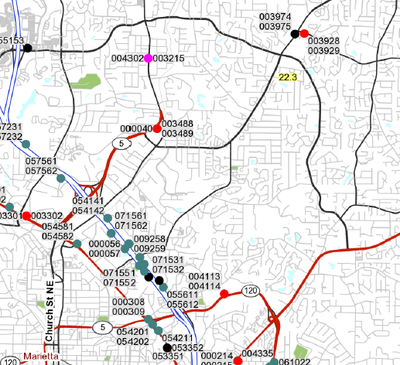 1. Create and Use Fractal Grids
1. Create and Use Fractal Grids
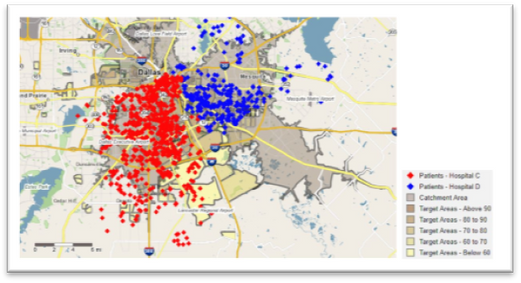 2. Site selection for healthcare workflow
2. Site selection for healthcare workflow
- Create and Use Fractal Grids
The Make Grid tool will take an input stream of spatial objects and a side length to create a field of square polygons to cover the entire dataset or each individual polygon spatial object.
| 10 MILE GRIDS | 2 MILES GRIDS |
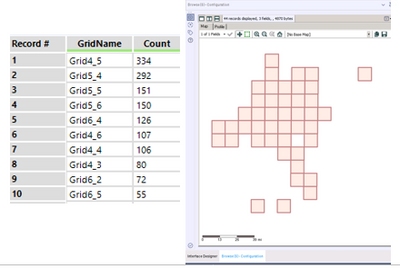 |
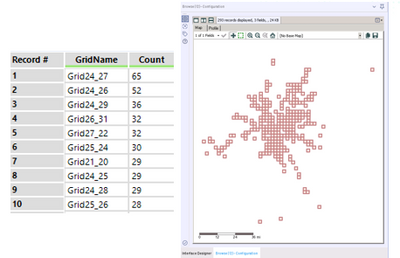 |
|
Pros: Only 44 pages in the resulting atlas Cons: Some of the grids have hundreds of points to label in them |
Pros: Getting closer as only two grids have more than 50 points in them. Cons: Now there are 293 pages in our street atlas To get to less than 50 points in each grid, the grid size was 1.65 miles and resulted in 348 pages! |
The process was to take one square grid, chop it into four equal squares, and then redo my counts, and then for any that still were above my threshold of 50, take those, and then cut those into 4, and then repeat until I got down to be under my threshold for every single one of my grids. So I built na interative macro, Make Fractual Grids, to cycle through all those things to get down to the grids that needed to be of a certain size, and those that didn't.
Fractals are a mathematical concept that essentially means to divide/continue/evolve a shape into smaller (and similar or identical) copies of itself. ‘Fractal Grids’ are square polygon objects that are dynamically sized based on how much stuff is inside them. If they contain more than the maximum number of objects, then they are split into four grids. Use them to divide and conquer!
Fractal Grids
|
|
Starting size of 16 miles Pros: All 107 resulting grids have 50 or fewer points. Cons: None. Output meets criteria. Size calculated based on Minimum Bounding Rectangle of the input data Set aside length to zero in the macro input Now only 98 resulting pages! |
After I created the Fractal Grids macro someone came up with the following challenge: “I need technicians to go out and visit every single one of the boards that we have in a specific market, and I want to divide chunks up to where I can give them each a page and they all are kind of equal and they're all kind of in the same market.” To solve that I took the output from the previous macro and wrote another iterative macro, the Group Grids To Meet Threshold. This iterative macro tests each grid to see if by adding one or more neighboring grids that they could get closer to the ideal threshold without going over. It does this in order of the objects with the most counts to the least. It passes through all 'exact threshold' and 'island' objects.
Group Grids To Meet Threshold
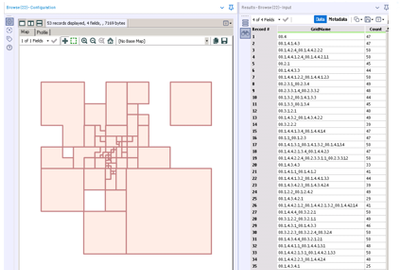 |
Iterative macro groups nearby grids together to get as close to the threshold value as possible. 53 resulting groups |
2. Site Selection for Healthcare Workflow
- Calculate drivetime for every patient to their hospital in terms of:
- Average Distance in Miles
- Average Drivetime in Minutes
- Average Drivetime Distance
- Use results to set catchment area drivetime boundaries for current hospitals
- Results are also used for future site analytics
Spatial Match
- 15-minute drivetime area generated around each hospital location to create catchment areas
- Based on previous distance analysis
- Patient layer is overlaid onto drivetime boundary
- Determine patients outside of 15-minute drivetime area and utilize these to help locate new sites for improved service
Lifestyle Demographics
- Spatially match Census block group level Experian MOSAIC data to drivetime catchment areas
- Obtain count of block groups per hospital boundary
- Calculate Top 75% of MOSAIC segments per catchment area using Running Total, Multi-Field Formula Tool and Multi-Row Formula Tool
- Determine Top Segments per hospital
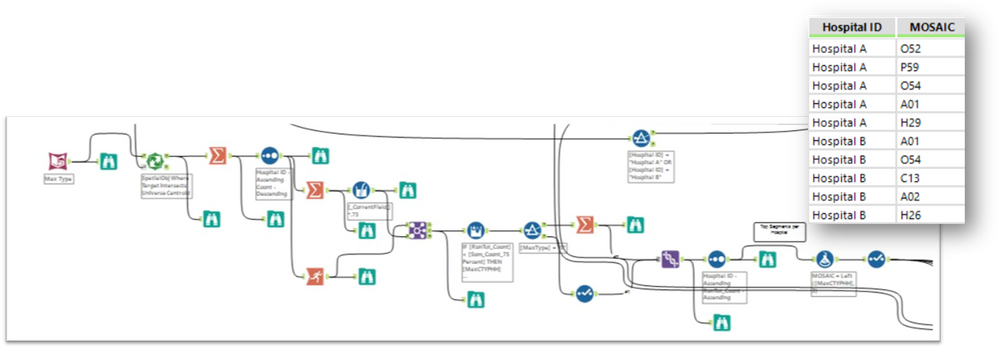
- Analyze all block groups in metroplex to calculate percentage of similar MOSAIC segments
- Filter for block groups with 50% or higher target segments
- Results can be used to expand locations throughout study area
Thematic Maps of Target Areas
- Create thematic categories for target percentages:
- 50-60%, 60-70%, up to 100% target segments per block group
- Overlay patient locations and catchment areas to see distribution
- Output using Report Map Tool
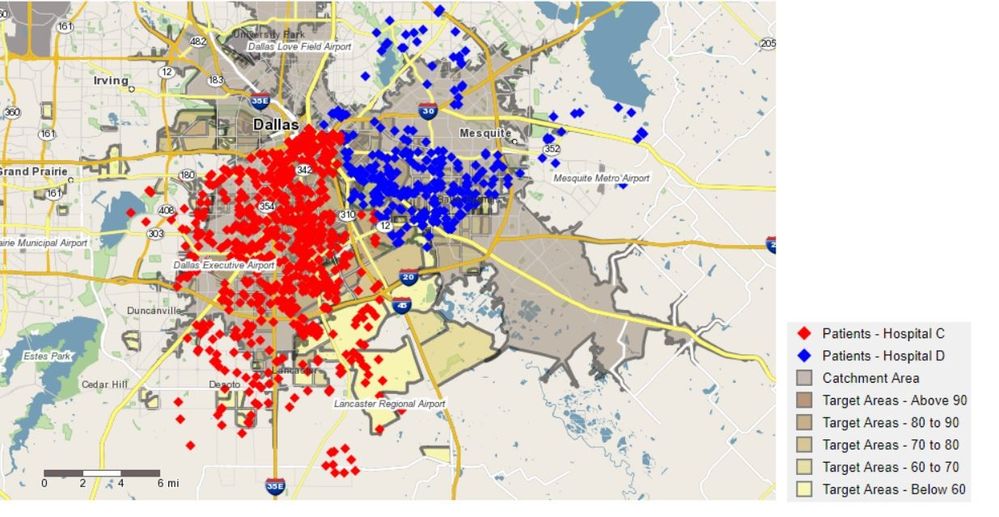
- Visualize patients outside of 15-minute drivetime catchment areas
- Note target MOSAIC segments by block group
- New optimal locations may be sited where current patients and high target segment counts intersect
- Outreach and development can be focused on specific block groups
- Now you can better serve existing and future patients!
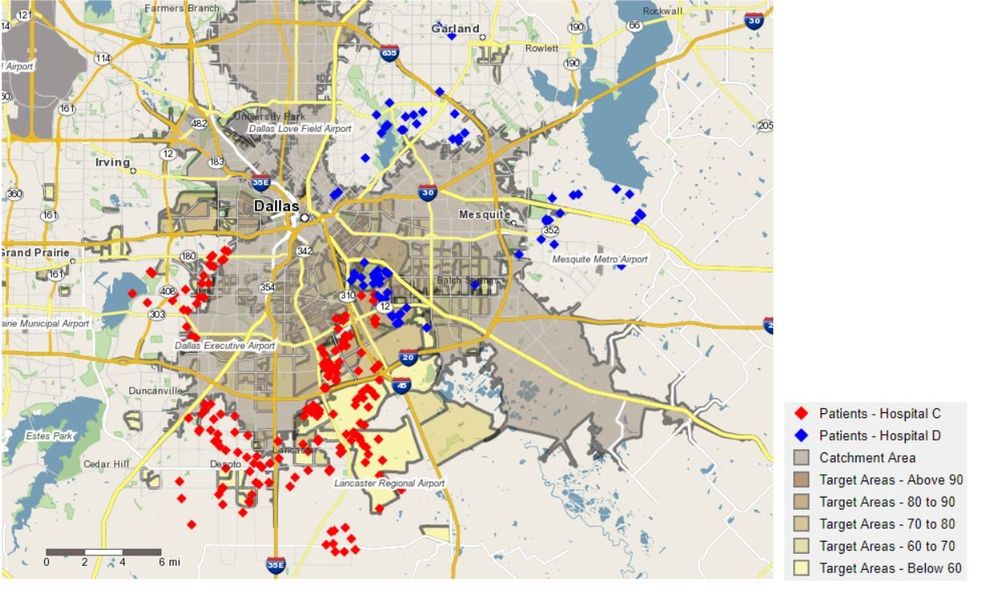
Describe the benefits you have achieved
The Alteryx Spatial tools can be used to solve simple/generic problems like how to group spatial objects. They can also be used to solve complex/specific problems like how to comprehensively analyze the locations and demographic profiles of thousands of customers and effectively find a new location that will serve them effectively.
Both of the macros are available on the public gallery: Group Grids To Meet Threshold and Make Fractal Grids. The entire PowerPoint presentation can be found here.
-
Adobe
2 -
Alteryx Connect
5 -
Alteryx Designer
202 -
Alteryx for Good
1 -
Alteryx Promote
2 -
Alteryx Server
66 -
Alteryx using Alteryx
29 -
Americas
158 -
Analyst
108 -
Analytics Leader
54 -
Asia Pacific
29 -
AWS
9 -
BI + Analytics + Data Science
100 -
Business Leader
37 -
C-Leader
18 -
Data Prep + Analytics
230 -
Data Science + Machine Learning
113 -
Data Scientist
14 -
Department: Other
14 -
Education
18 -
Energy + Utilities
5 -
Europe + Middle East + Africa
58 -
Experian
2 -
finance
29 -
Financial Services
33 -
Healthcare + Insurance
21 -
Human Resources
19 -
Information Technology
25 -
IT
31 -
Life Sciences + Pharmaceuticals
3 -
Manufacturing
20 -
Marketing
16 -
Media + Entertainment
12 -
Microsoft
52 -
Operations
38 -
Other
10 -
Process Automation
60 -
Professional Services
69 -
Public Sector
15 -
Qlik
1 -
Retail + CPG
32 -
Sales and Service
24 -
Salesforce
9 -
SAP
11 -
Snowflake
6 -
Tableau
71 -
Tech Partner: Other
86 -
Technology
34 -
Telecommunications
5 -
Teradata
5 -
Thomson Reuters
1 -
Transportation + Logistics
25 -
Travel + Hospitality
4 -
UiPath
1
- « Previous
- Next »