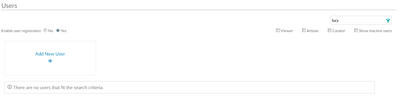Alteryx Server Discussions
Find answers, ask questions, and share expertise about Alteryx Server.- Community
- :
- Community
- :
- Participate
- :
- Discussions
- :
- Server
- :
- Re: Not seeing new users
Not seeing new users
- Subscribe to RSS Feed
- Mark Topic as New
- Mark Topic as Read
- Float this Topic for Current User
- Bookmark
- Subscribe
- Mute
- Printer Friendly Page
- Mark as New
- Bookmark
- Subscribe
- Mute
- Subscribe to RSS Feed
- Permalink
- Notify Moderator
Hi all,
I've recently added a few new users to my company's gallery but I am unable to find them as users, I had to search for their private studios to locate them and move to a desired studio, see example below:
I added the user Lucy and searching for it returned no results
i was able to find her private studio and then move her to the studio I want. Currently this is the only way I can find these users I added (about 14 of them)
Clicking on the user name on the studio brings me to the Edit User page, so the user exists. I was also able to login as the user, download workflows, etc.. but I still can't search for the user.

Currently using Alteryx Server v11.3
Solved! Go to Solution.
- Labels:
-
Server
- Mark as New
- Bookmark
- Subscribe
- Mute
- Subscribe to RSS Feed
- Permalink
- Notify Moderator
Correct me if i'm wrong- but I think if you have "enable users to register" they have to register after you have added them for them to show up.
- Mark as New
- Bookmark
- Subscribe
- Mute
- Subscribe to RSS Feed
- Permalink
- Notify Moderator
Can't say i'm a server expert, but I believe the button only enables/disables manual user registration (i.e. a user goes to the server page and chooses to register). It doesn't seem to affect a user, after the admin has added him/her. From the docs:
"By default, users are not allowed to sign up for access to your company's private Gallery. To allow users to sign-up for your company's private Gallery, on the Users page, select Yes for Enable User Registration."
I also tried changing that option to "No" and add a new user, but I am still unable to see them.
Thank you,
Carlos
- Mark as New
- Bookmark
- Subscribe
- Mute
- Subscribe to RSS Feed
- Permalink
- Notify Moderator
@Carlos_A - interesting - I actually just added someone to our server, and i'm seeing the same thing you are (she isn't even showing up under users)
Could be a bug- this is the first time I've added someone since we upgraded to 2018.2. I'll have to look into this further!
Let me know if you figure it out!
- Mark as New
- Bookmark
- Subscribe
- Mute
- Subscribe to RSS Feed
- Permalink
- Notify Moderator
@Derangedvisionsinteresting that is happening to other users as well as in newer versions, we are still using version 11.3 of the server.
I have contacted Alteryx support and sent some logs to them, i'll post here again if I hear anything back.
- Mark as New
- Bookmark
- Subscribe
- Mute
- Subscribe to RSS Feed
- Permalink
- Notify Moderator
I have also contacted support! i'll be interested to see if it's the same issue (even with us using different versions)
- Mark as New
- Bookmark
- Subscribe
- Mute
- Subscribe to RSS Feed
- Permalink
- Notify Moderator
Hi @Derangedvisions,
I was on a call with @Carlos_A earlier today and we fixed his issue. We had to rebuild the search index of Alteryx Gallery (Lucene). This operation is generally done in coordination with Customer Support. As I understand that you have already logged a ticket with our team, my colleagues will be able to assist you.
Kind regards,
Paul Noirel
Sr Customer Support Engineer, Alteryx
- Mark as New
- Bookmark
- Subscribe
- Mute
- Subscribe to RSS Feed
- Permalink
- Notify Moderator
Thanks @PaulN unfortunately we tried that and it didn't work- so they are still looking into it.
- Mark as New
- Bookmark
- Subscribe
- Mute
- Subscribe to RSS Feed
- Permalink
- Notify Moderator
Hi @PaulN
We tried clearing locks and re-indexing today with @Derangedvisions and this time it resolved the issue. We verified and the missing user is now showing up.
Customer Support Engineer
Alteryx
- Mark as New
- Bookmark
- Subscribe
- Mute
- Subscribe to RSS Feed
- Permalink
- Notify Moderator
We are also seeing this is our test 2018.3 environment. Can somebody please post the steps required to resolve it?
-
Administration
1 -
Alias Manager
28 -
Alteryx Designer
1 -
Alteryx Editions
3 -
AMP Engine
38 -
API
386 -
App Builder
18 -
Apps
299 -
Automating
1 -
Batch Macro
58 -
Best Practices
317 -
Bug
96 -
Chained App
96 -
Common Use Cases
131 -
Community
1 -
Connectors
157 -
Database Connection
336 -
Datasets
73 -
Developer
1 -
Developer Tools
133 -
Documentation
118 -
Download
96 -
Dynamic Processing
89 -
Email
81 -
Engine
42 -
Enterprise (Edition)
1 -
Error Message
415 -
Events
48 -
Gallery
1,420 -
In Database
73 -
Input
180 -
Installation
140 -
Interface Tools
180 -
Join
15 -
Licensing
71 -
Macros
149 -
Marketplace
4 -
MongoDB
262 -
Optimization
62 -
Output
274 -
Preparation
1 -
Publish
199 -
R Tool
20 -
Reporting
99 -
Resource
2 -
Run As
64 -
Run Command
102 -
Salesforce
35 -
Schedule
258 -
Scheduler
357 -
Search Feedback
1 -
Server
2,202 -
Settings
541 -
Setup & Configuration
1 -
Sharepoint
85 -
Spatial Analysis
14 -
Tableau
71 -
Tips and Tricks
232 -
Topic of Interest
49 -
Transformation
1 -
Updates
90 -
Upgrades
197 -
Workflow
600
- « Previous
- Next »