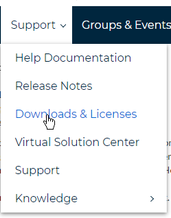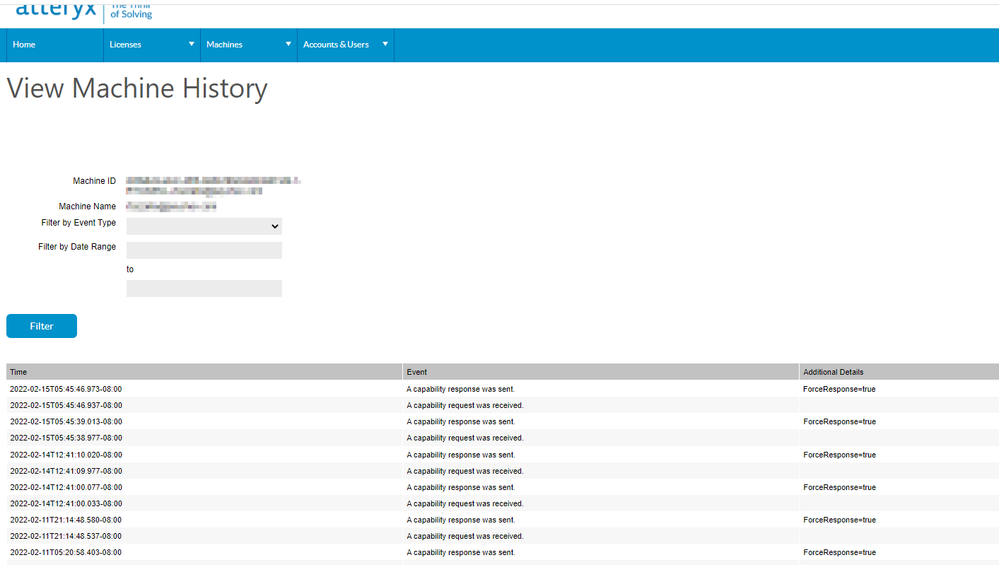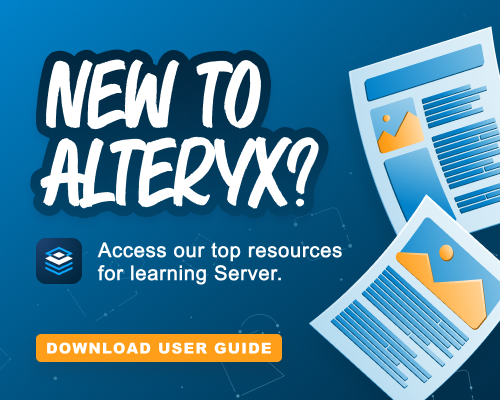Alteryx Server Discussions
Find answers, ask questions, and share expertise about Alteryx Server.- Community
- :
- Community
- :
- Participate
- :
- Discussions
- :
- Server
- :
- In Manage Licenses, Licenses were removed when sel...
In Manage Licenses, Licenses were removed when selecting 'Connect to License Server'
- Subscribe to RSS Feed
- Mark Topic as New
- Mark Topic as Read
- Float this Topic for Current User
- Bookmark
- Subscribe
- Mute
- Printer Friendly Page
- Mark as New
- Bookmark
- Subscribe
- Mute
- Subscribe to RSS Feed
- Permalink
- Notify Moderator
I tried to verify our licenses by doing the following:
- Start Designer;
- Select Options > Manage Licenses;
- Select Settings (gear icon);
- Select 'Connect to License Server'
The screen went blank and the spinning icon appeared. It was spinning for 10 minutes without going anywhere. I tried to back out and had to close Designer. I went back into Manage Licenses and 1 of the licenses were removed and our Server stopped.
I restarted the Server and had another Server Admin look at what I did. He also did the same thing and ALL licenses then disappeared and the server stopped again.
After restarting the Windows server, the licenses (except one) came back. we then activated the missing license vai offline process and all is working now.
Has anyone had this happen before?
Does anyone know what the 'Connect to License Server' is supposed to do?
We are running Alteryx Server v2002.1.6 on Windows Server 2012 R2.
- Mark as New
- Bookmark
- Subscribe
- Mute
- Subscribe to RSS Feed
- Permalink
- Notify Moderator
Hmm...I've never connected to my lic info that way (honestly, didn't even know it existed like that!). I always went directly to the URL for the license portal, now accessed right here in the Community under Support:
If your lics are messed up now, you might want to email Fulfillment@alteryx.com directly. That will generate a support ticket. And they are pretty quick at getting back to customers.
- Mark as New
- Bookmark
- Subscribe
- Mute
- Subscribe to RSS Feed
- Permalink
- Notify Moderator
Thanks mbarone for the response. I was checking to make sure the license had taken effect. I knew about the license portal and where it was at. Unfortunately, that just tells you the license. The Manage License window tells you which ones are activated on the server.
I'm trying to find out why what we did that day temporarily wiped the licenses and stopped the server. when we restarted the server the licenses came back. We're just trying to find a root cause for the stoppage. AND to see if anyone else had that happen.
- Mark as New
- Bookmark
- Subscribe
- Mute
- Subscribe to RSS Feed
- Permalink
- Notify Moderator
I see. Well, if you ever have the need, that portal does give you machine info like this:
-
Administration
1 -
Alias Manager
25 -
Alteryx Designer
1 -
AMP Engine
35 -
API
351 -
App Builder
12 -
Apps
279 -
Batch Macro
51 -
Best Practices
306 -
Bug
88 -
Chained App
86 -
Common Use Cases
121 -
Connectors
137 -
Database Connection
321 -
Datasets
70 -
Developer
1 -
Developer Tools
119 -
Documentation
111 -
Download
89 -
Dynamic Processing
83 -
Email
76 -
Engine
38 -
Error Message
382 -
Events
45 -
Gallery
1,366 -
In Database
66 -
Input
172 -
Installation
131 -
Interface Tools
171 -
Join
13 -
Licensing
64 -
Macros
139 -
Marketplace
1 -
MongoDB
245 -
Optimization
57 -
Output
258 -
Preparation
1 -
Publish
194 -
R Tool
18 -
Reporting
94 -
Resource
1 -
Run As
60 -
Run Command
90 -
Salesforce
30 -
Schedule
246 -
Scheduler
349 -
Search Feedback
1 -
Server
2,041 -
Settings
520 -
Setup & Configuration
1 -
Sharepoint
75 -
Spatial Analysis
13 -
Tableau
65 -
Tips and Tricks
222 -
Topic of Interest
46 -
Transformation
1 -
Updates
81 -
Upgrades
170 -
Workflow
561
- « Previous
- Next »