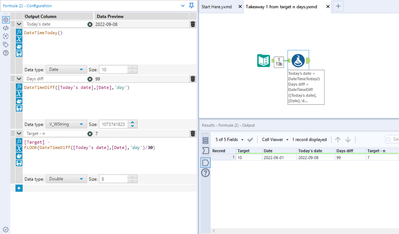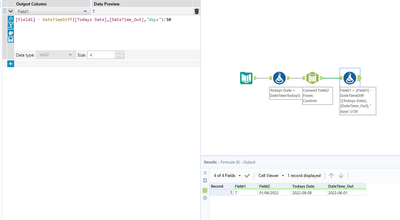Alteryx Designer Desktop Discussions
Find answers, ask questions, and share expertise about Alteryx Designer Desktop and Intelligence Suite.- Community
- :
- Community
- :
- Participate
- :
- Discussions
- :
- Designer Desktop
- :
- Subtract 1 from target value every n days
Subtract 1 from target value every n days
- Subscribe to RSS Feed
- Mark Topic as New
- Mark Topic as Read
- Float this Topic for Current User
- Bookmark
- Subscribe
- Mute
- Printer Friendly Page
- Mark as New
- Bookmark
- Subscribe
- Mute
- Subscribe to RSS Feed
- Permalink
- Notify Moderator
Hi all,
I have a target number, say 10, and I want to subtract 1 value from this every 30 days (as an example).
I have two dates, one is a historic date, say, 01/06/2022, and the second is the date as of today (the day you run the flow).
The difference between the two dates might be 45 days.
Therefore, I need a workflow which will subtract 1 from 10 because 45 days is past the 30 day period, but not subtract two until it reaches 60 days. I don't know if there's a clever way to have this calculation run in an 'nth term', rather than writing it out like an IF statement where I need to specify the range, i.e. 0-30, 31-60, because my range could go on doing that for 30 more times, I don't know.
For this example, we'll keep the number of days as 30 in all increments.
I can't seem to build this properly... The logic in the formula tool and DateTimeDiff aren't working for me at present - Hence why I don't any workflow to show.
Apologises, I'm a novice in execution, but have watched all the training videos so should understand the responses somewhat! :)
Many thanks for anyone who can help!!!!
Solved! Go to Solution.
- Labels:
-
Custom Tools
-
Developer Tools
- Mark as New
- Bookmark
- Subscribe
- Mute
- Subscribe to RSS Feed
- Permalink
- Notify Moderator
Hey @smallville3100, how does this look? I've kept all steps of the Formula split out so you can easily track what's going on, but the workflow:
1) Adds a new field with Today's date
2) Calculates the difference between today's date and the provided date
3) Divides this by your n time period (in this case 30 days) and floors this so that days in between don't throw off the expression
4) Takes this number away from your target
Please let us know if this doesn't answer your question or needs building upon more - happy to assist!
- Mark as New
- Bookmark
- Subscribe
- Mute
- Subscribe to RSS Feed
- Permalink
- Notify Moderator
Hey @smallville3100,
I would guess the DateTimeDiff is not working as it needs to be provided with a date data type 01/06/2022 is just text data. You can find some good quick videos on how data types work here on the community https://community.alteryx.com/t5/Interactive-Lessons/Understanding-Data-Types/ta-p/73958
Here is one way you can fix this:
The date time tool converts your date to a date data type. Then I use a formula to minus off the difference between the two dates divided by 30 from a column containing 10.
The community has some quick and easy videos on formulas and the Formula Tool here https://community.alteryx.com/t5/Interactive-Lessons/tkb-p/interactive-lessons/label-name/Writing%20...
Any questions or issues please ask
Ira Watt
Technical Consultant
Watt@Bulien.com
- Mark as New
- Bookmark
- Subscribe
- Mute
- Subscribe to RSS Feed
- Permalink
- Notify Moderator
Hi DataNath,
First of all, thank you so much for such a swift response!
Secondly, that was so clear in your instructions, and it's pleasing to know I had the correct steps for the first two, but I never thought to use the FLOOR element, I know this from Excel, but it never popped into my head.
Brilliant execution. Worked flawlessly. Thank you.
If I may trouble you for another one, but with a slight alteration. The formula I require is on the same premise, but with a slight tweak.
Let's say the target is 10, and the two dates are 01/06/2021 and today's date. However, I need the target to reduce by 1 after the first 6 months, by 2 after 12 months (another 6), and then by 1 every 12 months thereafter. As you can see, it's the first and second bit of the 'nth' value which is 6 months, and then the 3rd, 4th, and so on iteration are every 12 months.
Is there a way to work this one out as well?
- Mark as New
- Bookmark
- Subscribe
- Mute
- Subscribe to RSS Feed
- Permalink
- Notify Moderator
Thank you IraWatt!
DataNath's solution worked as needed, but I do appreciate the extra help, and the community learning links you've supplied. Will give them a look.
I can also see how my date can cause problems down the line so knowing the data time tool is a bonus!
- Mark as New
- Bookmark
- Subscribe
- Mute
- Subscribe to RSS Feed
- Permalink
- Notify Moderator
Hey @smallville3100 - no problem at all, happy to help and glad it was easy to follow!
Unfortunately I’ve just left my laptop so can’t build the flow out for you, but you can definitely achieve this with the same logic within an if statement to essentially handle any datediff in months under 12 months one way (-1 for each 6 months), before applying the other logic to any datediff beyond 12 months.
-
Academy
6 -
ADAPT
2 -
Adobe
204 -
Advent of Code
3 -
Alias Manager
78 -
Alteryx Copilot
27 -
Alteryx Designer
7 -
Alteryx Editions
96 -
Alteryx Practice
20 -
Amazon S3
149 -
AMP Engine
252 -
Announcement
1 -
API
1,210 -
App Builder
116 -
Apps
1,360 -
Assets | Wealth Management
1 -
Basic Creator
15 -
Batch Macro
1,559 -
Behavior Analysis
246 -
Best Practices
2,696 -
Bug
720 -
Bugs & Issues
1 -
Calgary
67 -
CASS
53 -
Chained App
268 -
Common Use Cases
3,825 -
Community
26 -
Computer Vision
86 -
Connectors
1,426 -
Conversation Starter
3 -
COVID-19
1 -
Custom Formula Function
1 -
Custom Tools
1,939 -
Data
1 -
Data Challenge
10 -
Data Investigation
3,489 -
Data Science
3 -
Database Connection
2,221 -
Datasets
5,223 -
Date Time
3,229 -
Demographic Analysis
186 -
Designer Cloud
743 -
Developer
4,377 -
Developer Tools
3,534 -
Documentation
528 -
Download
1,038 -
Dynamic Processing
2,941 -
Email
929 -
Engine
145 -
Enterprise (Edition)
1 -
Error Message
2,262 -
Events
198 -
Expression
1,868 -
Financial Services
1 -
Full Creator
2 -
Fun
2 -
Fuzzy Match
714 -
Gallery
666 -
GenAI Tools
3 -
General
2 -
Google Analytics
155 -
Help
4,711 -
In Database
966 -
Input
4,296 -
Installation
361 -
Interface Tools
1,902 -
Iterative Macro
1,095 -
Join
1,960 -
Licensing
252 -
Location Optimizer
60 -
Machine Learning
260 -
Macros
2,866 -
Marketo
12 -
Marketplace
23 -
MongoDB
82 -
Off-Topic
5 -
Optimization
751 -
Output
5,259 -
Parse
2,328 -
Power BI
228 -
Predictive Analysis
937 -
Preparation
5,171 -
Prescriptive Analytics
206 -
Professional (Edition)
4 -
Publish
257 -
Python
855 -
Qlik
39 -
Question
1 -
Questions
2 -
R Tool
476 -
Regex
2,339 -
Reporting
2,434 -
Resource
1 -
Run Command
576 -
Salesforce
277 -
Scheduler
411 -
Search Feedback
3 -
Server
631 -
Settings
936 -
Setup & Configuration
3 -
Sharepoint
628 -
Spatial Analysis
599 -
Starter (Edition)
1 -
Tableau
512 -
Tax & Audit
1 -
Text Mining
468 -
Thursday Thought
4 -
Time Series
432 -
Tips and Tricks
4,187 -
Topic of Interest
1,126 -
Transformation
3,732 -
Twitter
23 -
Udacity
84 -
Updates
1 -
Viewer
3 -
Workflow
9,983
- « Previous
- Next »