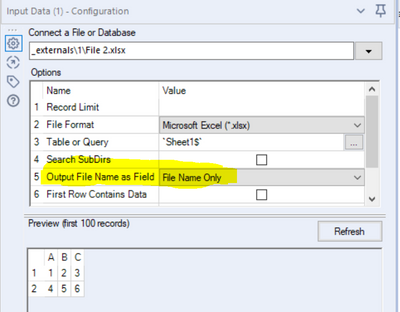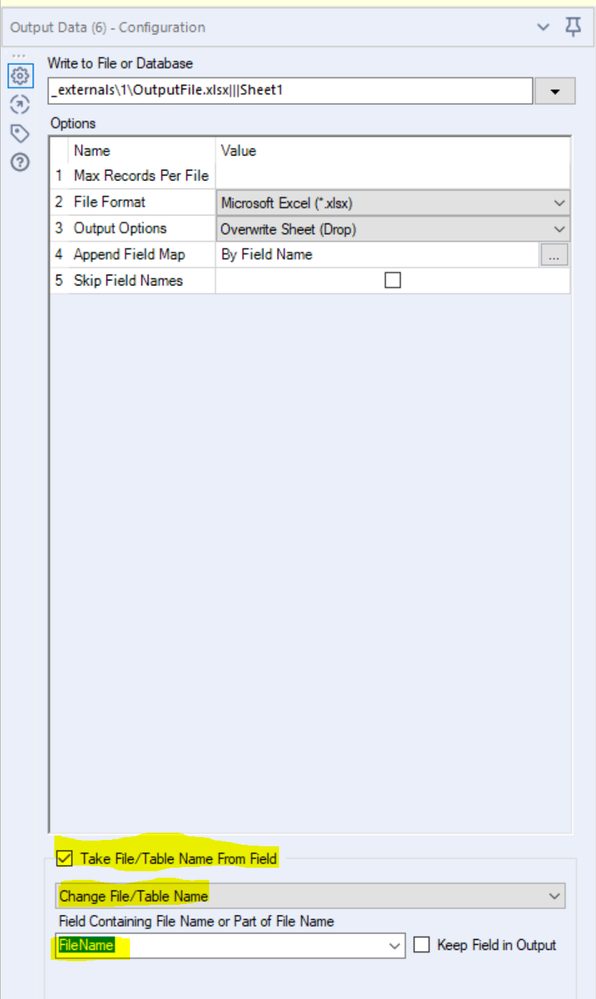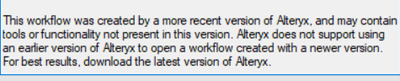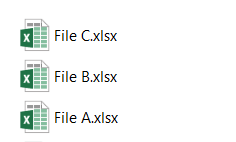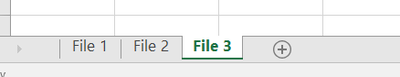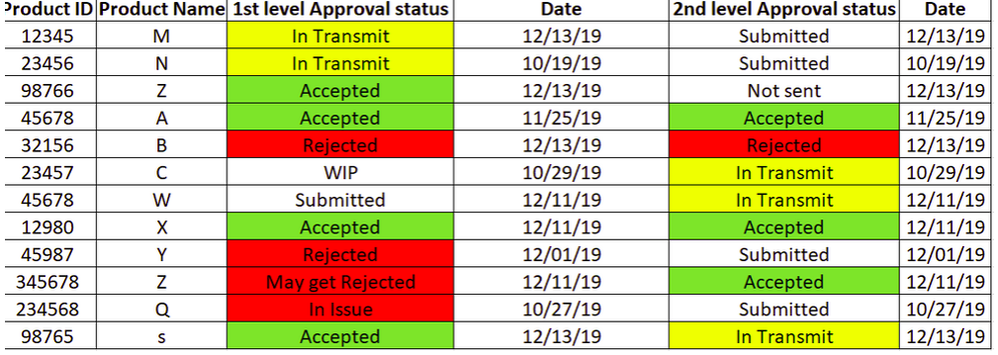Alteryx Designer Desktop Discussions
Find answers, ask questions, and share expertise about Alteryx Designer Desktop and Intelligence Suite.- Community
- :
- Community
- :
- Participate
- :
- Discussions
- :
- Designer Desktop
- :
- Re: How to get one output workbook file with diffe...
How to get one output workbook file with different tabs
- Subscribe to RSS Feed
- Mark Topic as New
- Mark Topic as Read
- Float this Topic for Current User
- Bookmark
- Subscribe
- Mute
- Printer Friendly Page
- Mark as New
- Bookmark
- Subscribe
- Mute
- Subscribe to RSS Feed
- Permalink
- Notify Moderator
Hello ,
If there is different input file and want all file into one workbook with different tab, how to achieve the result.
E.g. - Input- File 1, Input- File 2, Input- File 3 -- Output file - workbook file with different sheets in it -File 1, File 2 & File 3.
Solved! Go to Solution.
- Labels:
-
Common Use Cases
- Mark as New
- Bookmark
- Subscribe
- Mute
- Subscribe to RSS Feed
- Permalink
- Notify Moderator
Hi @Rajeev18,
You'd need to union all input files together, create the name of the tab with a formula tool and in the output tool select the checkbox "take file / table name from field". I'll put together an example for you.
If this solves your issue please mark the answer as correct, if not let me know!
Regards,
Jonathan
- Mark as New
- Bookmark
- Subscribe
- Mute
- Subscribe to RSS Feed
- Permalink
- Notify Moderator
Hi @Rajeev18,
I have attached a workflow that has 3 inputs going to 1 output with 3 sheets in.
Hope this helps.
Dan
- Mark as New
- Bookmark
- Subscribe
- Mute
- Subscribe to RSS Feed
- Permalink
- Notify Moderator
Hi @Rajeev18,
The example @DanielMS has posted is perfect, the main points to take into consideration is:
On the input ensure (5) Output file name as field uses "file name only"
Ensure the yellow areas have been amended
If this solves your issue please mark the answer as correct, if not let me know!
Regards,
Jonathan
- Mark as New
- Bookmark
- Subscribe
- Mute
- Subscribe to RSS Feed
- Permalink
- Notify Moderator
Hello @DanielMS ,
Could you please share the example in lower version, as am not able to open in my version.
My Installed version -Alteryx Designer 2018.4 x64
Regards,
Rajeev Jaiswal
- Mark as New
- Bookmark
- Subscribe
- Mute
- Subscribe to RSS Feed
- Permalink
- Notify Moderator
Hello @Jonathan-Sherman ,
Thank you for taking time and replying the query. Unfortunately it did not give the result which i was looking for.
Example - Input ___ File -A , File -B & File -C
Output File requires data from the File A,B & C under different sheet - one Output Workbook sheet named - File 1, File 2 & File 3.
Regards,
Rajeev Jaiswal
- Mark as New
- Bookmark
- Subscribe
- Mute
- Subscribe to RSS Feed
- Permalink
- Notify Moderator
Hi @Rajeev18 ,
Attached is an example showing how to get this done.
Let me know if that works for you.
Best,
Fernando Vizcaino
- Mark as New
- Bookmark
- Subscribe
- Mute
- Subscribe to RSS Feed
- Permalink
- Notify Moderator
Hello @fmvizcaino
Could you please help me with one more query.
I need output file with multiple sheets and color formatted data based on certain condition.
Input file 1(Raw Data): From this file I want output file (sheet named as submitted ) with data which should includes data of 1st level Approval status of submitted one and 2nd level Approval status of submitted and completed . Means submitted output file should not include any data of rejected, WIP, In issue, Not Sent.
Similarly From same Input File 1(Raw Data) :- one more output file (sheet names as Accepted) with data which should includes data of 1st level Approval status of Accepted and completed one and 2nd level Approval status of Accepted and completed.
| Product ID | Product Name | 1st level Approval status | 2nd level Approval status |
| 12345 | X | Submitted | Submitted |
| 23456 | Y | Submitted | Completed |
| 98766 | Z | Accepted | Not sent |
| 45678 | A | Completed | Accepted |
| 32156 | B | Rejected | No Demand |
| 23457 | C | WIP | Not sent |
| 45678 | W | Submitted | In Issue |
| 12980 | X | Accepted | Accepted |
| 45987 | Y | Not sent | Submitted |
| 345678 | Z | Accepted | Accepted |
| 234568 | Q | Submitted | Submitted |
| 245677 | P | In Issue | WIP |
Output file 1 ( Sheet named Submitted ) will looks like this:
| Product ID | Product Name | 1st level Approval status | 2nd level Approval status |
| 12345 | X | Submitted | Submitted |
| 23456 | Y | Submitted | Completed |
| 45987 | Y | Not Required | Submitted |
| 234568 | Q | Submitted | Submitted |
Output file 2 ( Sheet named Accepted ) will looks like this:
| Product ID | Product Name | 1st level Approval status | 2nd level Approval status |
| 98766 | Z | Accepted | Not sent |
| 45678 | A | Completed | Accepted |
| 12980 | X | Accepted | Accepted |
| 345678 | Z | Accepted | Accepted |
Input File 2(New York): - This Input File should come exactly in same format in same output file named as New York with combination of few color formatting .
Like for status - "In transmit ' - Yellow Colour, "Accepted" - Green Colour, "Rejected", "In Issue" and "May get Rejected" - Red Color in both the approval Column.
| Product ID | Product Name | 1st level Approval status | Date | 2nd level Approval status | Date |
| 12345 | M | In Transmit | 12/13/19 | Submitted | 12/13/19 |
| 23456 | N | In Transmit | 10/19/19 | Submitted | 10/19/19 |
| 98766 | Z | Accepted | 12/13/19 | Not sent | 12/13/19 |
| 45678 | A | Accepted | 11/25/19 | Accepted | 11/25/19 |
| 32156 | B | Rejected | 12/13/19 | Rejected | 12/13/19 |
| 23457 | C | WIP | 10/29/19 | In Transmit | 10/29/19 |
| 45678 | W | Submitted | 12/11/19 | In Transmit | 12/11/19 |
| 12980 | X | Accepted | 12/11/19 | Accepted | 12/11/19 |
| 45987 | Y | Rejected | 12/01/19 | Submitted | 12/01/19 |
| 345678 | Z | May get Rejected | 12/11/19 | Accepted | 12/11/19 |
| 234568 | Q | In Issue | 10/27/19 | Submitted | 10/27/19 |
| 98765 | s | Accepted | 12/13/19 | In Transmit | 12/13/19 |
Output File (New York) - should have this color combination: in same excel workbook under sheet named- New York
Similarly for Input file 3 ( California) & Input File 4 ( San Francisco) - Output file should have same colour combination ( as was done for New York) in the same workbook under sheet name - California & San Francisco .
In addition to that out of the Rejected one from New York , California & San Francisco data , latest rejected data (latest should count should based on current date and Current minus 1 day) i.e. for Today's date (12/13/19) Reject for 12/13/2019 and 12/12/2019 should come into one another sheet name -Rejected status in the same workbook.
Another requirement is that "In Transmit" product status from New York , California & San Francisco data should eliminated from submitted sheet(i.e.which was already extracted as output data sheet name - Submitted). Means submitted sheet should not contain "In transmit" producdata .
Hope I am able to make you understand what exactly I am looking for, I have attached all the file for reference .
Thank you in advance!
Regards,
Rajeev
- Mark as New
- Bookmark
- Subscribe
- Mute
- Subscribe to RSS Feed
- Permalink
- Notify Moderator
Hello @Jonathan-Sherman @DanielMS @fmvizcaino
Please help me with the query
-
Academy
6 -
ADAPT
2 -
Adobe
203 -
Advent of Code
3 -
Alias Manager
77 -
Alteryx Copilot
23 -
Alteryx Designer
7 -
Alteryx Editions
81 -
Alteryx Practice
20 -
Amazon S3
149 -
AMP Engine
250 -
Announcement
1 -
API
1,205 -
App Builder
114 -
Apps
1,358 -
Assets | Wealth Management
1 -
Basic Creator
13 -
Batch Macro
1,546 -
Behavior Analysis
244 -
Best Practices
2,689 -
Bug
719 -
Bugs & Issues
1 -
Calgary
67 -
CASS
53 -
Chained App
266 -
Common Use Cases
3,815 -
Community
26 -
Computer Vision
85 -
Connectors
1,422 -
Conversation Starter
3 -
COVID-19
1 -
Custom Formula Function
1 -
Custom Tools
1,933 -
Data
1 -
Data Challenge
10 -
Data Investigation
3,483 -
Data Science
3 -
Database Connection
2,214 -
Datasets
5,211 -
Date Time
3,224 -
Demographic Analysis
185 -
Designer Cloud
735 -
Developer
4,351 -
Developer Tools
3,521 -
Documentation
525 -
Download
1,034 -
Dynamic Processing
2,926 -
Email
925 -
Engine
145 -
Enterprise (Edition)
1 -
Error Message
2,249 -
Events
195 -
Expression
1,867 -
Financial Services
1 -
Full Creator
2 -
Fun
2 -
Fuzzy Match
710 -
Gallery
665 -
GenAI Tools
2 -
General
2 -
Google Analytics
155 -
Help
4,698 -
In Database
964 -
Input
4,287 -
Installation
358 -
Interface Tools
1,895 -
Iterative Macro
1,090 -
Join
1,952 -
Licensing
249 -
Location Optimizer
60 -
Machine Learning
259 -
Macros
2,851 -
Marketo
12 -
Marketplace
23 -
MongoDB
82 -
Off-Topic
5 -
Optimization
748 -
Output
5,234 -
Parse
2,320 -
Power BI
227 -
Predictive Analysis
936 -
Preparation
5,154 -
Prescriptive Analytics
205 -
Professional (Edition)
4 -
Publish
256 -
Python
850 -
Qlik
39 -
Question
1 -
Questions
2 -
R Tool
476 -
Regex
2,338 -
Reporting
2,428 -
Resource
1 -
Run Command
571 -
Salesforce
276 -
Scheduler
410 -
Search Feedback
3 -
Server
625 -
Settings
930 -
Setup & Configuration
3 -
Sharepoint
624 -
Spatial Analysis
597 -
Starter (Edition)
1 -
Tableau
511 -
Tax & Audit
1 -
Text Mining
468 -
Thursday Thought
4 -
Time Series
430 -
Tips and Tricks
4,176 -
Topic of Interest
1,122 -
Transformation
3,713 -
Twitter
23 -
Udacity
84 -
Updates
1 -
Viewer
3 -
Workflow
9,945
- « Previous
- Next »