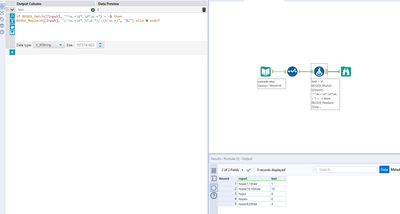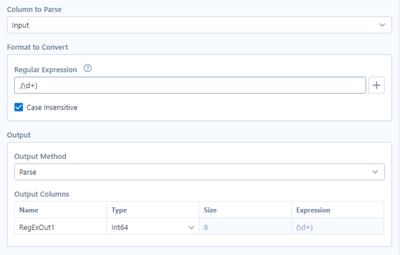Search
Close
Free Trial
Turn on suggestions
Auto-suggest helps you quickly narrow down your search results by suggesting possible matches as you type.
Showing results for
Alteryx Designer Desktop Discussions
Find answers, ask questions, and share expertise about Alteryx Designer Desktop and Intelligence Suite.- Community
- :
- Community
- :
- Participate
- :
- Discussions
- :
- Designer Desktop
- :
- How to extract digits after a character using rege...
How to extract digits after a character using regex in formula tool
Options
- Subscribe to RSS Feed
- Mark Topic as New
- Mark Topic as Read
- Float this Topic for Current User
- Bookmark
- Subscribe
- Mute
- Printer Friendly Page
dizy_11
7 - Meteor
12-14-2021
08:59 PM
- Mark as New
- Bookmark
- Subscribe
- Mute
- Subscribe to RSS Feed
- Permalink
- Notify Moderator
Hi all,
Hope you all are doing great!
I'm stuck with regex. I have attached a sample input data. What i basically need to do is in whatever string character "(" is present, i need to extract all the digits just after the character "," from the string else will print digit 0 in output if character "(" is not present. And there could be multiple digit also present after the character ",".
I have attached the sample input and the output which i want.
Please help me how can i do this in formula tool by applying regex_replace() function.
Thanks for your help in advance!
Labels:
- Labels:
-
Regex
2 REPLIES 2
Sebastiaandb
12 - Quasar
12-14-2021
10:45 PM
- Mark as New
- Bookmark
- Subscribe
- Mute
- Subscribe to RSS Feed
- Permalink
- Notify Moderator
16 - Nebula
12-15-2021
05:25 AM
- Mark as New
- Bookmark
- Subscribe
- Mute
- Subscribe to RSS Feed
- Permalink
- Notify Moderator
Labels
-
Academy
3 -
ADAPT
2 -
Adobe
186 -
Advent of Code
2 -
Alias Manager
73 -
Alteryx Designer
7 -
Alteryx Practice
16 -
Amazon S3
141 -
AMP Engine
209 -
Announcement
1 -
API
1,100 -
App Builder
66 -
Apps
1,276 -
Batch Macro
1,368 -
Behavior Analysis
230 -
Best Practices
2,537 -
Bug
663 -
Calgary
64 -
CASS
50 -
Chained App
248 -
Common Use Cases
3,615 -
Community
17 -
Computer Vision
60 -
Connectors
1,301 -
Conversation Starter
3 -
COVID-19
1 -
Custom Tools
1,828 -
Data Challenge
7 -
Data Investigation
3,268 -
Database Connection
2,057 -
Datasets
4,862 -
Date Time
3,059 -
Demographic Analysis
177 -
Designer Cloud
589 -
Developer
3,952 -
Developer Tools
3,209 -
Documentation
494 -
Download
945 -
Dynamic Processing
2,709 -
Email
816 -
Engine
135 -
Error Message
2,098 -
Events
183 -
Expression
1,791 -
Fun
2 -
Fuzzy Match
662 -
Gallery
626 -
General
1 -
Google Analytics
147 -
Help
4,378 -
In Database
910 -
Input
3,973 -
Installation
319 -
Interface Tools
1,747 -
Iterative Macro
1,008 -
Join
1,851 -
Licensing
222 -
Location Optimizer
54 -
Machine Learning
239 -
Macros
2,652 -
Marketo
12 -
Marketplace
8 -
MongoDB
76 -
Off-Topic
4 -
Optimization
692 -
Output
4,843 -
Parse
2,198 -
Power BI
208 -
Predictive Analysis
900 -
Preparation
4,884 -
Prescriptive Analytics
191 -
Publish
245 -
Python
779 -
Qlik
38 -
Question
1 -
R Tool
467 -
Regex
2,206 -
Reporting
2,275 -
Resource
1 -
Run Command
532 -
Salesforce
261 -
Scheduler
391 -
Search Feedback
3 -
Server
556 -
Settings
881 -
Setup & Configuration
2 -
Sharepoint
520 -
Spatial Analysis
579 -
Tableau
493 -
Text Mining
441 -
Thursday Thought
4 -
Time Series
415 -
Tips and Tricks
3,972 -
Topic of Interest
1,080 -
Transformation
3,452 -
Twitter
23 -
Udacity
84 -
Updates
1 -
Workflow
9,174
- « Previous
- Next »