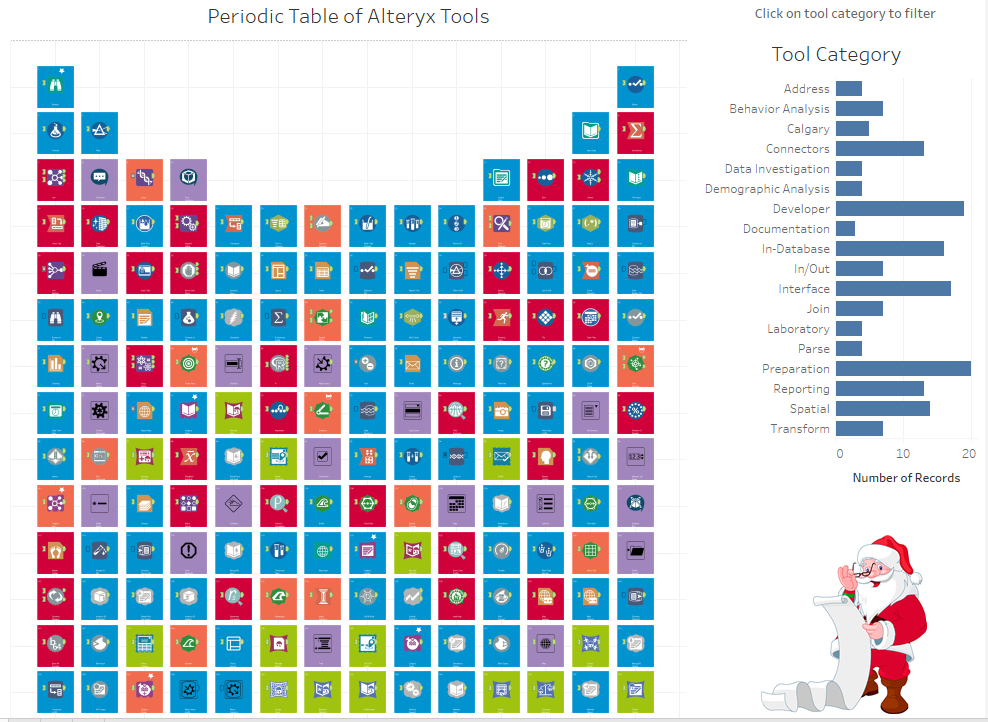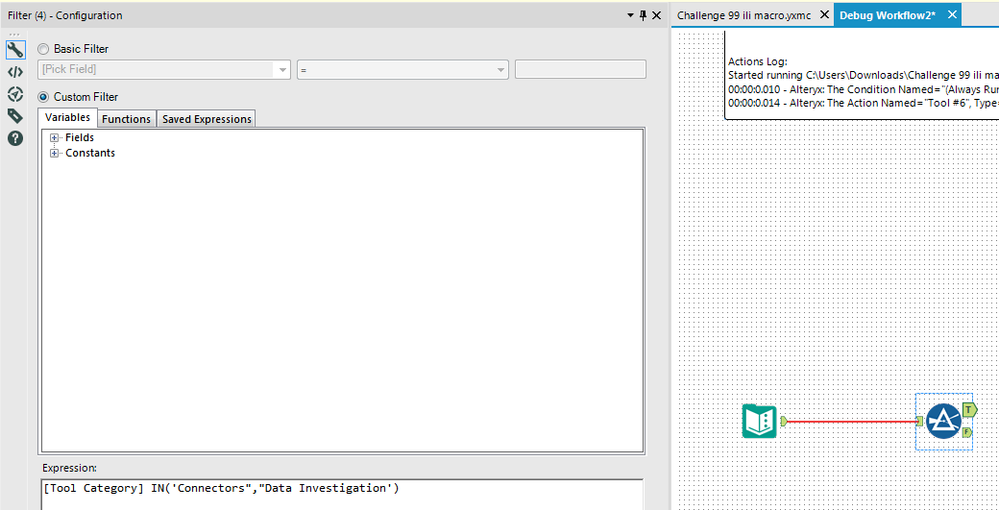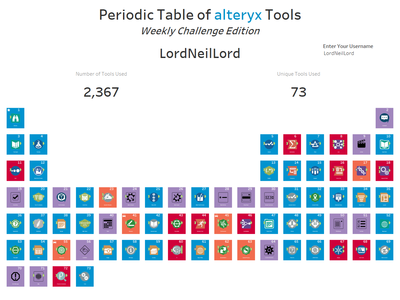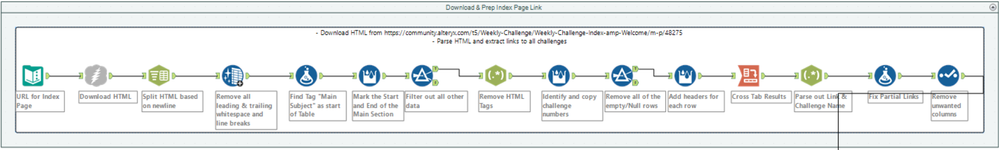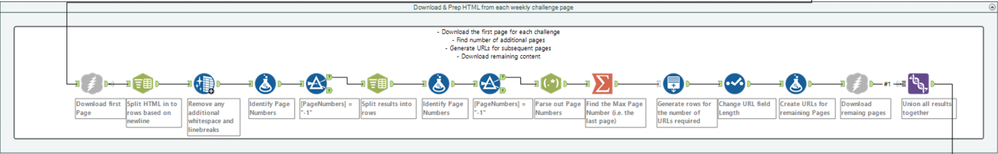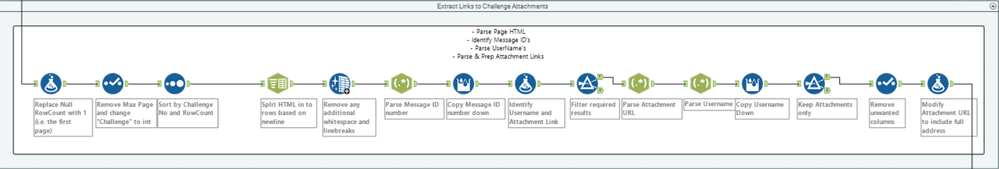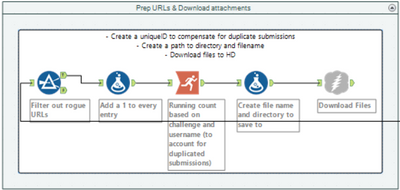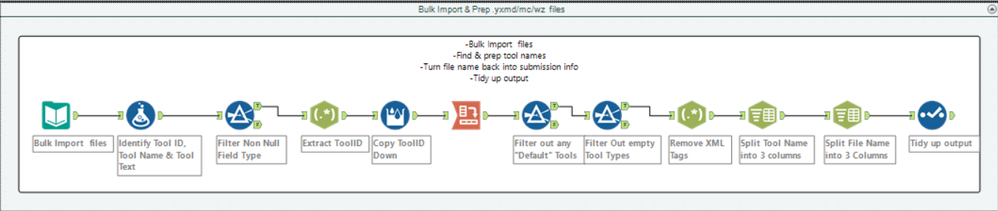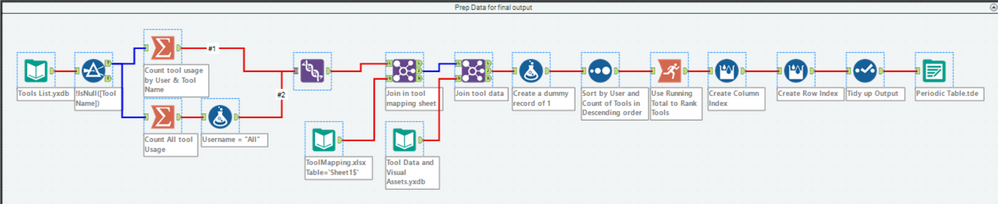Weekly Challenges
Solve the challenge, share your solution and summit the ranks of our Community!Also available in | Français | Português | Español | 日本語
IDEAS WANTED
Want to get involved? We're always looking for ideas and content for Weekly Challenges.
SUBMIT YOUR IDEA- Community
- :
- Community
- :
- Learn
- :
- Academy
- :
- Challenges & Quests
- :
- Weekly Challenges
- :
- Challenge #99: SANTALYTICS 2017 - Part 3
Challenge #99: SANTALYTICS 2017 - Part 3
- Subscribe to RSS Feed
- Mark Topic as New
- Mark Topic as Read
- Float this Topic for Current User
- Bookmark
- Subscribe
- Mute
- Printer Friendly Page
- Mark as New
- Bookmark
- Subscribe
- Mute
- Subscribe to RSS Feed
- Permalink
- Notify Moderator
Share so loud and proud we hear it!
On twitter on community we wanna see it!
It's Santalytics time and we got the spirit!
Mad skills chillin, the solution's out
and that's what community is all about!
Part 3 of #SANTALYTICS is here! While we all love a great poster, nothing really happens when you touch it. Let's bring the Periodic Table of Alteryx tools into the information age and make it interactive!
Goal: Take a visualization from Part 2 and make it easier to use, anyway you like! Here are some suggestions:
- Make it interactive.
- Lay it out differently.
- Classify the data your way.
- Include a legend/lookup table.
Share your new and improved periodic table in the social network of your choice! Use the #SANTALYTICS hashtag and holler at us @alteryx

SANTALYTICS swag and the badge is attainable throughout 2017 - so tell your friends and co-workers!
After you have completed Part 3 and shared your cheer with the world, kick back and enjoy the rest of 2017. We'll be taking a break from Weekly Challenge until January 8, 2018 when we go live with Challenge #100. This gives you the chance to catch up on missed challenges or hone the skills you need to earn those crampons!
- Mark as New
- Bookmark
- Subscribe
- Mute
- Subscribe to RSS Feed
- Permalink
- Notify Moderator

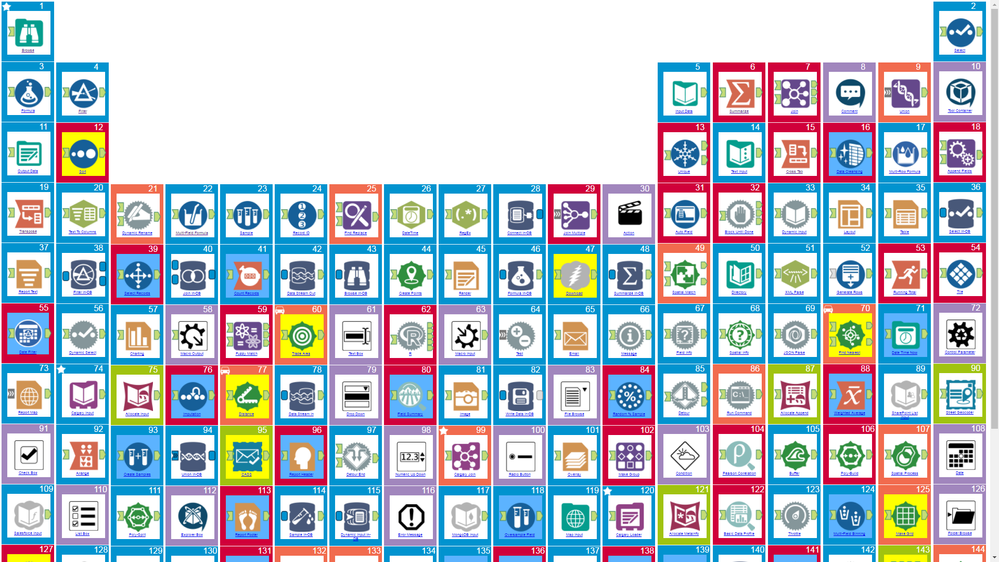
- Mark as New
- Bookmark
- Subscribe
- Mute
- Subscribe to RSS Feed
- Permalink
- Notify Moderator
Created an interactive dashboard in Tableau where you can click on the tool category and only the tools in that category show up. Hovering over the tools shows basic tool information. Included the Alteryx workflow showing writing of .tde and the export of the tool files as .png. Zipped the files below.
- Mark as New
- Bookmark
- Subscribe
- Mute
- Subscribe to RSS Feed
- Permalink
- Notify Moderator
Hi,
Maybe somebody can help me out, I try to dynamically filter the output on Tool Category with a List Box in a macro. However this only works once, since the Replace a Specific String in the Update Value tool is overwritten. I'm fairly new to Alteryx and couldn't figure a solution that would work more than once. Any suggestions?
- Mark as New
- Bookmark
- Subscribe
- Mute
- Subscribe to RSS Feed
- Permalink
- Notify Moderator
Further testing revealed that my list box is only working when one box is ticked. A multiple selection is not passed through to the filter. What am I doing wrong?
- Mark as New
- Bookmark
- Subscribe
- Mute
- Subscribe to RSS Feed
- Permalink
- Notify Moderator
@Ilías In your action tool, You should change your separator from double to single quotes to match your start and end text. That looks like it would do it. You can use the interface designer > Test View > Open Debug to test out your macro and see what values it's actually replacing. You can see the quotes mismatch:
- Mark as New
- Bookmark
- Subscribe
- Mute
- Subscribe to RSS Feed
- Permalink
- Notify Moderator
- Mark as New
- Bookmark
- Subscribe
- Mute
- Subscribe to RSS Feed
- Permalink
- Notify Moderator
As we have a few weeks off, I decided to go all out on this one as a last bit of Alteryx effort for the year. So I made a personalised Periodic Table for all those who take part in the weekly challenges. See your own Periodic Table here: Periodic Table of alteryx Tools - Weekly Edition
I used the following steps to build this:
- Scrape all of the Weekly Challenge links from the Welcome & Index Page
- For each link calculate the number of pages and download all of the html
- Within each downloaded page scrape all links to attached workflows
- Download every workflow
- Parse the XML from each workflow to extract the tool information
- Re-jig the data ready for the final output to .tde
And here are the pics:
- Mark as New
- Bookmark
- Subscribe
- Mute
- Subscribe to RSS Feed
- Permalink
- Notify Moderator
@LordNeilLord - you, sir, are a wizard. That is AMAZING.
- Mark as New
- Bookmark
- Subscribe
- Mute
- Subscribe to RSS Feed
- Permalink
- Notify Moderator
@NicoleJohnson it's amazing what you can achieve when you have nothing better to do
-
Advanced
302 -
Apps
27 -
Basic
158 -
Calgary
1 -
Core
157 -
Data Analysis
185 -
Data Cleansing
5 -
Data Investigation
7 -
Data Parsing
14 -
Data Preparation
238 -
Developer
36 -
Difficult
87 -
Expert
16 -
Foundation
13 -
Interface
39 -
Intermediate
268 -
Join
211 -
Macros
62 -
Parse
141 -
Predictive
20 -
Predictive Analysis
14 -
Preparation
272 -
Reporting
55 -
Reporting and Visualization
16 -
Spatial
60 -
Spatial Analysis
52 -
Time Series
1 -
Transform
227
- « Previous
- Next »