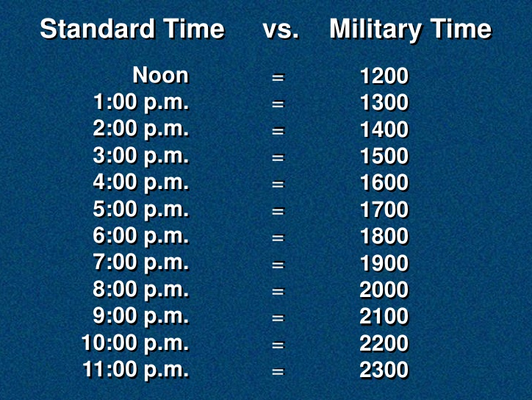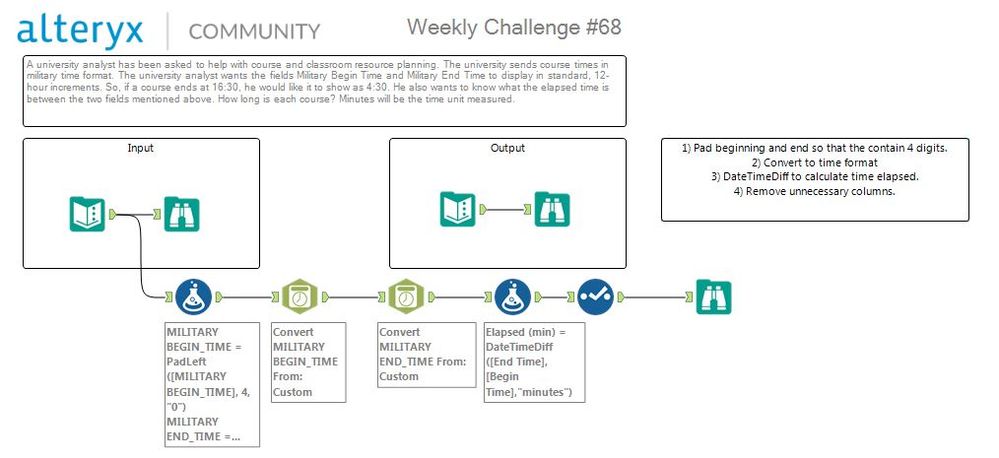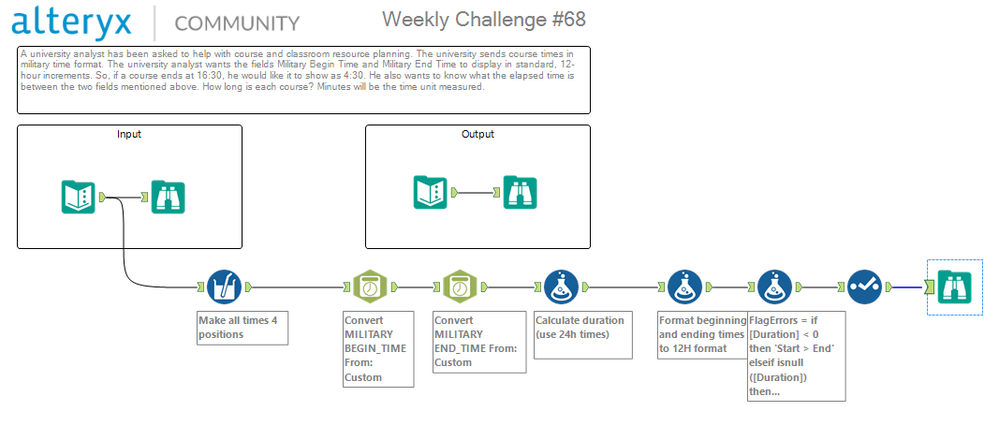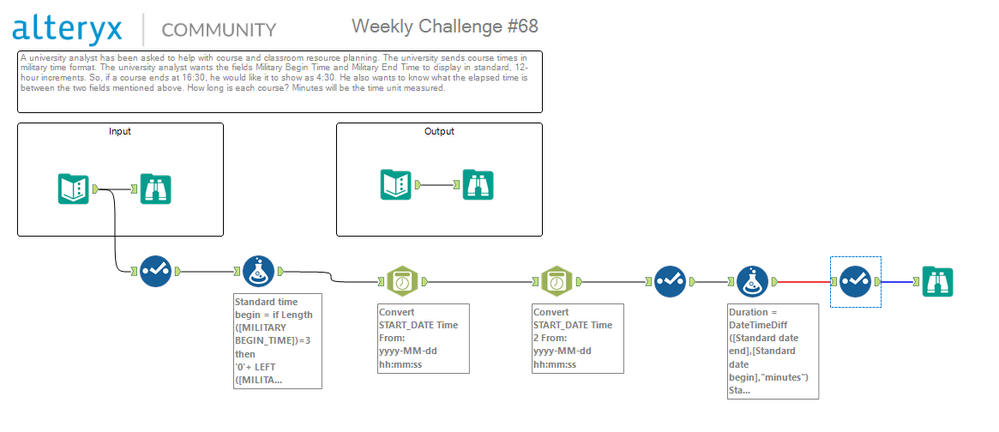Weekly Challenges
Solve the challenge, share your solution and summit the ranks of our Community!Also available in | Français | Português | Español | 日本語
IDEAS WANTED
Want to get involved? We're always looking for ideas and content for Weekly Challenges.
SUBMIT YOUR IDEA- Community
- :
- Community
- :
- Learn
- :
- Academy
- :
- Challenges & Quests
- :
- Weekly Challenges
- :
- Challenge #68: Elapsed Classroom Times
Challenge #68: Elapsed Classroom Times
- Subscribe to RSS Feed
- Mark Topic as New
- Mark Topic as Read
- Float this Topic for Current User
- Bookmark
- Subscribe
- Mute
- Printer Friendly Page
- Mark as New
- Bookmark
- Subscribe
- Mute
- Subscribe to RSS Feed
- Permalink
- Notify Moderator
Last week's solution has been posted HERE.
A university analyst has been asked to help with course and classroom resource planning. The university sends course times in military time format. The university analyst wants the fields Military Begin Time and Military End Time to display in standard, 12-hour increments. So, if a course ends at 16:30, he would like it to show as 4:30. He also wants to know what the elapsed time is between the two fields mentioned above. How long is each course? Minutes will be the time unit measured.
- Labels:
-
Basic
-
Core
-
Data Analysis
-
Preparation
- Mark as New
- Bookmark
- Subscribe
- Mute
- Subscribe to RSS Feed
- Permalink
- Notify Moderator
- Mark as New
- Bookmark
- Subscribe
- Mute
- Subscribe to RSS Feed
- Permalink
- Notify Moderator
- Mark as New
- Bookmark
- Subscribe
- Mute
- Subscribe to RSS Feed
- Permalink
- Notify Moderator
- Mark as New
- Bookmark
- Subscribe
- Mute
- Subscribe to RSS Feed
- Permalink
- Notify Moderator
@MarqueeCrew, part of the challenge is to convert military time to display as standard time :)
- Mark as New
- Bookmark
- Subscribe
- Mute
- Subscribe to RSS Feed
- Permalink
- Notify Moderator
- Mark as New
- Bookmark
- Subscribe
- Mute
- Subscribe to RSS Feed
- Permalink
- Notify Moderator
My one-tool (plus a Select) solution!
PS. I took the liberty of adding some extra "data validation" to my answers, since there were a few unusual entries... For example: University students have a hard enough time keeping track of class times without worrying whether the start time is listed as after the end time...
1. Calculate [Elapsed Time] using DateTimeDiff, DateTimeParse, & PadLeft, including a clause to reverse Begin & End Time if the result was negative hours
2. Calculate [Begin Time] and [End Time] using Trim, DateTimeFormat, ToString, DateTimeParse, & PadLeft (added AM/PM for clarification to the 12-hour time formats)
3. Add a field for [Potential Time Discrepancy] to indicate if there are missing time fields/NULL elapsed times, as well as courses that had a start time that was after the end time.
Mind you, maybe this particular university has night owl courses that start at 4PM and end at 10AM the next day... but I can't imagine those would be very popular courses. I seem to recall being much more interested in studying the beer list at the local tavern during those hours... :)
- Mark as New
- Bookmark
- Subscribe
- Mute
- Subscribe to RSS Feed
- Permalink
- Notify Moderator
Here's the route I went down.
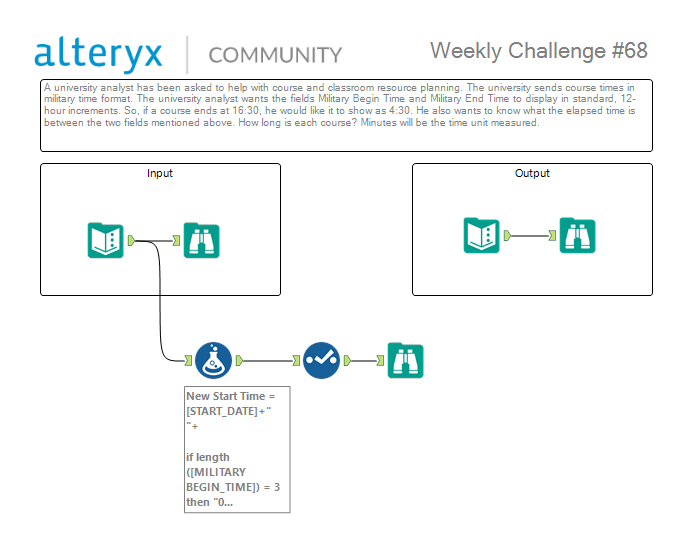
- Mark as New
- Bookmark
- Subscribe
- Mute
- Subscribe to RSS Feed
- Permalink
- Notify Moderator
I feel I used too many tools to solve this... I also thought to use a macro I built about duration, but I felt like cheating, so I made it from scratch :)
Good one! :)
- Mark as New
- Bookmark
- Subscribe
- Mute
- Subscribe to RSS Feed
- Permalink
- Notify Moderator
Very very similar solution to @BenMoss
Ben and I took advantage of the way that alteryx models dates and times internally - by concatenating the start date with a cleaned up version of the time, you can convert the start and end to date-time typed fields (this is cool for step 2 below)
- first difference from Ben - I carried across the TBA (which proved to be incorrect compared to @JoeM output
- second difference. Sometimes start-date is 'TBA', so I just replace this with '2017-01-01'
One you have the date-time of the start and end-you can then do some simple bits to finish the challenge:
- use dateTimeDiff to work out the minutes
- use dateTimeFormat to get the 12 hr time
Finally - I added in the "Compare2Sets" macro to check that the answers matched
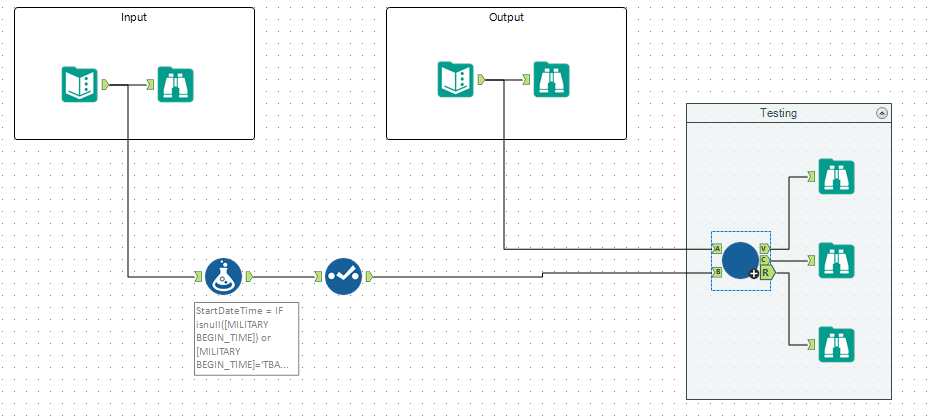
-
Advanced
302 -
Apps
27 -
Basic
158 -
Calgary
1 -
Core
157 -
Data Analysis
185 -
Data Cleansing
5 -
Data Investigation
7 -
Data Parsing
14 -
Data Preparation
238 -
Developer
36 -
Difficult
87 -
Expert
16 -
Foundation
13 -
Interface
39 -
Intermediate
268 -
Join
211 -
Macros
62 -
Parse
141 -
Predictive
20 -
Predictive Analysis
14 -
Preparation
272 -
Reporting
55 -
Reporting and Visualization
16 -
Spatial
60 -
Spatial Analysis
52 -
Time Series
1 -
Transform
227
- « Previous
- Next »