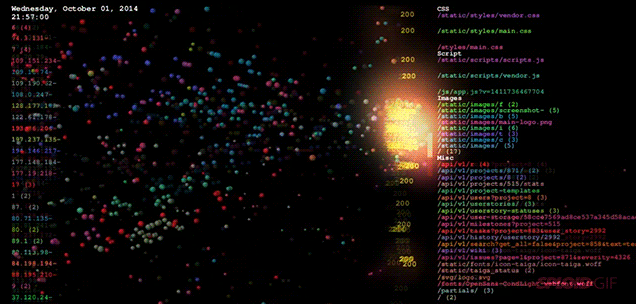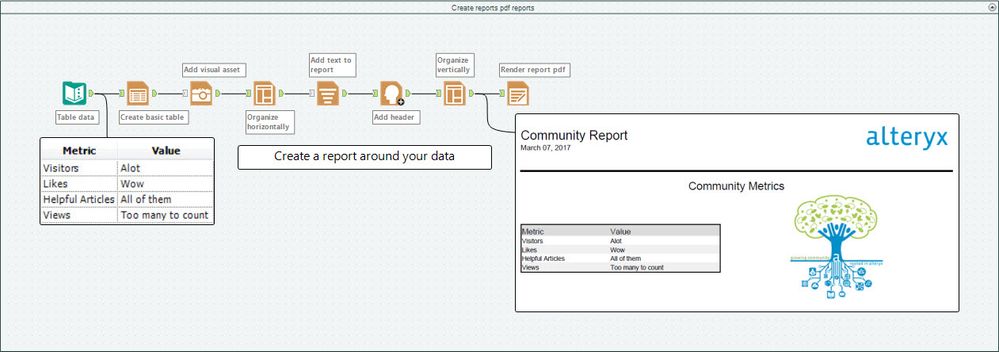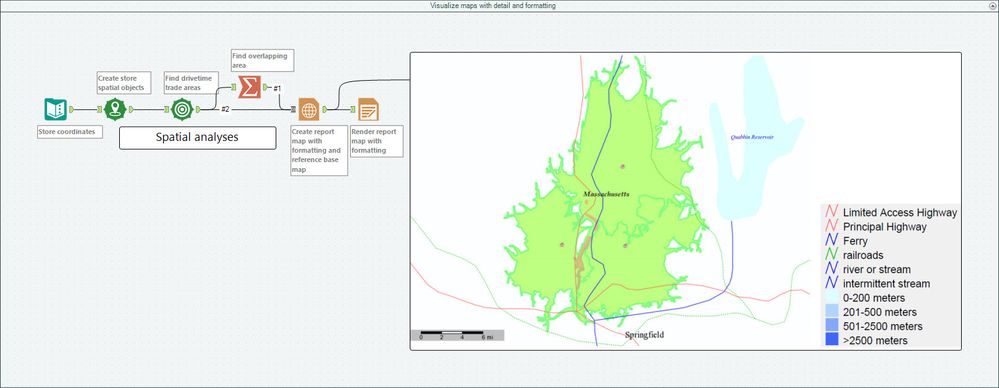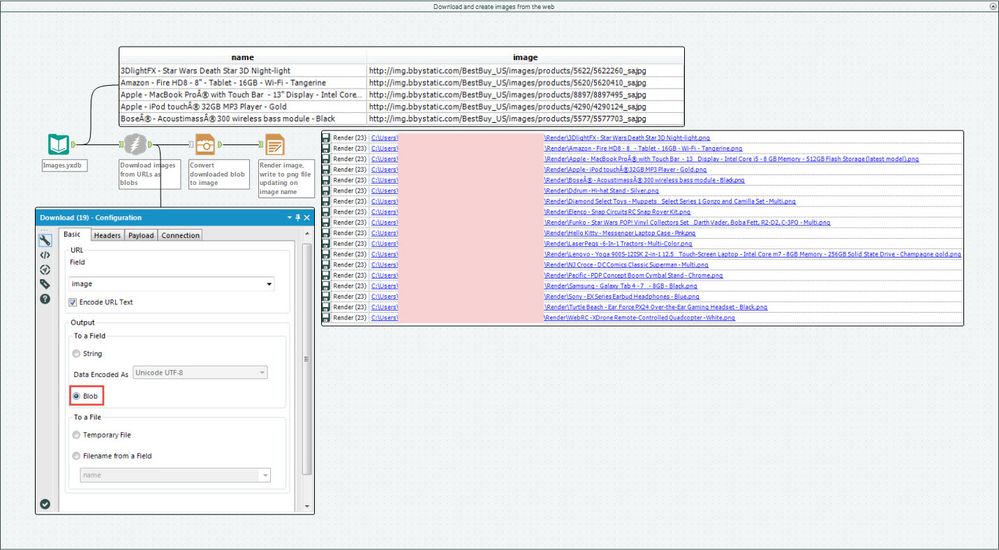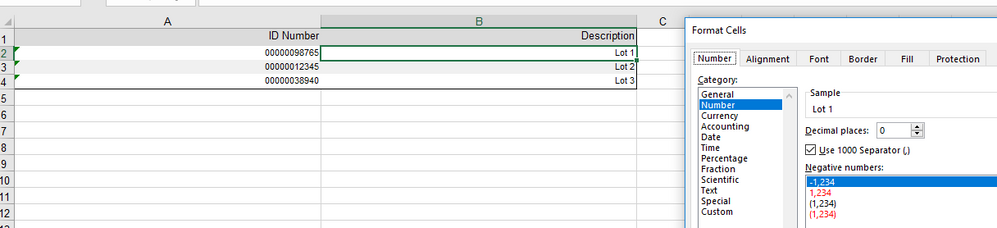Tool Mastery
Explore a diverse compilation of articles that take an in-depth look at Designer tools.- Community
- :
- Community
- :
- Learn
- :
- Academy
- :
- Tool Mastery
- :
- Tool Mastery | Render
Tool Mastery | Render
- Subscribe to RSS Feed
- Mark as New
- Mark as Read
- Bookmark
- Subscribe
- Printer Friendly Page
- Notify Moderator
03-10-2017 04:46 PM - edited 07-23-2021 11:57 AM

This article is part of the Tool Mastery Series, a compilation of Knowledge Base contributions to introduce diverse working examples for Designer Tools. Here we’ll delve into uses of the Render Tool on our way to mastering the Alteryx Designer:
Believe it or not, data can be beautiful. Take your black and white data points and add some color to them in visuals with the suite of tools found in the Reporting Category! If you’re looking to create reports, presentations, images, or simply output data with a bang, you can use the Render Tool paired with other Reporting Tools to create HTML files (*.html), Composer files (*.pcxml), PDF documents (*.pdf), RTF documents (*.rtf), Word documents (*.docx), Excel documents (*.xlsx), MHTML files (*.mht), Power Point presentations (*.pptx), PNG images (*.html), and even Zip files (*.zip) – packed with formatting and visual aesthetic that’ll make any data-geek’s mouth water.
Data is beautiful
Use the Render Tool to:
- Create reports pdf reports (attached in Render.yxzp):
- Visualize maps with detail and formatting (attached in Render.yxzp):
Feel free to check out another detailed use case built to create indexed maps with the Render Tool here!
- Download and create images from the web (attached in Render.yxzp):
If you’re having trouble getting your reports exactly to where you want them, be sure to check out our guide on how to arrange reporting objects! Looking to email your reports or presentations after creation? Master the Email Tool to automate the process or visit our resource on how to email different reports to different recipients!
By now, you should have expert-level proficiency with the Render Tool! If you can think of a use case we left out, feel free to use the comments section below! Consider yourself a Tool Master already? Let us know at community@alteryx.com if you’d like your creative tool uses to be featured in the Tool Mastery Series.
Stay tuned with our latest posts every #ToolTuesdayby following @alteryxon Twitter! If you want to master all the Designer tools, consider subscribingfor email notifications.
- Mark as Read
- Mark as New
- Bookmark
- Permalink
- Notify Moderator
Is there a way in the Render Tool to make a column in the table output be text rather than number when you open it in Excel? I'm asking for a friend @RichC and when I played around I can get it to even insert the ' as part of the cell value in the table output so it's a text field but the table still wants it to be number. Also interestingly even a column that is and always was a string has values like "Lot 3" also shows as a number field when you open it in Excel.
Not sure if it's a table feature in Excel that's causing this or if it's an Alteryx Render Tool thing.
- Mark as Read
- Mark as New
- Bookmark
- Permalink
- Notify Moderator
Would it be possible to add batched .zip files output as a feature? I believe there's a need for multiple PDF, xlsx that need to be batched into a .zip file.
Thank you!
- Mark as Read
- Mark as New
- Bookmark
- Permalink
- Notify Moderator
this tool would be much more useful if powerpoint output could have a template assigned to it,
or if the rendered objects were assigned to default objects in the slide so you could easily apply a template,
and if you could specify a widescreen slide.
If I include report text with 4 lines in it (but one instance of the tool), each line renders as a separate text box in the powerpoint slide.
that's a pain in the rear.
- Mark as Read
- Mark as New
- Bookmark
- Permalink
- Notify Moderator
@MattD - I want if the ID's in a table are duplicate all the entries should be in one pdf page by page and next set of duplicate ID's in another pdf page by page. e.g.- 1001 ID has 4 rows so they should be in one pdf then 1002 has 3 rows so it should be in another pdf. How can this be achieved.
Currently I am either getting all records in one pdf or in separate using render tool.
Thanks in advance.
- Mark as Read
- Mark as New
- Bookmark
- Permalink
- Notify Moderator
is there any way to pass the html code from Render to any other tool?
I would like to manipulate the html.
And no - saving it on a drive and then reading is not an option, we should avoid such ugly workarounds (also it may cause problems on Alteryx Gallery)
- Mark as Read
- Mark as New
- Bookmark
- Permalink
- Notify Moderator
Hi All,
We are down with deployment on one project and wanted to deploy into production however we are unable do so..
We use a formula that segregates prod and non prod location in shared folder which work perfect fine when we use output tool however when we use render tool it does not work.
kindly please help
-
2018.3
1 -
2023.1
1 -
API
2 -
Apps
7 -
AWS
1 -
Configuration
4 -
Connector
4 -
Container
1 -
Data Investigation
11 -
Database Connection
2 -
Date Time
4 -
Designer
2 -
Desktop Automation
1 -
Developer
8 -
Documentation
3 -
Dynamic Processing
10 -
Error
4 -
Expression
6 -
FTP
1 -
Fuzzy Match
1 -
In-DB
1 -
Input
6 -
Interface
7 -
Join
7 -
Licensing
2 -
Macros
7 -
Output
2 -
Parse
3 -
Predictive
16 -
Preparation
16 -
Prescriptive
1 -
Python
1 -
R
2 -
Regex
1 -
Reporting
12 -
Run Command
1 -
Spatial
6 -
Tips + Tricks
1 -
Tool Mastery
99 -
Transformation
6 -
Visualytics
1
- « Previous
- Next »