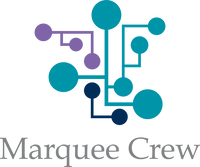General Discussions
Discuss any topics that are not product-specific here.- Community
- :
- Community
- :
- Participate
- :
- Discussions
- :
- General
- :
- Re: Where do you begin with Spatial?
Where do you begin with Spatial?
- Subscribe to RSS Feed
- Mark Topic as New
- Mark Topic as Read
- Float this Topic for Current User
- Bookmark
- Subscribe
- Mute
- Printer Friendly Page
- Mark as New
- Bookmark
- Subscribe
- Mute
- Subscribe to RSS Feed
- Permalink
- Notify Moderator
Happy Thursday!
The concept of using Alteryx for spatial analysis has come up a few times in previous Thursday Thoughts, and I wanted to take this opportunity to dive a little bit deeper.
As a reminder, the Thursday Thought is a weekly Q&A Thread where we invite members of our Community to share their experience. As always, please feel free to include as much or as little information as you like. All “thoughts” are welcome & encouraged!
Question:
How would you recommend someone who doesn't have experience using Alteryx for spatial analysis get started? Where should we begin?
- Labels:
-
Thursday Thought
- Mark as New
- Bookmark
- Subscribe
- Mute
- Subscribe to RSS Feed
- Permalink
- Notify Moderator
Where do you start with spatial?
When I was in college and family asked “What are you taking up?” I would answer, “Space”.
Alteryx roots are in spatial. Mine however were in data. I’ve taken training at inspire and watched my fair share of webinars. I read posts and learn, but I’m always thinking that folks like Andy Moncla ( @AndyMoncla ) are heroes in this field. I feared entering the Alteryx Grand Prix mostly because of the spatial expertise that I felt my competitors would use against me.
Solve a problem. If one doesn’t exist, make one:
I’ve seen some awesome visualizations that require the use of spatial processing. I’ve used spatial data in exploration with my clients. I’ve even dramatized how trucks carrying the same cargo pass each other on the highway (exacerbating supply chain costs). Even if you don’t have access to spatial data within Alteryx, there is free data out there.
Use Community:
There are LOTS of spatial experts out there in the community. Just type “spatial” as a search term and there are plenty of knowledge base articles and solutions to check out. Take some training. Don’t be like me (afraid of my spatial shadow).
Challenge Leah:
Leah asked the question about where to start. I’m sure that she’s taken Alteryx boot camp training. Maybe she could post a beginner spatial exercise that she completed. Check out the weekly challenges for spatial problems and try to solve a few.
Cheers,
Mark
Chaos reigns within. Repent, reflect and restart. Order shall return.
Please Subscribe to my youTube channel.
- Mark as New
- Bookmark
- Subscribe
- Mute
- Subscribe to RSS Feed
- Permalink
- Notify Moderator
I love that you called me out, @MarqueeCrew, and will gladly accept the challenge! I've been wanting to earn a Mt Everest themed badge or two, and you just gave me some extra motivation. I'll make sure to reply to this thread with a link to my "beginner spatial exercise" once completed :)
In the meantime, let's keep the conversation going! I don't know about everyone else, but I'm looking forward to getting some advice from our Community's Spatial Guru's!
- Mark as New
- Bookmark
- Subscribe
- Mute
- Subscribe to RSS Feed
- Permalink
- Notify Moderator
A quote from Dean Stoecker should "inspire" anyone not using spatial to get on board: "everything that happens in business happens somewhere". If you have ever enjoyed checkers, chess, Risk, or Battleship (yes I grew up a long time ago), lost an hour exploring in Google Earth, then you already have the spatial gene. The same is true in sports - "wide open", "covered", "blocked" and "spacing" comments demonstrate spatial observations. They demonstrate why plays succeeded or failed. With Alteryx you can apply the same spatial analysis to your business. Get your stores "wide open" or "block" your competition. Putting your customers, stores and competition on a map is a simple spatial starting point. Using Alteryx to understand the impact of proximity is a quick and easy next step.
I am covering a lot of this in my presentation during the Alteryx ACE Track at Inspire this year. If you are curious about spatial applications within Alteryx, come check it out. The title of the presentation is "From customer list to retail expansion strategy. All you need is Alteryx with Spatial and Data. Some assembly required." If you can't make the talk or you can't wait, then reach out. I am happy to help.
- Mark as New
- Bookmark
- Subscribe
- Mute
- Subscribe to RSS Feed
- Permalink
- Notify Moderator
This is the best Thursday Thought ever so far. @MarqueeCrew - I LOVE that you called out @LeahK! She is having a blast getting to know our members, and isn't afraid to learn our product. @AndyMoncla aka the Spatial Wizard, I am so glad you stepped to the plate too. The things you are doing with spatial analytics are as beautiful and elegant as they are powerful and insightful.
Now, if you are a button pusher like me (what does this do? what does this one do?) and you want to explore in designer, simply drag out the Map Input tool. Set the basemap to Cloudmade, and scroll around. Add polygons and points, add a Browse Tool. Run it. Look at the Browse tool results. Add more points and polys and then add the Spatial Info tool. Then come back here and try your hand at a Spatial Weekly Challenge
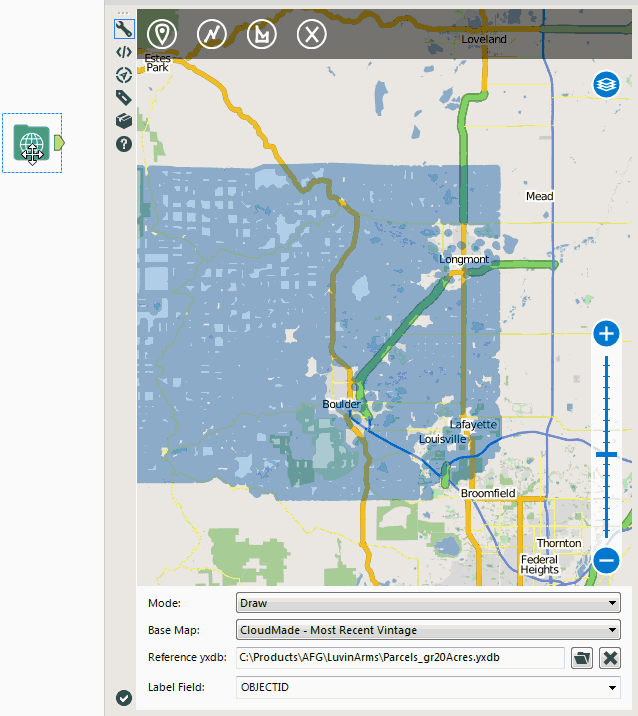
The gif above if from a recent blog : A Fur-ever home for Luvin Arms
- Mark as New
- Bookmark
- Subscribe
- Mute
- Subscribe to RSS Feed
- Permalink
- Notify Moderator
@MarqueeCrew, @TaraM -- It took some work (mostly on the data prep & blending side of things) but I am happy to report that I've completed a "beginner" spatial exercise! Here's a link to my solution: Weekly Challenge #26
I did get some help from @JoeM (specifically writing the Mod expression)... THANK YOU JOE!
-
.Next
1 -
2020.4
1 -
AAH
3 -
AAH Welcome
8 -
ABB
1 -
Academy
222 -
ADAPT
9 -
ADAPT Program
1 -
Admin
1 -
Administration
2 -
Advent of Code
135 -
AHH
1 -
ALTER.NEXT
1 -
Alteryx Editions
4 -
Alteryx Practice
442 -
Analytic Apps
6 -
Analytic Hub
2 -
Analytics Hub
4 -
Analyzer
1 -
Announcement
73 -
Announcements
25 -
API
3 -
App Builder
9 -
Apps
1 -
Authentication
3 -
Automation
1 -
Automotive
1 -
Banking
1 -
Basic Creator
5 -
Best Practices
3 -
BI + Analytics + Data Science
1 -
Bugs & Issues
1 -
Calgary
1 -
CASS
1 -
CData
1 -
Certification
270 -
Chained App
2 -
Clients
3 -
Common Use Cases
3 -
Community
816 -
Computer Vision
1 -
Configuration
1 -
Connect
1 -
Connecting
1 -
Content Management
4 -
Contest
48 -
Contests
1 -
Conversation Starter
159 -
COVID-19
15 -
Data
1 -
Data Analyse
2 -
Data Analyst
1 -
Data Challenge
187 -
Data Connection
1 -
Data Investigation
1 -
Data Science
102 -
Database Connection
1 -
Database Connections
3 -
Datasets
3 -
Date type
1 -
Designer
1 -
Designer Integration
4 -
Developer
5 -
Developer Tools
2 -
Directory
1 -
Documentation
1 -
Download
3 -
download tool
1 -
Dynamic Input
1 -
Dynamic Processing
1 -
dynamically create tables for input files
1 -
Email
2 -
employment
1 -
employment opportunites
1 -
Engine
1 -
Enhancement
1 -
Enhancements
2 -
Enterprise (Edition)
2 -
Error Messages
3 -
Event
1 -
Events
109 -
Excel
1 -
Feedback
2 -
File Browse
1 -
Financial Services
1 -
Full Creator
2 -
Fun
155 -
Gallery
2 -
General
23 -
General Suggestion
1 -
Guidelines
13 -
Help
72 -
hub
2 -
hub upgrade 2021.1
1 -
Input
1 -
Install
2 -
Installation
4 -
interactive charts
1 -
Introduction
25 -
jobs
2 -
Licensing
3 -
Machine Learning
2 -
Macros
3 -
Make app private
1 -
Marketplace
8 -
Maveryx Chatter
12 -
meeting
1 -
migrate data
1 -
Networking
1 -
New comer
1 -
New user
1 -
News
26 -
ODBC
1 -
Off-Topic
125 -
Online demo
1 -
Output
2 -
PowerBi
1 -
Predictive Analysis
1 -
Preparation
3 -
Product Feedback
1 -
Professional (Edition)
1 -
Project Euler
20 -
Public Gallery
1 -
Question
1 -
queued
1 -
R
1 -
Reporting
1 -
reporting tools
1 -
Requirements
1 -
Resource
117 -
resume
1 -
Run Workflows
10 -
Salesforce
1 -
Santalytics
9 -
Schedule Workflows
6 -
Search Feedback
76 -
Server
2 -
Settings
2 -
Setup & Configuration
5 -
Sharepoint
2 -
Starter (Edition)
1 -
survey
1 -
System Administration
4 -
Tax & Audit
1 -
text translator
1 -
Thursday Thought
57 -
Tips and Tricks
6 -
Tips on how to study for the core certification exam
1 -
Topic of Interest
167 -
Udacity
2 -
User Interface
2 -
User Management
5 -
Workflow
4 -
Workflows
1
- « Previous
- Next »