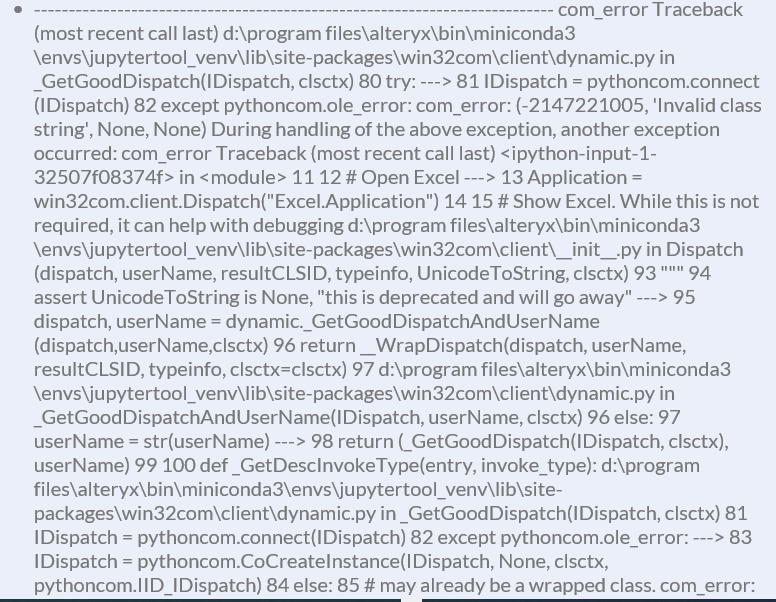Alteryx Server Discussions
Find answers, ask questions, and share expertise about Alteryx Server.- Community
- :
- Community
- :
- Participate
- :
- Discussions
- :
- Server
- :
- Using pywin32 to Refresh Excel Connection, Works i...
Using pywin32 to Refresh Excel Connection, Works in Designer but Fails in Scheduler
- Subscribe to RSS Feed
- Mark Topic as New
- Mark Topic as Read
- Float this Topic for Current User
- Bookmark
- Subscribe
- Mute
- Printer Friendly Page
- Mark as New
- Bookmark
- Subscribe
- Mute
- Subscribe to RSS Feed
- Permalink
- Notify Moderator
All,
I wrote a simple python script using pywin32 (Alteryx python node did not like when I used win32com itself) that does the following:
#################################
from ayx import Package
Package.installPackages(['pywin32'])
#################################
from ayx import Alteryx
#################################
import win32com.client
#%%
xlapp = win32com.client.DispatchEx("Excel.Application")
wb = xlapp.Workbooks.Open("My file here")
wb.RefreshAll()
xlapp.CalculateUntilAsyncQueriesDone()
xlapp.DisplayAlerts = False
wb.Save()
wb.Close(True)
xlapp.Quit()
When I run this in Designer, it runs fine. I open a file that has a connection to Sharepoint, refresh the connection in this spreadsheet, save the file, and then have a separate branch of Alteryx pull the data elsewhere. When I attempt to schedule this workflow, it fails with the following error:
Error: Tool #1: ---------------------------------------------------------------------------
com_error Traceback (most recent call last)
<ipython-input-3-130776a91de8> in <module>
1 import win32com.client
2 #%%
----> 3 xlapp = win32com.client.DispatchEx("Excel.Application")
4 wb = xlapp.Workbooks.Open("My file here")
c:\program files\alteryx\bin\miniconda3\envs\jupytertool_venv\lib\site-packages\win32com\client\__init__.py in DispatchEx(clsid, machine, userName, resultCLSID, typeinfo, UnicodeToString, clsctx)
111 serverInfo = (machine,)
112 if userName is None: userName = clsid
--> 113 dispatch = pythoncom.CoCreateInstanceEx(clsid, None, clsctx, serverInfo, (pythoncom.IID_IDispatch,))[0]
114 return Dispatch(dispatch, userName, resultCLSID, typeinfo, clsctx=clsctx)
115
com_error: (-2146959355, 'Server execution failed', None, None)
Has anyone seen this error before or how to work around it in Scheduler? Any assistance is greatly appreciated.
- Labels:
-
Scheduler
-
Sharepoint
-
Topic of Interest
- Mark as New
- Bookmark
- Subscribe
- Mute
- Subscribe to RSS Feed
- Permalink
- Notify Moderator
Hello!
Thank you so much for the post on community about pywin32. This behavior is known interaction with pywin32 and our scheduler and even Server/Gallery. It boils down to how those products run workflows vs when they are ran in Designer itself. Opening a third party software like excel while running in scheduler is not fully supported, there are have some customers that have gotten it to work. I have seen some customers have success with the xlrd library (the newer version of this library cannot support files that are not xls), the older versions of this library can support xlsx though.
- Mark as New
- Bookmark
- Subscribe
- Mute
- Subscribe to RSS Feed
- Permalink
- Notify Moderator
Hi @MatthewP
Here is a similar error message I received when I run the workflow on server. I have alteryx 2020.3 on my desktop as well as on the server. However I am able to run the workflows successfully on alteryx desktop. The workflow has not been scheduled as yet. Any thoughts?
Error message attached
- Mark as New
- Bookmark
- Subscribe
- Mute
- Subscribe to RSS Feed
- Permalink
- Notify Moderator
Any body have any solution
- Mark as New
- Bookmark
- Subscribe
- Mute
- Subscribe to RSS Feed
- Permalink
- Notify Moderator
Hi Mathew,
We have same problem, Can you suggest some other method to read a .xls corrupted file,
1. we are getting .xls corrupted file.
2. we are using scripts to open and save it to .xlsx format so that our alteryx can read it.
In designer our workflow is working but in server its not working.
we have tried with Vb script and python script, both of them is not working in server but working in designer
-
Administration
1 -
Alias Manager
28 -
Alteryx Designer
1 -
Alteryx Editions
3 -
AMP Engine
38 -
API
385 -
App Builder
18 -
Apps
297 -
Automating
1 -
Batch Macro
58 -
Best Practices
316 -
Bug
96 -
Chained App
95 -
Common Use Cases
131 -
Community
1 -
Connectors
157 -
Database Connection
336 -
Datasets
73 -
Developer
1 -
Developer Tools
133 -
Documentation
118 -
Download
96 -
Dynamic Processing
89 -
Email
81 -
Engine
42 -
Enterprise (Edition)
1 -
Error Message
414 -
Events
48 -
Gallery
1,419 -
In Database
73 -
Input
179 -
Installation
140 -
Interface Tools
179 -
Join
15 -
Licensing
71 -
Macros
149 -
Marketplace
4 -
MongoDB
261 -
Optimization
62 -
Output
273 -
Preparation
1 -
Publish
199 -
R Tool
20 -
Reporting
99 -
Resource
2 -
Run As
64 -
Run Command
101 -
Salesforce
35 -
Schedule
258 -
Scheduler
357 -
Search Feedback
1 -
Server
2,196 -
Settings
541 -
Setup & Configuration
1 -
Sharepoint
85 -
Spatial Analysis
14 -
Tableau
71 -
Tips and Tricks
232 -
Topic of Interest
49 -
Transformation
1 -
Updates
88 -
Upgrades
195 -
Workflow
600
- « Previous
- Next »