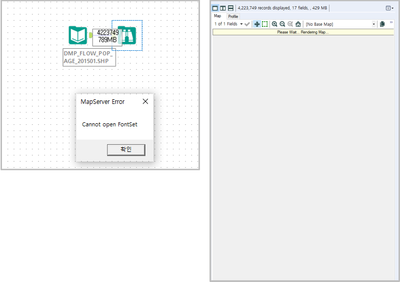Alteryx Server Discussions
Find answers, ask questions, and share expertise about Alteryx Server.- Community
- :
- Community
- :
- Participate
- :
- Discussions
- :
- Server
- :
- Spatial tool_『Mapserver Error』
Spatial tool_『Mapserver Error』
- Subscribe to RSS Feed
- Mark Topic as New
- Mark Topic as Read
- Float this Topic for Current User
- Bookmark
- Subscribe
- Mute
- Printer Friendly Page
- Mark as New
- Bookmark
- Subscribe
- Mute
- Subscribe to RSS Feed
- Permalink
- Notify Moderator
Spatial tool_『Mapserver Error』
Hi, the time is passing really fast nowadays 😞
I am doing a GIS analysis and having a problem with the 『Mapserver Error』
Actually, this phenomenon has appeared since I formatted the computer.
_______________________
All Spatial Tool is working; however, when I am trying to browse,
1. the message 『cannot open Fonset』 appears
2. and the Browser continues Rendering the map
In order to solve the problem, I have gone through the lists of following steps.
1. Reinstall the Alteryx
2. Go through the similar problem that had been solved
3. Bring the Fontset from the other computer and past it on to my Window Fontset
However, none of the solutions solved the problem yet 😞
_______________________
I am suffering from this problem.
Please somebody help me~
Have a nice day!
- Labels:
-
Bug
-
Events
-
Spatial Analysis
- Mark as New
- Bookmark
- Subscribe
- Mute
- Subscribe to RSS Feed
- Permalink
- Notify Moderator
Does this error occur when you attempt to browse any spatial object, or only the the shape file shown? Could you use the Map Input tool to create something new in Designer and see if you're able to browse the results?
- Mark as New
- Bookmark
- Subscribe
- Mute
- Subscribe to RSS Feed
- Permalink
- Notify Moderator
Thank you for the reply.
Spatial Tool is working but only for the steps before the map-browse.
As you mentioned, the Map-input also shows the error with the sign, unable to browse the map.
To summarize, Spatial Tool itself is working; however, the final step browse ends with error 😞
Thank you for the reply
- Mark as New
- Bookmark
- Subscribe
- Mute
- Subscribe to RSS Feed
- Permalink
- Notify Moderator
Hello, I met the same problem. Did you solve that?
- Mark as New
- Bookmark
- Subscribe
- Mute
- Subscribe to RSS Feed
- Permalink
- Notify Moderator
- Mark as New
- Bookmark
- Subscribe
- Mute
- Subscribe to RSS Feed
- Permalink
- Notify Moderator
There was a question from my original post that is an important step in troubleshooting: Does this occur with any spatial object or just certain ones? Can you use the Map Input tool to draw a point or polygon, add a browse tool, then view that object from the browse tool?
If so, can you change the base layer of the map and receive the same error? (the base layer is the map image under your spatial objects. it could be "none", or "Alteryx Light" or another installed layer).
- Mark as New
- Bookmark
- Subscribe
- Mute
- Subscribe to RSS Feed
- Permalink
- Notify Moderator
@CharlieS It was with any spatial obj and the map layer didn't change it. I closed designer and restarted and it fixed but I was hoping to be able to fix it without closing if that happens while I'm taking an exam or in the middle of a workday. Just curious really and I was surprised there were so few people that encountered this issue.
- Mark as New
- Bookmark
- Subscribe
- Mute
- Subscribe to RSS Feed
- Permalink
- Notify Moderator
It's unfortunate you ran into this, but at least you were able to resolve it by restarting the application. It might be worth reporting this to Alteryx and potentially re-installing Designer (or a newer version) in case it's been addressed already.
Good luck on your exam!
- Mark as New
- Bookmark
- Subscribe
- Mute
- Subscribe to RSS Feed
- Permalink
- Notify Moderator
I ran into the "mapserver fontset error" on a new server. Support helped me fix the error by going to Services -> selecting "Downloaded Maps Manager" (or could be named some sort of "map manager" service), and start the service. It did require a restart in order to begin working properly.
-
Administration
1 -
Alias Manager
28 -
Alteryx Designer
1 -
Alteryx Editions
3 -
AMP Engine
38 -
API
385 -
App Builder
18 -
Apps
297 -
Automating
1 -
Batch Macro
58 -
Best Practices
317 -
Bug
96 -
Chained App
95 -
Common Use Cases
131 -
Community
1 -
Connectors
157 -
Database Connection
336 -
Datasets
73 -
Developer
1 -
Developer Tools
133 -
Documentation
118 -
Download
96 -
Dynamic Processing
89 -
Email
81 -
Engine
42 -
Enterprise (Edition)
1 -
Error Message
414 -
Events
48 -
Gallery
1,419 -
In Database
73 -
Input
179 -
Installation
140 -
Interface Tools
179 -
Join
15 -
Licensing
71 -
Macros
149 -
Marketplace
4 -
MongoDB
262 -
Optimization
62 -
Output
273 -
Preparation
1 -
Publish
199 -
R Tool
20 -
Reporting
99 -
Resource
2 -
Run As
64 -
Run Command
102 -
Salesforce
35 -
Schedule
258 -
Scheduler
357 -
Search Feedback
1 -
Server
2,198 -
Settings
541 -
Setup & Configuration
1 -
Sharepoint
85 -
Spatial Analysis
14 -
Tableau
71 -
Tips and Tricks
232 -
Topic of Interest
49 -
Transformation
1 -
Updates
89 -
Upgrades
195 -
Workflow
600
- « Previous
- Next »