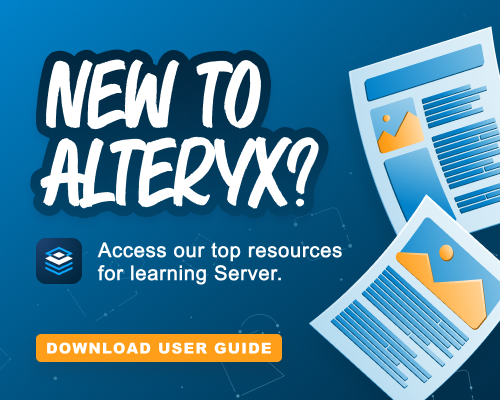Alteryx Server Discussions
Find answers, ask questions, and share expertise about Alteryx Server.- Community
- :
- Community
- :
- Participate
- :
- Discussions
- :
- Server
- :
- Salesforce Input - Error code 401: No permission -...
Salesforce Input - Error code 401: No permission -- see authorization schemes.
- Subscribe to RSS Feed
- Mark Topic as New
- Mark Topic as Read
- Float this Topic for Current User
- Bookmark
- Subscribe
- Mute
- Printer Friendly Page
- Mark as New
- Bookmark
- Subscribe
- Mute
- Subscribe to RSS Feed
- Permalink
- Notify Moderator
Hello,
We are currently doing migration from old alteryx server to the newest one. We use Salesforce as our primary production CRM and I installed the newest Salesforce input/output tools on the alteryx server.
We are running scheduled jobs, so I set up DCM connection with my credentials to the Salesforce and everything worked fine. Until I created a new workflow with salesforce input or salesforce output. When I did that and I run workflow in designer, everything looks fine. But when I started this or another workflow with salesforce input or output I got Error code 401: No permission -- see authorization schemes.
I always had to go back to designer and manully Sync DCM. It looks like problem was solved...
..but that is not true. One day schedules run without any trouble, but the other day all scheduled workflows with salesforce input or ouput failed with Error code 401: No permission -- see authorization schemes. Wierd is that NOBODY except me does not access on testing server now, so nobody created new salesforce input/ouput workflow. Also I had a day off, so I wasnt on that server as well. Literally nobody did anything on the server and it do this error.
Problem is that even if I go now to the Manage Credentials in designer and I click on on Sync I can see "all synchonized". But workflows with salesforce input or output are still failing with the error 401.
Also I have one schedule job with Office365 input, where I set up DCM as well. This workflow is running without any problem, so the problem is in the salesforce input / ouput only.
And because Salesforce is our primary Data Source, I need solution for this :( And building own API salesforce connector isnt a solution, we have like 200 different worklows on 50 different objects in Salesforce...
Thank you very much in advance for helping me!
- Labels:
-
Gallery
-
Salesforce
-
Schedule
-
Server
- Mark as New
- Bookmark
- Subscribe
- Mute
- Subscribe to RSS Feed
- Permalink
- Notify Moderator
Hi @JanS ,
In this post, there is a user with the same behavior as you. He has a workaround but I`m unsure if he solved the issue permanently.
Since this looks like an unidentified bug, I`d suggest you to reach out to Alteryx Support and see if they have a fix.
Best,
Fernando Vizcaino
-
Administration
1 -
Alias Manager
25 -
Alteryx Designer
1 -
AMP Engine
35 -
API
351 -
App Builder
12 -
Apps
279 -
Batch Macro
51 -
Best Practices
306 -
Bug
88 -
Chained App
86 -
Common Use Cases
121 -
Connectors
137 -
Database Connection
321 -
Datasets
70 -
Developer
1 -
Developer Tools
119 -
Documentation
111 -
Download
89 -
Dynamic Processing
83 -
Email
76 -
Engine
38 -
Error Message
382 -
Events
45 -
Gallery
1,366 -
In Database
66 -
Input
172 -
Installation
131 -
Interface Tools
171 -
Join
13 -
Licensing
64 -
Macros
139 -
Marketplace
1 -
MongoDB
245 -
Optimization
57 -
Output
258 -
Preparation
1 -
Publish
194 -
R Tool
18 -
Reporting
94 -
Resource
1 -
Run As
60 -
Run Command
90 -
Salesforce
30 -
Schedule
246 -
Scheduler
349 -
Search Feedback
1 -
Server
2,041 -
Settings
520 -
Setup & Configuration
1 -
Sharepoint
75 -
Spatial Analysis
13 -
Tableau
65 -
Tips and Tricks
222 -
Topic of Interest
46 -
Transformation
1 -
Updates
81 -
Upgrades
170 -
Workflow
561
- « Previous
- Next »