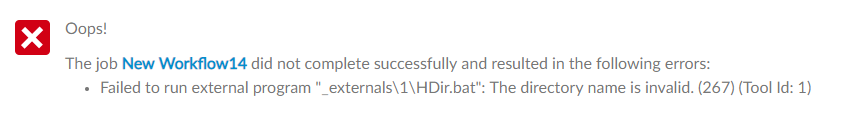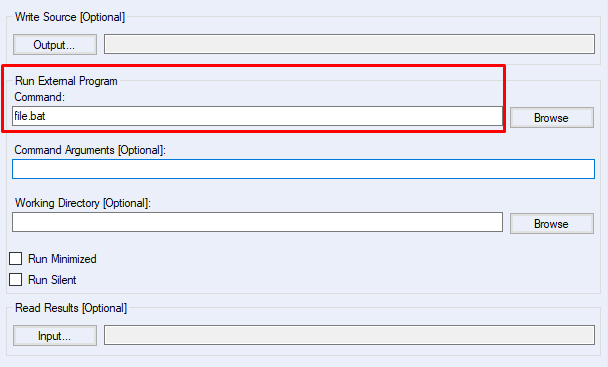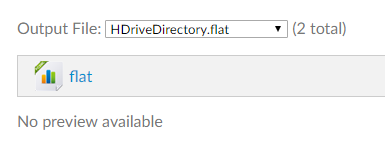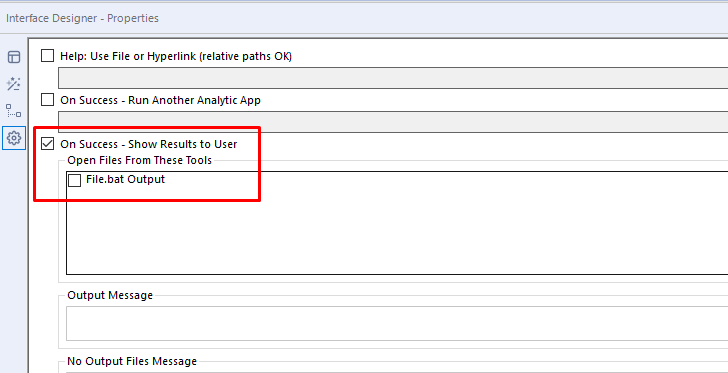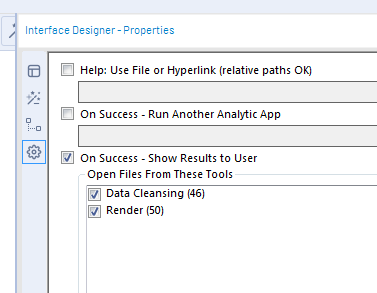Alteryx Server Discussions
Find answers, ask questions, and share expertise about Alteryx Server.- Community
- :
- Community
- :
- Participate
- :
- Discussions
- :
- Server
- :
- Re: Run Command on Server using _externals\1\
Run Command on Server using _externals\1\
- Subscribe to RSS Feed
- Mark Topic as New
- Mark Topic as Read
- Float this Topic for Current User
- Bookmark
- Subscribe
- Mute
- Printer Friendly Page
- Mark as New
- Bookmark
- Subscribe
- Mute
- Subscribe to RSS Feed
- Permalink
- Notify Moderator
Hi,
We have a basic workflow on Server that dynamically identifies the workflow user and uses the Run Command tool to execute a .bat file that pulls back the workflow user's home directory, this "widget" then get used on other larger workflows for outputting results.
Our Server workflows are configured to use the user's credentials, not a Server service account. The Run Command tool's Write, Run, Working Directory and Read location are all currently set to a location in the Server environment accessible by all users, to allow dynamic .bat file write, read, etc.
This works fine and gives us the required result. What I am conscious of though is using the same location each time may cause a conflict if two workflows using this widget are run at the same time. Therefore, I wanted to use the Server's relative _externals\1\ file paths instead but here I ran into a problem. While the dynamic .bat file is successfully written to a temp _externals\1\, the Run action does not pick the .bat file up from the same location, causing the error below.
Does anyone know how to resolve this, or do they have another way to utilise temp folders and avoid a potential conflict?
Many thanks,
Kevin
Solved! Go to Solution.
- Mark as New
- Bookmark
- Subscribe
- Mute
- Subscribe to RSS Feed
- Permalink
- Notify Moderator
Instead of using _externals have the bat file created and executed from the same directory as the workflow when you're building it. When you upload it into the server environment, the bat file will be created in the "staging" directory that gets created for the purpose of the execution and you will reference it as the below in the Run Command tool.
I hope that makes sense.
- Mark as New
- Bookmark
- Subscribe
- Mute
- Subscribe to RSS Feed
- Permalink
- Notify Moderator
Hi @MichalM
Thanks for the suggestion, that works great.
Just a small cosmetic point though, is there a way to prevent the .bat file from being output to the Server result page (see image), just so users don't download it.
Thanks for your help.
Kevin
- Mark as New
- Bookmark
- Subscribe
- Mute
- Subscribe to RSS Feed
- Permalink
- Notify Moderator
You can disable the output via the Interface Designer
- Mark as New
- Bookmark
- Subscribe
- Mute
- Subscribe to RSS Feed
- Permalink
- Notify Moderator
Hi @MichalM
It looks like the .bat file is not actually an output file option in the Interface properties box. I unticked the available output tools in any case to test and there was no difference in the Server output.
Any ideas.
Thanks
- Mark as New
- Bookmark
- Subscribe
- Mute
- Subscribe to RSS Feed
- Permalink
- Notify Moderator
Hi @MichalM
I have posted another thread for the Server Output issue as we have not found a way to suppress this .bat file output.
Thanks.
Kevin
-
Administration
1 -
Alias Manager
28 -
Alteryx Designer
1 -
Alteryx Editions
3 -
AMP Engine
38 -
API
385 -
App Builder
18 -
Apps
297 -
Automating
1 -
Batch Macro
58 -
Best Practices
317 -
Bug
96 -
Chained App
95 -
Common Use Cases
131 -
Community
1 -
Connectors
157 -
Database Connection
336 -
Datasets
73 -
Developer
1 -
Developer Tools
133 -
Documentation
118 -
Download
96 -
Dynamic Processing
89 -
Email
81 -
Engine
42 -
Enterprise (Edition)
1 -
Error Message
414 -
Events
48 -
Gallery
1,419 -
In Database
73 -
Input
179 -
Installation
140 -
Interface Tools
179 -
Join
15 -
Licensing
71 -
Macros
149 -
Marketplace
4 -
MongoDB
262 -
Optimization
62 -
Output
273 -
Preparation
1 -
Publish
199 -
R Tool
20 -
Reporting
99 -
Resource
2 -
Run As
64 -
Run Command
102 -
Salesforce
35 -
Schedule
258 -
Scheduler
357 -
Search Feedback
1 -
Server
2,198 -
Settings
541 -
Setup & Configuration
1 -
Sharepoint
85 -
Spatial Analysis
14 -
Tableau
71 -
Tips and Tricks
232 -
Topic of Interest
49 -
Transformation
1 -
Updates
89 -
Upgrades
195 -
Workflow
600
- « Previous
- Next »