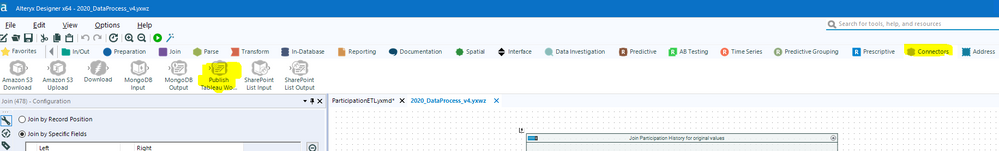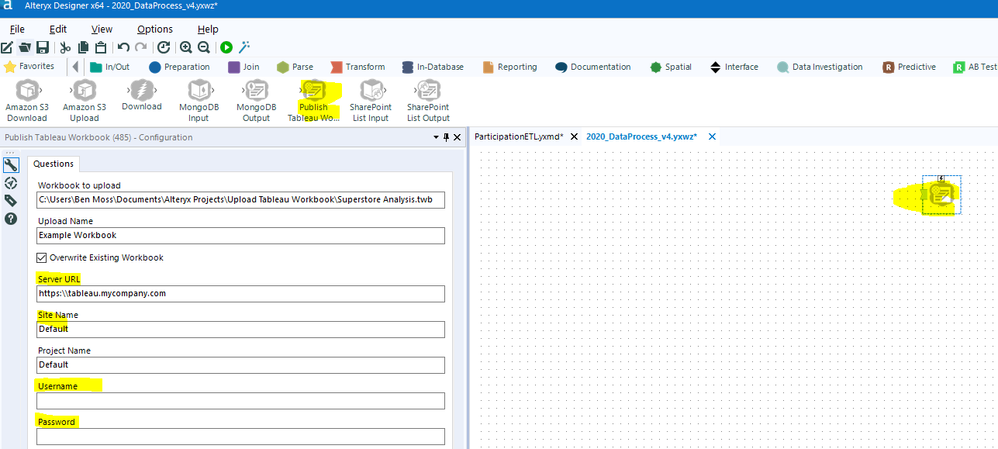Alteryx Server Discussions
Find answers, ask questions, and share expertise about Alteryx Server.- Community
- :
- Community
- :
- Participate
- :
- Discussions
- :
- Server
- :
- Re: Issue scheduling my workflow on Alteryx server...
Issue scheduling my workflow on Alteryx server and getting an error
- Subscribe to RSS Feed
- Mark Topic as New
- Mark Topic as Read
- Float this Topic for Current User
- Bookmark
- Subscribe
- Mute
- Printer Friendly Page
- Mark as New
- Bookmark
- Subscribe
- Mute
- Subscribe to RSS Feed
- Permalink
- Notify Moderator
Hi,
Issue scheduling my workflow on Alteryx server and getting an error:
- Tool #2: TableauServer.Login (36): Tool #10: Error transferring data: Failure when receiving data from the peer
Can someone assist please. I feel like as soon as I fix one issue another one appears.
- Labels:
-
Error Message
- Mark as New
- Bookmark
- Subscribe
- Mute
- Subscribe to RSS Feed
- Permalink
- Notify Moderator
actually okay. This tool, what is it? Tool #2
It's a macro of some sort. What is tool 10 within that Macro?
Managing Partner
DCG Analytics
- Mark as New
- Bookmark
- Subscribe
- Mute
- Subscribe to RSS Feed
- Permalink
- Notify Moderator
How can I find which tool within the Macro is labeled as #10 please?
- Mark as New
- Bookmark
- Subscribe
- Mute
- Subscribe to RSS Feed
- Permalink
- Notify Moderator
sorry you right click on the tool and say show macro (or something to that effect) and while in that workflow search (Ctrl+F) for 10
Managing Partner
DCG Analytics
- Mark as New
- Bookmark
- Subscribe
- Mute
- Subscribe to RSS Feed
- Permalink
- Notify Moderator
The error is complaining that Alteryx server is not able to access tableau server. Is there any documentation or steps to follow to successfully schedule a workflow to refresh my .tde file initially published from Designer to tableau server. Were you able to do this process with no issues?
Also I have checked and able to ping the tableau server ip from Alteryx server as well.
- Mark as New
- Bookmark
- Subscribe
- Mute
- Subscribe to RSS Feed
- Permalink
- Notify Moderator
- first make sure you have "Show all Macro Messages" checked in the run time tab for the canvas.
- You can do a find tool search to find the tool of interest.
- You may need to go into a macro to find it.....Macros in the messaging can be identified in the message prefixing
- Somewhere in this flow or macros you have a tool interfacing with Tableau, probably a "publish to Tableau server" tool. Even if you are publishing there is back and forth signaling and thus you can have this error.
- IN the config of the "publish to Tableau server" tool did you change the credentials to the server's service account credentials? it may be just a simple oversight of not changing the credentials. If you confirm the credentials in the tool config are correct for the server then can you or an admin sign into the server and run it manually under the server credentials to verify the issue?
- Mark as New
- Bookmark
- Subscribe
- Mute
- Subscribe to RSS Feed
- Permalink
- Notify Moderator
Thank you, I was able to check "Show all Macro Messages".
I am not sure how can I access the config of the "publish to Tableau server" tool and check the credentials. Can you please guide
- Mark as New
- Bookmark
- Subscribe
- Mute
- Subscribe to RSS Feed
- Permalink
- Notify Moderator
you have to have the configuration view active and click on the tool
- Mark as New
- Bookmark
- Subscribe
- Mute
- Subscribe to RSS Feed
- Permalink
- Notify Moderator
Thanks, that's what I do whenever I try to publish the .tde or .hyper file to tableau server. I put all those details with my credentials.
I am able to publish the file to tableau server with no issues at all.
I am also able to publish the workflow to Alteryx server. The issue I am facing is when trying to run the workflow from Alteryx server as well as trying to schedule it based on a frequency, we get the below error:
"Tool #2: TableauServer.Login (36): Tool #10: Error transferring data: Failure when receiving data from the peer"
I am not sure what it is required for Alteryx server to refresh the .tde or .hyper filespreviously published to tableau server through the Alteryx designer.
From the error it seems like it's a log in issue. I have also tried granting Alteryx run as user admin access in tableau server and that didn't help.
I feel like another piece is still missing here just between tableau server & alteryx server.
Were you able to successfully have your .tde or . hyper files refreshed from alteryx server while they are in tableau server?
- Mark as New
- Bookmark
- Subscribe
- Mute
- Subscribe to RSS Feed
- Permalink
- Notify Moderator
- Mark as New
- Bookmark
- Subscribe
- Mute
- Subscribe to RSS Feed
- Permalink
- Notify Moderator
I have tried publishing to tableau server from the Alteryx designer located in Alteryx server and go the same error:
Error: Publish to Tableau Server (2): TableauServer.Login (36): Tool #10: Error transferring data: Failure when receiving data from the peer
-
Administration
1 -
Alias Manager
28 -
Alteryx Designer
1 -
Alteryx Editions
3 -
AMP Engine
38 -
API
385 -
App Builder
18 -
Apps
297 -
Automating
1 -
Batch Macro
58 -
Best Practices
317 -
Bug
96 -
Chained App
95 -
Common Use Cases
131 -
Community
1 -
Connectors
157 -
Database Connection
336 -
Datasets
73 -
Developer
1 -
Developer Tools
133 -
Documentation
118 -
Download
96 -
Dynamic Processing
89 -
Email
81 -
Engine
42 -
Enterprise (Edition)
1 -
Error Message
415 -
Events
48 -
Gallery
1,419 -
In Database
73 -
Input
179 -
Installation
140 -
Interface Tools
179 -
Join
15 -
Licensing
71 -
Macros
149 -
Marketplace
4 -
MongoDB
262 -
Optimization
62 -
Output
273 -
Preparation
1 -
Publish
199 -
R Tool
20 -
Reporting
99 -
Resource
2 -
Run As
64 -
Run Command
102 -
Salesforce
35 -
Schedule
258 -
Scheduler
357 -
Search Feedback
1 -
Server
2,198 -
Settings
541 -
Setup & Configuration
1 -
Sharepoint
85 -
Spatial Analysis
14 -
Tableau
71 -
Tips and Tricks
232 -
Topic of Interest
49 -
Transformation
1 -
Updates
90 -
Upgrades
196 -
Workflow
600
- « Previous
- Next »