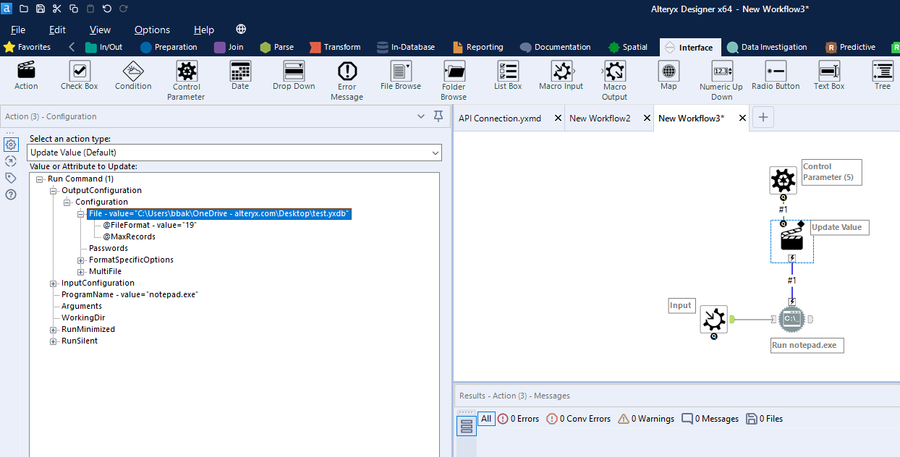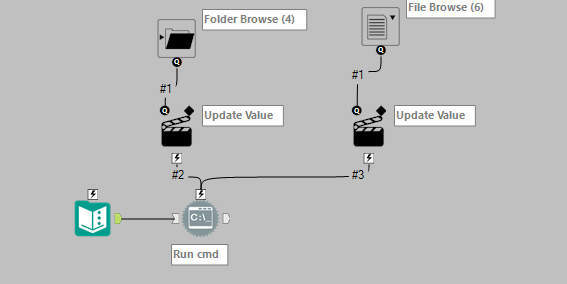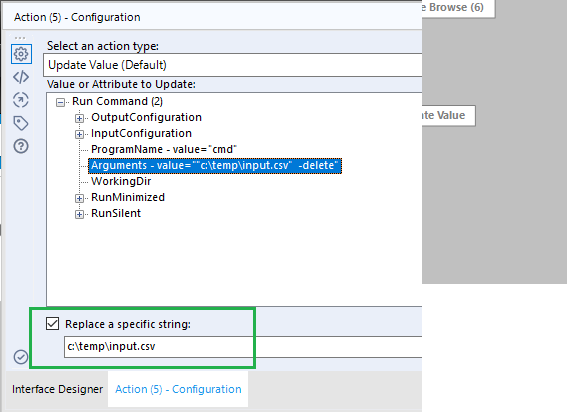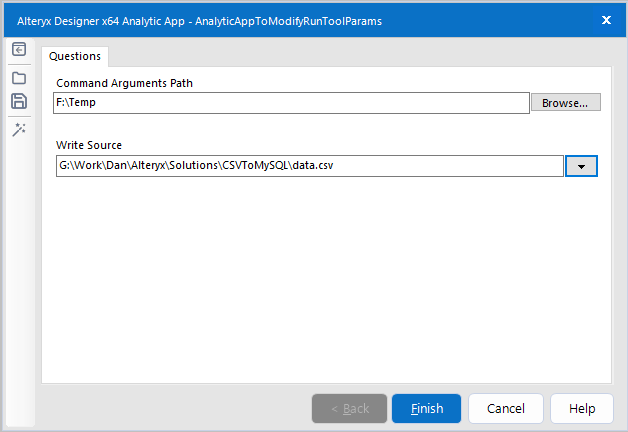Alteryx Designer Desktop Discussions
Find answers, ask questions, and share expertise about Alteryx Designer Desktop and Intelligence Suite.- Community
- :
- Community
- :
- Participate
- :
- Discussions
- :
- Designer Desktop
- :
- Run command with dynamic inputs
Run command with dynamic inputs
- Subscribe to RSS Feed
- Mark Topic as New
- Mark Topic as Read
- Float this Topic for Current User
- Bookmark
- Subscribe
- Mute
- Printer Friendly Page
- Mark as New
- Bookmark
- Subscribe
- Mute
- Subscribe to RSS Feed
- Permalink
- Notify Moderator
Hi all, I have a question about using alteryx to run a macro saved within an excel file. Using a guide on here I actually have it running successfully so my question is as follows. I work in an environment where the workflow will be downloaded and run by a new user next year so the inputs for my Run Command tool which currently point to my local computers' file path will no longer be valid once the new user downloads the workflow.
1. Is it possible to have the Write Source field be dynamic so the new user does not have to point it to their local folder?
2. Same situation with the Command Arguments field which currently points to the scripts generated locally. Can this field be dynamic to automatically point to their local folders?
If not, I am open to other suggestions on how to embed an excel macro within an alteryx workflow without the use of scripts, etc. I just haven't found any other ways.
- Labels:
-
Dynamic Processing
-
Macros
-
Run Command
- Mark as New
- Bookmark
- Subscribe
- Mute
- Subscribe to RSS Feed
- Permalink
- Notify Moderator
If you turn the Run Command tool into a macro you should be able to pass a path into the Output field
- Mark as New
- Bookmark
- Subscribe
- Mute
- Subscribe to RSS Feed
- Permalink
- Notify Moderator
This seems like an interesting solution but it may be a little above my skill level. Do you have an resources to show how to turn the command tool into a macro? I search briefly on the forum here but couldn't find anything.
Exporting the workflow wouldn't help in this situation right? The file paths will stay the same even when a new user downloads the package?
- Mark as New
- Bookmark
- Subscribe
- Mute
- Subscribe to RSS Feed
- Permalink
- Notify Moderator
My initial thoughts are that it would look something like this:
I would definitely recommend taking a look at the macro lessons in our Interactive Lessons section of the community: https://community.alteryx.com/t5/Interactive-Lessons/tkb-p/interactive-lessons/label-name/Macros
Macros are a powerful way of dynamically parameterizing parts of your workflow to run differently based on values that are passed in. Happy to help if you have further questions!
- Mark as New
- Bookmark
- Subscribe
- Mute
- Subscribe to RSS Feed
- Permalink
- Notify Moderator
You can actually accomplish this by just turning your workflow into an analytic app.
Just add a Folder Browse tool to update the path in the Command Arguments and File Browse to update Write Source. The only tricky part is that you have to configure the 2 Action tool to update the correct value in the Run Command tool config. For example, when configuring the Action tool that changes path in the Command Arguments, make sure that the Arguments is highlighted (Blue) and that you're replacing only path string(Green
When the user runs it, they'll be prompted to enter the new values
Check out the Creating Analytic Apps interactive training for more info about using the Interface tools
Dan
-
Academy
3 -
ADAPT
2 -
Adobe
186 -
Advent of Code
2 -
Alias Manager
73 -
Alteryx Designer
7 -
Alteryx Practice
16 -
Amazon S3
141 -
AMP Engine
207 -
Announcement
1 -
API
1,096 -
App Builder
59 -
Apps
1,270 -
Batch Macro
1,360 -
Behavior Analysis
229 -
Best Practices
2,531 -
Bug
660 -
Calgary
63 -
CASS
50 -
Chained App
247 -
Common Use Cases
3,600 -
Community
17 -
Computer Vision
59 -
Connectors
1,292 -
Conversation Starter
3 -
COVID-19
1 -
Custom Tools
1,820 -
Data Challenge
7 -
Data Investigation
3,260 -
Database Connection
2,049 -
Datasets
4,843 -
Date Time
3,048 -
Demographic Analysis
177 -
Designer Cloud
581 -
Developer
3,920 -
Developer Tools
3,183 -
Documentation
489 -
Download
940 -
Dynamic Processing
2,694 -
Email
812 -
Engine
135 -
Error Message
2,091 -
Events
183 -
Expression
1,785 -
Fun
2 -
Fuzzy Match
660 -
Gallery
626 -
General
1 -
Google Analytics
146 -
Help
4,358 -
In Database
906 -
Input
3,956 -
Installation
318 -
Interface Tools
1,738 -
Iterative Macro
1,004 -
Join
1,844 -
Licensing
219 -
Location Optimizer
54 -
Machine Learning
239 -
Macros
2,639 -
Marketo
12 -
Marketplace
7 -
MongoDB
76 -
Off-Topic
4 -
Optimization
689 -
Output
4,819 -
Parse
2,189 -
Power BI
208 -
Predictive Analysis
899 -
Preparation
4,870 -
Prescriptive Analytics
191 -
Publish
245 -
Python
778 -
Qlik
38 -
Question
1 -
R Tool
466 -
Regex
2,196 -
Reporting
2,264 -
Resource
1 -
Run Command
527 -
Salesforce
260 -
Scheduler
390 -
Search Feedback
3 -
Server
555 -
Settings
876 -
Setup & Configuration
2 -
Sharepoint
516 -
Spatial Analysis
575 -
Tableau
492 -
Text Mining
439 -
Thursday Thought
4 -
Time Series
414 -
Tips and Tricks
3,958 -
Topic of Interest
1,077 -
Transformation
3,435 -
Twitter
23 -
Udacity
84 -
Updates
1 -
Workflow
9,120
- « Previous
- Next »