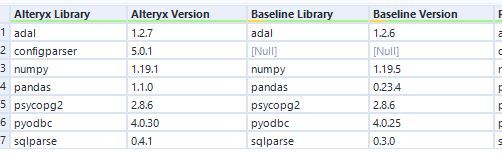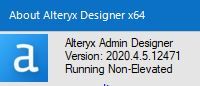Alteryx Designer Desktop Discussions
Find answers, ask questions, and share expertise about Alteryx Designer Desktop and Intelligence Suite.- Community
- :
- Community
- :
- Participate
- :
- Discussions
- :
- Designer Desktop
- :
- Python script not populating all of SQL query usin...
Python script not populating all of SQL query using Alteryx, ok in Visual Studio
- Subscribe to RSS Feed
- Mark Topic as New
- Mark Topic as Read
- Float this Topic for Current User
- Bookmark
- Subscribe
- Mute
- Printer Friendly Page
- Mark as New
- Bookmark
- Subscribe
- Mute
- Subscribe to RSS Feed
- Permalink
- Notify Moderator
An odd outcome of a query into MS's APS SQL Server, where one column returns as nulled values on my machine where Alteryx is running, and from a peers machine where the result of Visual Studios run happened is complete. Thinking a likely culprit was a difference in libraries, I pulled that from both, shown here:
I was "hoping" that on the my local machine I had outdated libraries, but just the opposite is the case. The second area I covered was ODBC drivers, using both "SQL Server Native Client 11.0" and "ODBC Driver 17 for SQL Server" - that offered no difference.
The top snip shows the data that is not being returned, the bottom the result from VS -
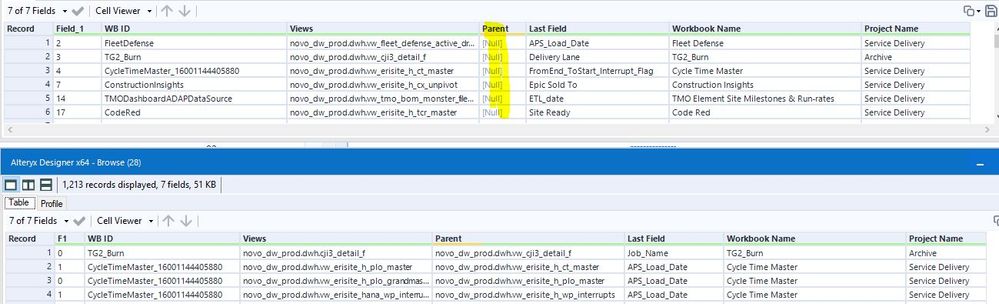
I can certainly install deprecated versions of these libraries and import them to show a true like-for-like, it just seems a bit counter intuitive that a subsequent version would have less functionality from a driver pov.
This is the necessary Alteryx info, running it elevated makes no difference either -
Thanks,
Sean
- Labels:
-
Database Connection
-
Python
- Mark as New
- Bookmark
- Subscribe
- Mute
- Subscribe to RSS Feed
- Permalink
- Notify Moderator
Hello @salbol1
Thanks for posting to the Community!
It's hard to judge what's going on since we don't see your python script or your workflow.
While our support team cannot assist you with your python, they may be able to help troubleshoot why the tool isn't working correctly for you.
I would recommend opening a case with Support to see if they can help troubleshoot the Alteryx side of this issue.
Thanks!
TrevorS
- Mark as New
- Bookmark
- Subscribe
- Mute
- Subscribe to RSS Feed
- Permalink
- Notify Moderator
This is the python script that is being run. The purpose of this module is to identify all the sources and sub-sources that feed Tableau PDS creation, or custom SQL that is performed against these base views and tables. The intent is to be able to see in near real time the status' of the datasources feeding workbooks, and hence, dashboards so we may provide a comprehensive view of the health of the data we are providing to our end users. These outputs feed timestamping we include as standard on our dashboard ribbons, and can alert the respective dashboard owners (as well as support teams) when a system based source is not refreshing as it should be.
import psycopg2
import pyodbc
import configparser
import os
import os.path
import sys
import subprocess
import smtplib
from psycopg2 import Error
import datetime as dt
import smtplib
import shutil
import adal
import pandas as pd
import numpy as np
import re
import sqlparse
# APS Database connection information left out
Server = 'xxx.xxx.xxx.xxx,yyyyy'
database = 'NOVO_DW_PROD'
username = 'XXXXXXXXXXX'
password = 'xxxxxxx'
driver = '{SQL Server Native Client 11.0}
try:
# Connect to an existing database
connection = pyodbc.connect('DRIVER='+driver+';SERVER='+server+';PORT=1433;DATABASE='+database+';UID='+username+';PWD='+ password)
# Create a cursor to perform database operations
cursor = connection.cursor()
# Executing a SQL query to get the View definitions
cursor.execute(""" SELECT REPLACE(REPLACE(DB_Schema, '[',''),']','.') + REPLACE(REPLACE(Name, '[',''),']','') AS ViewName
, Definition
FROM(
select 'novo_dw_prod.' + lower(SUBSTRING(definition, CHARINDEX('[',definition), (CHARINDEX(']',definition) - CHARINDEX('[',definition)+1))) AS DB_Schema
, lower(SUBSTRING(definition, CHARINDEX('[',definition,CHARINDEX('[',definition)+1), 1+ CHARINDEX(']',definition,CHARINDEX(']',definition)+1) - CHARINDEX('[',definition,CHARINDEX('[',definition)+1))) AS Name
, lower(replace(replace(definition,'[','' ),']','')) as definition
from NOVO_DW_PROD.sys.sql_modules
UNION ALL
select 'eris_hana_prod.' + lower(SUBSTRING(definition, CHARINDEX('[',definition), (CHARINDEX(']',definition) - CHARINDEX('[',definition)+1))) AS DB_Schema
, lower(SUBSTRING(definition, CHARINDEX('[',definition,CHARINDEX('[',definition)+1), 1+ CHARINDEX(']',definition,CHARINDEX(']',definition)+1) - CHARINDEX('[',definition,CHARINDEX('[',definition)+1))) AS Name
, lower(replace(replace(definition,'[','' ),']','')) as definition
from ERIS_HANA_PROD.sys.sql_modules
)T
where REPLACE(REPLACE(DB_Schema, '[',''),']','.') + REPLACE(REPLACE(Name, '[',''),']','') is not null
""")
# Fetch result
record = cursor.fetchall()
# Executing a SQL Query to get the Last Field from the Information Schema
cursor.execute(""" SELECT lower(TABLE_CATALOG+ '.' +TABLE_SCHEMA + '.' + TABLE_NAME) AS ColumnName
, Column_Name
FROM NOVO_DW_PROD.INFORMATION_SCHEMA.COLUMNS
INNER JOIN (SELECT lower(TABLE_CATALOG+ '.' +TABLE_SCHEMA + '.' + TABLE_NAME) AS CName
, max(ordinal_position) AS Pos
FROM NOVO_DW_PROD.INFORMATION_SCHEMA.COLUMNS
WHERE TABLE_SCHEMA = 'DWH'
GROUP BY lower(TABLE_CATALOG+ '.' +TABLE_SCHEMA + '.' + TABLE_NAME))P ON P.CName = lower(TABLE_CATALOG+ '.' +TABLE_SCHEMA + '.' + TABLE_NAME)
and P.Pos = ordinal_position
UNION ALL
SELECT lower(TABLE_CATALOG+ '.' +TABLE_SCHEMA + '.' + TABLE_NAME) AS ColumnName
, Column_Name
FROM ERIS_HANA_PROD.INFORMATION_SCHEMA.COLUMNS
INNER JOIN (SELECT lower(TABLE_CATALOG+ '.' +TABLE_SCHEMA + '.' + TABLE_NAME) AS CName
, max(ordinal_position) AS Pos
FROM ERIS_HANA_PROD.INFORMATION_SCHEMA.COLUMNS
WHERE TABLE_SCHEMA = 'DWH'
GROUP BY lower(TABLE_CATALOG+ '.' +TABLE_SCHEMA + '.' + TABLE_NAME))P ON P.CName = lower(TABLE_CATALOG+ '.' +TABLE_SCHEMA + '.' + TABLE_NAME)
and P.Pos = ordinal_position
""")
# Fetch result
LastField = cursor.fetchall()
# Executing a SQL Query to get the views to run the crawler on
cursor.execute(""" SELECT DISTINCT [Workbook Id], [APS Views], [Workbook Name], [Project Name]
FROM DWH.VW_MNBO_Rept_Tableau_WB_Datasource
""")
apsViews = cursor.fetchall()
# Creating a dictionary to map the last field name for the views
lastfieldDf = pd.DataFrame.from_records(LastField, columns = ['View Name', 'Last Field'])
lfdict = lastfieldDf.set_index('View Name')['Last Field'].to_dict()
# Creating a lookup for View definitions and cleaning up the comments from the Definition using sqlparse
df = pd.DataFrame.from_records(record, columns = ['View Name', 'Definition'])
df.set_index('View Name', inplace = True)
df['Definition'] = df['Definition'].map(lambda x: sqlparse.format(x, strip_comments = True))
# Create an output file of all the datasources the crawler needs to run on
apsViewsDfAll = pd.DataFrame.from_records(apsViews, columns=['WB Name','Main', 'WB', 'Project Name'])
apsViewsDf = apsViewsDfAll[['WB Name', 'Main']]
apsViewsDf.to_csv('C:\\Users\\******\\Desktop\\APSCrawler\\datasources.csv')
# Read in the datasources as a df
df = pd.read_csv('C:\\Users\\*********\\Desktop\\APSCrawler\\datasources.csv')
##df.head()
Alteryx.write(apsViewsDf,1)
# Perform some data cleansing
df['DS'] = df["Main"].str.split(" ", 1, expand=True)[0]
df = df[['WB Name', 'DS']]
df['DS'] = df['DS'].str.replace('novo_dw_prod.vw', 'novo_dw_prod.dwh.vw')
df['DS'] = df['DS'].str.replace('+', '')
df = df[df['DS'].str.startswith('novo') | df['DS'].str.startswith('eris') ]
# Main execution of looping to get the fundamental views
reviewd_list = []
limit = 10
cnt = -1
dfmain = pd.DataFrame(columns = ['Views', 'WBDS', 'Parent', 'WB'])
while cnt < limit:
cnt +=1
if cnt == 0:
for j in df['WB Name']:
for i in df[df['WB Name']==j]['DS']:
dict_test = {}
reviewd_list.append(j+' '+i)
try:
stri = df.loc[i,'Definition']
# stri = sqlparse.format(stri, strip_comments = True)
except:
continue
lst = []
lst.append(re.findall('novo_dw_prod.dwh.\w+', stri))
lst.append(re.findall('eris_hana_prod.dwh.\w+', stri))
lst.append(re.findall(' dwh.\w+', stri))
lst = [item.replace(' ','novo_dw_prod.') for sublist in lst for item in sublist]
dict_test[j+';'+i] = list(set(lst))
dfcat = pd.DataFrame.from_dict(dict_test)
dfcat['WBDS'] = j+';'+i
dfcat.columns = ['Views', 'WBDS']
dfcat['Parent'] = i
dfcat['WB'] = j
dfmain = pd.concat([dfmain, dfcat])
dfmain = dfmain[dfmain['WBDS'] != dfmain['WB']+';'+dfmain['Views']]
else:
for j in dfmain['WB']:
for i in dfmain[dfmain['WB']==j]['Views']:
dict_test = {}
lst = []
if j+' '+i in reviewd_list:
continue
else:
reviewd_list.append(j+' '+i)
try:
stri = df.loc[i,'Definition']
# stri = sqlparse.format(stri, strip_comments = True)
lst = []
lst.append(re.findall('novo_dw_prod.dwh.\w+', stri))
lst.append(re.findall('eris_hana_prod.dwh.\w+', stri))
lst.append(re.findall(' dwh.\w+', stri))
lst = [item.replace(' ','novo_dw_prod.') for sublist in lst for item in sublist]
dict_test[j+';'+i] = list(set(lst))
dfcat = pd.DataFrame.from_dict(dict_test)
dfcat['WBDS'] = j+';'+i
dfcat.columns = ['Views', 'WBDS']
dfcat['Parent'] = i
dfcat['WB'] = j
dfmain = pd.concat([dfmain, dfcat])
dfmain = dfmain.drop_duplicates()
except KeyError:
continue
dfmain = dfmain[dfmain['WBDS'] != dfmain['WB']+';'+dfmain['Views']]
dfmain = dfmain[['WB', 'Views', 'Parent']]
dfm_orig = df
dfm_orig.columns = ['WB', 'Views']
dfm_orig['Parent'] = ''
dfmain = pd.concat([dfmain, dfm_orig])
dfmain['Last Field'] = dfmain['Views'].map(lfdict)
dfmain = dfmain[dfmain['Last Field'].notna()]
wbnameIDdict = apsViewsDfAll.set_index('WB Name')['WB'].to_dict()
wbprojectIDdict = apsViewsDfAll.set_index('WB Name')['Project Name'].to_dict()
dfmain['Workbook Name'] = dfmain['WB'].map(wbnameIDdict)
dfmain['Project Name'] = dfmain['WB'].map(wbprojectIDdict)
dfmain.columns = ['WB ID', 'Views', 'Parent', 'Last Field', 'Workbook Name', 'Project Name']
dfmain.to_csv('C:\\Users\\*********\\Desktop\\APSCrawler\\Script3_output.csv')
except (Exception, Error) as error:
logFile = 'C:\\Users\\*********\\Desktop\\APSCrawler\\Log'+'Error_Log_' + strftime("%a %d/%m/%Y") + '.txt'
if os.path.exists(logFile):
append_write = 'a' # append if already exists
else:
append_write = 'w' # make a new file if not
f = open(logFile,append_write)
f.write(filename + "-" + error + '\n')
f.close()
finally:
if (connection):
cursor.close()
connection.close()
-
Academy
6 -
ADAPT
2 -
Adobe
204 -
Advent of Code
3 -
Alias Manager
78 -
Alteryx Copilot
25 -
Alteryx Designer
7 -
Alteryx Editions
94 -
Alteryx Practice
20 -
Amazon S3
149 -
AMP Engine
252 -
Announcement
1 -
API
1,208 -
App Builder
116 -
Apps
1,360 -
Assets | Wealth Management
1 -
Basic Creator
15 -
Batch Macro
1,558 -
Behavior Analysis
246 -
Best Practices
2,693 -
Bug
719 -
Bugs & Issues
1 -
Calgary
67 -
CASS
53 -
Chained App
268 -
Common Use Cases
3,823 -
Community
26 -
Computer Vision
85 -
Connectors
1,426 -
Conversation Starter
3 -
COVID-19
1 -
Custom Formula Function
1 -
Custom Tools
1,936 -
Data
1 -
Data Challenge
10 -
Data Investigation
3,486 -
Data Science
3 -
Database Connection
2,220 -
Datasets
5,221 -
Date Time
3,227 -
Demographic Analysis
186 -
Designer Cloud
740 -
Developer
4,369 -
Developer Tools
3,528 -
Documentation
526 -
Download
1,037 -
Dynamic Processing
2,937 -
Email
927 -
Engine
145 -
Enterprise (Edition)
1 -
Error Message
2,256 -
Events
198 -
Expression
1,868 -
Financial Services
1 -
Full Creator
2 -
Fun
2 -
Fuzzy Match
711 -
Gallery
666 -
GenAI Tools
3 -
General
2 -
Google Analytics
155 -
Help
4,706 -
In Database
966 -
Input
4,291 -
Installation
360 -
Interface Tools
1,900 -
Iterative Macro
1,094 -
Join
1,957 -
Licensing
252 -
Location Optimizer
60 -
Machine Learning
259 -
Macros
2,862 -
Marketo
12 -
Marketplace
23 -
MongoDB
82 -
Off-Topic
5 -
Optimization
750 -
Output
5,252 -
Parse
2,327 -
Power BI
228 -
Predictive Analysis
936 -
Preparation
5,167 -
Prescriptive Analytics
205 -
Professional (Edition)
4 -
Publish
257 -
Python
855 -
Qlik
39 -
Question
1 -
Questions
2 -
R Tool
476 -
Regex
2,339 -
Reporting
2,431 -
Resource
1 -
Run Command
575 -
Salesforce
277 -
Scheduler
411 -
Search Feedback
3 -
Server
629 -
Settings
933 -
Setup & Configuration
3 -
Sharepoint
626 -
Spatial Analysis
599 -
Starter (Edition)
1 -
Tableau
512 -
Tax & Audit
1 -
Text Mining
468 -
Thursday Thought
4 -
Time Series
431 -
Tips and Tricks
4,187 -
Topic of Interest
1,126 -
Transformation
3,726 -
Twitter
23 -
Udacity
84 -
Updates
1 -
Viewer
3 -
Workflow
9,976
- « Previous
- Next »