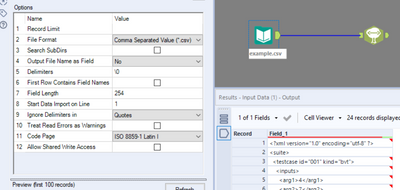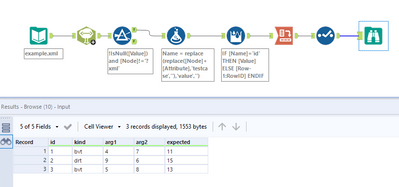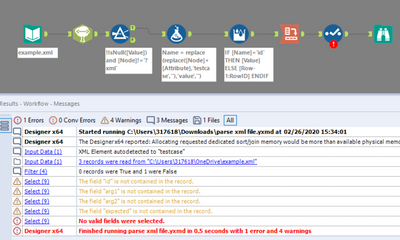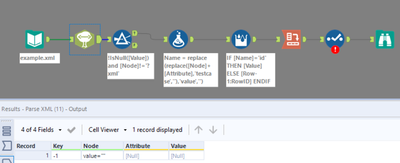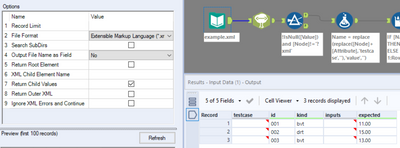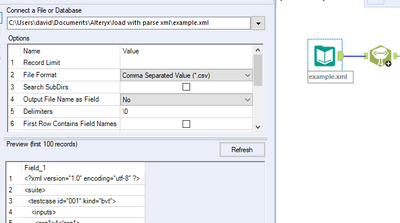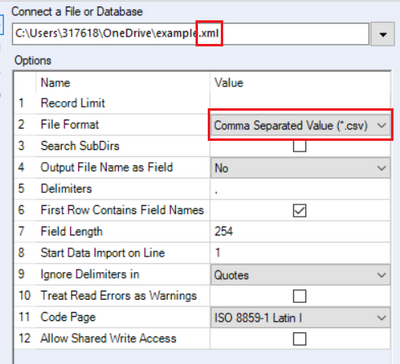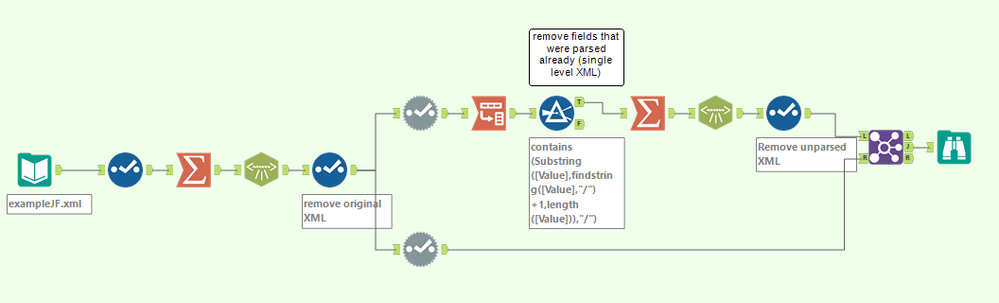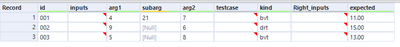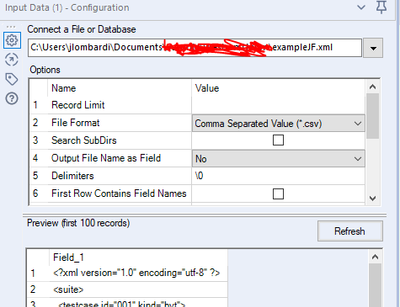Alteryx Designer Desktop Discussions
Find answers, ask questions, and share expertise about Alteryx Designer Desktop and Intelligence Suite.- Community
- :
- Community
- :
- Participate
- :
- Discussions
- :
- Designer Desktop
- :
- Re: Parse XML independent of nesting level
Parse XML independent of nesting level
- Subscribe to RSS Feed
- Mark Topic as New
- Mark Topic as Read
- Float this Topic for Current User
- Bookmark
- Subscribe
- Mute
- Printer Friendly Page
- Mark as New
- Bookmark
- Subscribe
- Mute
- Subscribe to RSS Feed
- Permalink
- Notify Moderator
I have some XML, pasted below and also attached.
<suite> <testcase id="001" kind="bvt"> <inputs> <arg1>4</arg1> <arg2>7</arg2> </inputs> <expected>11.00</expected> </testcase> <testcase id="002" kind="drt"> <inputs> <arg1>9</arg1> <arg2>6</arg2> </inputs> <expected>15.00</expected> </testcase> </suite>
I'd like Alteryx to ingest this as:
id kind arg1 arg2 expected
1 bvt 4 7 11
2 drt 9 6 15
I have a solution attached and pictured below:
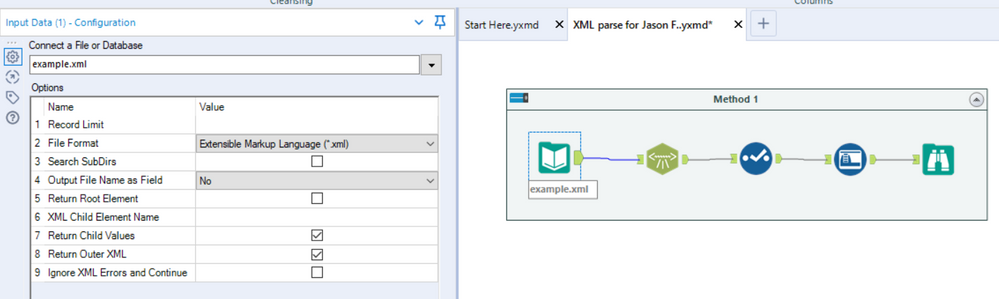
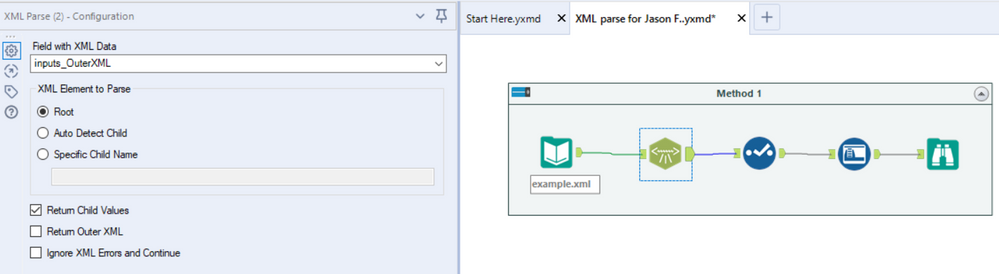
That subsequent step would need to be repeated, I think, if the XML nesting was deeper.
Is there a solution that will work no matter how deep the nesting?
Solved! Go to Solution.
- Labels:
-
Common Use Cases
- Mark as New
- Bookmark
- Subscribe
- Mute
- Subscribe to RSS Feed
- Permalink
- Notify Moderator
Thank you @MikeN. @DavidP, here's my workflow (with your macro and my original example.xml file renamed to example.csv):
And here's the result:
- Mark as New
- Bookmark
- Subscribe
- Mute
- Subscribe to RSS Feed
- Permalink
- Notify Moderator
Hi @MikeN,
The Parse XML macro only flattens the file and extracts the data, which means that regardless of how many layers of xml, you only need 1 xml parsing tool.
You then have to tidy up the data.
@JasonFriedman, glad that you got the macro working, now try the attached workflow.
- Mark as New
- Bookmark
- Subscribe
- Mute
- Subscribe to RSS Feed
- Permalink
- Notify Moderator
Ok @DavidP, looks like I'm getting closer. The second tool in the picture below is your macro. I notice that your image has a mark on the macro, my image does not.
- Mark as New
- Bookmark
- Subscribe
- Mute
- Subscribe to RSS Feed
- Permalink
- Notify Moderator
Don't worry about the + in the Parse XML macro - it's just a setting in my user config that tells me which tools are macros.
Can you share the output from the CrossTab tool - I'd like to understand the error in the select tool.
- Mark as New
- Bookmark
- Subscribe
- Mute
- Subscribe to RSS Feed
- Permalink
- Notify Moderator
No output in the CrossTab tool, the only tool with output is the macro:
In your workflow the "example.xml" file is the original file I attached? These are my settings for that file:
- Mark as New
- Bookmark
- Subscribe
- Mute
- Subscribe to RSS Feed
- Permalink
- Notify Moderator
ok, I see the problem.
If you're loading the file as an xml file in the input data tool, it gets parsed as an xml file. We don't want this.
As I said in my earlier posts, if you're using the parse xml macro, you should load the file as a csv with delimeter set as \0 and the box unchecked that says First Row Contains Field Names (as per the example workflow that I posted).
This step is really important. Without it, nothing else works.
The parse XML macro expects a field [Field_1] that contains all the XML. If you do this bit right, the rest should fall into place.
- Mark as New
- Bookmark
- Subscribe
- Mute
- Subscribe to RSS Feed
- Permalink
- Notify Moderator
Thank you DavidP, works great now.
Follow-up ... I added the five tools in your final workflow to the macro you provided. I now have:
What threw me was, in your image, your input file was named example.xml. I see now that I can select from the configuration window the type of input file ... I'm not constrained by the file extension. My comment to the good people at Alteryx corporation is the File Format option value should not have a grey background, as grey implies it cannot be edited.
- Mark as New
- Bookmark
- Subscribe
- Mute
- Subscribe to RSS Feed
- Permalink
- Notify Moderator
- Mark as New
- Bookmark
- Subscribe
- Mute
- Subscribe to RSS Feed
- Permalink
- Notify Moderator
Thank you @JoeL , that solutions errors out with my actual data file:
Select (6) The field "Field_1" is not contained in the record.
Summarize (5) The field "Field_1" is not contained in the record {Action=Concat).
Summarize (5) RecordInfo::CreateRecord: A record was created with no fields.
Input Data (1) 617460 records were read from "C:\Users\jason\Downloads\myfile.xml"
Designer x64 Finished running XML Flat Parse.yxmd in 1.0 seconds with 2 errors and 1 warning
Actually, @DavidP 's solution also does not work with my actual data file ... it does not error out, but returns only one record, with each field containing thousands of values separated by commas.
Designer x64 Started running C:\Users\jason\Downloads\parse xml file 2.yxmd at 03/03/2020 10:22:00
Input Data (12) 617460 records were read from "C:\Users\jason\Downloads\myfile.xml"
Parse XML (11) Tool #328: accountid: "IFT000347_24,IFT000349_24,IFT000350_24,IFT000351_24,IFT000352_24,IFT000358_24,IFT000372_24,IFT000..." was truncated
...
Parse XML (11) Tool #328: type: "D,D,P,D,D,D,D,D,D,D,D,P,D,D,P,P,D,D,P,P,D,D,D,D,D,D,D,D,P,D,D,D,P,D,D,P,D,P,P,D,D,P,P,D,D,P,D,D,D..." was truncated
Browse (10) 1 records
Output Data (14) 1 records were written to "C:\Users\jason\Downloads\output.csv"
Designer x64 Finished running parse xml file 2.yxmd in 31.5 seconds with 46 field conversion errors and 1 warning
- Mark as New
- Bookmark
- Subscribe
- Mute
- Subscribe to RSS Feed
- Permalink
- Notify Moderator
@JasonFriedman, the "Field_1" error can be fixed in the input tool. You need to deselect "First row contains field names" to get the XML to come out in Field_1. you can also rename your XML column to Field_1 using a select tool.
- « Previous
-
- 1
- 2
- Next »
-
Academy
5 -
ADAPT
2 -
Adobe
201 -
Advent of Code
2 -
Alias Manager
76 -
Alteryx Copilot
20 -
Alteryx Designer
7 -
Alteryx Editions
58 -
Alteryx Practice
19 -
Amazon S3
148 -
AMP Engine
246 -
Announcement
1 -
API
1,199 -
App Builder
113 -
Apps
1,353 -
Assets | Wealth Management
1 -
Basic Creator
10 -
Batch Macro
1,528 -
Behavior Analysis
244 -
Best Practices
2,676 -
Bug
713 -
Bugs & Issues
1 -
Calgary
67 -
CASS
53 -
Chained App
265 -
Common Use Cases
3,798 -
Community
24 -
Computer Vision
82 -
Connectors
1,411 -
Conversation Starter
3 -
COVID-19
1 -
Custom Formula Function
1 -
Custom Tools
1,932 -
Data
1 -
Data Challenge
9 -
Data Investigation
3,468 -
Data Science
2 -
Database Connection
2,199 -
Datasets
5,187 -
Date Time
3,216 -
Demographic Analysis
184 -
Designer Cloud
723 -
Developer
4,333 -
Developer Tools
3,506 -
Documentation
523 -
Download
1,025 -
Dynamic Processing
2,913 -
Email
922 -
Engine
145 -
Error Message
2,234 -
Events
193 -
Expression
1,862 -
Financial Services
1 -
Full Creator
1 -
Fun
2 -
Fuzzy Match
707 -
Gallery
657 -
GenAI Tools
1 -
General
1 -
Google Analytics
156 -
Help
4,681 -
In Database
961 -
Input
4,263 -
Installation
352 -
Interface Tools
1,889 -
Iterative Macro
1,083 -
Join
1,944 -
Licensing
243 -
Location Optimizer
61 -
Machine Learning
257 -
Macros
2,835 -
Marketo
12 -
Marketplace
22 -
MongoDB
83 -
Off-Topic
4 -
Optimization
745 -
Output
5,211 -
Parse
2,314 -
Power BI
224 -
Predictive Analysis
934 -
Preparation
5,133 -
Prescriptive Analytics
205 -
Professional (Edition)
2 -
Publish
256 -
Python
848 -
Qlik
39 -
Question
1 -
Questions
2 -
R Tool
477 -
Regex
2,330 -
Reporting
2,421 -
Resource
1 -
Run Command
567 -
Salesforce
276 -
Scheduler
410 -
Search Feedback
3 -
Server
619 -
Settings
929 -
Setup & Configuration
3 -
Sharepoint
614 -
Spatial Analysis
596 -
Tableau
511 -
Tax & Audit
1 -
Text Mining
465 -
Thursday Thought
4 -
Time Series
428 -
Tips and Tricks
4,163 -
Topic of Interest
1,119 -
Transformation
3,697 -
Twitter
23 -
Udacity
84 -
Updates
1 -
Viewer
2 -
Workflow
9,888
- « Previous
- Next »