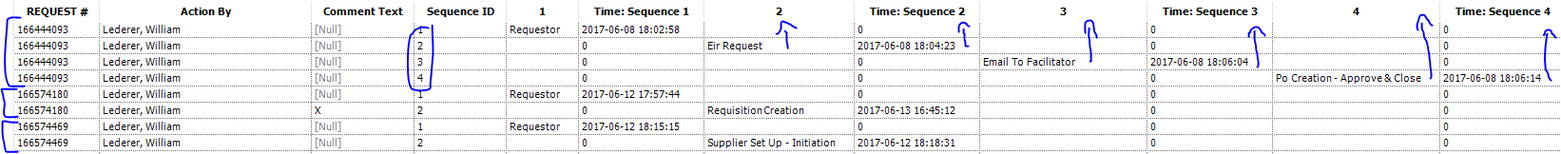Alteryx Designer Desktop Discussions
Find answers, ask questions, and share expertise about Alteryx Designer Desktop and Intelligence Suite.- Community
- :
- Community
- :
- Participate
- :
- Discussions
- :
- Designer Desktop
- :
- Re: Merging multiple rows into one
Merging multiple rows into one
- Subscribe to RSS Feed
- Mark Topic as New
- Mark Topic as Read
- Float this Topic for Current User
- Bookmark
- Subscribe
- Mute
- Printer Friendly Page
- Mark as New
- Bookmark
- Subscribe
- Mute
- Subscribe to RSS Feed
- Permalink
- Notify Moderator
Hi there,
I have a data set where there are multiple rows for the same request number. Each row details provides a sequence step and time processed. I would like to combine all of the sequences and times processed into a single row (by request number). I've tried doing so by using the transpose/cross tab tool but it's not getting me anywhere. Any suggestions?
- Mark as New
- Bookmark
- Subscribe
- Mute
- Subscribe to RSS Feed
- Permalink
- Notify Moderator
I am guessing that by keeping your Sequence ID in your Group By selections for the Cross Tab tool at the end of your original workflow, you might have been ending up listing them twice, when you're really capturing that info in the column headers and don't still want them listed out individually in your records below. Try adding this:
1. Transpose tool: Key fields = Request #, Action By, Comment Text (exclude Sequence ID)
2. Filter out any Null/0 values in the new "Value" column
3. Use the Cross-Tab tool to put the columns back at the top: Group by Request #, Action By, and Comment Text... Column Headers = Name... and Values = Value column.
Does that work for you? :) If not, perhaps a screenshot of your actual workflow or a sample with dummy data in a text input might help resolve!
NJ
- Mark as New
- Bookmark
- Subscribe
- Mute
- Subscribe to RSS Feed
- Permalink
- Notify Moderator
I agree with @NicoleJohnson, checking the Sequence ID in the "Group Data by these Values" in the Cross Tab is causing it to be split out to separate rows instead of keeping on a single row. You don't need to keep it checked as they are becoming your New Column Headers. Uncheck the Sequence ID in the Group Data by these Values.
- Mark as New
- Bookmark
- Subscribe
- Mute
- Subscribe to RSS Feed
- Permalink
- Notify Moderator
@NicoleJohnsonapproach is a good solution.
Attached a workflow that create a row for each request and action by, adding columns for times, comments and types (Requestor, Elr Request, etc...).
- Mark as New
- Bookmark
- Subscribe
- Mute
- Subscribe to RSS Feed
- Permalink
- Notify Moderator
- Mark as New
- Bookmark
- Subscribe
- Mute
- Subscribe to RSS Feed
- Permalink
- Notify Moderator
I am having the same problem except I don't have a Sequence ID column, so I'm having a harder time figuring out the best way to go about solving this.
- Mark as New
- Bookmark
- Subscribe
- Mute
- Subscribe to RSS Feed
- Permalink
- Notify Moderator
What Suli recommended worked perfectly for me with the same issue.
- Mark as New
- Bookmark
- Subscribe
- Mute
- Subscribe to RSS Feed
- Permalink
- Notify Moderator
@suli's idea to use the Summarize tool worked perfectly for me! I needed to merge individual emails from separate rows into one field. Thanks!
- Mark as New
- Bookmark
- Subscribe
- Mute
- Subscribe to RSS Feed
- Permalink
- Notify Moderator
Your idea is great.
It works for my problem.
Thanks,
-
Academy
3 -
ADAPT
2 -
Adobe
188 -
Advent of Code
2 -
Alias Manager
73 -
Alteryx Designer
7 -
Alteryx Practice
16 -
Amazon S3
141 -
AMP Engine
209 -
Announcement
1 -
API
1,103 -
App Builder
69 -
Apps
1,281 -
Batch Macro
1,371 -
Behavior Analysis
231 -
Best Practices
2,539 -
Bug
664 -
Calgary
64 -
CASS
50 -
Chained App
249 -
Common Use Cases
3,626 -
Community
17 -
Computer Vision
61 -
Connectors
1,304 -
Conversation Starter
3 -
COVID-19
1 -
Custom Tools
1,836 -
Data Challenge
7 -
Data Investigation
3,282 -
Database Connection
2,062 -
Datasets
4,873 -
Date Time
3,069 -
Demographic Analysis
177 -
Designer Cloud
591 -
Developer
3,961 -
Developer Tools
3,221 -
Documentation
496 -
Download
950 -
Dynamic Processing
2,719 -
Email
822 -
Engine
136 -
Error Message
2,101 -
Events
184 -
Expression
1,793 -
Fun
2 -
Fuzzy Match
663 -
Gallery
626 -
General
1 -
Google Analytics
147 -
Help
4,388 -
In Database
910 -
Input
3,983 -
Installation
319 -
Interface Tools
1,751 -
Iterative Macro
1,015 -
Join
1,855 -
Licensing
222 -
Location Optimizer
54 -
Machine Learning
240 -
Macros
2,658 -
Marketo
12 -
Marketplace
9 -
MongoDB
76 -
Off-Topic
4 -
Optimization
695 -
Output
4,852 -
Parse
2,201 -
Power BI
209 -
Predictive Analysis
901 -
Preparation
4,893 -
Prescriptive Analytics
191 -
Publish
245 -
Python
781 -
Qlik
38 -
Question
1 -
R Tool
467 -
Regex
2,210 -
Reporting
2,284 -
Resource
1 -
Run Command
534 -
Salesforce
261 -
Scheduler
393 -
Search Feedback
3 -
Server
557 -
Settings
884 -
Setup & Configuration
2 -
Sharepoint
522 -
Spatial Analysis
579 -
Tableau
494 -
Text Mining
441 -
Thursday Thought
4 -
Time Series
415 -
Tips and Tricks
3,983 -
Topic of Interest
1,082 -
Transformation
3,461 -
Twitter
23 -
Udacity
84 -
Updates
1 -
Workflow
9,197
- « Previous
- Next »