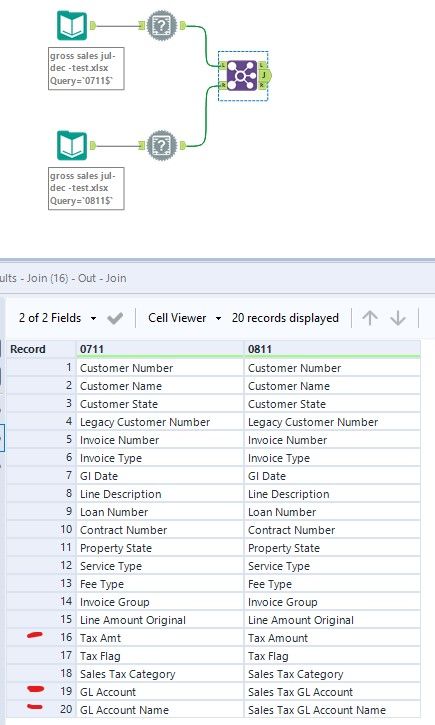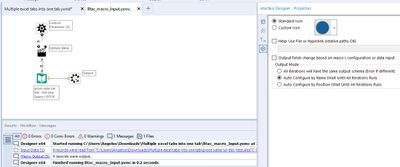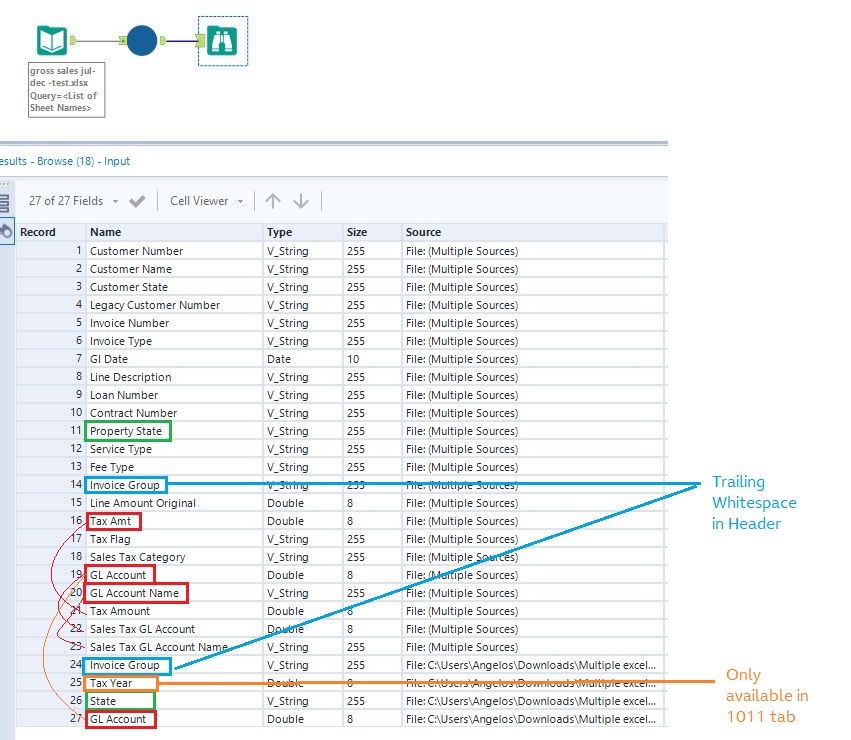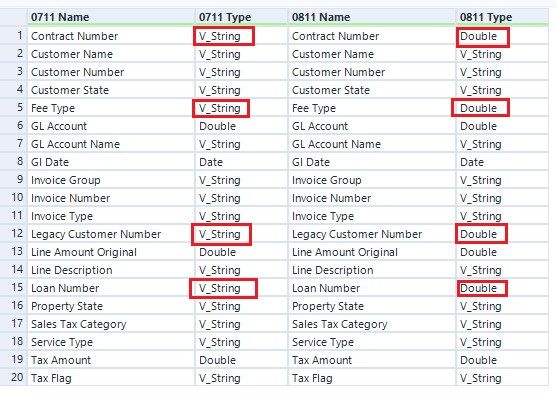Alteryx Designer Desktop Discussions
Find answers, ask questions, and share expertise about Alteryx Designer Desktop and Intelligence Suite.- Community
- :
- Community
- :
- Participate
- :
- Discussions
- :
- Designer Desktop
- :
- Re: How to combine/pull multiple excel sheets with...
How to combine/pull multiple excel sheets with the same schema in one tab
- Subscribe to RSS Feed
- Mark Topic as New
- Mark Topic as Read
- Float this Topic for Current User
- Bookmark
- Subscribe
- Mute
- Printer Friendly Page
- Mark as New
- Bookmark
- Subscribe
- Mute
- Subscribe to RSS Feed
- Permalink
- Notify Moderator
Hi All,
We have an excel file with multiple excel sheets with the same schema. We want to pull all the tabs in one tab. We used the dynamic input tool and the output tool but it's not working. I have done it before but it's not working this time. Hope you can help.
Please see the sample file and the workflow.
Solved! Go to Solution.
- Labels:
-
Output
- Mark as New
- Bookmark
- Subscribe
- Mute
- Subscribe to RSS Feed
- Permalink
- Notify Moderator
Hi,
Did you try using in *.xlsx in the input file?
It will take all the files from the same directory
C:\Folder1\*.xlsx
- Mark as New
- Bookmark
- Subscribe
- Mute
- Subscribe to RSS Feed
- Permalink
- Notify Moderator
Hi @Taxguy03 ,
The schema is not the same across your different tabs as some of your fields have different names. For example, when comparing the first to the second tab, 3 fields have different names
To overcome this, you can either rename your fields (temporary solution) or create a batch macro for that task (future proof solution).
- Mark as New
- Bookmark
- Subscribe
- Mute
- Subscribe to RSS Feed
- Permalink
- Notify Moderator
The file is in *.xlsx format. The file has many tabs. We want all the tabs to be in one tab when we output the file.
- Mark as New
- Bookmark
- Subscribe
- Mute
- Subscribe to RSS Feed
- Permalink
- Notify Moderator
Hello,
Please see attached this post:
Hope this helps !
Regards,
- Mark as New
- Bookmark
- Subscribe
- Mute
- Subscribe to RSS Feed
- Permalink
- Notify Moderator
So I have created a batch macro and configured it to output the tool based on the fields names (similar to what a Union tool can do).
It turns out that you have many fields across your different tabs having a different name, as shown below:
Instead, if you auto configure based on the fields position (more risky in case you have a new column somewhere in your data in the future) and remove the Tax Year column which is only present at tab "1011", I think you get what you are looking for.
Hope that helps, I've attached the workflow
Regards,
Angelos
- Mark as New
- Bookmark
- Subscribe
- Mute
- Subscribe to RSS Feed
- Permalink
- Notify Moderator
- Mark as New
- Bookmark
- Subscribe
- Mute
- Subscribe to RSS Feed
- Permalink
- Notify Moderator
Thanks @Taxguy03 for providing a second version of the data.
Now the reason why the Dynamic Input tool is not working this time is because your field types change between the first tab (0711) and the next two (0811 and 0911). If you look at the metadata, the field types between 0711 and 0811 are different for the following field:
This is probably due to the fact that your data had a different format when typed and are misinterpreted by Alteryx. Same goes for tab 0911, whilst all the rest of your tabs are read normally.
Again I think the batch macro I attached above can overcome those issues, except if there is a certain reason why you only want to use a "Dynamic Input" tool.
- Mark as New
- Bookmark
- Subscribe
- Mute
- Subscribe to RSS Feed
- Permalink
- Notify Moderator
Hi AngelosPachis,
Thank you so much for your thoughtful and quick reply. I now see the issues with the "data type" which I didn't realize until you noted.
We will use the macro as you suggested instead of the "Dynamic Input Tool"
Have a great day.
- Mark as New
- Bookmark
- Subscribe
- Mute
- Subscribe to RSS Feed
- Permalink
- Notify Moderator
@AngelosPachis I download your solution but can't make the workflow portion work immediately due to not having enough knowledge to modify/troubleshoot Alteryx.
Would you please explain on top-level what Marco and workflow do?
My file doesn't have the inconsistent field name issue, do I still need Marco?
Thanks,
Betty
@AngelosPachis wrote:So I have created a batch macro and configured it to output the tool based on the fields names (similar to what a Union tool can do).
It turns out that you have many fields across your different tabs having a different name, as shown below:
Instead, if you auto configure based on the fields position (more risky in case you have a new column somewhere in your data in the future) and remove the Tax Year column which is only present at tab "1011", I think you get what you are looking for.
Hope that helps, I've attached the workflow
Regards,
Angelos
-
Academy
6 -
ADAPT
2 -
Adobe
204 -
Advent of Code
3 -
Alias Manager
78 -
Alteryx Copilot
25 -
Alteryx Designer
7 -
Alteryx Editions
94 -
Alteryx Practice
20 -
Amazon S3
149 -
AMP Engine
252 -
Announcement
1 -
API
1,208 -
App Builder
116 -
Apps
1,360 -
Assets | Wealth Management
1 -
Basic Creator
14 -
Batch Macro
1,558 -
Behavior Analysis
246 -
Best Practices
2,693 -
Bug
719 -
Bugs & Issues
1 -
Calgary
67 -
CASS
53 -
Chained App
268 -
Common Use Cases
3,823 -
Community
26 -
Computer Vision
85 -
Connectors
1,426 -
Conversation Starter
3 -
COVID-19
1 -
Custom Formula Function
1 -
Custom Tools
1,936 -
Data
1 -
Data Challenge
10 -
Data Investigation
3,486 -
Data Science
3 -
Database Connection
2,220 -
Datasets
5,221 -
Date Time
3,227 -
Demographic Analysis
186 -
Designer Cloud
740 -
Developer
4,368 -
Developer Tools
3,528 -
Documentation
526 -
Download
1,037 -
Dynamic Processing
2,937 -
Email
927 -
Engine
145 -
Enterprise (Edition)
1 -
Error Message
2,256 -
Events
198 -
Expression
1,868 -
Financial Services
1 -
Full Creator
2 -
Fun
2 -
Fuzzy Match
711 -
Gallery
666 -
GenAI Tools
3 -
General
2 -
Google Analytics
155 -
Help
4,705 -
In Database
966 -
Input
4,291 -
Installation
360 -
Interface Tools
1,900 -
Iterative Macro
1,094 -
Join
1,957 -
Licensing
252 -
Location Optimizer
60 -
Machine Learning
259 -
Macros
2,862 -
Marketo
12 -
Marketplace
23 -
MongoDB
82 -
Off-Topic
5 -
Optimization
750 -
Output
5,252 -
Parse
2,327 -
Power BI
228 -
Predictive Analysis
936 -
Preparation
5,167 -
Prescriptive Analytics
205 -
Professional (Edition)
4 -
Publish
257 -
Python
855 -
Qlik
39 -
Question
1 -
Questions
2 -
R Tool
476 -
Regex
2,339 -
Reporting
2,431 -
Resource
1 -
Run Command
575 -
Salesforce
277 -
Scheduler
411 -
Search Feedback
3 -
Server
629 -
Settings
933 -
Setup & Configuration
3 -
Sharepoint
626 -
Spatial Analysis
599 -
Starter (Edition)
1 -
Tableau
512 -
Tax & Audit
1 -
Text Mining
468 -
Thursday Thought
4 -
Time Series
431 -
Tips and Tricks
4,187 -
Topic of Interest
1,126 -
Transformation
3,726 -
Twitter
23 -
Udacity
84 -
Updates
1 -
Viewer
3 -
Workflow
9,974
- « Previous
- Next »