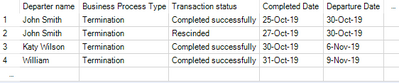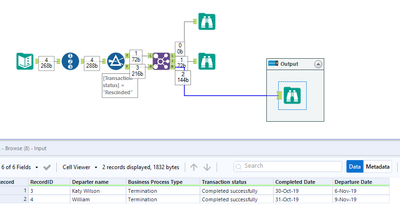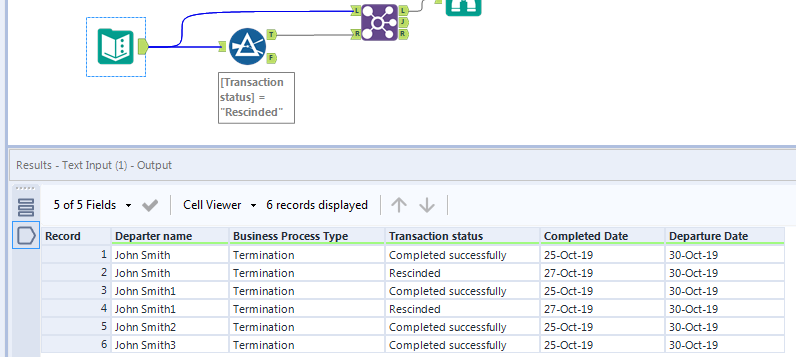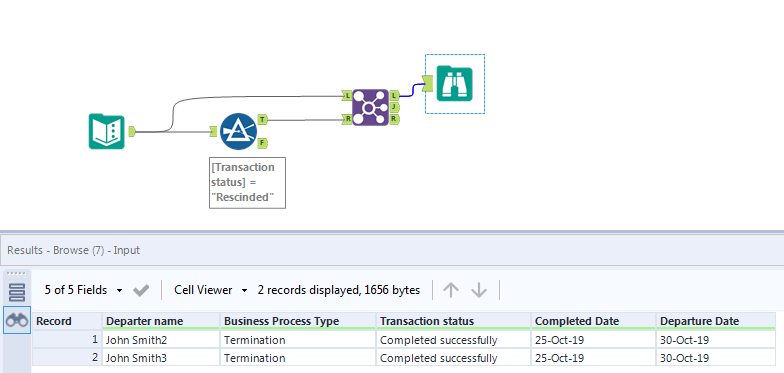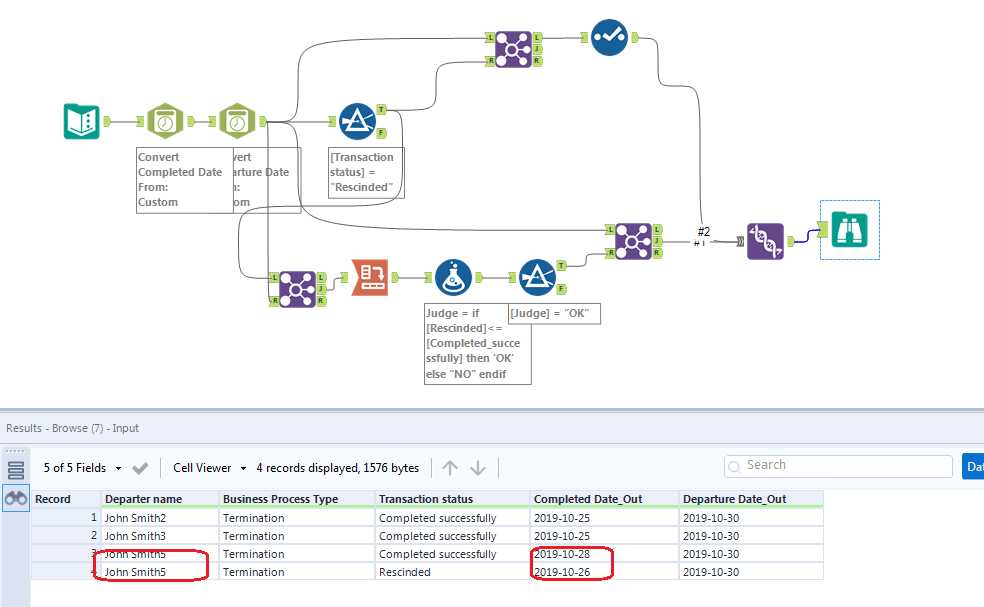Alteryx Designer Desktop Discussions
Find answers, ask questions, and share expertise about Alteryx Designer Desktop and Intelligence Suite.- Community
- :
- Community
- :
- Participate
- :
- Discussions
- :
- Designer Desktop
- :
- Difficult formula or filter criteria
Difficult formula or filter criteria
- Subscribe to RSS Feed
- Mark Topic as New
- Mark Topic as Read
- Float this Topic for Current User
- Bookmark
- Subscribe
- Mute
- Printer Friendly Page
- Mark as New
- Bookmark
- Subscribe
- Mute
- Subscribe to RSS Feed
- Permalink
- Notify Moderator
Hi all
I run a weekly workflow based on people leaving our Firm, and sending them email reminders to return their IT equipment.
prior to their departure.
The workflow has worked fine up to now, but I have just notice a flaw in my logic.
Occasionally we have a situation where someone 'resigns' from the firm, but then rescinds their request - my workflow only picks up the terminations that are competed successfully - it does not pick up where resignations are rescinded, leaving my team with a slight embarrassment.
In the example below John Smith has resigned and is leaving on 30th Oct, and his request was completed on 25th Oct.
On 27th Oct he rescinded his resignation, cancelling out the original request,
| Departer name | Business Process Type | Transaction status | Completed Date | Departure Date |
| John Smith | Termination | Completed successfully | 25-Oct-19 | 30-Oct-19 |
| John Smith | Termination | Rescinded | 27-Oct-19 | 30-Oct-19 |
Is it possible to set up a filter or formal that would resolve this ?
I have limited knowledge of Alteryx Workflow, and just don't have the brainpower to work this question out. 😆
- Labels:
-
Workflow
- Mark as New
- Bookmark
- Subscribe
- Mute
- Subscribe to RSS Feed
- Permalink
- Notify Moderator
Hi @StephenT , I believe this can help you.
You can first filter out those people on the basis of transaction status= Rescinded then you can join true and false on the basis of departer name where John Smith will come in joined section as it has two requests that record can be discarded and the right outer join records can be your original records that have initiated termination process.
I hope this helps, kindly mark this post as solution.
Thanks
- Mark as New
- Bookmark
- Subscribe
- Mute
- Subscribe to RSS Feed
- Permalink
- Notify Moderator
@StephenT
I hope I understand your request correctly.
I added some dummy data, and want to pick up only John Smith2 and 3, if that is correct.
- Mark as New
- Bookmark
- Subscribe
- Mute
- Subscribe to RSS Feed
- Permalink
- Notify Moderator
Our solution is basically same😁
- Mark as New
- Bookmark
- Subscribe
- Mute
- Subscribe to RSS Feed
- Permalink
- Notify Moderator
@Qiu , I could not think of anything else 🤣
- Mark as New
- Bookmark
- Subscribe
- Mute
- Subscribe to RSS Feed
- Permalink
- Notify Moderator
Thanks @Qui and @grazitti_sapna
I have tested your workflows, and they appear to be what I am after. I added your workflows to mine ( created 2 test workflows) but unfortunately there are no rescinded terminations today - I have dummied up the latest system report and it seems to work, after changing a few terminations to rescinded 😁
Next time I run the workflow will be this Thursday and next Monday - if i can find a rescinded termination, and it is picked up on the samples you gave me I'll mark it as "resolved" and click the 'Like" button
- Mark as New
- Bookmark
- Subscribe
- Mute
- Subscribe to RSS Feed
- Permalink
- Notify Moderator
Hi all
I have good news and bad news :
The good news : the crtieria you suggested works for terminations that have been processed "successfully" then rescinded which covers 95% of all of our terminations 😁
The bad news: i just found an issue where a termination if processed "successfully" (e.g. for 4th Oct) then rescinded, then processed successfully for a later day (e.g. 19th Oct) the workflow drops it from the report, treating it as a rescinded termination
Is it possible to add a criteria that if the successfully completed termination appears after the rescinded termination then it is to be processed as a 'normal' termination and if the rescinded termination appears after the completed termination then it is to be dropped.
Is there a way to do this ?
- Mark as New
- Bookmark
- Subscribe
- Mute
- Subscribe to RSS Feed
- Permalink
- Notify Moderator
@StephenT
So take a sample below, the Smith5 regrets his resignation before the procees even completed. So we treats this as completed?
Basically we need to compare the Date.
Let me know what do you think?
- Mark as New
- Bookmark
- Subscribe
- Mute
- Subscribe to RSS Feed
- Permalink
- Notify Moderator
Thanks @Qiu
Can you re-attach the file, as it's not fully/correctly uploaded - showing 'Virus scan in progress' when I try to click on it.
The screenshot looks like it's correct, but need to see your recommendation and add it to my workflow - the good news is the latest report has this exact situation in it, so will be easy to test 😁
- Mark as New
- Bookmark
- Subscribe
- Mute
- Subscribe to RSS Feed
- Permalink
- Notify Moderator
@StephenT
The prolem is community wise, and it happens from yestery.
If you would, I can send to your email. Send me a PM if you want.
-
Academy
6 -
ADAPT
2 -
Adobe
204 -
Advent of Code
3 -
Alias Manager
78 -
Alteryx Copilot
26 -
Alteryx Designer
7 -
Alteryx Editions
95 -
Alteryx Practice
20 -
Amazon S3
149 -
AMP Engine
252 -
Announcement
1 -
API
1,208 -
App Builder
116 -
Apps
1,360 -
Assets | Wealth Management
1 -
Basic Creator
15 -
Batch Macro
1,559 -
Behavior Analysis
246 -
Best Practices
2,695 -
Bug
719 -
Bugs & Issues
1 -
Calgary
67 -
CASS
53 -
Chained App
268 -
Common Use Cases
3,825 -
Community
26 -
Computer Vision
86 -
Connectors
1,426 -
Conversation Starter
3 -
COVID-19
1 -
Custom Formula Function
1 -
Custom Tools
1,938 -
Data
1 -
Data Challenge
10 -
Data Investigation
3,487 -
Data Science
3 -
Database Connection
2,220 -
Datasets
5,222 -
Date Time
3,227 -
Demographic Analysis
186 -
Designer Cloud
742 -
Developer
4,372 -
Developer Tools
3,530 -
Documentation
527 -
Download
1,037 -
Dynamic Processing
2,939 -
Email
928 -
Engine
145 -
Enterprise (Edition)
1 -
Error Message
2,258 -
Events
198 -
Expression
1,868 -
Financial Services
1 -
Full Creator
2 -
Fun
2 -
Fuzzy Match
712 -
Gallery
666 -
GenAI Tools
3 -
General
2 -
Google Analytics
155 -
Help
4,708 -
In Database
966 -
Input
4,293 -
Installation
361 -
Interface Tools
1,901 -
Iterative Macro
1,094 -
Join
1,958 -
Licensing
252 -
Location Optimizer
60 -
Machine Learning
260 -
Macros
2,864 -
Marketo
12 -
Marketplace
23 -
MongoDB
82 -
Off-Topic
5 -
Optimization
751 -
Output
5,255 -
Parse
2,328 -
Power BI
228 -
Predictive Analysis
937 -
Preparation
5,169 -
Prescriptive Analytics
206 -
Professional (Edition)
4 -
Publish
257 -
Python
855 -
Qlik
39 -
Question
1 -
Questions
2 -
R Tool
476 -
Regex
2,339 -
Reporting
2,434 -
Resource
1 -
Run Command
575 -
Salesforce
277 -
Scheduler
411 -
Search Feedback
3 -
Server
630 -
Settings
935 -
Setup & Configuration
3 -
Sharepoint
627 -
Spatial Analysis
599 -
Starter (Edition)
1 -
Tableau
512 -
Tax & Audit
1 -
Text Mining
468 -
Thursday Thought
4 -
Time Series
431 -
Tips and Tricks
4,187 -
Topic of Interest
1,126 -
Transformation
3,730 -
Twitter
23 -
Udacity
84 -
Updates
1 -
Viewer
3 -
Workflow
9,980
- « Previous
- Next »