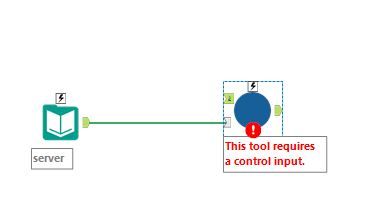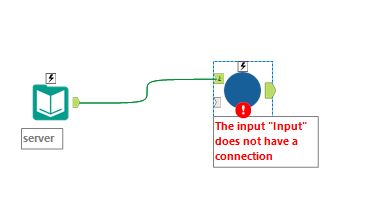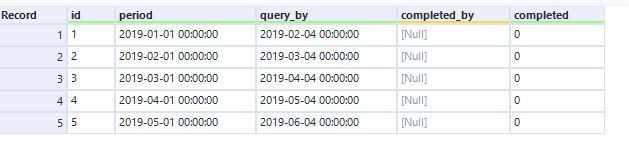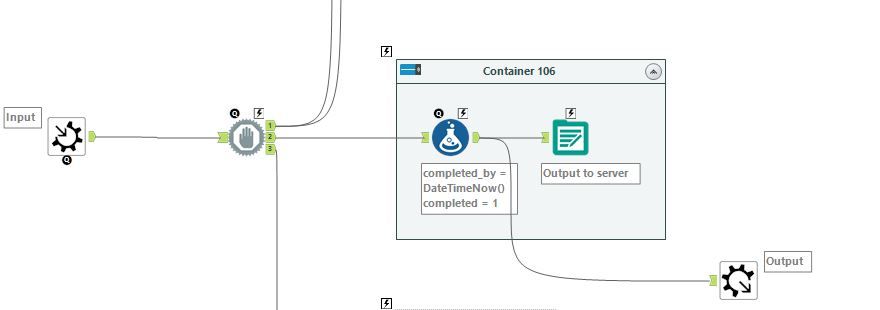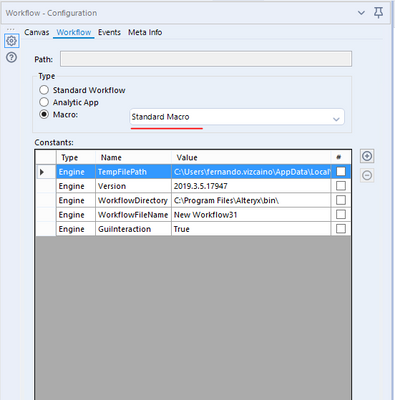Alteryx Designer Desktop Discussions
Find answers, ask questions, and share expertise about Alteryx Designer Desktop and Intelligence Suite.- Community
- :
- Community
- :
- Participate
- :
- Discussions
- :
- Designer Desktop
- :
- Control Input on Inserted Macro
Control Input on Inserted Macro
- Subscribe to RSS Feed
- Mark Topic as New
- Mark Topic as Read
- Float this Topic for Current User
- Bookmark
- Subscribe
- Mute
- Printer Friendly Page
- Mark as New
- Bookmark
- Subscribe
- Mute
- Subscribe to RSS Feed
- Permalink
- Notify Moderator
I have created a Batch Macro that takes as input 4 fields, including a date. Based on this date there are some Dynamic Inputs that query an external database, extract and transform data and finally store it into a Data Warehouse (MySQL).
I have then created a workflow that queries a database and pulls numerous rows of the 4 input fields and feeds it to the input of the inserted macro I created. The intention is for the Macro to iterate through the rows running the Macro Workflow using each as input. No output is necesary but it outputs the same inputted row with some fields modified. The problem is that the macro throws an error stating that it requires a Control Input. It does not run without this inputed. If I connect the same input to the control input, the workflow runs with errors and returns the square root of the number of rows inputted (e.g. 5 inputted, 25 returned). I can see that the macro has inputted something into the Data Warehouse but it doesn't run correctly, probably due to the duplication I suspect.
Could someone explain what the requirement of a control input means and how to configure correctly?
Solved! Go to Solution.
- Labels:
-
Batch Macro
- Mark as New
- Bookmark
- Subscribe
- Mute
- Subscribe to RSS Feed
- Permalink
- Notify Moderator
Hi @nbayly ,
The control parameter is used to guide your batch macro.
The simplest way of explaining its use is to say that for each line entering in the control parameter, the macro will run one time.
So if the idea is to run one time per date you have available in your dataset, you should summarize your date and use it as your control parameter.
There are a lot of things you can do with a batch macro, I tried to explain in the easiest way possible and focused exactly in your need.
Hope this helps you.
Best,
Fernando Vizcaino
- Mark as New
- Bookmark
- Subscribe
- Mute
- Subscribe to RSS Feed
- Permalink
- Notify Moderator
Hey @fmvizcaino , thanks for your reply.
Sadly this still leaves me confused. If I remove the input connection and only have the control input connection the Macro does not run and the Workflow errors out. To clarify, my database input that is pulling 5 rows of 4 fields connected to either the Input or Control Input (one OR the other) errors out. If I connect the DB Input to the Control Input, what do I feed into the Input of the Macro?
What do you mean by summarize my date? Each row is unique and represents a separate time frame. Or are you saying that it can only accept 1 field as input?
- Mark as New
- Bookmark
- Subscribe
- Mute
- Subscribe to RSS Feed
- Permalink
- Notify Moderator
Hi @nbayly ,
Only to understand a little better about your problem and to answer you correctly.
This 5 rows of 4 fields contains information for you to use in a dynamic input tool, right?
If yes, as you query the data, you use an output tool and for all 5 queries you make, you insert everything in the same table or one of the fields carry information about where to insert?
Because depending of your use case, you don't need a batch macro to do it. If you can, share your macro or image of it please.
Best,
Fernando V.
- Mark as New
- Bookmark
- Subscribe
- Mute
- Subscribe to RSS Feed
- Permalink
- Notify Moderator
Yes, I use one of the date fields in a Dynamic Input among 3 major steps I take with the Input data. It uses the date to filter a query to a specific timeframe and then outputs the results into a Data Warehouse.
For simplification though, I have disabled all steps except for as screenshot. It takes the 4 fields inputed, adds a completed_by datetime to one of the fields and changes a completed flag. It then updates these values to the database that was used initially queried. If I run this based on the 5 rows (sample screenshot below) it should update each row with a completed_by and completed flag in the Data Warehouse.
Workflow
Sample Data
Macro Workflow
I hope this clarifies my current situation. Please let me know if you need any further details.
- Mark as New
- Bookmark
- Subscribe
- Mute
- Subscribe to RSS Feed
- Permalink
- Notify Moderator
Ok, so for the workflow you showed me, there is no need of a batch macro (batch macro demands a control parameter).
So the only thing you need to do is to transform it into a standard macro and the control parameter will just disappear.
If you are not sure in how to turn to a standard macro, see the image below.
Let me know if that works for you or if I understood everything wrong once again hahahahaha
Best,
Fernando Vizcaino
- Mark as New
- Bookmark
- Subscribe
- Mute
- Subscribe to RSS Feed
- Permalink
- Notify Moderator
@fmvizcaino Thanks again for your reply. I see now that my simplification by disabling some steps has led us astray. This just pushes the 5 rows in one go and updates my database. But I need it to iterate through each one as they are the string replace inputs for a Dynamic Input that I didn't show in the screenshots. Same results as from your solution but doing each row individually. Apologies for the confusion and warm regards.
EDIT: just need to clarify that I also pass the full 4 fields to some of the datastream so need more than just the datetime.
- Mark as New
- Bookmark
- Subscribe
- Mute
- Subscribe to RSS Feed
- Permalink
- Notify Moderator
Hi @nbayly ,
I have created an example to help you understand the influence of a control parameter in a batch macro with or without an input tool.
If you have 4 fields you need to use each time your workflow runs, you can use 4 control parameters to do it.
Lets hope now I got it right! hahahha
Best,
Fernando Vizcaino
- Mark as New
- Bookmark
- Subscribe
- Mute
- Subscribe to RSS Feed
- Permalink
- Notify Moderator
Hey Fernando,
This totally helped in understanding how the Batch Macro's work. As soon as I have removed the Macro Input and only had the Control Parameter with a correct replacement string then the Macro only required 1 input.
That being said I don't get why the Macro Input doesn't just feed in the data stream that you feed the macro. It even has you input sample data for testing but then totally doesn't work how I would expect after. You have to make some complicated string manipulation through a Control Parameter. Seems a bit convoluted. In any case got it workingl Thanks for your extended support.
-
Academy
6 -
ADAPT
2 -
Adobe
204 -
Advent of Code
3 -
Alias Manager
78 -
Alteryx Copilot
26 -
Alteryx Designer
7 -
Alteryx Editions
95 -
Alteryx Practice
20 -
Amazon S3
149 -
AMP Engine
252 -
Announcement
1 -
API
1,208 -
App Builder
116 -
Apps
1,360 -
Assets | Wealth Management
1 -
Basic Creator
15 -
Batch Macro
1,559 -
Behavior Analysis
246 -
Best Practices
2,695 -
Bug
719 -
Bugs & Issues
1 -
Calgary
67 -
CASS
53 -
Chained App
268 -
Common Use Cases
3,825 -
Community
26 -
Computer Vision
86 -
Connectors
1,426 -
Conversation Starter
3 -
COVID-19
1 -
Custom Formula Function
1 -
Custom Tools
1,938 -
Data
1 -
Data Challenge
10 -
Data Investigation
3,487 -
Data Science
3 -
Database Connection
2,220 -
Datasets
5,222 -
Date Time
3,227 -
Demographic Analysis
186 -
Designer Cloud
742 -
Developer
4,372 -
Developer Tools
3,530 -
Documentation
527 -
Download
1,037 -
Dynamic Processing
2,939 -
Email
928 -
Engine
145 -
Enterprise (Edition)
1 -
Error Message
2,258 -
Events
198 -
Expression
1,868 -
Financial Services
1 -
Full Creator
2 -
Fun
2 -
Fuzzy Match
712 -
Gallery
666 -
GenAI Tools
3 -
General
2 -
Google Analytics
155 -
Help
4,708 -
In Database
966 -
Input
4,293 -
Installation
361 -
Interface Tools
1,901 -
Iterative Macro
1,094 -
Join
1,958 -
Licensing
252 -
Location Optimizer
60 -
Machine Learning
260 -
Macros
2,864 -
Marketo
12 -
Marketplace
23 -
MongoDB
82 -
Off-Topic
5 -
Optimization
751 -
Output
5,255 -
Parse
2,327 -
Power BI
228 -
Predictive Analysis
937 -
Preparation
5,169 -
Prescriptive Analytics
206 -
Professional (Edition)
4 -
Publish
257 -
Python
855 -
Qlik
39 -
Question
1 -
Questions
2 -
R Tool
476 -
Regex
2,339 -
Reporting
2,434 -
Resource
1 -
Run Command
575 -
Salesforce
277 -
Scheduler
411 -
Search Feedback
3 -
Server
630 -
Settings
935 -
Setup & Configuration
3 -
Sharepoint
627 -
Spatial Analysis
599 -
Starter (Edition)
1 -
Tableau
512 -
Tax & Audit
1 -
Text Mining
468 -
Thursday Thought
4 -
Time Series
431 -
Tips and Tricks
4,187 -
Topic of Interest
1,126 -
Transformation
3,730 -
Twitter
23 -
Udacity
84 -
Updates
1 -
Viewer
3 -
Workflow
9,980
- « Previous
- Next »