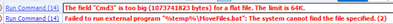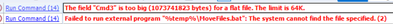Alteryx Designer Desktop Discussions
Find answers, ask questions, and share expertise about Alteryx Designer Desktop and Intelligence Suite.- Community
- :
- Community
- :
- Participate
- :
- Discussions
- :
- Designer Desktop
- :
- Re: Configure Run Command tool to move a file
Configure Run Command tool to move a file
- Subscribe to RSS Feed
- Mark Topic as New
- Mark Topic as Read
- Float this Topic for Current User
- Bookmark
- Subscribe
- Mute
- Printer Friendly Page
- Mark as New
- Bookmark
- Subscribe
- Mute
- Subscribe to RSS Feed
- Permalink
- Notify Moderator
I have a number of files in a directory, some of which I'll process, some of which I won't, but all YXDBs. Once all of the files I want to process have been processed then I want to move them to a different directory (or maybe delete, still TBC). I can do this using the command prompt.
The difficulty I'm having is how to run the command prompt, how to configure the Run Command tool. Apparently it needs either a Write Source or Read Results, I can't think what these could be to run a command in the command prompt.
I'll actually be generating the list of files to move into a list and am comfortable using a macro to alter the Command Arguments to dynamically load the command line details. What I don't know how to do is to get actually get the Run Command configured.
Note I've seen this prior question on a similar note, http://community.alteryx.com/t5/Data-Preparation-Blending/Using-Run-Command-to-Move-files/m-p/8958, but I prefer to do the Run Command mid-workflow and not use the Events if possible.
Frustratingly I'm unable to upload my 19kb screen shot of the current Run Command configuration so to describe I have entered "cmd" in the Command section and the correct arguement in the Command Arguments [Optional] section, which gives the error "Either an Output connection or Input Connection is required"
Solved! Go to Solution.
- Labels:
-
Run Command
- Mark as New
- Bookmark
- Subscribe
- Mute
- Subscribe to RSS Feed
- Permalink
- Notify Moderator
You could pull all of the seperate files into Alteryx and merge them (I assume you mean union them together) using a standard Input tool.
- Mark as New
- Bookmark
- Subscribe
- Mute
- Subscribe to RSS Feed
- Permalink
- Notify Moderator
Thanks Andrew,
Yes, ideally was hoping save a step and not have to do this...
Ron
- Mark as New
- Bookmark
- Subscribe
- Mute
- Subscribe to RSS Feed
- Permalink
- Notify Moderator
The >> should output (append) to the same file, as long as it's in the same directory. http://ss64.com/nt/syntax-redirection.html
- Mark as New
- Bookmark
- Subscribe
- Mute
- Subscribe to RSS Feed
- Permalink
- Notify Moderator
Thank you @s_pichaipillai for explaining how batch commands can be made AND ran in a single Run Command tool!
For those of you who came to this post to learn how to DELETE a file with the Alteryx Run Command tool, you can follow the exact same mold that @s_pichaipillai provides here, but change the Command field in the Formula to be: "DEL"+" "+[SourceFile]
I couldn't get the log part to work (the "> "' + [Engine.TempFilePath] + '\MoveCommand.txt"') so that is why I removed it from the above formula. Without any text file being created by the batch file, you will also need to clear the "Read Results [Optional]" configuration option in the Run Command tool.
Once you've made the above 2 modifications, the Run Command Tool should delete the [SourceFile]!
Important Notes:
1) If your [SourceFile] has any spaces in it, you will need to surround it with quotes. AKA use the Formula "DEL"+" "+'"'+[SourceFile]+'"'
2) Make sure you define your strings in the Formula tool to be long enough!
- Mark as New
- Bookmark
- Subscribe
- Mute
- Subscribe to RSS Feed
- Permalink
- Notify Moderator
- Mark as New
- Bookmark
- Subscribe
- Mute
- Subscribe to RSS Feed
- Permalink
- Notify Moderator
You attached some data in a spreadsheet.
My recommendation is to work through this article which explains how to move a file in Alteryx using Run Command.
If any of the steps aren't clear please let me know.
- Mark as New
- Bookmark
- Subscribe
- Mute
- Subscribe to RSS Feed
- Permalink
- Notify Moderator
- Mark as New
- Bookmark
- Subscribe
- Mute
- Subscribe to RSS Feed
- Permalink
- Notify Moderator
Have you been able to do this as a batch process with multiple files? I have two directories that I reach in and union the directory as 1. I then want to move all files in both directories to one output folder. I want everything to keep its same name just be moved so that the original files are empty. I am getting very stuck with this even though it appears it should be a somewhat easy process
- Mark as New
- Bookmark
- Subscribe
- Mute
- Subscribe to RSS Feed
- Permalink
- Notify Moderator
I have been trying to configure the Run command but i get below error:
Run Command (14) The field "Cmd3" is too big (1073741823 bytes) for a flat file. The limit is 64K.
- Mark as New
- Bookmark
- Subscribe
- Mute
- Subscribe to RSS Feed
- Permalink
- Notify Moderator
i configured my run command exactly as you did but i get error:
Run Command (14) The field "Cmd3" is too big (1073741823 bytes) for a flat file. The limit is 64K.
Any help would be appreciated
-
Academy
6 -
ADAPT
2 -
Adobe
204 -
Advent of Code
3 -
Alias Manager
78 -
Alteryx Copilot
26 -
Alteryx Designer
7 -
Alteryx Editions
95 -
Alteryx Practice
20 -
Amazon S3
149 -
AMP Engine
252 -
Announcement
1 -
API
1,208 -
App Builder
116 -
Apps
1,360 -
Assets | Wealth Management
1 -
Basic Creator
15 -
Batch Macro
1,559 -
Behavior Analysis
246 -
Best Practices
2,695 -
Bug
719 -
Bugs & Issues
1 -
Calgary
67 -
CASS
53 -
Chained App
268 -
Common Use Cases
3,825 -
Community
26 -
Computer Vision
86 -
Connectors
1,426 -
Conversation Starter
3 -
COVID-19
1 -
Custom Formula Function
1 -
Custom Tools
1,938 -
Data
1 -
Data Challenge
10 -
Data Investigation
3,487 -
Data Science
3 -
Database Connection
2,220 -
Datasets
5,222 -
Date Time
3,227 -
Demographic Analysis
186 -
Designer Cloud
742 -
Developer
4,372 -
Developer Tools
3,530 -
Documentation
527 -
Download
1,037 -
Dynamic Processing
2,939 -
Email
928 -
Engine
145 -
Enterprise (Edition)
1 -
Error Message
2,258 -
Events
198 -
Expression
1,868 -
Financial Services
1 -
Full Creator
2 -
Fun
2 -
Fuzzy Match
712 -
Gallery
666 -
GenAI Tools
3 -
General
2 -
Google Analytics
155 -
Help
4,708 -
In Database
966 -
Input
4,293 -
Installation
361 -
Interface Tools
1,901 -
Iterative Macro
1,094 -
Join
1,958 -
Licensing
252 -
Location Optimizer
60 -
Machine Learning
260 -
Macros
2,864 -
Marketo
12 -
Marketplace
23 -
MongoDB
82 -
Off-Topic
5 -
Optimization
751 -
Output
5,255 -
Parse
2,327 -
Power BI
228 -
Predictive Analysis
937 -
Preparation
5,169 -
Prescriptive Analytics
206 -
Professional (Edition)
4 -
Publish
257 -
Python
855 -
Qlik
39 -
Question
1 -
Questions
2 -
R Tool
476 -
Regex
2,339 -
Reporting
2,434 -
Resource
1 -
Run Command
575 -
Salesforce
277 -
Scheduler
411 -
Search Feedback
3 -
Server
630 -
Settings
935 -
Setup & Configuration
3 -
Sharepoint
627 -
Spatial Analysis
599 -
Starter (Edition)
1 -
Tableau
512 -
Tax & Audit
1 -
Text Mining
468 -
Thursday Thought
4 -
Time Series
431 -
Tips and Tricks
4,187 -
Topic of Interest
1,126 -
Transformation
3,730 -
Twitter
23 -
Udacity
84 -
Updates
1 -
Viewer
3 -
Workflow
9,980
- « Previous
- Next »