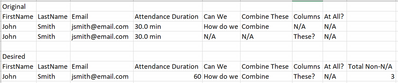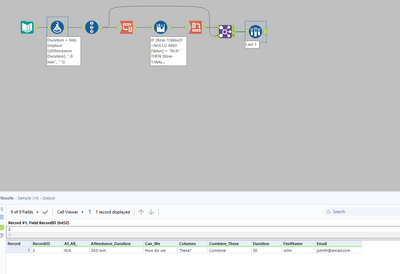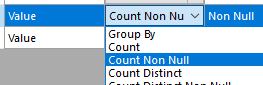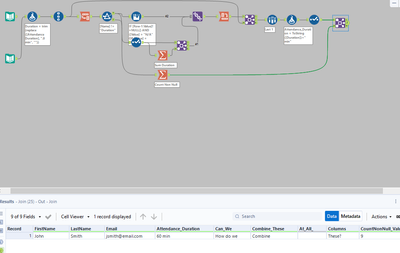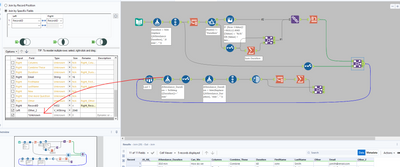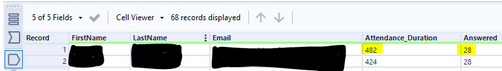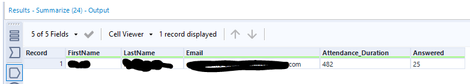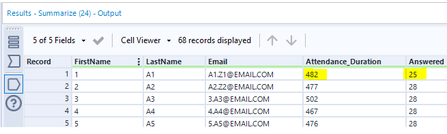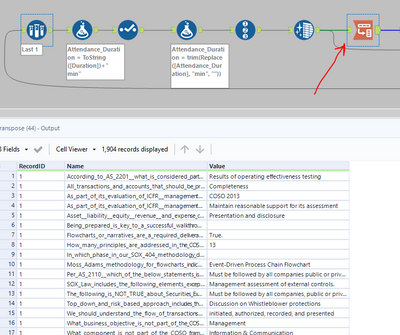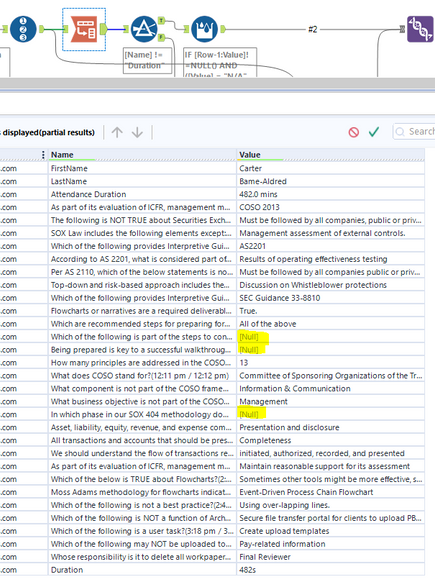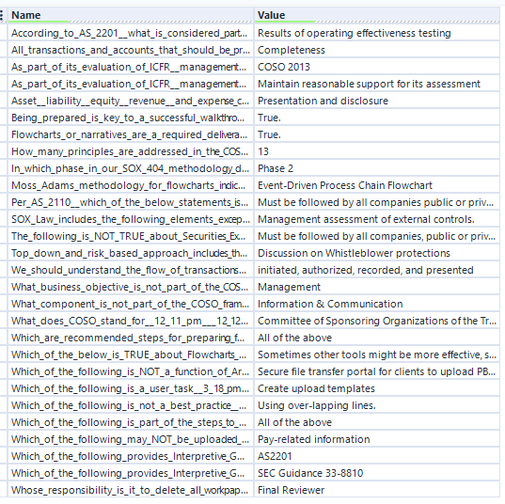Alteryx Designer Desktop Discussions
Find answers, ask questions, and share expertise about Alteryx Designer Desktop and Intelligence Suite.- Community
- :
- Community
- :
- Participate
- :
- Discussions
- :
- Designer Desktop
- :
- Combining N/A row data fields with data from anoth...
Combining N/A row data fields with data from another column with the same ID?
- Subscribe to RSS Feed
- Mark Topic as New
- Mark Topic as Read
- Float this Topic for Current User
- Bookmark
- Subscribe
- Mute
- Printer Friendly Page
- Mark as New
- Bookmark
- Subscribe
- Mute
- Subscribe to RSS Feed
- Permalink
- Notify Moderator
Hi all!
New user here with a few questions.
I'm wondering if it's possible to combine 2 or more rows with columns that have N/A values in some cells and replace those with N/A values from other cells in the same column but different row that have the same identifier (Email)
After that, count how many values are not null.
The headers after "Attendance Duration" will change in every report since these are questions to test knowledge after a training so I can't rely on looking for specific text in the headers.
I tried using Multi-Field Formula to change N/A to 0 but that didn't work.
Then Transpose to do...whatever Transpose does for this (I honestly don't know why that's there but other topics mentioned adding it in similar situations so I thought I'd try it out).
Thanks in advance!
Solved! Go to Solution.
- Labels:
-
Text Mining
-
Workflow
- Mark as New
- Bookmark
- Subscribe
- Mute
- Subscribe to RSS Feed
- Permalink
- Notify Moderator
Hey @jwlam,
Not sure how to calculate total non N/A but this workflow does the rest:
please ask if any questions :)
- Mark as New
- Bookmark
- Subscribe
- Mute
- Subscribe to RSS Feed
- Permalink
- Notify Moderator
Thanks! This looks great.
A few things I'm hoping to follow up with you on.
If I were to delete the N/A from the columns and have it be read as Null then could we use Summarize to count Non Null at the end of the workflow? I feel like that might be the best solution?
The Duration didn't seem to Sum all rows. Is it possible? I'm hoping we can get it to say 60 in that field.
It looks like in the Join you replaced LastName with Email. Could we switch that up and replace FirstName and leave LastName?
Thank you so much for your help!!
- Mark as New
- Bookmark
- Subscribe
- Mute
- Subscribe to RSS Feed
- Permalink
- Notify Moderator
Hey @jwlam,
No worries :) I've updated it to include last name and sum duration. I've also added a summarize at the bottom to count the non null values for each email.
- Mark as New
- Bookmark
- Subscribe
- Mute
- Subscribe to RSS Feed
- Permalink
- Notify Moderator
Last question (I hope).
I grabbed a workflow from someone else's question and put it into mine. It works to count non empty columns. But when I add an additional column to the input data it only counts the original 4. It seems like the 5th column isn't making it into the first Join?
What do I need to do to get it to read different numbers of columns (dynamically if possible)? The reports I get can range anywhere from 4-30 columns. Of course, I can export to Excel and make a formula there to count if that isn't possible here.
Thanks.
- Mark as New
- Bookmark
- Subscribe
- Mute
- Subscribe to RSS Feed
- Permalink
- Notify Moderator
Hey @jwlam
yes that's all possible, I ticked the dynamic columns on the join and added a select tool and that works to alow a dynamic number of columns all the way to the end of the workflow.
let me know if any issues
- Mark as New
- Bookmark
- Subscribe
- Mute
- Subscribe to RSS Feed
- Permalink
- Notify Moderator
Thank you so much!!!
- Mark as New
- Bookmark
- Subscribe
- Mute
- Subscribe to RSS Feed
- Permalink
- Notify Moderator
Last last question.
I put the same headers in an excel file and used Input Data rather than Text Input. I noticed the results were coming out wrong.
When I run the entire report the user comes out with 28 of 28 answered.
I pulled out a single user and ran him through and he came out with the correct result: 25 of 28 answered.
The weird thing is I replaced the names in the report so I could share the actual raw data with you but the results come back correct again.
Do you have any ideas on why I'm getting different results based on the number of rows and when the FirstName, LastName, and/or Email columns are changed?
- Mark as New
- Bookmark
- Subscribe
- Mute
- Subscribe to RSS Feed
- Permalink
- Notify Moderator
I think the only think to do is compare row ID one when 28 are answered and see why the blanks are not being counted by the summarize:
- Mark as New
- Bookmark
- Subscribe
- Mute
- Subscribe to RSS Feed
- Permalink
- Notify Moderator
The first Transpose has him with Null in those three questions he didn't answer.
Here's the output from the last Transpose. He shows up with all the answers even though the raw data doesn't have him answering 3 of the questions.
Looking at the Cross Tab that's seemingly where his answers are getting filled in even in columns that he didn't answer.
-
Academy
6 -
ADAPT
2 -
Adobe
204 -
Advent of Code
3 -
Alias Manager
78 -
Alteryx Copilot
25 -
Alteryx Designer
7 -
Alteryx Editions
94 -
Alteryx Practice
20 -
Amazon S3
149 -
AMP Engine
252 -
Announcement
1 -
API
1,208 -
App Builder
116 -
Apps
1,360 -
Assets | Wealth Management
1 -
Basic Creator
15 -
Batch Macro
1,558 -
Behavior Analysis
246 -
Best Practices
2,693 -
Bug
719 -
Bugs & Issues
1 -
Calgary
67 -
CASS
53 -
Chained App
268 -
Common Use Cases
3,823 -
Community
26 -
Computer Vision
85 -
Connectors
1,426 -
Conversation Starter
3 -
COVID-19
1 -
Custom Formula Function
1 -
Custom Tools
1,936 -
Data
1 -
Data Challenge
10 -
Data Investigation
3,486 -
Data Science
3 -
Database Connection
2,220 -
Datasets
5,221 -
Date Time
3,227 -
Demographic Analysis
186 -
Designer Cloud
740 -
Developer
4,368 -
Developer Tools
3,528 -
Documentation
526 -
Download
1,037 -
Dynamic Processing
2,937 -
Email
927 -
Engine
145 -
Enterprise (Edition)
1 -
Error Message
2,256 -
Events
198 -
Expression
1,868 -
Financial Services
1 -
Full Creator
2 -
Fun
2 -
Fuzzy Match
711 -
Gallery
666 -
GenAI Tools
3 -
General
2 -
Google Analytics
155 -
Help
4,706 -
In Database
966 -
Input
4,291 -
Installation
360 -
Interface Tools
1,900 -
Iterative Macro
1,094 -
Join
1,957 -
Licensing
252 -
Location Optimizer
60 -
Machine Learning
259 -
Macros
2,862 -
Marketo
12 -
Marketplace
23 -
MongoDB
82 -
Off-Topic
5 -
Optimization
750 -
Output
5,252 -
Parse
2,327 -
Power BI
228 -
Predictive Analysis
936 -
Preparation
5,167 -
Prescriptive Analytics
205 -
Professional (Edition)
4 -
Publish
257 -
Python
855 -
Qlik
39 -
Question
1 -
Questions
2 -
R Tool
476 -
Regex
2,339 -
Reporting
2,431 -
Resource
1 -
Run Command
575 -
Salesforce
277 -
Scheduler
411 -
Search Feedback
3 -
Server
629 -
Settings
933 -
Setup & Configuration
3 -
Sharepoint
626 -
Spatial Analysis
599 -
Starter (Edition)
1 -
Tableau
512 -
Tax & Audit
1 -
Text Mining
468 -
Thursday Thought
4 -
Time Series
431 -
Tips and Tricks
4,187 -
Topic of Interest
1,126 -
Transformation
3,726 -
Twitter
23 -
Udacity
84 -
Updates
1 -
Viewer
3 -
Workflow
9,975
- « Previous
- Next »