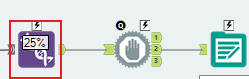Alteryx Designer Cloud Discussions
Find answers, ask questions, and share expertise about Alteryx Designer Cloud.- Community
- :
- Community
- :
- Participate
- :
- Discussions
- :
- Designer Cloud
- :
- Output issue
Output issue
- Subscribe to RSS Feed
- Mark Topic as New
- Mark Topic as Read
- Float this Topic for Current User
- Bookmark
- Subscribe
- Mute
- Printer Friendly Page
- Mark as New
- Bookmark
- Subscribe
- Mute
- Subscribe to RSS Feed
- Permalink
- Notify Moderator
Hi Guys, I have a issue that WF will keep running a lot of time with small data when i choose output with overwrite sheet. In this Workflow, I have three output, there are same excel but different sheet. And the workflow will run successful when i make all output unable. Please tell me if you have any solution, thanks a lot!
各位好,我有一个WF,里面有三个output,输出为同一个excel中的不同sheet,当我将所有output都设为unable时,workflow能正常运行并且正常输出结果,但当output时就会卡在一些tool上一直运行,想请问下有没有什么解决方式呢?十分感谢!!!
- Labels:
-
Transforming
- Mark as New
- Bookmark
- Subscribe
- Mute
- Subscribe to RSS Feed
- Permalink
- Notify Moderator
If you have the AMP engine enabled in the workflow configuration, then you may be getting an error saying the output Excel file is in use by another user. Try unchecking the AMP option and see if that resolves it.
- Mark as New
- Bookmark
- Subscribe
- Mute
- Subscribe to RSS Feed
- Permalink
- Notify Moderator
Thank you for your solution, but I never get the error saying the output Excel file is in use by another user. Everytime when I run this workflow,I will sure the output excel is close. By the way,my alteryx version is2020.4.5.12471, so that it will not set AMP engine in defult. And I’m sure I didn't open it.
- Mark as New
- Bookmark
- Subscribe
- Mute
- Subscribe to RSS Feed
- Permalink
- Notify Moderator
try add a block until done tool. it may due to multiple outputs to same excel file.
- Mark as New
- Bookmark
- Subscribe
- Mute
- Subscribe to RSS Feed
- Permalink
- Notify Moderator
Thank you for your solution, but it doesn't work,it will still keeping running on another tool and keep it the way forever.
- Mark as New
- Bookmark
- Subscribe
- Mute
- Subscribe to RSS Feed
- Permalink
- Notify Moderator
Guys,I find a new clue that the workflow runs successfully when I rerun the workflow after deleting the last generated result.
- Mark as New
- Bookmark
- Subscribe
- Mute
- Subscribe to RSS Feed
- Permalink
- Notify Moderator
I don't konw the reason,but it work when I cancel the slection:"skip filed name".
-
Academy
1 -
Administration
37 -
Alteryx Editions
4 -
App Builder
13 -
Automating
48 -
Basic Creator
3 -
Connecting
54 -
Enterprise (Edition)
1 -
Full Creator
1 -
Location Intelligence
5 -
Marketplace
3 -
Profiling
10 -
Publishing
18 -
Resource
1 -
Sampling
18 -
Sharing & Reuse
13 -
Starter (Edition)
3 -
Topic of Interest
16 -
Transforming
75 -
Trifacta Classic
537
- « Previous
- Next »