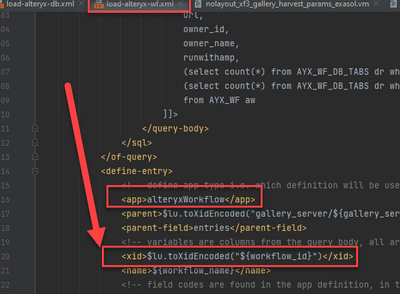Alteryx Connect Discussions
Find answers, ask questions, and share expertise about Alteryx Connect.- Community
- :
- Public Archive
- :
- Connect
- :
- Effect on Gallery Loader After Gallery URL Change
Effect on Gallery Loader After Gallery URL Change
- Subscribe to RSS Feed
- Mark Topic as New
- Mark Topic as Read
- Float this Topic for Current User
- Printer Friendly Page
- Mark as New
- Subscribe to RSS Feed
- Permalink
Hey All,
If there is a need to change the URL for an existing Alteryx Gallery, after updating the Gallery loader to reflect the new URL, will Connect think this is a new Gallery altogether and thus duplicate all the existing workflows?
Or will Connect know it's the same Gallery and the same same workflows and thus no new XIDs are created.
Best,
Sean
- Labels:
-
Loaders
-
Setup & Configuration
- Mark as New
- Subscribe to RSS Feed
- Permalink
Hi Sean,
If you change Alteryx Server hostname, and don't do any action in Connect, it wont help you much.
Before running loader with new hostname, you need to go to administration/maintenance/stage and drop the stage for the single line with old server.(you will identify it by gallery URL, and also stage table names (AYX_WF...)
This step is important, because it free records in stage and allow NEW INSERTS => because on table AYX_WF there is primary key(Unique constraint) on WORKFLOW_ID column. Without this, You wont remove old assets(because they will have different load code) and also not insert new workflows(in theory you can add just the latest workflows created after last sync)
In this case the old Workflows assets should get updated. Because they will have SAME XID.
For workflows, the xid is created this way...
Hope I explained it meaningful way, and hope I was not too technical.
As best practice, before any big action I would consider to have backup.
Regards
Petr
- Mark as New
- Subscribe to RSS Feed
- Permalink
Hey Petr,
Thanks for the reply. To make sure I understand you correctly all we have to do is remove the line item for the existing (old) Gallery loader that sits on the Stage tab in the Admin Console. And when we run the Gallery loader with the new URL, Connect will know to slot the workflows into the existing XIDs from the old run. Thus keeping any existing curation for the workflows.
It would seem that after deleting the old load code from Stage, we should NOT do any Sync from the Jobs page as that would permanently remove all XIDs for the workflows. Any we'd be starting from scratch with the new loader run.
Best,
Sean
- Mark as New
- Subscribe to RSS Feed
- Permalink
Hi Sean, exactly, Just drop line in stage, do not sync(you would start fresh if soft delete is disabled) and run the loader with new server name.
-
Administration
65 -
Alteryx Connect
6 -
Alteryx Editions
2 -
App Builder
5 -
Apps
2 -
Basic Creator
1 -
Connectors
1 -
Designer Integration
41 -
Documentation
28 -
Error Message
1 -
General
96 -
Installation
17 -
Loaders
51 -
Loaders SDK
8 -
Marketplace
3 -
Settings
29 -
Setup & Configuration
83 -
Starter (Edition)
1 -
Tips and Tricks
58 -
Topic of Interest
2 -
User Interface
38
- « Previous
- Next »