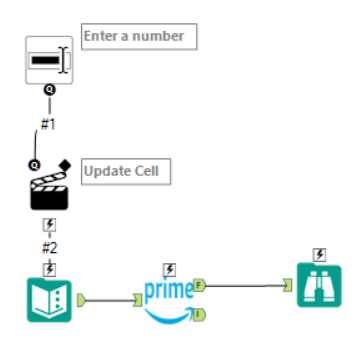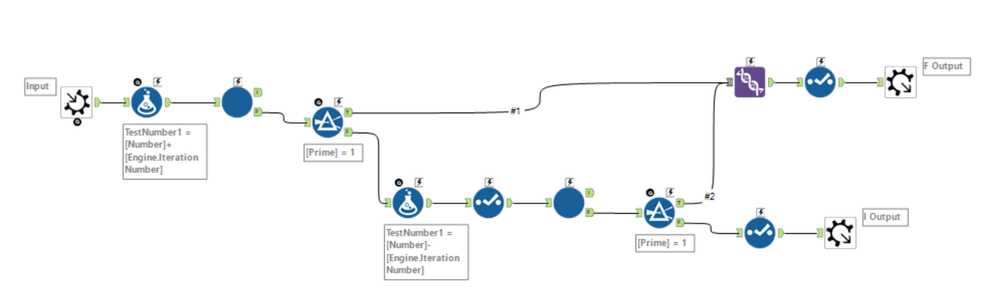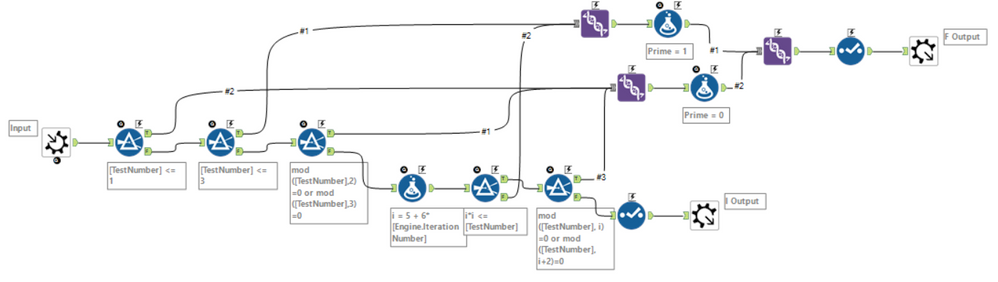The Alteryx Community is a finalist in three 2026 CMX Awards! Help us win Customer Support Community, Most Engaged Community, and User Group Program of the Year - vote now! (it only takes about 2 minutes) before January 9.
ACT NOW: The Alteryx team will be retiring support for Community account recovery and Community email-change requests Early 2026. Make sure to check your account preferences in my.alteryx.com to make sure you have filled out your security questions.
Learn more here
Search
Close
Start Free Trial
Turn on suggestions
Auto-suggest helps you quickly narrow down your search results by suggesting possible matches as you type.
Showing results for
Weekly Challenges
Solve the challenge, share your solution and summit the ranks of our Community!Also available in | Français | Português | Español | 日本語
IDEAS WANTED
Want to get involved? We're always looking for ideas and content for Weekly Challenges.
SUBMIT YOUR IDEA- Community
- :
- Community
- :
- Learn
- :
- Academy
- :
- Challenges & Quests
- :
- Weekly Challenges
- :
- Re: Challenge #79: Find the Closest Prime Number
Challenge #79: Find the Closest Prime Number
Options
- Subscribe to RSS Feed
- Mark Topic as New
- Mark Topic as Read
- Float this Topic for Current User
- Bookmark
- Subscribe
- Mute
- Printer Friendly Page
JacobR77
8 - Asteroid
01-25-2018
03:49 AM
- Mark as New
- Bookmark
- Subscribe
- Mute
- Subscribe to RSS Feed
- Permalink
- Notify Moderator
17 - Castor
01-31-2018
09:37 AM
- Mark as New
- Bookmark
- Subscribe
- Mute
- Subscribe to RSS Feed
- Permalink
- Notify Moderator
Oooooh, I liked this one. Iterative macros ahoy!
Spoiler
Ok, so I started with creating the maths behind a prime number identifier. I used a generate rows tool using RowCount <= sqrt([Number]) as the expression, beginning at 1 and looping by +1. Effectively this creates every factor between 1 and the square root of the number.
In the example of 100, this creates rows between 1 and 10.
Dividing 100 by each of these numbers and you are presented with decimal numbers and/or factors. I then split the resulting column by the decimal point and counted the instances of a null in the second column. This counts the numbers of results without a decimal place, ie a full number. this represents a number by which the original number is divisible.
Once I had determined if the number was prime, I changed the workflow to be an iterative macro, built in an iterative formula on the number and placed a filter on the field that determines if the number is prime. On the true output I placed a macro output which represents the end of the iteration, that is when the answer is Y, and on the false output I joined by to the input to form the iterative loop.
This is my iterative macro, "Prime". I then copied this, replaced the iterative + with iterative - to run down from the number and saved this as "Prime2":
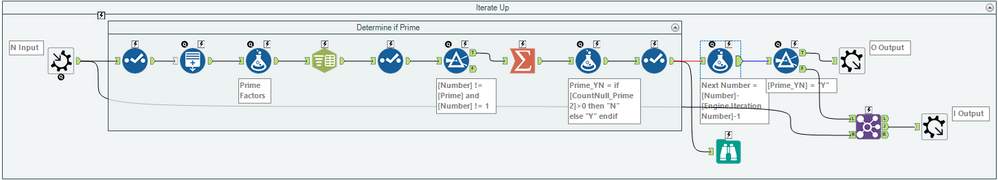
I then built an analytic app to allow the user to select the number and an HTML output to view the results.
This will show the closest, next and previous prime number for any number selected (up to 100,000,000).
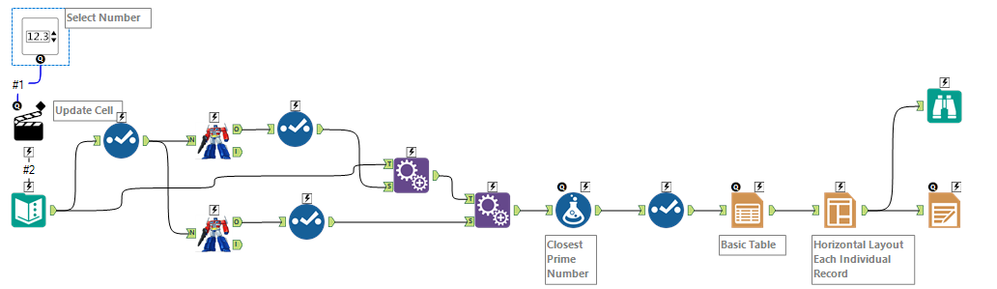
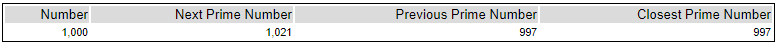
In the example of 100, this creates rows between 1 and 10.
Dividing 100 by each of these numbers and you are presented with decimal numbers and/or factors. I then split the resulting column by the decimal point and counted the instances of a null in the second column. This counts the numbers of results without a decimal place, ie a full number. this represents a number by which the original number is divisible.
Once I had determined if the number was prime, I changed the workflow to be an iterative macro, built in an iterative formula on the number and placed a filter on the field that determines if the number is prime. On the true output I placed a macro output which represents the end of the iteration, that is when the answer is Y, and on the false output I joined by to the input to form the iterative loop.
This is my iterative macro, "Prime". I then copied this, replaced the iterative + with iterative - to run down from the number and saved this as "Prime2":

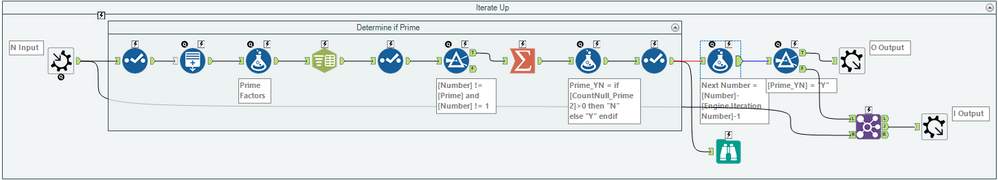
I then built an analytic app to allow the user to select the number and an HTML output to view the results.
This will show the closest, next and previous prime number for any number selected (up to 100,000,000).
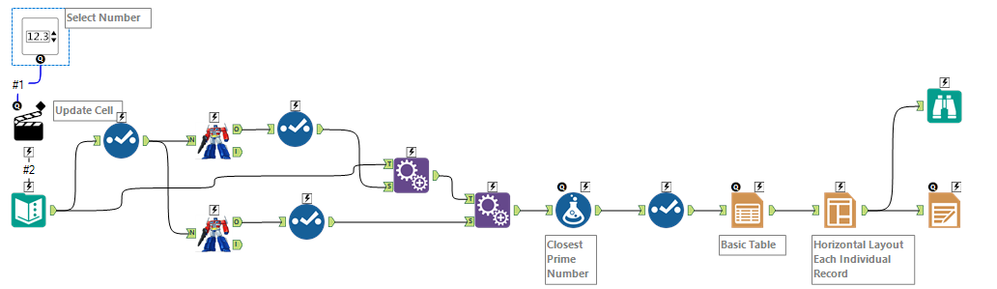
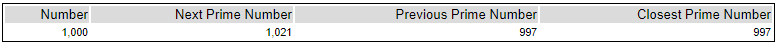
CHarrison
8 - Asteroid
02-11-2018
03:12 PM
- Mark as New
- Bookmark
- Subscribe
- Mute
- Subscribe to RSS Feed
- Permalink
- Notify Moderator
data_rachel
8 - Asteroid
04-05-2018
12:04 PM
- Mark as New
- Bookmark
- Subscribe
- Mute
- Subscribe to RSS Feed
- Permalink
- Notify Moderator
Duplicate post
data_rachel
8 - Asteroid
04-05-2018
12:04 PM
- Mark as New
- Bookmark
- Subscribe
- Mute
- Subscribe to RSS Feed
- Permalink
- Notify Moderator
Spoiler
I ended up with two slightly different macros running in parallel to get the higher/lower prime on either side of the input number n.
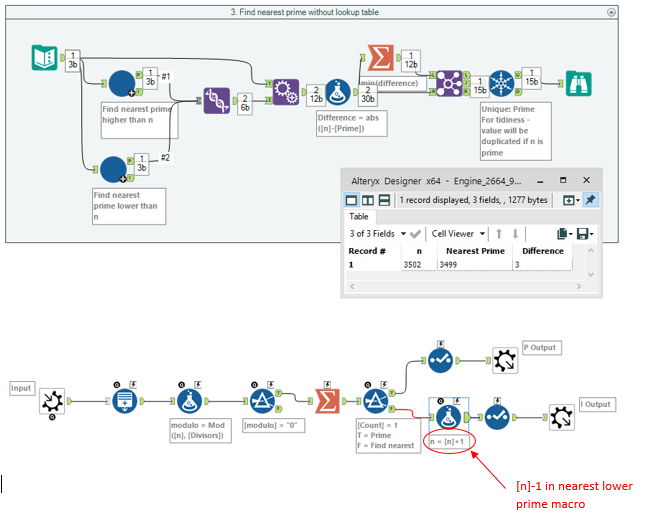
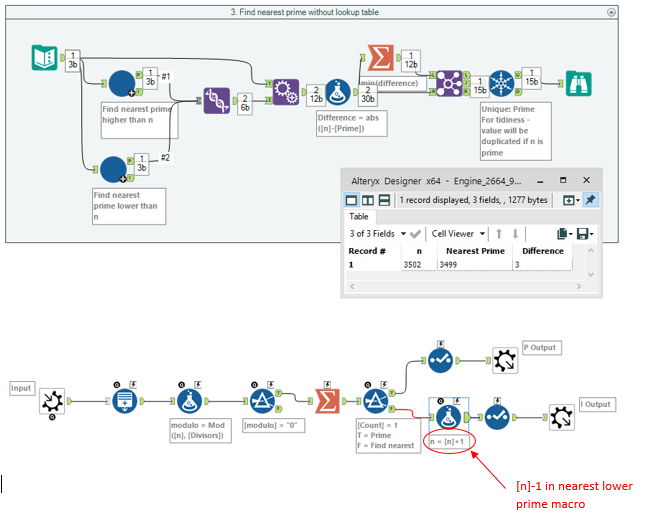
This was a good recap of iterative macros. I enjoyed this challenge so much I extended it and then wrote a blog post about it! https://vizteriousgirl.wordpress.com/2018/04/03/prime-numbers-1/
19 - Altair
08-09-2018
08:48 AM
- Mark as New
- Bookmark
- Subscribe
- Mute
- Subscribe to RSS Feed
- Permalink
- Notify Moderator
Nice Challenge. My first iterative macro. Tricksy beasts. It's the first time where I've found that disabling Unknown field pass through is actually useful.
Tip 'o the hat to @MarqueeCrew for the idea of bracketing the starting number and searching from there
Spoiler
Solution consists of the app and 2 nested Macros. The innermost one (IsPrime) checks to see if a number is prime using the sieve approach. Two optimizations here
1. if the number is even, it by passes the sieve completely
2. the sieve itself only needs odd divisors since the number is guaranteed to be odd by #1

The outer macro(ClosestPrimeFinder) iterates through the numbers larger and small than the input, calling IsPrime until a prime is found

The App checks if the input is prime first and if not passes the input number to ClosestPrimeFinder.

1. if the number is even, it by passes the sieve completely
2. the sieve itself only needs odd divisors since the number is guaranteed to be odd by #1

The outer macro(ClosestPrimeFinder) iterates through the numbers larger and small than the input, calling IsPrime until a prime is found

The App checks if the input is prime first and if not passes the input number to ClosestPrimeFinder.

Dan
kat
12 - Quasar
08-22-2018
07:23 AM
- Mark as New
- Bookmark
- Subscribe
- Mute
- Subscribe to RSS Feed
- Permalink
- Notify Moderator
One of my favorite challenges!
JoBen
11 - Bolide
10-05-2018
08:58 AM
- Mark as New
- Bookmark
- Subscribe
- Mute
- Subscribe to RSS Feed
- Permalink
- Notify Moderator
dsmdavid
11 - Bolide
10-08-2018
06:32 AM
- Mark as New
- Bookmark
- Subscribe
- Mute
- Subscribe to RSS Feed
- Permalink
- Notify Moderator
That was quite fun
Spoiler
App with nested macros
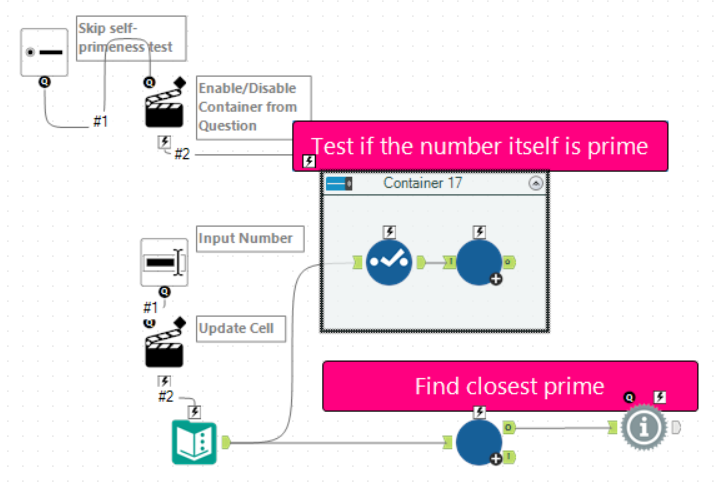 Main App - tests whether the number provided itself is prime or not, and calls iterative macro to find closest prime
Main App - tests whether the number provided itself is prime or not, and calls iterative macro to find closest prime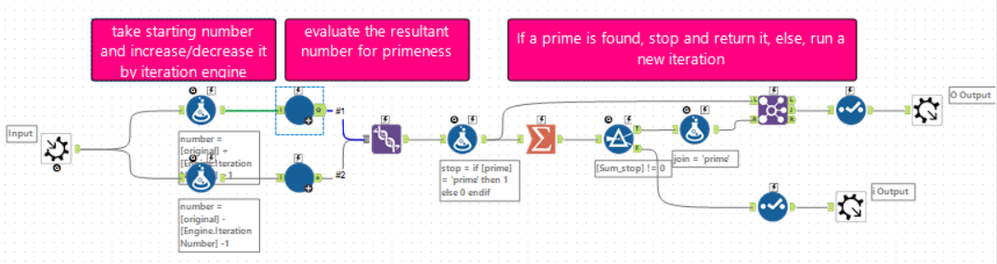 Increase/Decrease values to get closest
Increase/Decrease values to get closest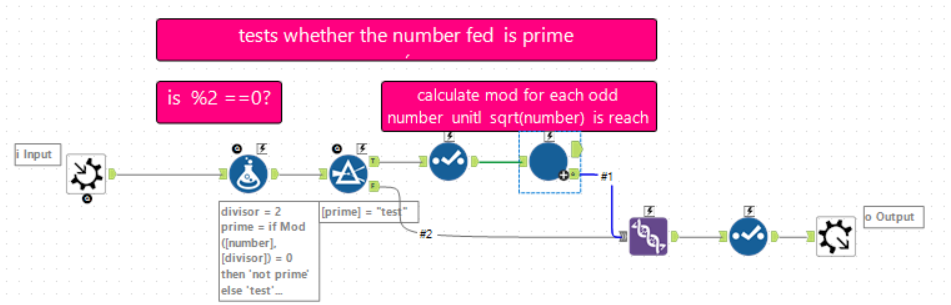 is odd / even
is odd / even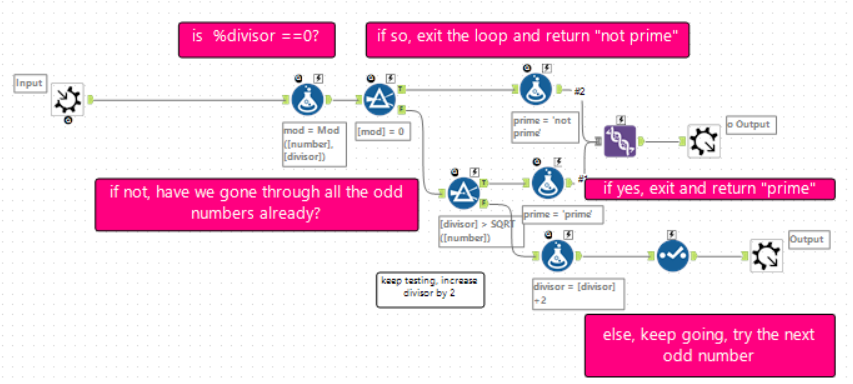 is the number divisible by any odd number < sqrt?
is the number divisible by any odd number < sqrt?
2
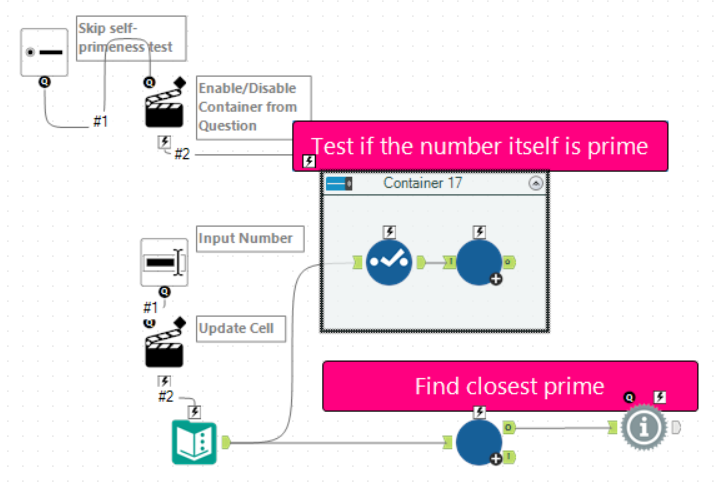 Main App - tests whether the number provided itself is prime or not, and calls iterative macro to find closest prime
Main App - tests whether the number provided itself is prime or not, and calls iterative macro to find closest prime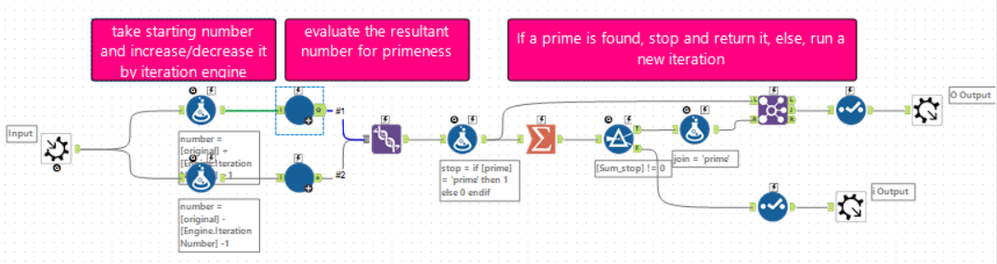 Increase/Decrease values to get closest
Increase/Decrease values to get closest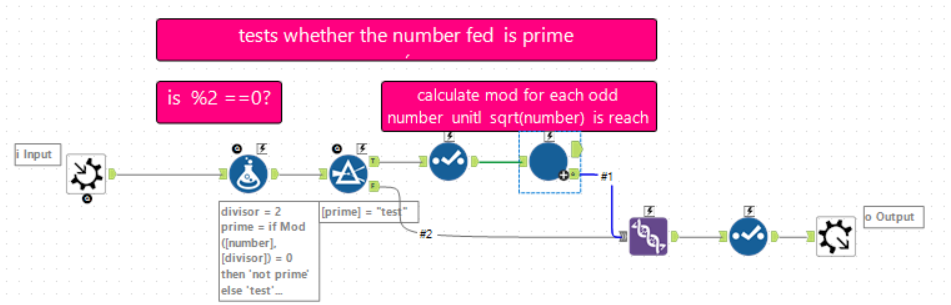 is odd / even
is odd / even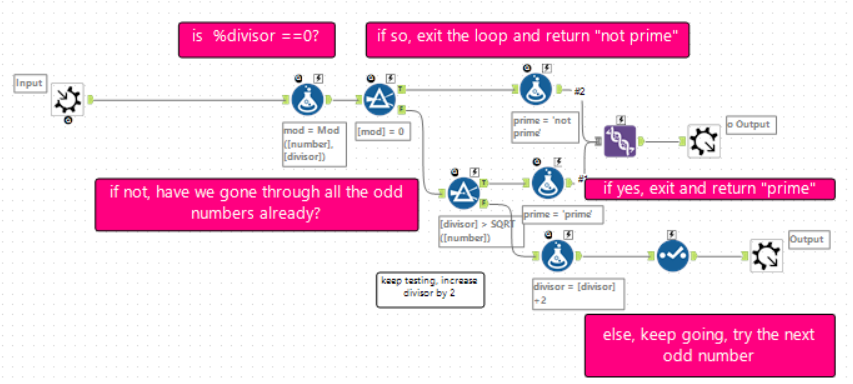 is the number divisible by any odd number < sqrt?
is the number divisible by any odd number < sqrt?2
AndyBate
8 - Asteroid
10-15-2018
07:06 AM
- Mark as New
- Bookmark
- Subscribe
- Mute
- Subscribe to RSS Feed
- Permalink
- Notify Moderator
Labels
-
Advanced
302 -
Apps
27 -
Basic
158 -
Calgary
1 -
Core
157 -
Data Analysis
185 -
Data Cleansing
5 -
Data Investigation
7 -
Data Parsing
14 -
Data Preparation
238 -
Developer
36 -
Difficult
87 -
Expert
16 -
Foundation
13 -
Interface
39 -
Intermediate
268 -
Join
211 -
Macros
62 -
Parse
141 -
Predictive
20 -
Predictive Analysis
14 -
Preparation
272 -
Reporting
55 -
Reporting and Visualization
16 -
Spatial
60 -
Spatial Analysis
52 -
Time Series
1 -
Transform
227
- « Previous
- Next »