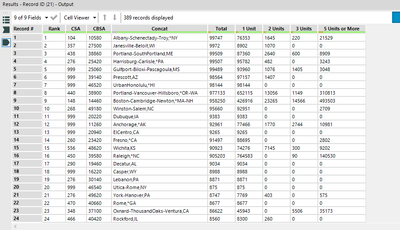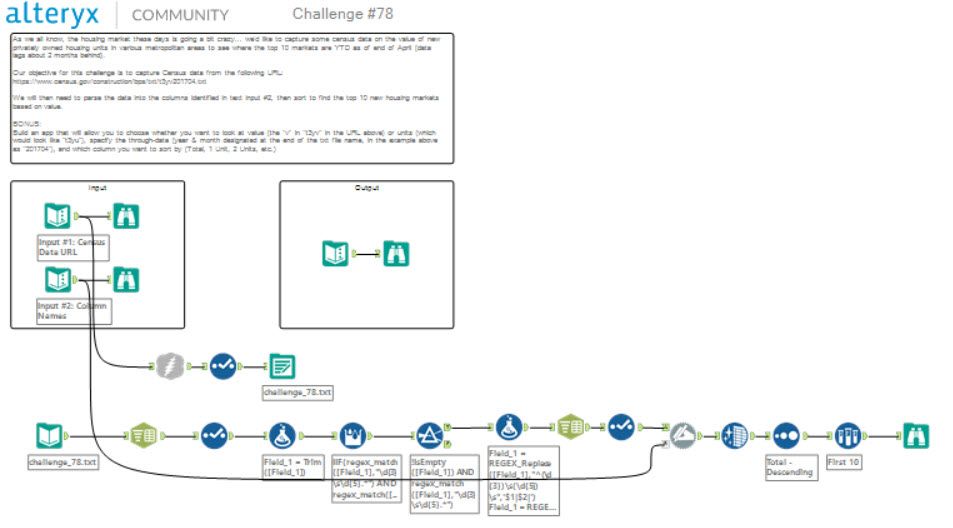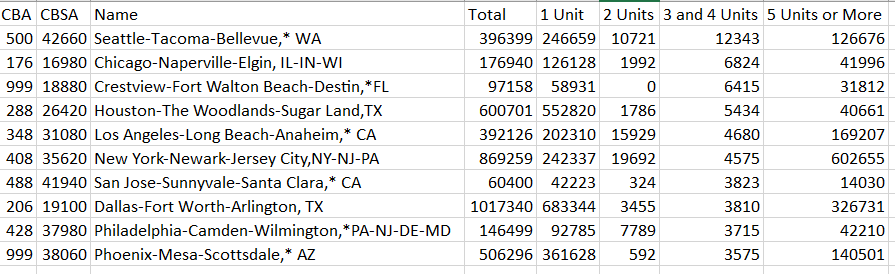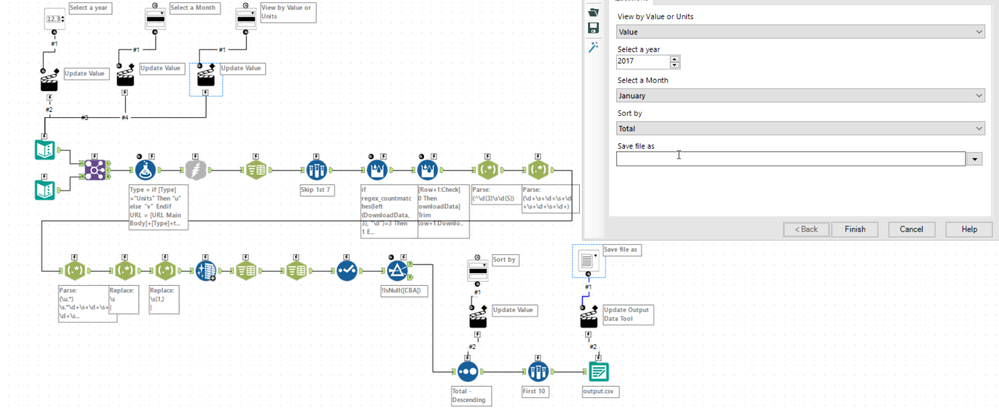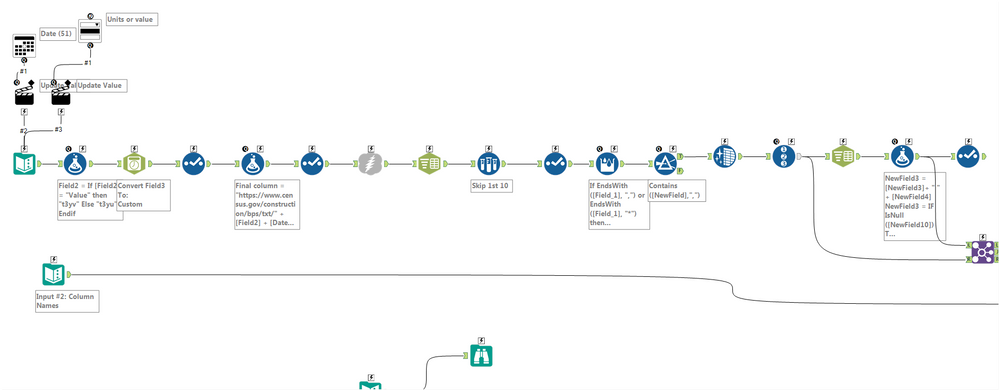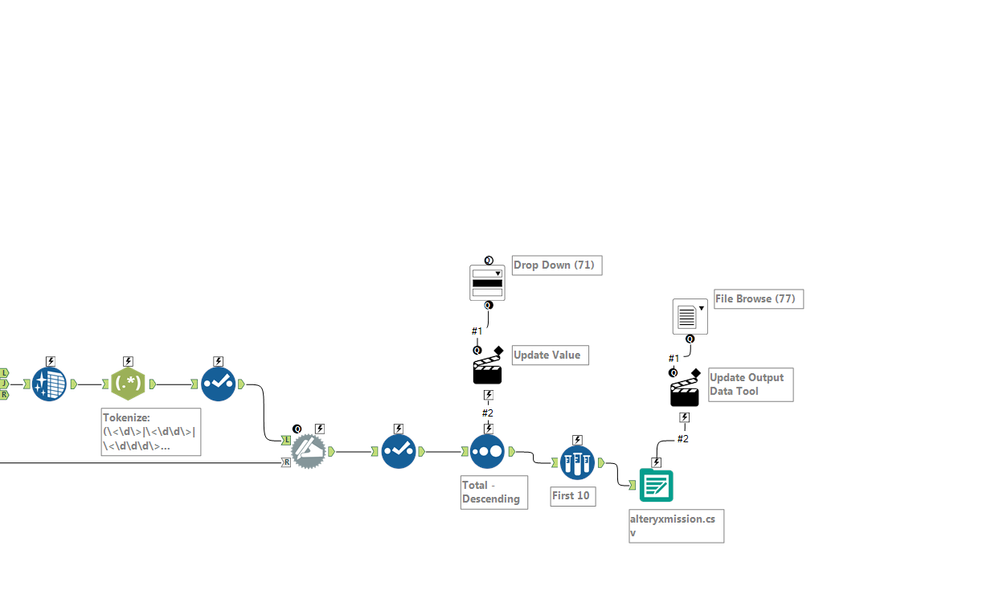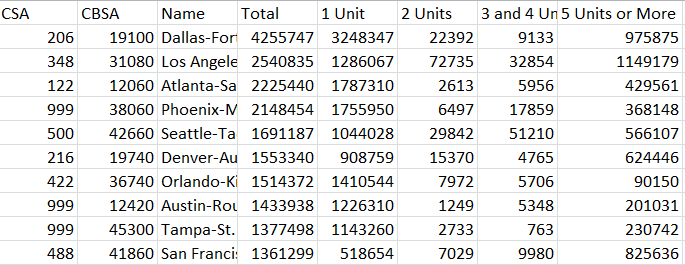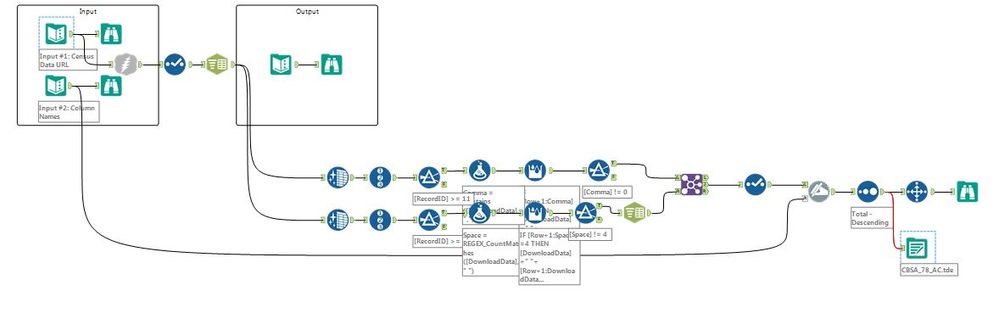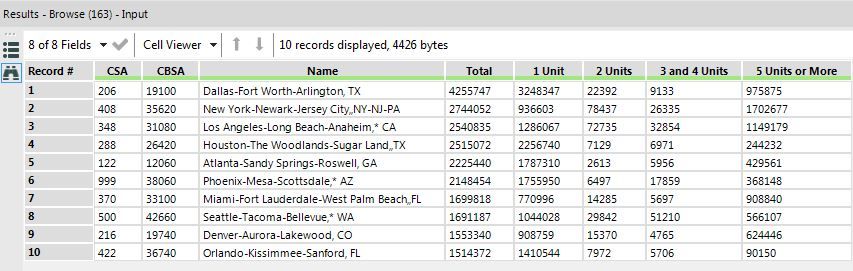Weekly Challenges
Solve the challenge, share your solution and summit the ranks of our Community!Also available in | Français | Português | Español | 日本語
IDEAS WANTED
Want to get involved? We're always looking for ideas and content for Weekly Challenges.
SUBMIT YOUR IDEA- Community
- :
- Community
- :
- Learn
- :
- Academy
- :
- Challenges & Quests
- :
- Weekly Challenges
- :
- Challenge #78: Find the Best Housing Markets
Challenge #78: Find the Best Housing Markets
- Subscribe to RSS Feed
- Mark Topic as New
- Mark Topic as Read
- Float this Topic for Current User
- Bookmark
- Subscribe
- Mute
- Printer Friendly Page
- Mark as New
- Bookmark
- Subscribe
- Mute
- Subscribe to RSS Feed
- Permalink
- Notify Moderator
Last week's solution can be found HERE!
This week's challenge was brought to us by one of our own Community members and Weekly Challenge gurus: @NicoleJohnson. Nicole devised this challenge for her user group whilst looking for a challenge that would exercise many of the commonly used tools in Alteryx. If you ever have a challenge that you would like to be featured, please DM me!
As we all know, the housing market these days is going a bit crazy... we'd like to capture some census data on the value of new privately owned housing units in various metropolitan areas to see where the top 10 markets are YTD as of end of April (data lags about 2 months behind).
Our objective for this challenge is to capture Census data from the following URL: https://www.census.gov/construction/bps/txt/t3yv201704.txt
We will then need to parse the data into the columns identified in text input #2, then sort to find the top 10 new housing markets based on value.
BONUS:
Build an app that will allow you to choose whether you want to look at value (the "v" in "t3yv" in the URL above) or units (which would look like "t3yu"), specify the through-date (year & month designated at the end of the txt file name, in the example above as "201704"), and which column you want to sort by (Total, 1 Unit, 2 Units, etc.)

- Mark as New
- Bookmark
- Subscribe
- Mute
- Subscribe to RSS Feed
- Permalink
- Notify Moderator
Well, I'm almost there. I'm just trying to optimise the line breaks it puts in automatically. Anyone found a quick way to do that?
- Mark as New
- Bookmark
- Subscribe
- Mute
- Subscribe to RSS Feed
- Permalink
- Notify Moderator
New start file added!
- Mark as New
- Bookmark
- Subscribe
- Mute
- Subscribe to RSS Feed
- Permalink
- Notify Moderator
Thanks Nicole for the challenge. :)
Cheers,
Mark
Chaos reigns within. Repent, reflect and restart. Order shall return.
Please Subscribe to my youTube channel.
- Mark as New
- Bookmark
- Subscribe
- Mute
- Subscribe to RSS Feed
- Permalink
- Notify Moderator
- Mark as New
- Bookmark
- Subscribe
- Mute
- Subscribe to RSS Feed
- Permalink
- Notify Moderator
I went a bit overboard with the Regex on this one...but I was determined to Parse the whole thing straight from the download tool! I need to get better at my Regex to reduce the number of tools needed.
- Mark as New
- Bookmark
- Subscribe
- Mute
- Subscribe to RSS Feed
- Permalink
- Notify Moderator
@NicoleJohnson, this was a fun one!!!
Tried to be streamlined with my tools.
First step was to parse into rows on the \n character. Since that took some states to the next line, a multi-row formula tool looks for records that begin with the CSA & CBSA numbers, and looks below for any lines that begin with a state abbreviation. For those rows that match both conditions, the text of the two rows is combined.
Cleaned up all of the trailing, leading, and extra spaces to make parsing easier.
Next, a Regex parse tool, using the parse method, to separate into all of the columns.
A dynamic rename tool takes care of the headers.
For the app, added inputs to choose value, units, dates, and fed those into the URL for the data grab. Then asked for a column to sort on for the top values, and a control to choose how many top values (just for fun)
Finally, created a report so there was some nicer output from the app.
- Mark as New
- Bookmark
- Subscribe
- Mute
- Subscribe to RSS Feed
- Permalink
- Notify Moderator
- Mark as New
- Bookmark
- Subscribe
- Mute
- Subscribe to RSS Feed
- Permalink
- Notify Moderator
Solved w/o going down the RegEx path. I didn't attempt the bonus, but I did output into Tableau to allow you to select top 10, 25, 50 or what ever you choose for the top markets.
The beginning of the workflow was pretty much the same as the other week 78 posts. I went with data cleanse tool and identifying rows to reformat based on recurring patterns in the data that were exposed in the cleanse process. I used a path to fix the names and another path for the numerical data. I joined them back up with the headers and then sorted and filtered the top 10. I also sent the entire output into tableau and created a map with a data layer showing estimated population growth % by county 2017-2022. This may show if there is a disconnect between new construction and estimated population growth.
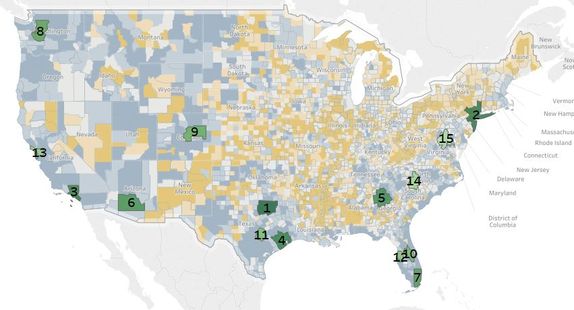
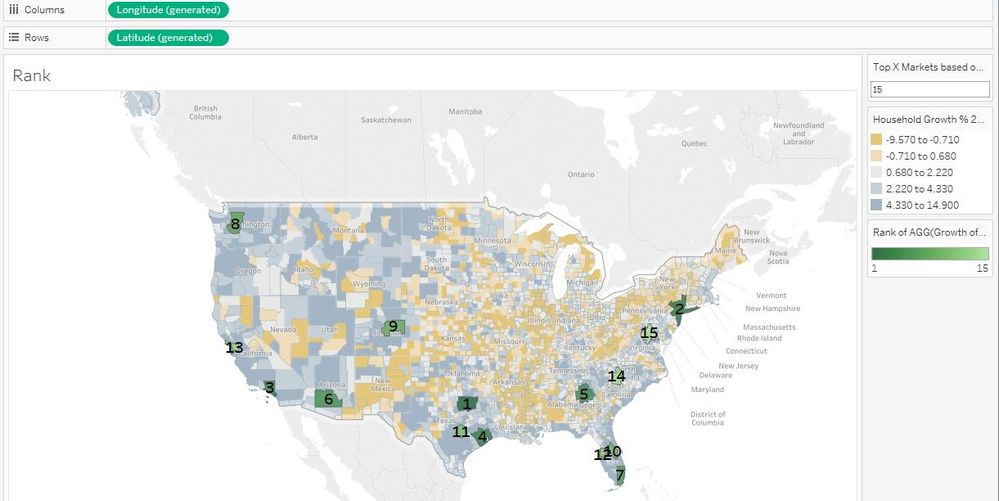
- Mark as New
- Bookmark
- Subscribe
- Mute
- Subscribe to RSS Feed
- Permalink
- Notify Moderator
It wouldn't let me attach the tableau workbook. PM me if you'd like me to email you a copy. The error received was "The contents of the attachment doesn't match its file type." Not sure why that is happening?
-
Advanced
302 -
Apps
27 -
Basic
158 -
Calgary
1 -
Core
157 -
Data Analysis
185 -
Data Cleansing
5 -
Data Investigation
7 -
Data Parsing
14 -
Data Preparation
238 -
Developer
36 -
Difficult
87 -
Expert
16 -
Foundation
13 -
Interface
39 -
Intermediate
268 -
Join
211 -
Macros
62 -
Parse
141 -
Predictive
20 -
Predictive Analysis
14 -
Preparation
272 -
Reporting
55 -
Reporting and Visualization
16 -
Spatial
60 -
Spatial Analysis
52 -
Time Series
1 -
Transform
227
- « Previous
- Next »