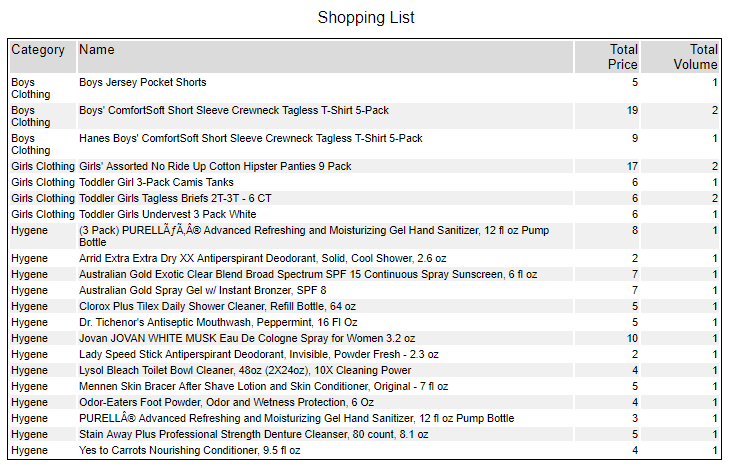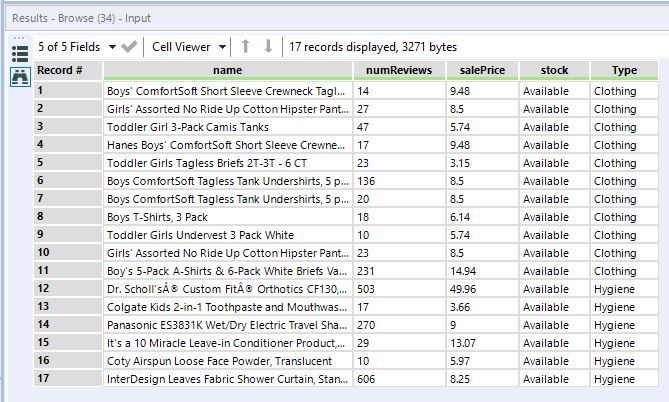Weekly Challenges
Solve the challenge, share your solution and summit the ranks of our Community!Also available in | Français | Português | Español | 日本語
IDEAS WANTED
Want to get involved? We're always looking for ideas and content for Weekly Challenges.
SUBMIT YOUR IDEA- Community
- :
- Community
- :
- Learn
- :
- Academy
- :
- Challenges & Quests
- :
- Weekly Challenges
- :
- Re: Challenge #146: SANTALYTICS 2018 - Part 2
Challenge #146: SANTALYTICS 2018 - Part 2
- Subscribe to RSS Feed
- Mark Topic as New
- Mark Topic as Read
- Float this Topic for Current User
- Bookmark
- Subscribe
- Mute
- Printer Friendly Page
- Mark as New
- Bookmark
- Subscribe
- Mute
- Subscribe to RSS Feed
- Permalink
- Notify Moderator
Attached is my solution. I used a Python tool to do the website scraping (because why not?). I navigate the pages if there are more than one (the provided scraping macro will miss data if the page count goes over 10) and I only add the valid solution types to the resulting data frame. I then get down to a unique record per user in order to not double count solution postings.
For the monies distribution, I went with quantity over quality (as the 4+ star criteria is already applied) as well as the largest variety of items. I also noticed that there were a few records with both the salesprice and msrp as null, I excluded those because I didn't figure anything was really free.
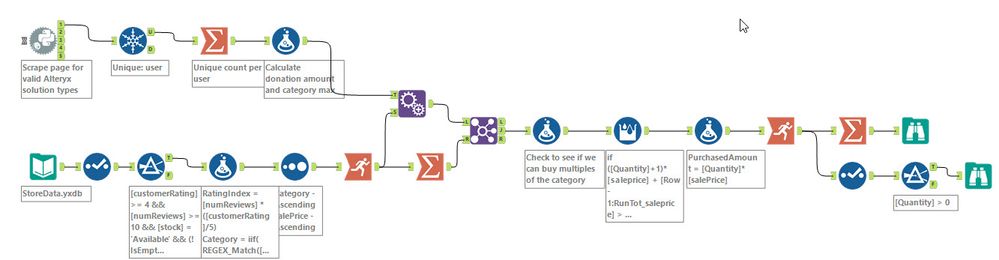
Result summary (before my posting): Result summary (after my posting):
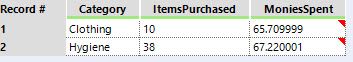
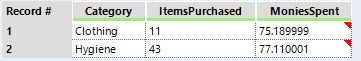
Result detail (before my posting):
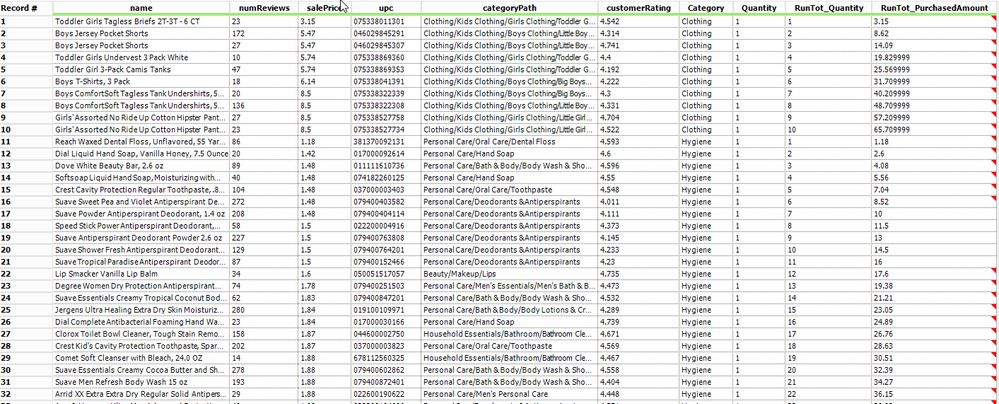
- Mark as New
- Bookmark
- Subscribe
- Mute
- Subscribe to RSS Feed
- Permalink
- Notify Moderator
I thoroughly enjoyed this one. I went through @patrick_digan's idea of circling back with accumulated left over spend so I implemented that. I also split clothes up into boys and girls in order to make sure there was even spend there as well.
I also tried to make a pretty report but I wasn't able to get a report that actually rendered to match what I created in the "visual layout" tool in the laboratory.
Anyway. Here's Wonderwall
Managing Partner
DCG Analytics
- Mark as New
- Bookmark
- Subscribe
- Mute
- Subscribe to RSS Feed
- Permalink
- Notify Moderator
Here's my results:
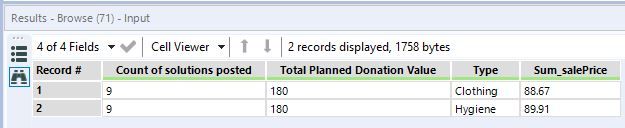
To select items to purchase, I
- randomly sorted the items after filtering for the given criteria,
- selected items by type until hitting the spend limit, and
- matched the remaining spending amount to the item with the price closest to that amount.
- Mark as New
- Bookmark
- Subscribe
- Mute
- Subscribe to RSS Feed
- Permalink
- Notify Moderator
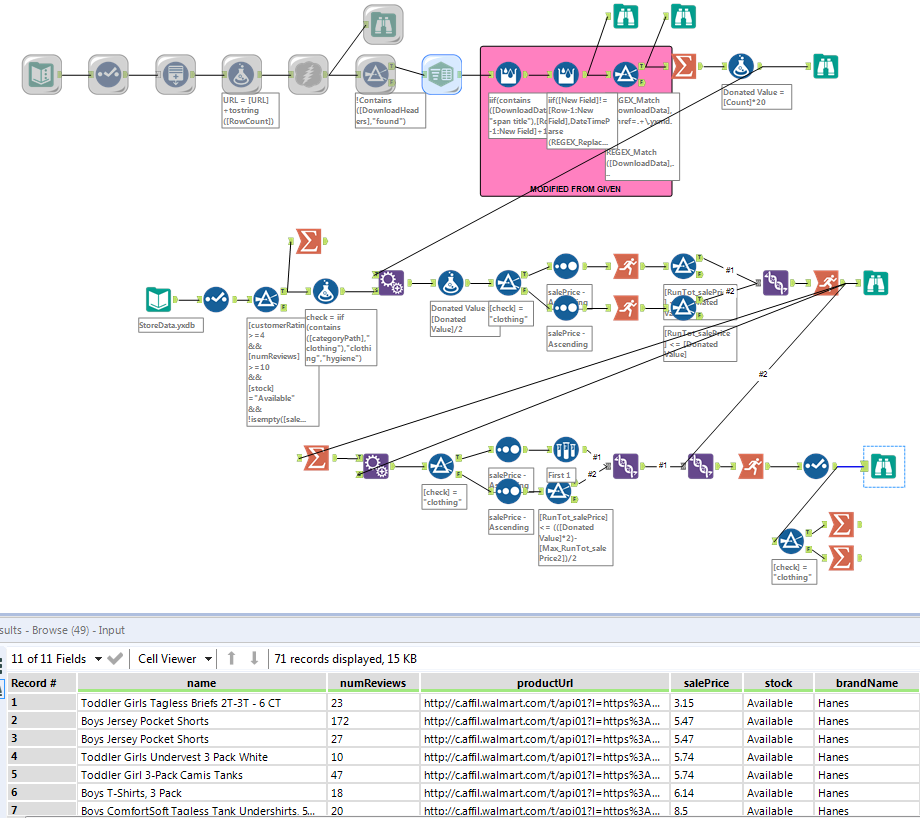
- Mark as New
- Bookmark
- Subscribe
- Mute
- Subscribe to RSS Feed
- Permalink
- Notify Moderator
I like how open-ended this challenge was!
For my approach I assumed variety is preferred, so for the two product categories I duplicated my narrowed-down lists 10 times each, sorted by the rowcount, and calculated a running total. I kept adding products to my shopping list until the running total met my spending limit. If I had a remainder left over, I grabbed another product that would minimize the overall remainder for that category grouping.
Overall my list has 28 unique products, with 71 products total!
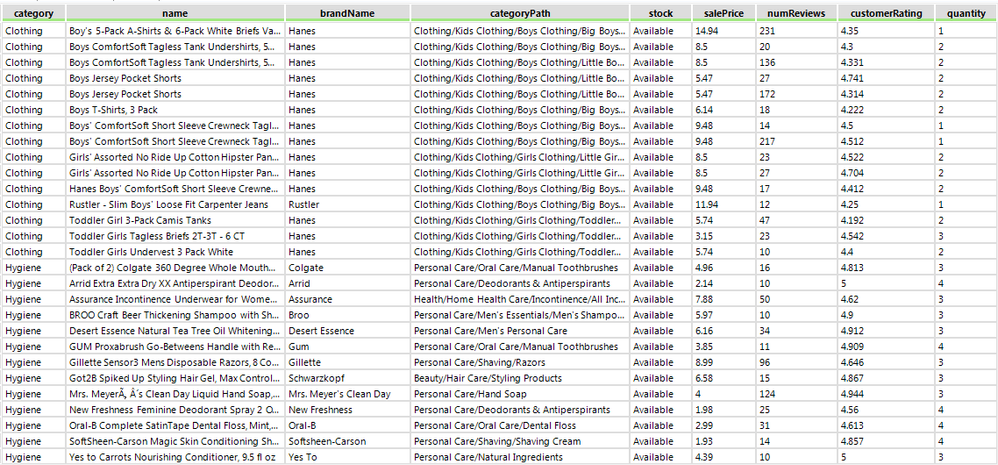
- Mark as New
- Bookmark
- Subscribe
- Mute
- Subscribe to RSS Feed
- Permalink
- Notify Moderator
- Mark as New
- Bookmark
- Subscribe
- Mute
- Subscribe to RSS Feed
- Permalink
- Notify Moderator
- Mark as New
- Bookmark
- Subscribe
- Mute
- Subscribe to RSS Feed
- Permalink
- Notify Moderator
- Mark as New
- Bookmark
- Subscribe
- Mute
- Subscribe to RSS Feed
- Permalink
- Notify Moderator
By the way, there are not so many clothing items that qualify, so if we get more answers a workflow like this would benefit from making sure we do ten (at least a second) pass on the list of options.
Not to elegant but simple: Get 10 threads of the eligible items list, and "union" them into a large list before applying the "running totals".
- Mark as New
- Bookmark
- Subscribe
- Mute
- Subscribe to RSS Feed
- Permalink
- Notify Moderator
-
Advanced
302 -
Apps
27 -
Basic
158 -
Calgary
1 -
Core
157 -
Data Analysis
185 -
Data Cleansing
5 -
Data Investigation
7 -
Data Parsing
14 -
Data Preparation
238 -
Developer
36 -
Difficult
87 -
Expert
16 -
Foundation
13 -
Interface
39 -
Intermediate
268 -
Join
211 -
Macros
62 -
Parse
141 -
Predictive
20 -
Predictive Analysis
14 -
Preparation
272 -
Reporting
55 -
Reporting and Visualization
16 -
Spatial
60 -
Spatial Analysis
52 -
Time Series
1 -
Transform
227
- « Previous
- Next »