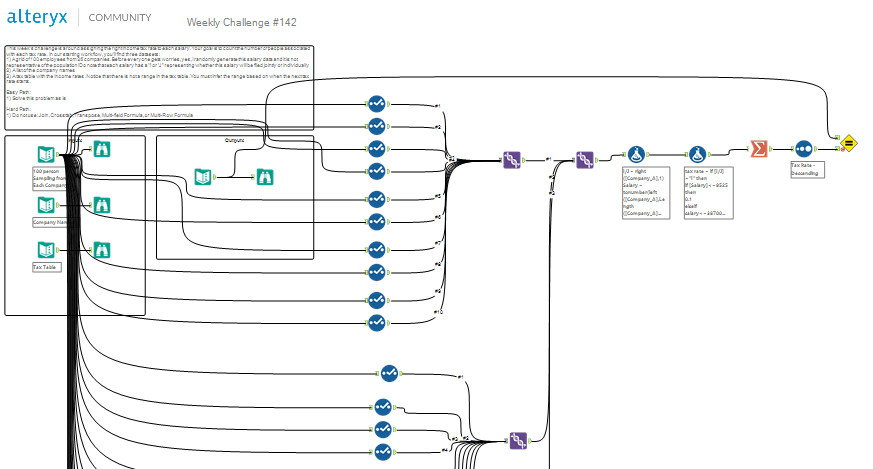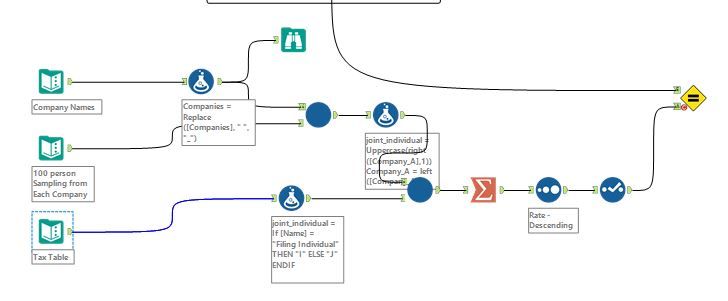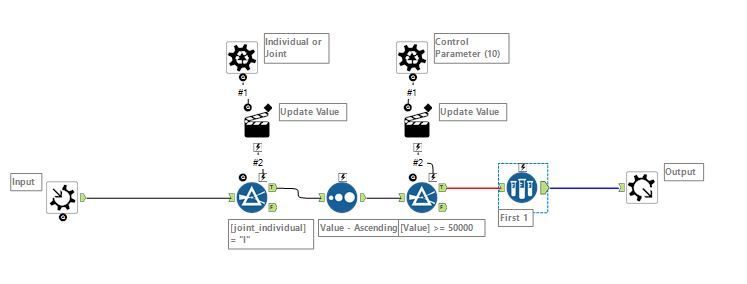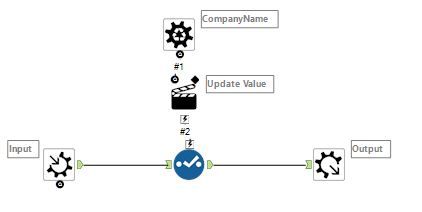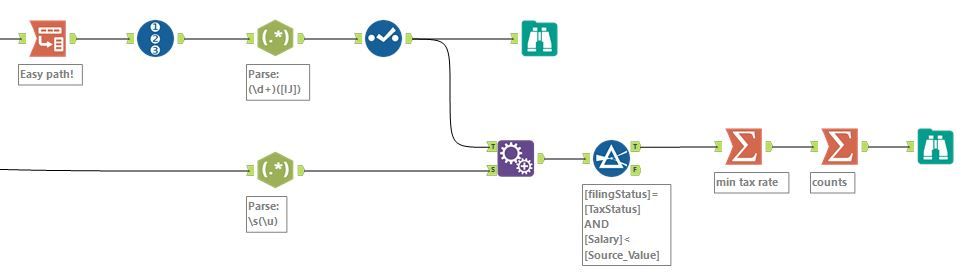Weekly Challenges
Solve the challenge, share your solution and summit the ranks of our Community!Also available in | Français | Português | Español | 日本語
IDEAS WANTED
Want to get involved? We're always looking for ideas and content for Weekly Challenges.
SUBMIT YOUR IDEA- Community
- :
- Community
- :
- Learn
- :
- Academy
- :
- Challenges & Quests
- :
- Weekly Challenges
- :
- Challenge #142: Life Certainties - Workflows, Deat...
Challenge #142: Life Certainties - Workflows, Death, and Taxes
- Subscribe to RSS Feed
- Mark Topic as New
- Mark Topic as Read
- Float this Topic for Current User
- Bookmark
- Subscribe
- Mute
- Printer Friendly Page
- Mark as New
- Bookmark
- Subscribe
- Mute
- Subscribe to RSS Feed
- Permalink
- Notify Moderator
Last week's solution can be found here!
This week's challenge is around assigning the right income tax rate to each salary. Your goal is to count the number of people associated with each tax rate.

In our starting workflow, you'll find three datasets:
1) A grid of 100 employees from 26 companies. Before everyone gets worried, yes, I randomly generate this salary data and it is not representative of the population! Do note that each salary has a 'I' or 'J" representing whether this salary will be filed jointly or individually
2) A list of the company names
3) A tax table with the income rates. Notice that there is not a range in the tax table. You must infer the range based on when the next tax rate starts.
Easy Path:
1) Solve this problem as is.
Hard Path:
1) Do not use: Join, Crosstab, Transpose, Multi-field Formula, or Multi-Row Formula
- Mark as New
- Bookmark
- Subscribe
- Mute
- Subscribe to RSS Feed
- Permalink
- Notify Moderator
Why take the easy path when you can do it the hard way? Which, coincidentally, is generally how I approach my taxes.
My solution! Complete with super cute piggy bank macro icon!
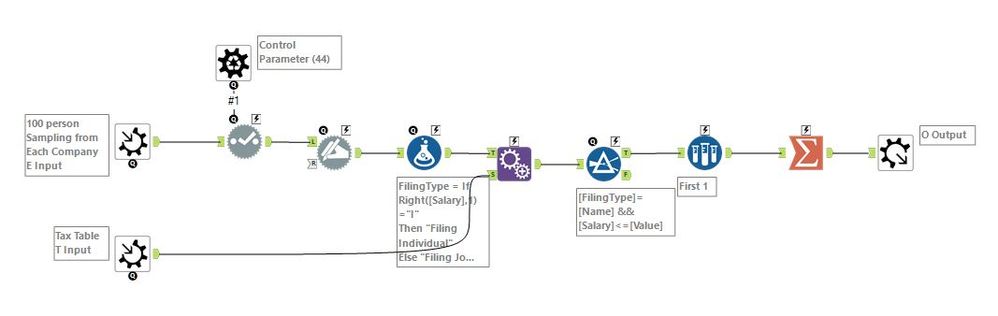
This little piggy paid his taxes... and cried wee wee wee all the way home.
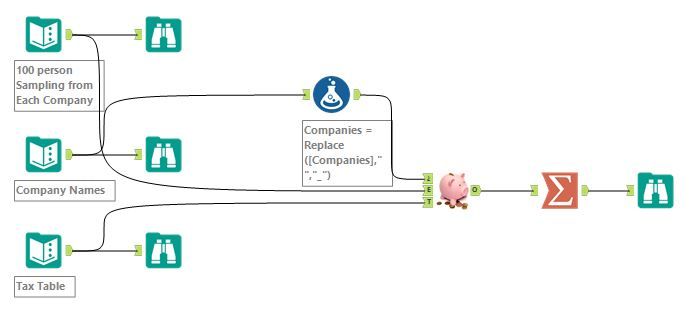
Super fun challenge, @JoeM!! I really enjoyed this Monday morning brain teaser :)
Cheers!
NJ
- Mark as New
- Bookmark
- Subscribe
- Mute
- Subscribe to RSS Feed
- Permalink
- Notify Moderator
- Mark as New
- Bookmark
- Subscribe
- Mute
- Subscribe to RSS Feed
- Permalink
- Notify Moderator
- Mark as New
- Bookmark
- Subscribe
- Mute
- Subscribe to RSS Feed
- Permalink
- Notify Moderator
Two macro solution. It's fun trying to find a harder solution (which is actually better than what I was trying to do the easy way), to make you think outside the box every now and then.
Check out my collaboration with fellow ACE Joshua Burkhow at AlterTricks.com
- Mark as New
- Bookmark
- Subscribe
- Mute
- Subscribe to RSS Feed
- Permalink
- Notify Moderator
- Mark as New
- Bookmark
- Subscribe
- Mute
- Subscribe to RSS Feed
- Permalink
- Notify Moderator
Cheers! I went with the hard path, and here is what I came up with...
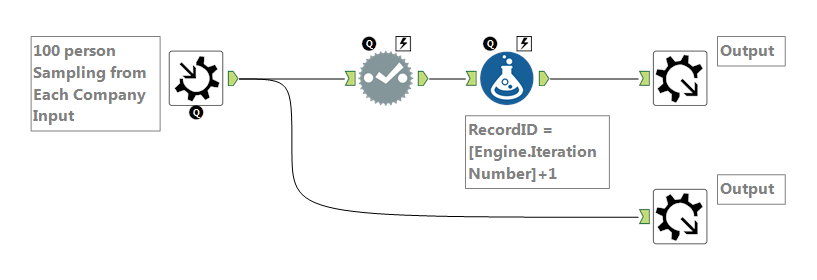 My Iterative Macro
My Iterative Macro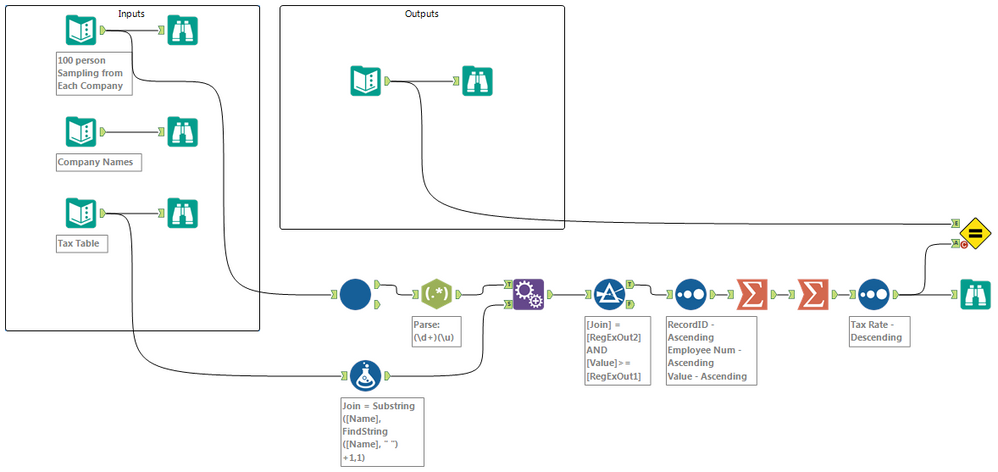 My Workflow
My Workflow- Mark as New
- Bookmark
- Subscribe
- Mute
- Subscribe to RSS Feed
- Permalink
- Notify Moderator
- Mark as New
- Bookmark
- Subscribe
- Mute
- Subscribe to RSS Feed
- Permalink
- Notify Moderator
- Mark as New
- Bookmark
- Subscribe
- Mute
- Subscribe to RSS Feed
- Permalink
- Notify Moderator
@WilliamR, I put all the restrictions to see if I could get people to discover a tool that would make their life easier. It was not Arrange that I was aiming to have people discover, but when I was thinking about disallowing it for the 'hard' way, I decided it was also a handy tool to have exposure to. I just didn't think anyone would do it (except for the one and only @Joe_Mako of course)!
-
Advanced
302 -
Apps
27 -
Basic
158 -
Calgary
1 -
Core
157 -
Data Analysis
185 -
Data Cleansing
5 -
Data Investigation
7 -
Data Parsing
14 -
Data Preparation
238 -
Developer
36 -
Difficult
87 -
Expert
16 -
Foundation
13 -
Interface
39 -
Intermediate
268 -
Join
211 -
Macros
62 -
Parse
141 -
Predictive
20 -
Predictive Analysis
14 -
Preparation
272 -
Reporting
55 -
Reporting and Visualization
16 -
Spatial
60 -
Spatial Analysis
52 -
Time Series
1 -
Transform
227
- « Previous
- Next »